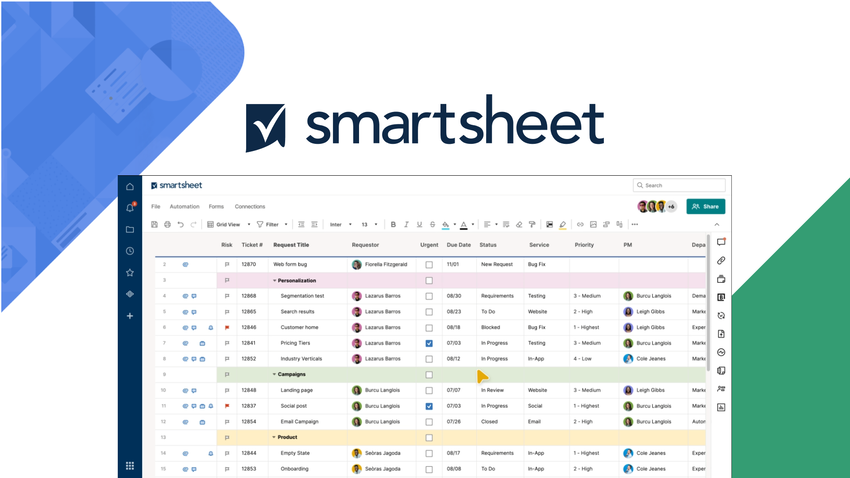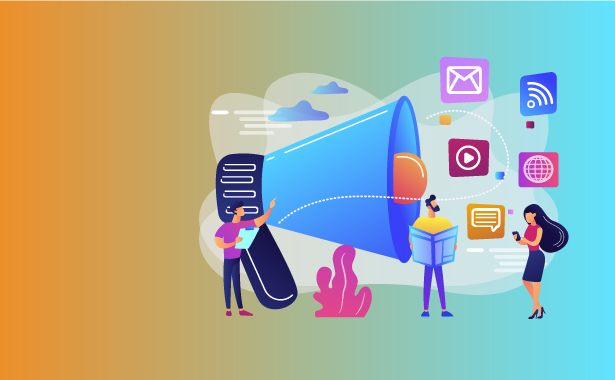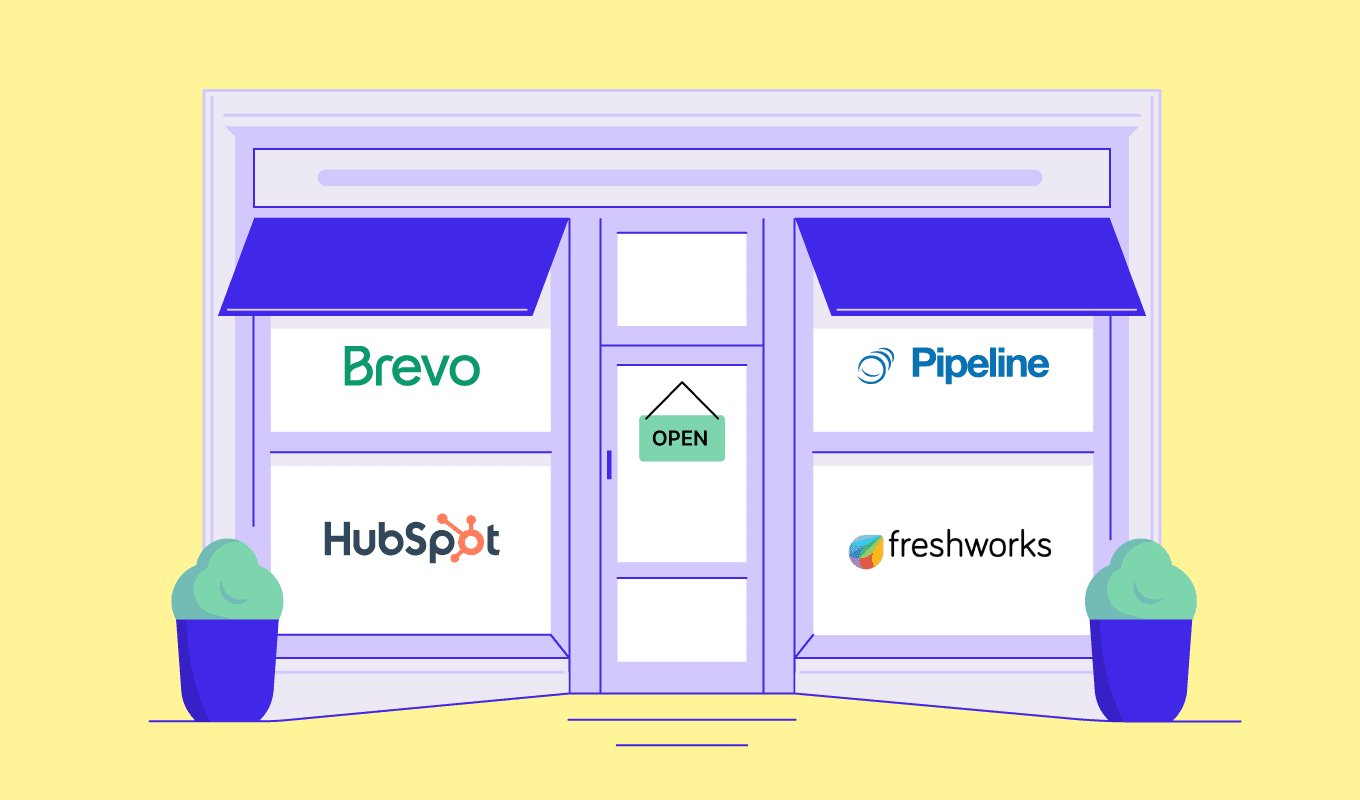Small Business CRM Setup: Your Ultimate Guide to Customer Relationship Management
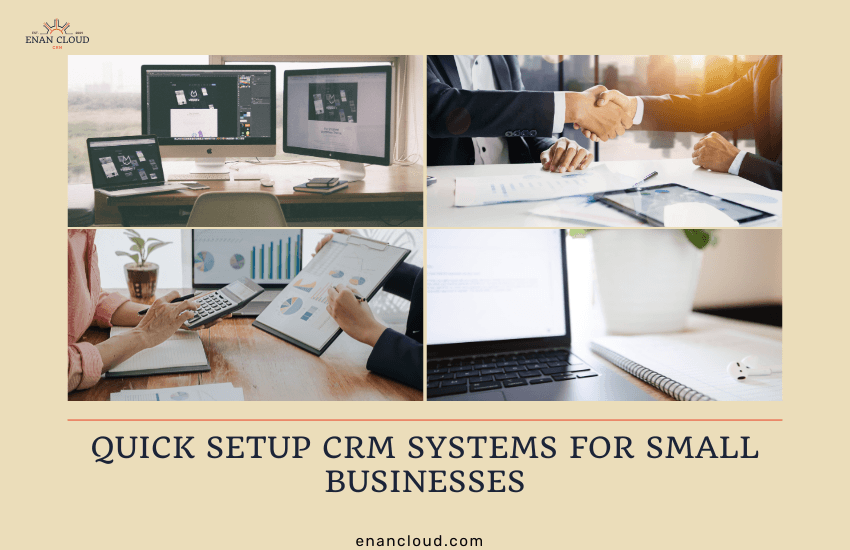
Small Business CRM Setup: Your Ultimate Guide to Customer Relationship Management
So, you’re a small business owner, huh? That means you’re juggling a million things at once – from product development and marketing to customer service and, well, everything in between. It’s exhilarating, exhausting, and sometimes, downright overwhelming. But amidst the chaos, there’s one thing that can make a world of difference: a Customer Relationship Management (CRM) system. And this isn’t just for the big guys; setting up a CRM for your small business is more attainable – and more crucial – than ever before.
This comprehensive guide will walk you through everything you need to know about small business CRM setup. We’ll cover what a CRM is, why you absolutely need one, how to choose the right one, and the step-by-step process of getting it up and running. Consider this your roadmap to customer relationship mastery.
What is a CRM? Breaking Down the Basics
Let’s start with the basics. CRM stands for Customer Relationship Management. At its core, a CRM is a system that helps you manage your interactions with current and potential customers. Think of it as a central hub for all your customer-related information. It’s where you store contact details, track communications, manage sales pipelines, and analyze customer behavior. In essence, a CRM is designed to help you build stronger, more profitable relationships with your customers.
But it’s more than just a digital Rolodex. A good CRM system goes far beyond simple contact management. It offers a suite of tools designed to streamline your sales, marketing, and customer service efforts. It provides insights into your customers, helping you understand their needs and preferences. Ultimately, a CRM empowers you to deliver exceptional customer experiences, which, in turn, leads to increased customer loyalty and revenue.
Why Your Small Business Needs a CRM – Seriously
You might be thinking, “My business is small; I don’t need all that fancy technology.” But trust me, you do. Here’s why a CRM is a game-changer for small businesses:
- Improved Customer Relationships: A CRM provides a 360-degree view of your customers. You’ll have access to their history, preferences, and interactions, allowing you to personalize your interactions and provide more relevant support.
- Increased Sales: CRM systems help you track leads, manage your sales pipeline, and automate sales processes. This can lead to shorter sales cycles, higher conversion rates, and ultimately, more sales.
- Enhanced Marketing: With a CRM, you can segment your audience, create targeted marketing campaigns, and track the performance of your marketing efforts. This helps you optimize your marketing spend and generate more leads.
- Better Customer Service: A CRM allows you to track customer issues, provide faster responses, and resolve problems more efficiently. Happy customers are loyal customers.
- Improved Data Organization: Say goodbye to spreadsheets and scattered emails. A CRM centralizes all your customer data, making it easy to access and analyze.
- Increased Efficiency: Automate repetitive tasks, such as data entry and follow-up emails, freeing up your time to focus on more strategic activities.
- Data-Driven Decision Making: CRM systems provide valuable insights into your customer behavior and sales performance, enabling you to make data-driven decisions.
In short, a CRM is an investment in your business’s future. It’s a tool that can help you grow your customer base, increase revenue, and improve overall efficiency. It’s no longer a luxury; it’s a necessity.
Choosing the Right CRM for Your Small Business: A Checklist
Now that you’re convinced you need a CRM, the next step is choosing the right one. The market is saturated with options, so it’s crucial to find a system that aligns with your specific needs and budget. Here’s a checklist to guide your decision-making process:
- Understand Your Needs: Before you start shopping, take the time to assess your business’s current processes and pain points. What are your biggest challenges? What features are most important to you?
- Define Your Budget: CRM systems vary widely in price, from free to thousands of dollars per month. Determine how much you’re willing to spend and look for options that fit within your budget. Consider both the initial setup costs and ongoing subscription fees.
- Consider the Features: Not all CRM systems are created equal. Some offer a wide range of features, while others focus on specific areas, such as sales or marketing. Make a list of the features you need, such as contact management, sales pipeline management, email marketing integration, and reporting.
- Ease of Use: Choose a CRM that is easy to use and navigate. A complex system will require more training and can be a barrier to adoption. Look for a user-friendly interface and intuitive features.
- Scalability: Your business will likely grow over time. Choose a CRM that can scale with your needs. Make sure it can handle an increasing number of contacts, users, and data.
- Integration: Consider how the CRM will integrate with your existing tools, such as your email marketing platform, accounting software, and website. Seamless integration will streamline your workflows and save you time.
- Mobile Accessibility: In today’s mobile world, it’s essential to have access to your CRM on the go. Choose a system that offers a mobile app or a mobile-friendly interface.
- Customer Support: Check the provider’s customer support options. Do they offer phone, email, or chat support? Do they have a comprehensive knowledge base and tutorials?
- Reviews and Ratings: Read reviews from other small businesses to get an idea of the pros and cons of different CRM systems. Look for systems with high ratings and positive feedback.
- Free Trials and Demos: Take advantage of free trials and demos to test out different CRM systems before making a decision. This will allow you to get a feel for the system and see if it’s a good fit for your business.
Some popular CRM options for small businesses include:
- Zoho CRM: Known for its affordability and comprehensive features.
- HubSpot CRM: A free CRM with powerful marketing and sales features.
- Salesforce Sales Cloud: A more robust option with a wide range of customization options, but can be pricier.
- Pipedrive: A sales-focused CRM that is easy to use and visually appealing.
- Freshsales: An intuitive CRM with a focus on sales automation.
Remember, the best CRM for your business is the one that meets your specific needs and fits your budget. Don’t be afraid to shop around and compare different options before making a decision.
Step-by-Step Guide to Setting Up Your Small Business CRM
Okay, you’ve chosen your CRM. Now comes the fun part: setting it up! Here’s a step-by-step guide to help you get started:
Step 1: Planning and Preparation
Before you dive into the technical aspects, take some time to plan your CRM setup. This will save you time and headaches down the road.
- Define Your Goals: What do you want to achieve with your CRM? Do you want to increase sales, improve customer service, or streamline your marketing efforts? Having clear goals will help you configure the CRM to meet your specific needs.
- Identify Your Key Data: Determine what data you need to collect and store in your CRM. This includes contact information, sales history, communication logs, and any other relevant information.
- Map Out Your Processes: Document your current sales, marketing, and customer service processes. This will help you identify areas where the CRM can automate tasks and improve efficiency.
- Assign Roles and Responsibilities: Decide who will be responsible for using the CRM and what their roles will be. This will ensure that everyone is on the same page and that the CRM is used effectively.
Step 2: Data Migration and Import
If you’re already using spreadsheets or other tools to manage your customer data, you’ll need to import that data into your new CRM. Here’s how to do it:
- Export Your Data: Export your existing customer data from your spreadsheets or other tools into a CSV (Comma Separated Values) file.
- Clean Your Data: Before importing your data, take the time to clean it up. Remove any duplicates, correct errors, and standardize the formatting. This will ensure that your data is accurate and consistent.
- Import Your Data: Follow the instructions provided by your CRM to import your CSV file. Most CRM systems will guide you through the process of mapping your data fields to the appropriate fields in the CRM.
- Test Your Data: After importing your data, check to make sure that everything has been imported correctly. Verify that all the fields are populated with the correct information.
Data migration can be a tedious process, but it’s essential to get it right. Taking the time to clean and organize your data will pay off in the long run.
Step 3: Customization and Configuration
Once your data is imported, it’s time to customize your CRM to fit your specific needs. This includes:
- Adding Users: Create user accounts for each member of your team who will be using the CRM. Assign roles and permissions to control what they can access and do.
- Customizing Fields: Add custom fields to store information that is specific to your business. For example, you might want to add fields for product preferences, industry, or lead source.
- Setting Up Workflows and Automations: Automate repetitive tasks, such as sending follow-up emails or assigning leads to sales reps. This will save you time and improve efficiency.
- Integrating with Other Tools: Connect your CRM with other tools, such as your email marketing platform, accounting software, and website. This will streamline your workflows and improve data sharing.
- Configuring Reports and Dashboards: Set up reports and dashboards to track your key performance indicators (KPIs). This will help you monitor your progress and make data-driven decisions.
The level of customization you can achieve will vary depending on the CRM you choose. However, most CRM systems offer a range of customization options to help you tailor the system to your specific needs.
Step 4: Training and Adoption
No matter how good your CRM is, it won’t be effective unless your team knows how to use it. Training and adoption are crucial for success.
- Train Your Team: Provide comprehensive training to your team on how to use the CRM. This should include both basic and advanced features.
- Create User Guides and Documentation: Develop user guides and documentation to help your team learn and use the CRM.
- Encourage Adoption: Encourage your team to use the CRM by highlighting its benefits and providing ongoing support.
- Monitor Usage and Provide Feedback: Monitor how your team is using the CRM and provide feedback to help them improve their skills.
- Celebrate Successes: Recognize and reward team members who are actively using the CRM and achieving positive results.
The more your team uses the CRM, the more value you’ll get from it. Make sure to invest in training and provide ongoing support to ensure a smooth adoption process.
Step 5: Ongoing Maintenance and Optimization
Setting up your CRM is not a one-time task. It’s an ongoing process that requires continuous maintenance and optimization.
- Regular Data Updates: Keep your customer data up-to-date by regularly updating contact information, sales history, and other relevant information.
- Monitor Performance: Regularly monitor the performance of your CRM and make adjustments as needed.
- Review and Refine Workflows: Review your workflows and automations to make sure they are still effective. Refine them as needed to improve efficiency.
- Stay Up-to-Date: Stay up-to-date with the latest CRM features and updates. This will help you get the most out of your system.
- Seek Feedback: Ask your team for feedback on the CRM and make adjustments based on their input.
By continuously maintaining and optimizing your CRM, you can ensure that it continues to meet your business’s needs and deliver value over time.
Maximizing Your CRM Investment: Tips and Best Practices
Now that you’ve set up your CRM, here are some tips and best practices to help you maximize your investment:
- Focus on Data Quality: The quality of your data is crucial. Make sure your data is accurate, complete, and up-to-date.
- Use the CRM Regularly: Encourage your team to use the CRM regularly. The more they use it, the more value you’ll get from it.
- Automate Whenever Possible: Automate repetitive tasks to save time and improve efficiency.
- Personalize Your Interactions: Use the CRM to personalize your interactions with customers. This will help you build stronger relationships and improve customer loyalty.
- Track Your KPIs: Track your key performance indicators (KPIs) to monitor your progress and make data-driven decisions.
- Integrate with Other Tools: Integrate your CRM with other tools to streamline your workflows and improve data sharing.
- Provide Ongoing Training and Support: Provide ongoing training and support to your team to help them use the CRM effectively.
- Regularly Review and Refine: Regularly review your CRM setup and make adjustments as needed.
- Embrace the Mobile Advantage: Utilize the mobile capabilities of your CRM to stay connected with your customers on the go.
- Foster a Customer-Centric Culture: Ensure your entire team understands the importance of customer relationships and uses the CRM to support that focus.
By following these tips and best practices, you can ensure that your CRM is a valuable asset to your small business.
Troubleshooting Common CRM Setup Issues
Even with careful planning, you may encounter some challenges during your CRM setup. Here are some common issues and how to address them:
- Data Import Errors: If you’re having trouble importing your data, double-check the formatting of your CSV file. Make sure that the data fields are mapped correctly to the CRM fields. If you’re still having trouble, contact your CRM provider’s support team.
- User Adoption Issues: If your team is not using the CRM, try providing more training and support. Highlight the benefits of the CRM and encourage them to use it regularly. Consider assigning a CRM champion within your team.
- Integration Problems: If you’re having trouble integrating your CRM with other tools, make sure that the tools are compatible. Check the documentation for both the CRM and the other tools. If you’re still having trouble, contact the support teams for both systems.
- Performance Issues: If your CRM is running slowly, try optimizing your data. Remove any unnecessary data and clean up your database. You may also need to upgrade your CRM plan or your hardware.
- Security Concerns: Ensure your CRM has robust security measures in place to protect customer data. Regularly update your software and follow best practices for password management.
- Lack of Customization Options: If your CRM doesn’t offer the customization options you need, consider switching to a different CRM that is more flexible or upgrade to a higher-tier plan.
Don’t be discouraged by these potential issues. Most problems can be resolved with a little troubleshooting. If you’re struggling, don’t hesitate to reach out to your CRM provider’s support team or seek assistance from a CRM consultant.
The Long-Term Benefits of a Well-Implemented CRM
The initial setup might seem like a significant undertaking, but the long-term benefits of a well-implemented CRM system are undeniable. Here’s a glimpse into the future:
- Increased Customer Lifetime Value: By nurturing customer relationships and providing exceptional experiences, you can increase customer loyalty and encourage repeat business.
- Improved Brand Reputation: A CRM helps you deliver consistent and personalized service, which can enhance your brand reputation and attract new customers.
- Sustainable Business Growth: A CRM provides the insights and tools you need to make data-driven decisions and drive sustainable business growth.
- Enhanced Team Collaboration: A CRM centralizes customer data and facilitates communication, improving collaboration among team members.
- Competitive Advantage: In today’s competitive market, a CRM can give you a significant advantage by helping you build stronger customer relationships and provide superior service.
Investing in a CRM is an investment in your future. It’s a tool that can help you build a thriving business, one customer at a time.
Conclusion: Embracing the CRM Revolution for Small Business Success
Setting up a CRM for your small business might seem daunting at first, but the rewards are well worth the effort. By following the steps outlined in this guide, you can choose the right CRM, set it up effectively, and maximize its benefits. Remember, a CRM is more than just software; it’s a strategic investment in your customer relationships and your business’s future.
So, take the plunge! Embrace the CRM revolution and watch your small business thrive. You’ll be amazed at the difference it makes.