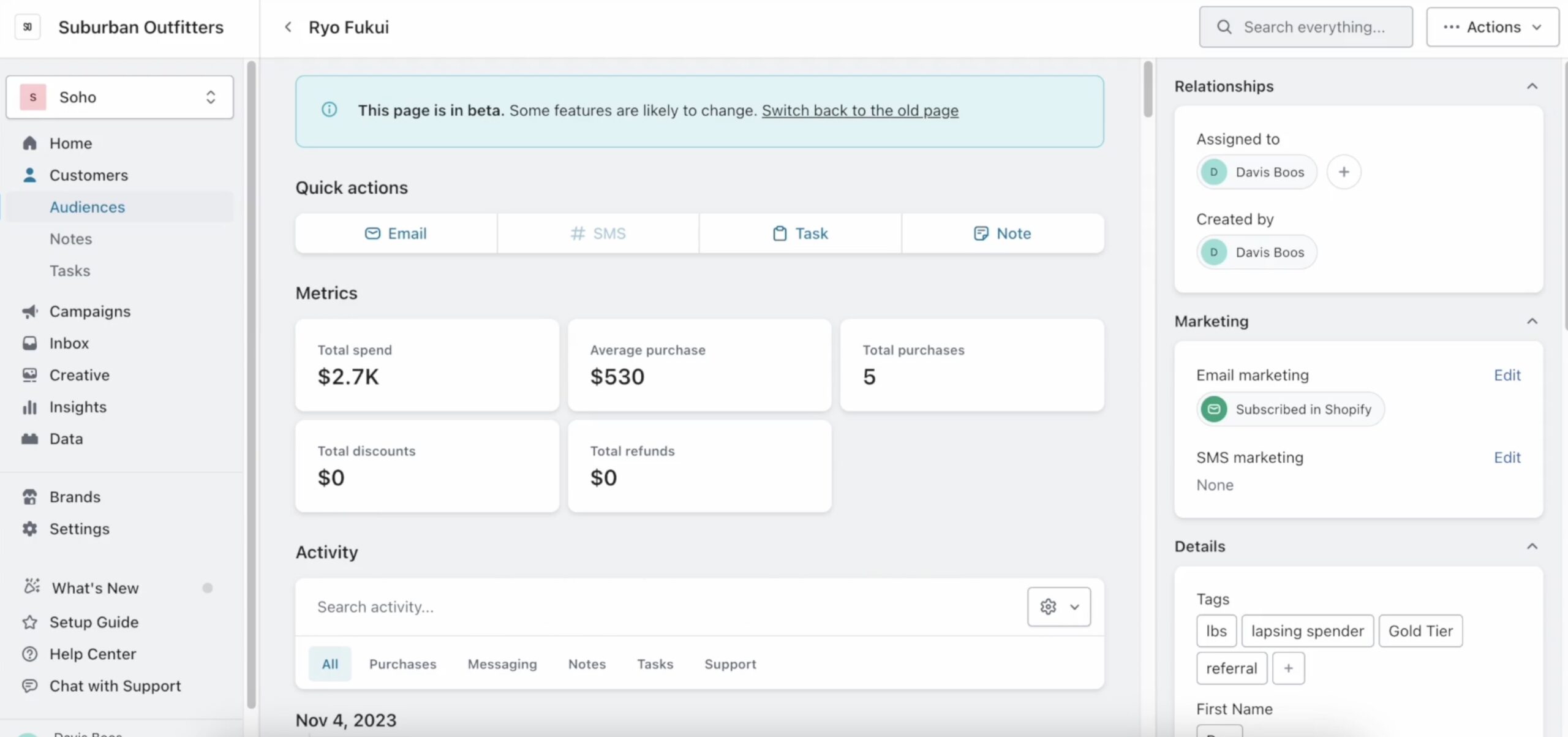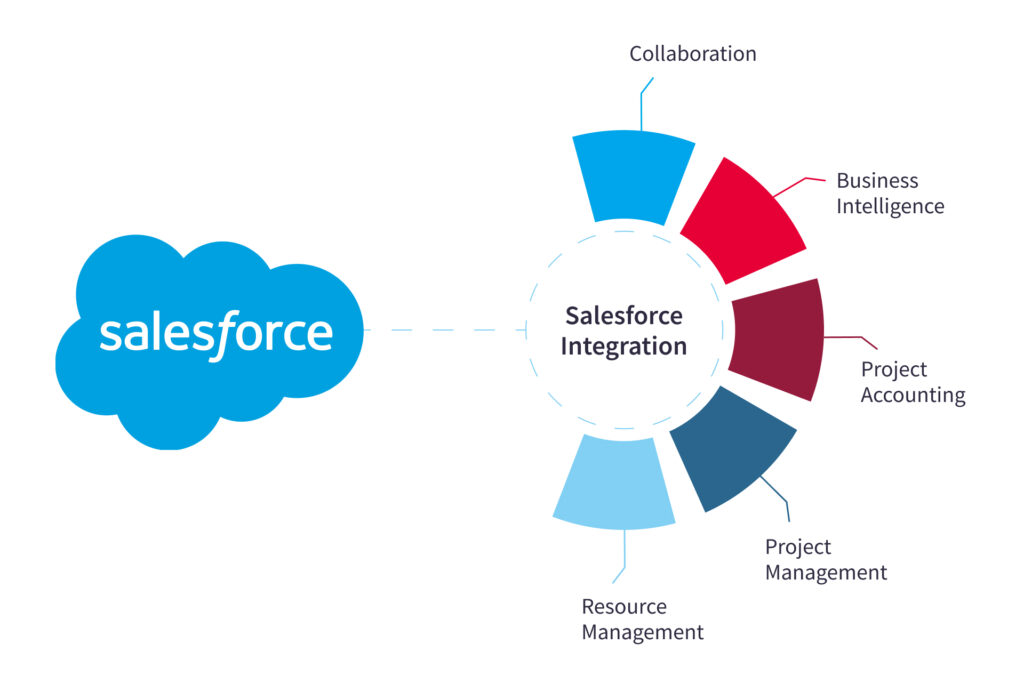Small Business CRM Setup: Your Ultimate Guide to Customer Relationship Management
Introduction: Why Your Small Business Needs a CRM
Running a small business is a whirlwind of activity. You’re juggling everything from product development and marketing to sales and customer service. In the midst of this chaos, it’s easy to lose track of the most important asset: your customers. That’s where a Customer Relationship Management (CRM) system comes in. Think of it as your central hub for all things customer-related. It helps you organize interactions, track leads, and ultimately, boost sales and customer loyalty.
In this comprehensive guide, we’ll walk you through the process of setting up a CRM for your small business. We’ll cover everything from choosing the right software to customizing it to fit your specific needs. Whether you’re a solopreneur or leading a team of ten, this guide will provide you with the knowledge and tools you need to successfully implement a CRM and reap its benefits.
What is a CRM and Why Does Your Business Need One?
A CRM, or Customer Relationship Management system, is a software solution designed to manage and analyze customer interactions and data throughout the customer lifecycle. It helps you understand your customers better, personalize your interactions, and improve customer satisfaction. Essentially, a CRM is a central database that stores all your customer information, including contact details, purchase history, communication logs, and any other relevant data.
Here’s why a CRM is crucial for your small business:
- Improved Customer Relationships: A CRM helps you remember important details about your customers, allowing you to personalize your interactions and build stronger relationships.
- Increased Sales: By tracking leads, managing sales pipelines, and automating sales processes, a CRM can significantly boost your sales performance.
- Enhanced Customer Service: A CRM provides a centralized view of customer interactions, enabling your team to provide faster and more efficient customer service.
- Better Data Analysis: CRM systems offer valuable insights into customer behavior, sales trends, and marketing effectiveness, allowing you to make data-driven decisions.
- Improved Efficiency: Automating tasks like email marketing and appointment scheduling frees up your team to focus on more strategic activities.
Choosing the Right CRM for Your Small Business
The market is flooded with CRM software, each with its own set of features and pricing plans. Choosing the right one can feel overwhelming, but don’t worry, we’re here to help. Here are some key factors to consider when selecting a CRM for your small business:
1. Your Business Needs
Before you start shopping, take a step back and assess your specific needs. What are your primary goals for implementing a CRM? Do you need it primarily for sales, marketing, or customer service? Consider the size of your team, the complexity of your sales process, and the types of data you need to track.
2. Features and Functionality
Different CRM systems offer different features. Make sure the CRM you choose includes the features that are most important to your business. Some essential features to look for include:
- Contact Management: Ability to store and manage customer contact information.
- Lead Management: Tools for tracking and nurturing leads.
- Sales Automation: Features for automating sales tasks like email sequences and task reminders.
- Marketing Automation: Capabilities for creating and managing marketing campaigns.
- Reporting and Analytics: Tools for tracking key metrics and gaining insights into your business performance.
- Integration: Ability to integrate with other tools you use, such as email marketing platforms, accounting software, and social media channels.
3. Ease of Use
A CRM is only useful if your team actually uses it. Choose a system that is user-friendly and easy to navigate. Look for a CRM with a clean interface, intuitive features, and helpful tutorials.
4. Pricing
CRM software comes in a variety of pricing plans, from free versions to enterprise-level solutions. Consider your budget and choose a plan that fits your needs. Be sure to factor in the cost of training, customization, and any add-ons you might need.
5. Scalability
Choose a CRM that can grow with your business. As your business expands, you’ll likely need more users, more features, and more storage space. Make sure the CRM you choose can accommodate your future needs.
6. Top CRM Options for Small Businesses
Here are a few popular CRM options that are well-suited for small businesses:
- Zoho CRM: A comprehensive CRM with a wide range of features and a free plan for small teams.
- HubSpot CRM: A free CRM that’s easy to use and integrates seamlessly with HubSpot’s marketing and sales tools.
- Pipedrive: A sales-focused CRM that’s known for its user-friendly interface and visual sales pipeline.
- Salesforce Essentials: A scaled-down version of Salesforce designed for small businesses.
- Freshsales: A sales CRM with built-in phone and email features.
Step-by-Step Guide to Setting Up Your CRM
Once you’ve chosen your CRM, it’s time to set it up. Here’s a step-by-step guide to help you get started:
Step 1: Sign Up and Choose a Plan
Visit the CRM provider’s website and sign up for an account. Choose a pricing plan that fits your needs and budget. Many CRM providers offer free trials, so take advantage of these to test out the software before committing to a paid plan.
Step 2: Customize Your Settings
Once you’ve logged in, you’ll need to customize your CRM settings to match your business needs. This includes:
- Setting up your company profile: Add your company name, logo, contact information, and other relevant details.
- Configuring user roles and permissions: Assign different roles to your team members and set up permissions to control what they can access and do in the CRM.
- Customizing your data fields: Add custom fields to track the specific information that’s important to your business. For example, if you’re a real estate agent, you might add fields for property address, square footage, and number of bedrooms.
- Setting up your sales pipeline: Define the stages of your sales process and create a visual sales pipeline to track your deals.
Step 3: Import Your Data
The next step is to import your existing customer data into the CRM. This typically involves importing a CSV file or integrating with other tools you use, such as your email marketing platform or accounting software. Make sure your data is clean and organized before importing it. This will save you time and headaches down the road.
Step 4: Integrate with Other Tools
Integrate your CRM with other tools you use to streamline your workflow and improve efficiency. This might include your email marketing platform, social media channels, accounting software, and other business applications. Integration allows data to flow seamlessly between your tools, eliminating the need for manual data entry and ensuring that your team has access to the information they need.
Step 5: Train Your Team
Training your team is crucial for the successful adoption of your CRM. Provide your team with comprehensive training on how to use the CRM, including how to navigate the interface, enter data, manage leads, and generate reports. Make sure your team understands the benefits of using the CRM and how it can help them achieve their goals. Consider creating training videos, documentation, and FAQs to support your team.
Step 6: Start Using Your CRM
Once your CRM is set up and your team is trained, it’s time to start using it! Encourage your team to use the CRM on a daily basis to manage their customer interactions, track leads, and generate reports. Regularly review your CRM data to identify areas for improvement and optimize your processes.
Step 7: Monitor and Optimize
Setting up your CRM is not a one-time task. It’s an ongoing process of monitoring, optimizing, and refining your processes. Regularly review your CRM data to identify areas for improvement, such as sales pipeline performance, customer service response times, and marketing campaign effectiveness. Make adjustments as needed to ensure that your CRM is meeting your business needs and helping you achieve your goals. Consider regularly updating the CRM software to take advantage of new features and improvements.
Tips for Successful CRM Implementation
Here are some tips to help you make the most of your CRM implementation:
- Start small: Don’t try to implement everything at once. Start with the core features and gradually add more features as your team becomes comfortable with the system.
- Get buy-in from your team: Involve your team in the selection and implementation process to ensure they understand the benefits of the CRM and are invested in its success.
- Keep it simple: Don’t overcomplicate your CRM setup. Focus on the features that are most important to your business and avoid unnecessary customization.
- Clean your data: Before importing your data, make sure it’s clean and accurate. This will save you time and frustration down the road.
- Set clear goals: Define your goals for using the CRM and track your progress. This will help you measure the success of your implementation and identify areas for improvement.
- Provide ongoing support: Provide your team with ongoing support and training to ensure they’re using the CRM effectively.
- Regularly back up your data: Ensure that your CRM data is backed up regularly to prevent data loss.
Common CRM Mistakes to Avoid
Even with the best intentions, businesses sometimes make mistakes when setting up and using a CRM. Here are some common pitfalls to avoid:
- Choosing the wrong CRM: Selecting a CRM that doesn’t fit your business needs is a recipe for disaster. Take the time to research and choose the right system for your specific requirements.
- Not getting buy-in from your team: If your team doesn’t understand the value of the CRM, they won’t use it. Involve your team in the selection and implementation process and provide adequate training.
- Over-customizing the CRM: While customization is important, don’t overdo it. Focus on the core features and avoid unnecessary customization that can make the system more complex.
- Not cleaning your data: Importing dirty data into your CRM will lead to inaccurate reports and wasted time. Clean your data before importing it.
- Not providing adequate training: Without proper training, your team won’t know how to use the CRM effectively. Provide comprehensive training and ongoing support.
- Not setting clear goals: Without clear goals, you won’t be able to measure the success of your CRM implementation. Define your goals and track your progress.
- Neglecting data security: Protect your CRM data by implementing security measures such as strong passwords, data encryption, and regular backups.
Maximizing the Benefits of Your CRM
Once your CRM is up and running, there are several strategies you can employ to maximize its benefits:
- Integrate with other tools: Connect your CRM with your email marketing platform, social media channels, and other business applications to streamline your workflow.
- Automate repetitive tasks: Use automation features to automate tasks like email marketing, lead nurturing, and appointment scheduling.
- Personalize your interactions: Use the data in your CRM to personalize your customer interactions and build stronger relationships.
- Segment your audience: Segment your customer base based on demographics, purchase history, and other criteria to create targeted marketing campaigns.
- Track key metrics: Monitor key metrics such as sales conversion rates, customer acquisition cost, and customer lifetime value to track your progress and identify areas for improvement.
- Regularly analyze your data: Use your CRM data to gain insights into your customer behavior, sales trends, and marketing effectiveness.
- Continuously refine your processes: Regularly review your CRM data and processes to identify areas for improvement and make adjustments as needed.
Conclusion: Your CRM – A Foundation for Growth
Setting up a CRM for your small business is an investment that can pay off handsomely. By choosing the right CRM, customizing it to fit your needs, and training your team, you can streamline your sales, marketing, and customer service processes, build stronger customer relationships, and ultimately, drive growth. Remember that the journey doesn’t end with the initial setup. Continuous monitoring, optimization, and refinement are key to maximizing the value of your CRM and ensuring that it remains a valuable asset for your business. Embrace the power of a CRM and watch your business flourish!