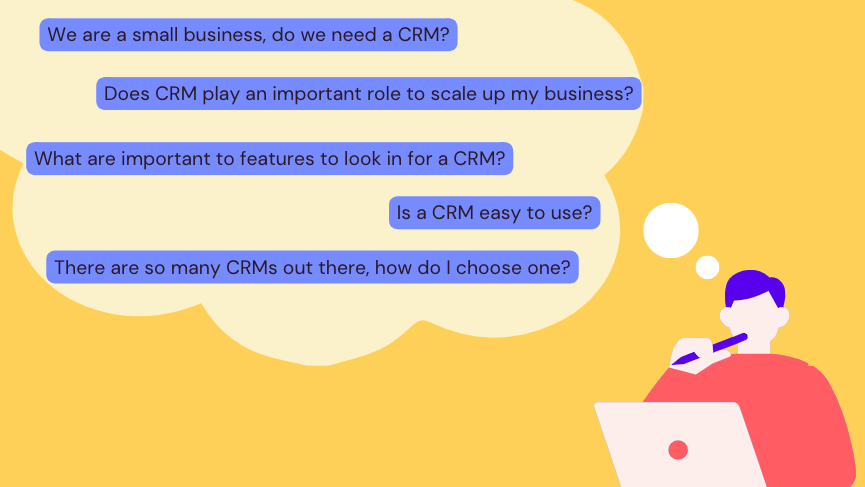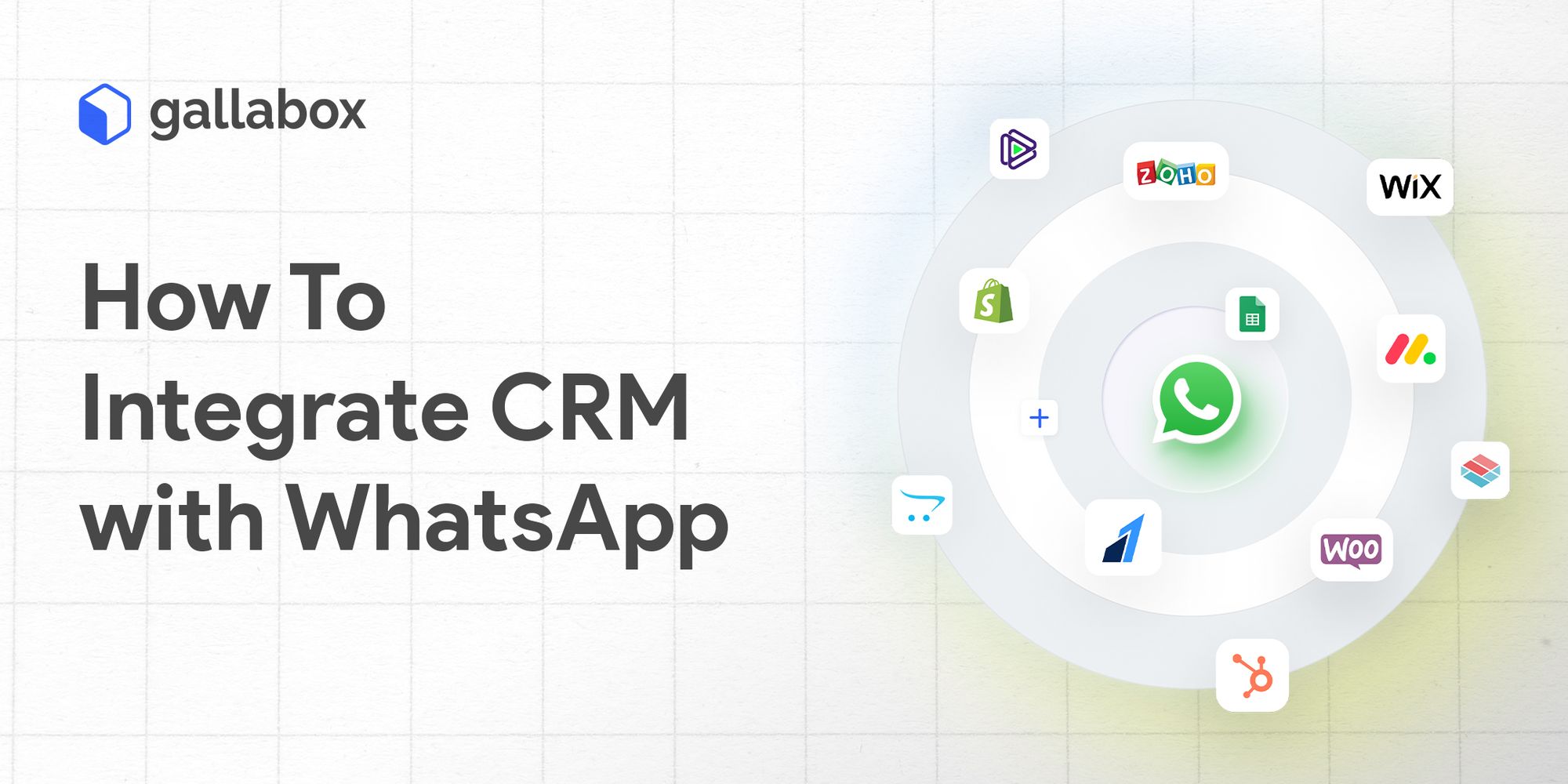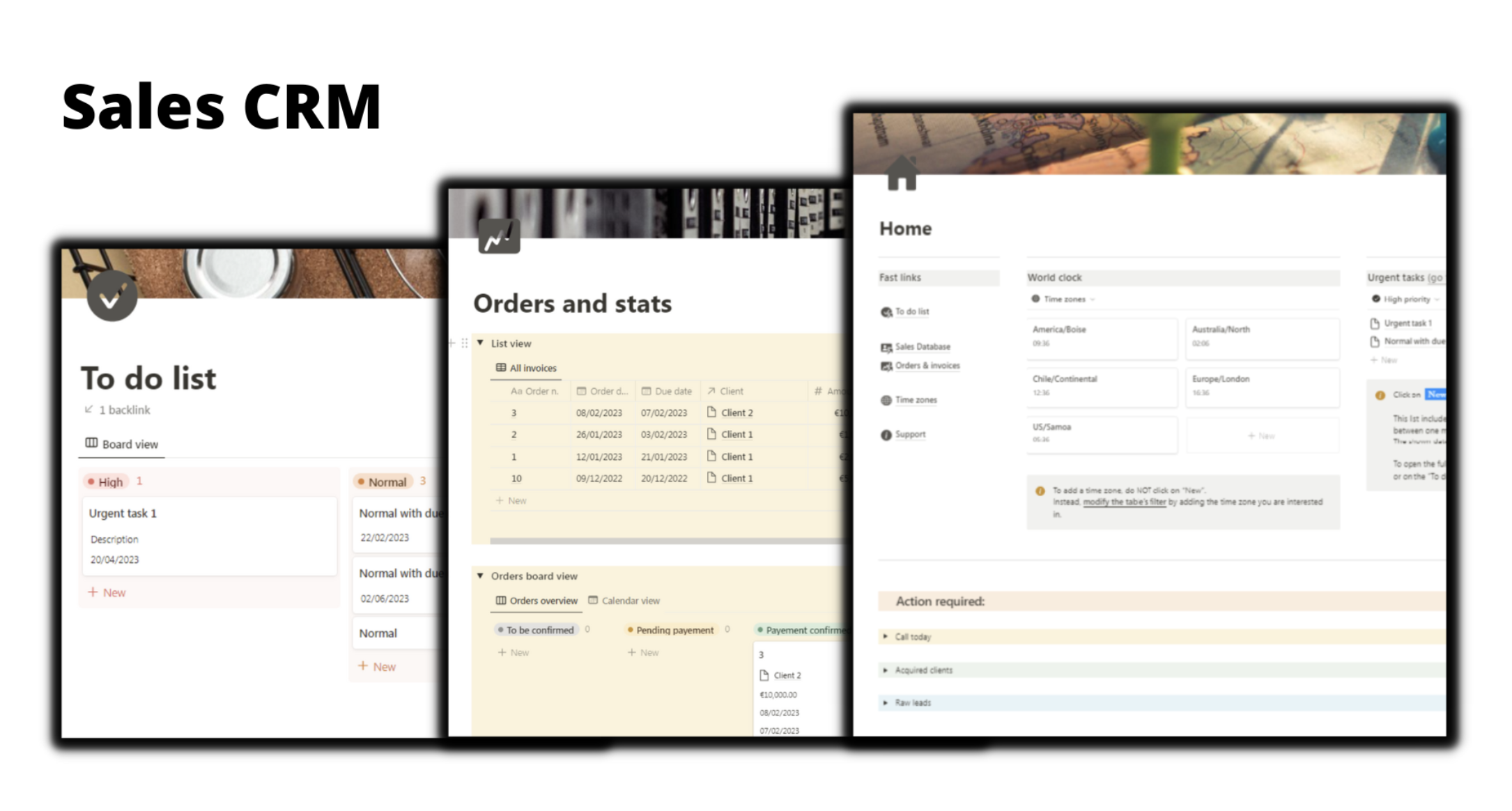Small Business CRM Setup Guide: Your Step-by-Step Blueprint to Customer Relationship Mastery
Introduction: Why Your Small Business Needs a CRM
So, you’re running a small business? Fantastic! You’re the backbone of the economy, the dreamers, the doers. And you know what? In today’s hyper-competitive world, you need every advantage you can get. One of the biggest game-changers for small businesses is a Customer Relationship Management (CRM) system. Think of it as your central command center for all things customer-related. It’s where you store information, track interactions, and, most importantly, build relationships.
Why is a CRM so crucial? Well, imagine trying to juggle dozens, or even hundreds, of customer interactions manually. Remembering details, following up on leads, and providing personalized service becomes a logistical nightmare. A CRM streamlines all of this, allowing you to:
- Organize customer data: Say goodbye to scattered spreadsheets and sticky notes.
- Improve communication: Ensure consistent and timely interactions.
- Boost sales: Identify and nurture leads more effectively.
- Enhance customer service: Provide personalized and responsive support.
- Gain valuable insights: Track performance and make data-driven decisions.
This guide will walk you through the entire process of setting up a CRM for your small business, from choosing the right platform to implementing it successfully. We’ll break it down into manageable steps, so even if you’re not a tech whiz, you can get your CRM up and running.
Step 1: Choosing the Right CRM for Your Small Business
This is arguably the most critical step. Choosing the wrong CRM can be a costly mistake, leading to frustration and wasted time. The good news is, there’s a CRM out there for everyone. The key is finding the one that aligns with your specific needs and budget. Here’s how to approach this:
1.1 Assess Your Needs
Before you start comparing CRM systems, take some time to understand your business requirements. Ask yourself:
- What are your primary goals? Are you focused on lead generation, sales, customer service, or a combination of these?
- What features do you need? Consider features like contact management, sales pipeline tracking, email marketing integration, reporting, and automation.
- What’s your budget? CRM pricing varies widely, from free options to enterprise-level solutions.
- How many users will need access? This will impact the pricing and the complexity of the system.
- What integrations do you need? Do you use other software, such as email marketing platforms, accounting software, or e-commerce platforms?
Creating a detailed list of your needs will help you narrow down your options and choose a CRM that truly fits your business.
1.2 Research CRM Options
Once you have a clear understanding of your needs, it’s time to explore the market. Here are some popular CRM options for small businesses, along with their general strengths:
- HubSpot CRM: Known for its user-friendliness and generous free plan, HubSpot CRM is a great starting point for many small businesses. It offers contact management, deal tracking, and basic marketing tools.
- Zoho CRM: Zoho offers a wide range of CRM features and integrations at a competitive price. It’s a good choice for businesses that need a comprehensive solution.
- Freshsales: Freshsales is a sales-focused CRM with a focus on ease of use and automation. It’s a good option for businesses that want to streamline their sales processes.
- Pipedrive: Pipedrive is a visual CRM that’s designed to help sales teams manage their pipelines effectively. It’s known for its intuitive interface and focus on sales performance.
- Salesforce Essentials: While Salesforce is a powerful enterprise-level CRM, Salesforce Essentials provides a more affordable and user-friendly version for small businesses.
Pro Tip: Read reviews and compare features to find the CRM that best matches your needs and budget. Don’t just focus on the flashy features; consider ease of use, customer support, and integration capabilities.
1.3 Consider Pricing and Plans
CRM pricing models vary widely. Some offer free plans with limited features, while others have tiered pricing based on the number of users and the features included. Carefully review the pricing plans of your shortlisted CRM options and determine which one aligns with your budget and current needs. Consider the long-term costs, including potential upgrades as your business grows.
1.4 Trial and Evaluation
Most CRM providers offer free trials. Take advantage of these trials to test out the platform and see if it’s a good fit for your business. Try out the key features, explore the interface, and get a feel for the user experience. If possible, involve your team in the trial process to gather feedback and ensure everyone is comfortable with the system.
Step 2: Setting Up Your CRM: The Implementation Phase
Once you’ve chosen your CRM, it’s time to set it up. This is where the real work begins, but don’t worry, we’ll break it down into manageable steps.
2.1 Data Migration: Importing Your Existing Data
The first step is to import your existing customer data into the CRM. This typically involves importing data from spreadsheets, contact lists, or other databases. Most CRMs provide import tools that allow you to upload your data in a structured format, such as CSV files. Here’s how to approach data migration:
- Prepare your data: Clean up your existing data, remove duplicates, and ensure it’s in a consistent format.
- Map your fields: Match your data fields (e.g., name, email, phone number) to the corresponding fields in the CRM.
- Import your data: Use the CRM’s import tool to upload your data.
- Verify your data: Check for any errors or inconsistencies after the import is complete.
Pro Tip: Back up your data before importing it into the CRM. This will ensure you have a copy of your data in case anything goes wrong during the import process.
2.2 Customization: Tailoring Your CRM to Your Business
Every business is unique, so your CRM should be customized to reflect your specific processes and requirements. Most CRMs allow you to customize various aspects of the system, including:
- Fields: Add custom fields to capture specific information about your customers and leads.
- Views: Create custom views to organize and display data in a way that’s relevant to your team.
- Workflows: Automate repetitive tasks, such as sending emails or updating deal stages.
- Reports and Dashboards: Create custom reports and dashboards to track your key performance indicators (KPIs).
Pro Tip: Start with the basics and gradually customize your CRM as you become more familiar with the platform. Don’t try to customize everything at once.
2.3 User Setup and Training
Once you’ve set up your CRM, you need to create user accounts and train your team on how to use the system. Here’s how:
- Create user accounts: Add user accounts for each member of your team who will be using the CRM.
- Assign roles and permissions: Define user roles and permissions to control access to different features and data.
- Provide training: Offer training sessions to your team on how to use the CRM. Include both basic and advanced features.
- Create documentation: Develop user guides and other documentation to help your team use the CRM effectively.
Pro Tip: Encourage your team to ask questions and provide feedback during the training process. This will help you identify any areas where they need additional support.
2.4 Integration: Connecting Your CRM to Other Tools
To maximize the value of your CRM, integrate it with other tools you use, such as your email marketing platform, accounting software, and e-commerce platform. This will allow you to streamline your workflows and gain a more holistic view of your customers. Most CRMs offer integrations with a wide range of popular tools. Check the integrations offered by your chosen CRM and set them up accordingly.
Step 3: Using Your CRM to Boost Your Business
Now that your CRM is set up and ready to go, it’s time to put it to work. Here’s how to leverage your CRM to boost your business:
3.1 Contact Management: Organizing Your Customer Information
At the heart of any CRM is contact management. Use your CRM to store and manage all your customer information, including contact details, communication history, and purchase history. This will help you:
- Centralize your customer data: Keep all your customer information in one place, accessible to your entire team.
- Improve customer service: Provide personalized and responsive support by having access to a complete customer history.
- Segment your customers: Group your customers based on various criteria, such as demographics, purchase history, and engagement level.
3.2 Lead Management: Nurturing Leads and Converting Them into Customers
Your CRM can be a powerful tool for lead management. Use your CRM to track leads, nurture them through the sales pipeline, and convert them into customers. Here’s how:
- Capture leads: Capture leads from various sources, such as your website, social media, and marketing campaigns.
- Qualify leads: Assess the quality of your leads and determine their potential to become customers.
- Nurture leads: Send targeted emails and other communications to nurture leads and move them through the sales pipeline.
- Track deal stages: Monitor the progress of your deals and identify any bottlenecks in the sales process.
- Close deals: Close deals and convert leads into customers.
3.3 Sales Pipeline Management: Streamlining Your Sales Process
A well-managed sales pipeline is essential for closing deals and driving revenue. Use your CRM to visualize your sales pipeline, track deals, and identify areas for improvement. Here’s how:
- Visualize your sales pipeline: Use a visual representation of your sales pipeline to track deals through each stage.
- Track deal progress: Monitor the progress of your deals and identify any roadblocks.
- Forecast sales: Use your CRM to forecast sales and predict future revenue.
- Analyze sales performance: Analyze your sales performance to identify areas for improvement and optimize your sales process.
3.4 Customer Service and Support: Providing Excellent Customer Experiences
Your CRM can also be used to provide excellent customer service and support. Use your CRM to track customer interactions, manage support tickets, and resolve customer issues. Here’s how:
- Track customer interactions: Keep a record of all customer interactions, including emails, phone calls, and support tickets.
- Manage support tickets: Use your CRM to manage support tickets and ensure that customer issues are resolved promptly.
- Provide personalized support: Use your CRM to provide personalized support based on a customer’s history and preferences.
- Gather customer feedback: Gather customer feedback to improve your products and services.
3.5 Reporting and Analytics: Making Data-Driven Decisions
One of the most valuable benefits of a CRM is its ability to generate reports and analytics. Use your CRM to track your key performance indicators (KPIs), analyze your performance, and make data-driven decisions. Here’s how:
- Track KPIs: Track your key performance indicators, such as sales revenue, lead conversion rates, and customer satisfaction.
- Generate reports: Generate reports to analyze your performance and identify areas for improvement.
- Create dashboards: Create dashboards to visualize your key metrics and track your progress.
- Make data-driven decisions: Use your data to make informed decisions about your business.
Step 4: Ongoing CRM Management and Optimization
Setting up your CRM is just the beginning. To get the most out of your CRM, you need to actively manage and optimize it on an ongoing basis. Here’s how:
4.1 Data Hygiene: Keeping Your Data Clean and Accurate
Data quality is crucial for the success of your CRM. Regularly clean and update your data to ensure that it’s accurate and up-to-date. Here’s how:
- Regularly review your data: Review your data on a regular basis to identify and correct any errors or inconsistencies.
- Remove duplicates: Remove duplicate records to avoid confusion and ensure data accuracy.
- Update contact information: Keep contact information up-to-date by verifying addresses, phone numbers, and email addresses.
- Enforce data entry standards: Establish data entry standards to ensure consistency across your team.
4.2 User Adoption: Encouraging Team Engagement
The success of your CRM depends on its adoption by your team. Encourage your team to use the CRM regularly and provide them with the support they need. Here’s how:
- Provide ongoing training: Provide ongoing training to help your team stay up-to-date on the latest features and best practices.
- Offer support and feedback: Offer support and feedback to help your team use the CRM effectively.
- Recognize and reward CRM usage: Recognize and reward team members who are actively using the CRM and achieving positive results.
- Gather feedback and make improvements: Gather feedback from your team and make improvements to the CRM to address their needs.
4.3 Regular Review and Optimization
Regularly review your CRM setup and make adjustments as needed. Your business needs will evolve over time, so it’s important to adapt your CRM to reflect those changes. Here’s how:
- Review your CRM setup: Review your CRM setup on a regular basis to ensure that it’s still meeting your needs.
- Identify areas for improvement: Identify areas where you can improve your CRM usage.
- Make adjustments: Make adjustments to your CRM setup to optimize its performance.
- Stay up-to-date on new features: Stay up-to-date on the latest features and best practices to maximize the value of your CRM.
Conclusion: Embracing the Power of CRM for Small Business Success
Setting up a CRM might seem daunting at first, but the benefits are undeniable. By following this step-by-step guide, you can transform your small business into a customer-centric powerhouse. Remember, a CRM isn’t just about technology; it’s about building stronger relationships, streamlining your operations, and ultimately, achieving greater success. So, take the plunge, invest in a CRM, and watch your business flourish!
The journey doesn’t end with setup; it’s an ongoing process of learning, adapting, and optimizing. By embracing a CRM, you’re not just managing customers; you’re cultivating a thriving ecosystem for growth and long-term success.