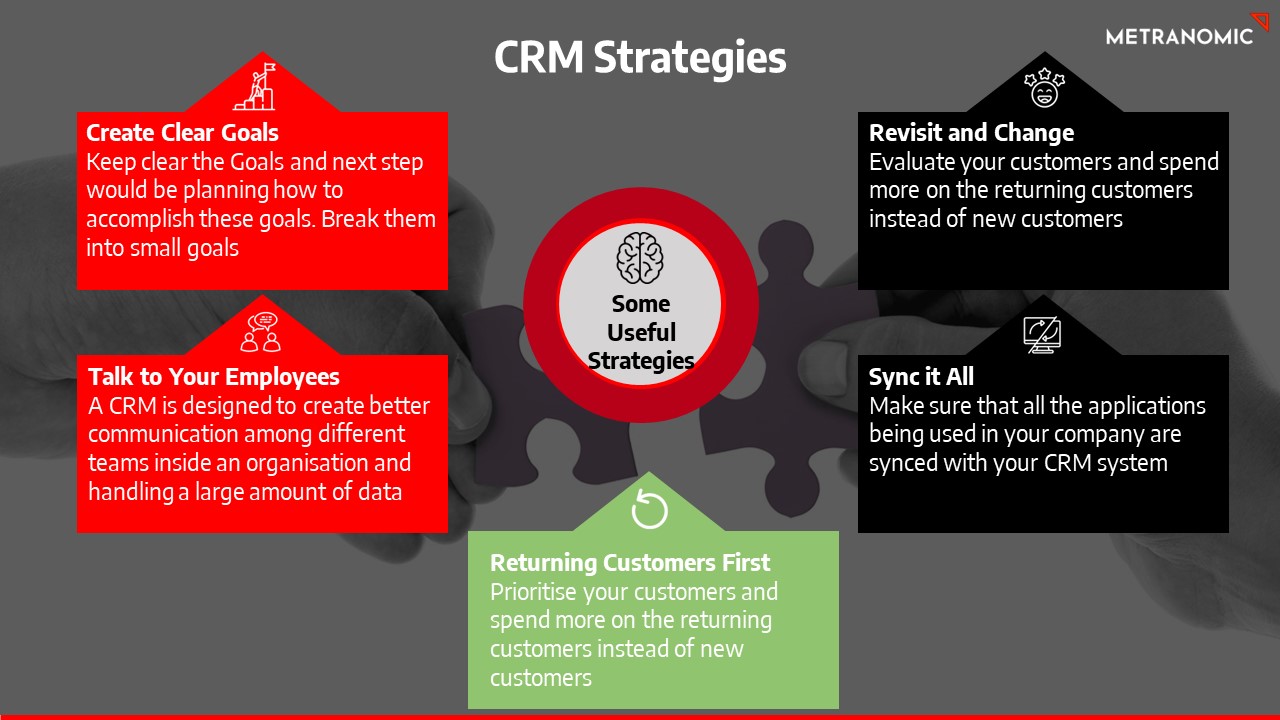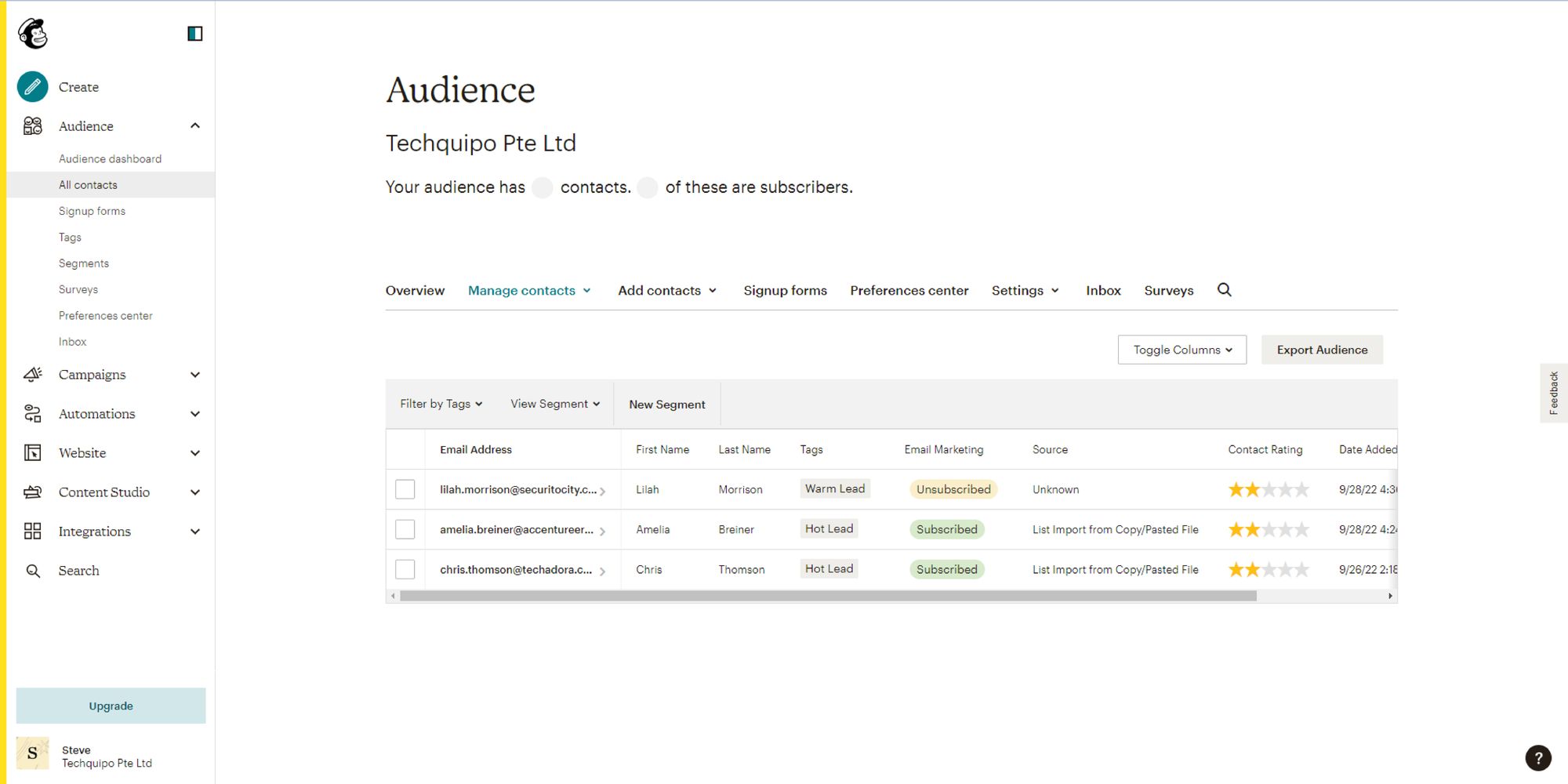Small Business CRM Pricing in 2025: Navigating Costs & Choosing the Right Fit
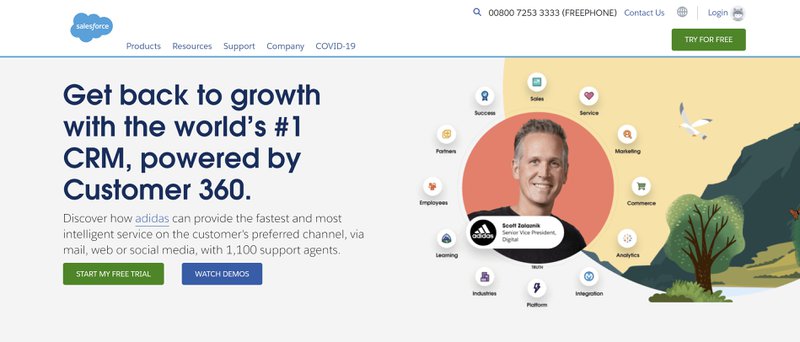
Small Business CRM Pricing in 2025: A Comprehensive Guide
Running a small business is an adventure, a rollercoaster, a constant balancing act. You’re juggling everything from product development to customer service, marketing to finance. In the midst of all this, one tool stands out as indispensable: a Customer Relationship Management (CRM) system. But with a plethora of options and a constantly evolving landscape, figuring out the best CRM pricing for your small business in 2025 can feel overwhelming. This comprehensive guide will break down everything you need to know, helping you navigate the complexities and choose a CRM that fits your budget and your business needs.
Why a CRM is Essential for Small Businesses
Before we dive into the nitty-gritty of pricing, let’s underscore why a CRM is so critical for small businesses. Think of it as the central nervous system of your customer interactions. It’s where you store, organize, and analyze all your customer data, allowing you to:
- Improve Customer Relationships: A CRM provides a 360-degree view of your customers, enabling personalized interactions and fostering stronger relationships.
- Boost Sales: By tracking leads, managing opportunities, and automating sales processes, a CRM can significantly improve your sales performance.
- Enhance Customer Service: Efficiently manage customer inquiries, track issues, and provide timely support, leading to higher customer satisfaction.
- Increase Efficiency: Automate repetitive tasks, freeing up your team to focus on more strategic initiatives.
- Make Data-Driven Decisions: Gain valuable insights into your customer behavior and sales performance, allowing you to make informed decisions.
In short, a CRM isn’t just a nice-to-have; it’s a necessity for any small business aiming to grow and thrive in today’s competitive market. Now, let’s talk about the cost.
Understanding CRM Pricing Models in 2025
CRM pricing models have become increasingly diverse, offering a range of options to suit different business needs and budgets. Here’s a breakdown of the most common models you’ll encounter in 2025:
1. Subscription-Based Pricing (SaaS – Software as a Service)
This is the most prevalent model. You pay a recurring fee (usually monthly or annually) to access the CRM software. The price is typically based on the number of users, features included, and the level of support provided. This model offers several advantages:
- Predictable Costs: You know exactly how much you’ll be paying each month.
- Scalability: Easily add or remove users as your business grows or shrinks.
- Automatic Updates: The CRM provider handles all software updates and maintenance.
- Accessibility: Accessible from anywhere with an internet connection.
However, be mindful of potential hidden costs, such as the cost of add-ons, integrations, and exceeding storage limits.
2. Per-User Pricing
This is a straightforward model where you pay a fixed fee for each user who has access to the CRM. This is ideal for businesses with a defined number of users and predictable usage patterns. The price per user can vary significantly depending on the features and the CRM provider. The more users you have, the more the cost will increase. This is often the most common pricing structure for subscription based CRM models.
3. Tiered Pricing
Many CRM providers offer tiered pricing plans, each with a different set of features and a corresponding price. For example, a basic plan might include contact management and sales tracking, while a premium plan could offer advanced features like marketing automation and analytics. Tiered pricing allows you to choose a plan that aligns with your specific needs and budget. However, carefully compare the features offered in each tier to ensure you’re getting the functionality you require.
4. Usage-Based Pricing
Some CRM providers offer usage-based pricing, where you pay based on your actual usage of the software. This could be based on the number of contacts stored, the number of emails sent, or the amount of data storage used. This model can be cost-effective for businesses with fluctuating usage patterns, but it can also be unpredictable. Carefully monitor your usage to avoid unexpected charges.
5. Hybrid Pricing
Some CRM providers are experimenting with hybrid pricing models, combining elements of the above. For example, you might pay a base fee for a certain number of users and then pay extra for add-on features or exceeding a certain data storage limit. These models can be complex, so carefully review the pricing structure to understand exactly what you’re paying for.
6. On-Premise Pricing (Less Common, but Still Relevant)
While less common for small businesses due to the associated costs and complexities, some CRM providers still offer on-premise solutions. This means you purchase a license to install the CRM software on your own servers. This model typically involves a significant upfront investment, plus ongoing costs for IT support, maintenance, and upgrades. On-premise solutions offer more control over your data but require a higher level of technical expertise.
Factors Influencing CRM Pricing in 2025
Several factors influence the pricing of CRM software. Understanding these factors will help you make a more informed decision:
- Number of Users: This is often the primary driver of cost. The more users you have, the more you’ll typically pay.
- Features: CRM software comes with a wide range of features, from basic contact management to advanced marketing automation. The more features you need, the more you’ll likely pay.
- Integrations: Integration with other business applications, such as email marketing platforms, accounting software, and e-commerce platforms, can add to the cost.
- Storage: The amount of data storage you need will influence the price. If you store a large volume of contacts, documents, and other files, you’ll need more storage.
- Support: The level of support provided by the CRM provider can impact the price. Some providers offer premium support options with dedicated account managers and priority technical assistance.
- Customization: If you need to customize the CRM to meet your specific business needs, this may involve additional costs for development and implementation.
- Implementation Services: Some providers offer implementation services to help you set up and configure the CRM. These services can add to the overall cost, but they can also save you time and effort.
- Training: Training your team on how to use the CRM is crucial for its success. Some providers offer training courses, which may be included in the price or available for an additional fee.
Estimating CRM Costs for Your Small Business
It’s impossible to provide a precise cost estimate without knowing your specific needs, but here’s a general overview of what you can expect to pay in 2025:
- Basic CRM (Contact Management, Sales Tracking): $15 – $50 per user per month.
- Mid-Tier CRM (Marketing Automation, Reporting): $50 – $150 per user per month.
- Premium CRM (Advanced Analytics, Customization): $150+ per user per month.
Remember that these are just estimates. The actual cost will vary depending on the factors mentioned above. Consider the long-term value, not just the initial price.
Top CRM Providers for Small Businesses in 2025
The CRM market is dynamic, with new players and features constantly emerging. Here are some of the leading CRM providers for small businesses in 2025, along with a brief overview:
1. HubSpot CRM
Pricing: Free plan available. Paid plans starting from around $45 per month (billed monthly) for Sales Hub Starter. Offers various tiers, with prices scaling based on features and users.
Key Features: Contact management, sales pipeline tracking, email marketing, live chat, reporting, and a free CRM option. Excellent for inbound marketing and lead generation.
Pros: User-friendly interface, free plan, comprehensive feature set, strong integration with marketing tools.
Cons: Can get expensive as you scale up, limited customization in the free plan.
2. Zoho CRM
Pricing: Free plan available for up to 3 users. Paid plans starting from around $14 per user per month (billed annually). Offers various tiers with increasing features.
Key Features: Contact management, sales automation, workflow automation, lead management, email integration, and extensive customization options.
Pros: Affordable, feature-rich, highly customizable, strong integration capabilities.
Cons: Interface can be overwhelming for beginners, may require some technical expertise for advanced customization.
3. Pipedrive
Pricing: Starting from around $14.90 per user per month (billed annually). Pricing scales based on features and the number of users. Ideal for sales-focused teams.
Key Features: Sales pipeline management, deal tracking, email integration, activity tracking, and sales reporting.
Pros: Intuitive interface, excellent for sales teams, strong focus on pipeline management.
Cons: Limited marketing automation features compared to some competitors, can be more sales-focused.
4. Freshsales (Freshworks CRM)
Pricing: Free plan available for up to 3 users. Paid plans starting from around $15 per user per month (billed annually). Offers a range of features at different price points.
Key Features: Contact management, sales automation, lead scoring, built-in phone and email, and reporting. Offers a good balance of features and affordability.
Pros: User-friendly, good value for money, strong sales automation features.
Cons: May not be as feature-rich as some competitors, limited customization options in the lower-tier plans.
5. Salesforce Essentials
Pricing: Starting from around $25 per user per month (billed annually). Offers a simplified version of Salesforce geared towards small businesses.
Key Features: Contact management, sales tracking, lead management, and basic reporting. Integration with other Salesforce products.
Pros: Well-established brand, strong ecosystem of integrations, good for businesses already using other Salesforce products.
Cons: Can be more expensive than other options, can have a steeper learning curve.
6. Copper
Pricing: Starting from around $25 per user per month (billed annually). Designed specifically for Google Workspace users.
Key Features: Contact management, sales pipeline management, email integration, and integration with Google Workspace apps.
Pros: Seamless integration with Google Workspace, user-friendly interface, excellent for teams already using Google tools.
Cons: Limited features compared to some competitors, can be more expensive than some alternatives.
Important Note: Pricing and features are subject to change. Always check the provider’s website for the most up-to-date information.
How to Choose the Right CRM for Your Small Business
Choosing the right CRM is a crucial decision, and it’s not a one-size-fits-all scenario. Here’s a step-by-step guide to help you make the right choice:
1. Define Your Needs and Goals
Before you start comparing CRM providers, clearly define your business needs and goals. What problems are you trying to solve? What features are essential? Consider the following:
- Sales Process: How do you currently manage your sales process? What steps do you need to track?
- Marketing Automation: Do you need features like email marketing, lead scoring, and landing pages?
- Customer Service: How do you handle customer inquiries and support tickets?
- Reporting and Analytics: What metrics do you need to track?
- Integration: Do you need to integrate with other business applications like email marketing platforms, accounting software, or e-commerce platforms?
- Budget: What is your budget for a CRM system?
- Number of users: How many people will be using the CRM?
2. Research CRM Providers
Once you know your needs, research different CRM providers. Read reviews, compare features, and check pricing plans. Consider the following:
- Ease of Use: Is the interface intuitive and easy to navigate?
- Features: Does the CRM offer the features you need?
- Integrations: Does it integrate with the other tools you use?
- Pricing: Is the pricing affordable and transparent?
- Support: Does the provider offer adequate support?
- Scalability: Can the CRM scale as your business grows?
- Security: Does the CRM have robust security measures to protect your data?
3. Request Demos and Free Trials
Most CRM providers offer demos and free trials. Take advantage of these opportunities to test the software and see how it fits your needs. Request a demo from a sales representative to walk you through the features, or sign up for a free trial to test the CRM on your own.
4. Evaluate the User Experience
Pay close attention to the user experience. Is the interface clean and easy to use? Is the software responsive and reliable? Consider the following:
- Navigation: Is it easy to find the features you need?
- Customization: Can you customize the CRM to match your business processes?
- Reporting: Are the reports easy to understand and use?
- Mobile Access: Does the CRM have a mobile app?
5. Consider the Long-Term Cost
Don’t just focus on the initial price. Consider the long-term cost of the CRM, including:
- Training: How much will it cost to train your team on how to use the CRM?
- Implementation: Will you need to hire someone to help you implement the CRM?
- Maintenance: What are the ongoing maintenance costs?
- Upgrades: Will you need to pay for upgrades?
6. Get Feedback from Your Team
Involve your team in the decision-making process. Get their feedback on the user experience, features, and overall suitability of the CRM. This will help ensure that the CRM meets the needs of your entire team.
7. Make a Decision and Implement the CRM
Once you’ve completed your research and evaluation, make a decision and implement the CRM. Develop a detailed implementation plan, including training your team, migrating your data, and configuring the CRM to meet your specific needs.
CRM Implementation Best Practices
Implementing a CRM is a significant undertaking. Here are some best practices to ensure a smooth transition:
- Plan Thoroughly: Define your goals, identify your needs, and develop a detailed implementation plan.
- Clean Your Data: Before migrating your data, clean it up to ensure accuracy and consistency.
- Train Your Team: Provide comprehensive training to your team on how to use the CRM.
- Customize the CRM: Configure the CRM to meet your specific business needs.
- Monitor and Optimize: Monitor your CRM usage and make adjustments as needed.
- Integrate with Other Tools: Integrate the CRM with other business applications to streamline your workflows.
- Get Buy-in from Your Team: Ensure your team understands the benefits of the CRM and is committed to using it.
- Start Small: Begin with a pilot project to test the CRM before rolling it out to your entire team.
The Future of CRM Pricing
The CRM landscape is constantly evolving. Here are some trends to watch out for in the future:
- AI-Powered CRM: Artificial intelligence (AI) will continue to play a larger role in CRM, with features like automated lead scoring, predictive analytics, and personalized recommendations.
- More Flexible Pricing Models: CRM providers will likely offer even more flexible pricing models to cater to the diverse needs of businesses.
- Increased Focus on User Experience: CRM providers will prioritize user experience, making their software more intuitive and easier to use.
- Enhanced Integration Capabilities: CRM systems will seamlessly integrate with a wider range of business applications.
- Emphasis on Data Privacy and Security: Data privacy and security will become even more critical, with CRM providers implementing robust security measures to protect customer data.
Conclusion: Investing in the Right CRM for 2025
Choosing the right CRM is a pivotal decision for any small business. By understanding the different pricing models, evaluating your needs, and carefully researching your options, you can find a CRM that fits your budget and helps you achieve your business goals. The right CRM will streamline your processes, improve customer relationships, and drive growth. Take the time to make an informed decision, and your business will reap the rewards for years to come. Remember to continuously evaluate your CRM strategy and adapt to the changing needs of your business.