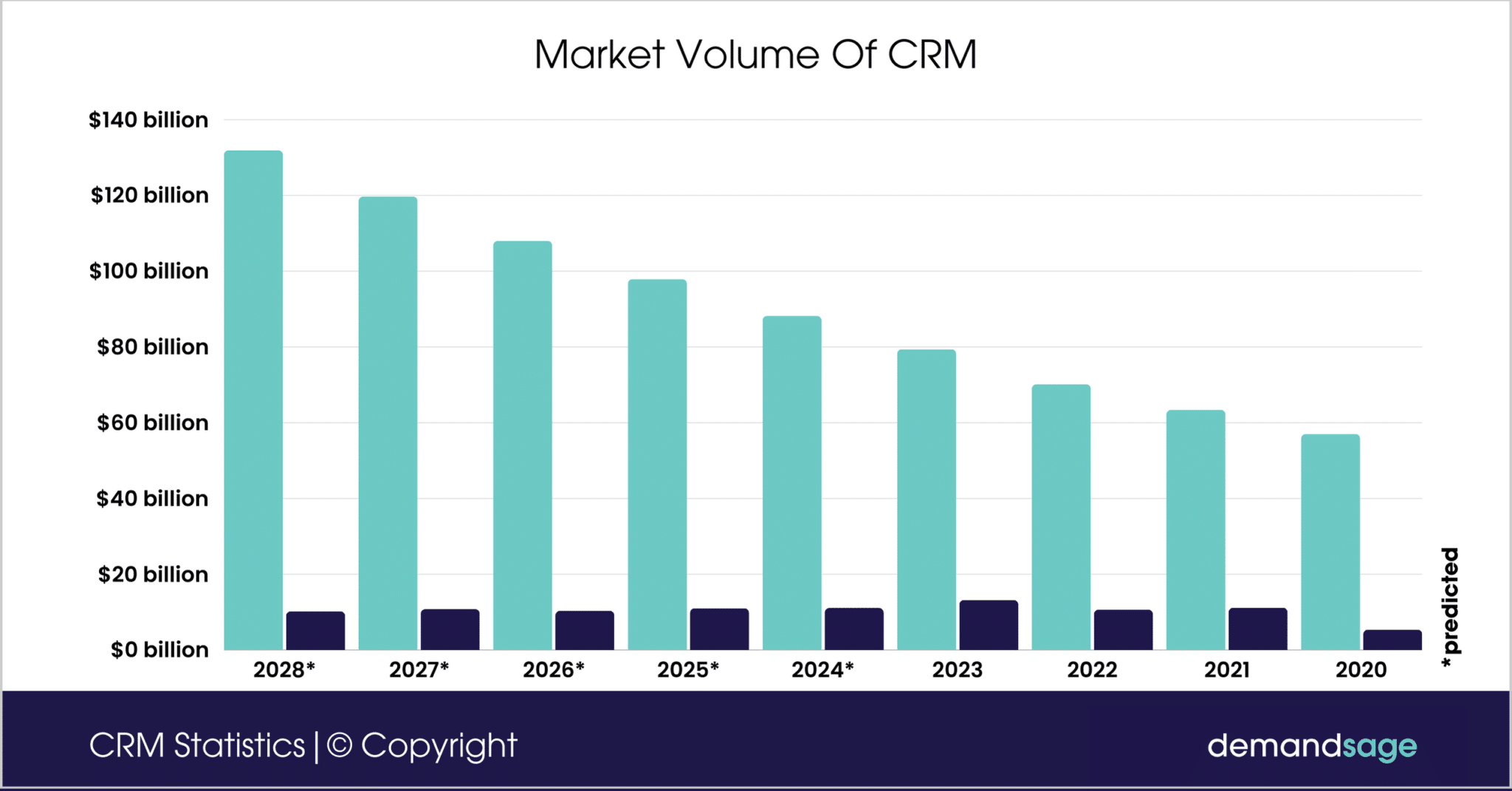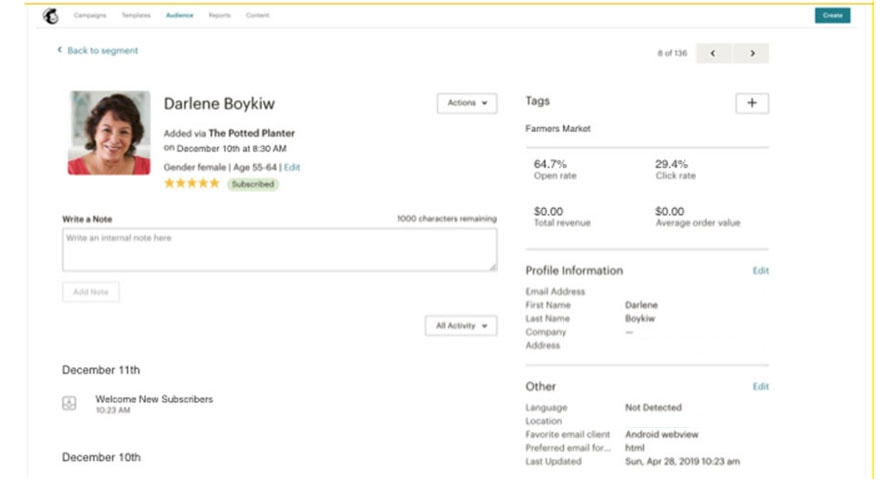Small Business CRM Implementation: Your Step-by-Step Guide to Success
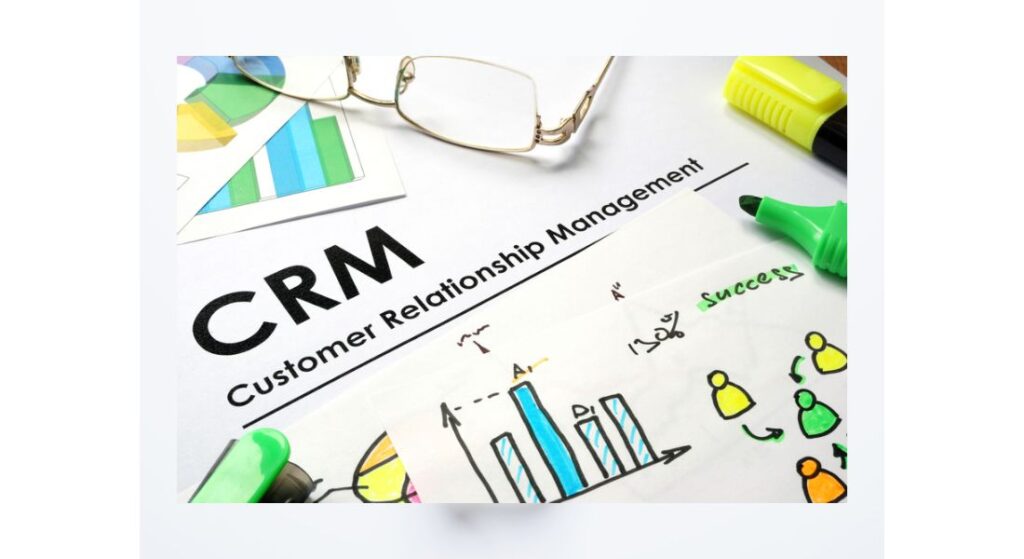
Small Business CRM Implementation: Your Step-by-Step Guide to Success
Starting a small business is an exciting journey. You’re building something from the ground up, pouring your heart and soul into your passion. But as your business grows, you’ll quickly realize that managing customer relationships becomes increasingly complex. That’s where a Customer Relationship Management (CRM) system comes in. It’s more than just a software; it’s the backbone of your customer interactions, sales processes, and overall business growth. Implementing a CRM can feel daunting, but with the right guidance, it can be a game-changer for your small business. This comprehensive guide will walk you through every step of the small business CRM implementation process, ensuring a smooth transition and maximizing your chances of success.
Why Your Small Business Needs a CRM
Before diving into the implementation, let’s understand why a CRM is essential for your small business. Think of it as the central nervous system of your customer interactions. Without it, you’re likely juggling multiple spreadsheets, sticky notes, and email threads, making it easy to lose track of important details and opportunities. Here’s why a CRM is a must-have:
- Improved Customer Relationships: A CRM centralizes all customer data, giving you a 360-degree view of each customer. You’ll know their purchase history, communication preferences, and any specific needs or concerns. This allows you to personalize your interactions and build stronger relationships.
- Enhanced Sales Process: CRM systems streamline your sales pipeline, helping you track leads, manage opportunities, and close deals more efficiently. You can automate tasks, set reminders, and analyze sales performance to identify areas for improvement.
- Increased Efficiency: By automating repetitive tasks like data entry and email follow-ups, a CRM frees up your team’s time to focus on more strategic activities. This boosts productivity and allows you to do more with less.
- Better Data Analysis: CRM systems provide valuable insights into your customers and sales performance. You can track key metrics, identify trends, and make data-driven decisions to improve your business.
- Improved Collaboration: A CRM fosters better collaboration among your team members by providing a shared platform for accessing and updating customer information. This ensures everyone is on the same page and can provide consistent customer service.
Step 1: Define Your Business Needs and Goals
Before you even start looking at CRM software, you need to understand your specific needs and goals. This is the foundation of a successful implementation. Ask yourself these questions:
- What are your current pain points? What processes are inefficient or time-consuming? What are you struggling with in terms of customer management, sales, or marketing?
- What are your key business objectives? What do you want to achieve with a CRM? Are you looking to increase sales, improve customer retention, or streamline your marketing efforts?
- What are your key performance indicators (KPIs)? How will you measure the success of your CRM implementation? Identify the metrics that matter most to your business.
- Who will be using the CRM? Identify the different roles and departments that will be using the system. Consider their specific needs and how they will interact with the CRM.
Documenting your needs and goals will help you choose the right CRM solution and ensure that it aligns with your business objectives. It will also serve as a benchmark for measuring the success of your implementation. Don’t underestimate the importance of this step; it sets the stage for everything that follows.
Step 2: Research and Select the Right CRM System
With your needs and goals defined, it’s time to research and select the CRM system that’s the best fit for your small business. There are numerous options available, each with its own features, pricing, and target audience. Here’s how to approach the selection process:
- Identify your must-have features: Based on your needs assessment, create a list of essential features. These might include contact management, sales pipeline management, marketing automation, reporting and analytics, and integration with other tools.
- Consider your budget: CRM systems range in price from free to thousands of dollars per month. Determine your budget and look for solutions that offer the features you need at a price you can afford. Consider the total cost of ownership, including implementation, training, and ongoing maintenance.
- Evaluate different CRM providers: Research different CRM providers and compare their offerings. Read reviews, watch demos, and request free trials to get a feel for the user interface and functionality.
- Consider scalability: Choose a CRM that can grow with your business. As your company expands, you’ll need a system that can handle increased data volume, user accounts, and features.
- Think about ease of use: The CRM should be user-friendly and easy to learn. A complex system will require extensive training and may be difficult for your team to adopt.
- Prioritize integration: Ensure the CRM integrates with the other tools you use, such as your email marketing platform, accounting software, and website. This will streamline your workflows and eliminate data silos.
Some popular CRM options for small businesses include:
- HubSpot CRM: A free, user-friendly CRM with powerful features for sales, marketing, and customer service.
- Zoho CRM: A comprehensive CRM with a wide range of features and integrations, suitable for businesses of all sizes.
- Salesforce Sales Cloud: A leading CRM platform with a vast ecosystem of apps and integrations, ideal for growing businesses.
- Pipedrive: A sales-focused CRM with a visual pipeline and intuitive interface.
- Insightly: A CRM designed for small businesses, with a focus on project management and sales.
Take your time and carefully evaluate your options before making a decision. The right CRM can significantly impact your business’s success, so choose wisely.
Step 3: Plan Your Implementation Strategy
Once you’ve chosen your CRM, it’s time to create an implementation plan. This plan will outline the steps you need to take to successfully deploy the system. A well-defined plan will minimize disruptions and ensure a smooth transition.
Here’s what your implementation plan should include:
- Project Timeline: Set realistic deadlines for each stage of the implementation process. Break down the project into smaller, manageable tasks.
- Data Migration Strategy: Determine how you will migrate your existing data into the new CRM. This may involve importing data from spreadsheets, databases, or other systems. Plan to clean and organize your data before importing it.
- User Roles and Permissions: Define user roles and assign appropriate permissions within the CRM. This will ensure that users can access the information they need while protecting sensitive data.
- Customization Plan: Decide how you will customize the CRM to meet your specific needs. This may involve adding custom fields, creating workflows, and configuring integrations.
- Training Plan: Develop a training program to educate your team on how to use the CRM. Provide training materials, such as user guides and videos, and schedule training sessions.
- Testing and Validation: Before going live, test the CRM thoroughly to ensure that it’s working correctly. Validate your data and workflows to identify any issues.
- Go-Live Plan: Plan for the go-live date and communicate the plan to your team. Prepare for any potential issues and have a support plan in place.
A well-structured implementation plan will save you time, reduce stress, and increase your chances of a successful CRM deployment. Don’t skip this crucial step!
Step 4: Data Migration and Preparation
Data migration is a critical step in the CRM implementation process. It involves transferring your existing customer data from your current systems (e.g., spreadsheets, databases) into the new CRM. Accurate and complete data is essential for the CRM to be effective. Here’s how to approach data migration:
- Data Audit: Conduct a thorough audit of your existing data. Identify any duplicates, errors, or inconsistencies. Determine the quality and completeness of your data.
- Data Cleaning: Clean your data by removing duplicates, correcting errors, and standardizing formats. Ensure that your data is accurate and up-to-date.
- Data Formatting: Format your data to match the fields and requirements of your new CRM. This may involve mapping data fields and transforming data formats.
- Data Import: Import your cleaned and formatted data into the CRM. Follow the CRM’s instructions for data import. Test the import process to ensure that your data is correctly transferred.
- Data Validation: Validate your data after the import process. Check for any errors or inconsistencies. Ensure that all data is correctly imported and accessible.
Data migration can be time-consuming, but it’s worth the effort. Accurate data will ensure that your CRM provides valuable insights and supports your business goals. Consider using data migration tools or enlisting the help of a data migration specialist if needed.
Step 5: Customization and Configuration
Most CRM systems offer customization options to tailor the system to your specific business needs. This allows you to optimize the CRM for your workflows and processes. Here’s how to customize and configure your CRM:
- Custom Fields: Add custom fields to capture specific data that is relevant to your business. This could include industry, lead source, or any other unique information.
- Workflows: Create automated workflows to streamline your processes. For example, you can create a workflow to automatically assign leads to sales representatives or send email notifications when a deal stage changes.
- User Interface: Customize the user interface to make it more user-friendly and intuitive. You can rearrange fields, create custom dashboards, and personalize the look and feel of the system.
- Integrations: Integrate the CRM with other tools you use, such as email marketing platforms, accounting software, and website analytics. This will automate data transfer and improve efficiency.
- Reporting and Dashboards: Configure reports and dashboards to track key metrics and gain insights into your business performance. Create custom reports to analyze data and monitor progress.
Customization and configuration are essential for maximizing the value of your CRM. Take the time to tailor the system to your unique needs and processes. Experiment and iterate to optimize your CRM for maximum effectiveness.
Step 6: Training and Onboarding
Training and onboarding are crucial for ensuring that your team adopts the new CRM and uses it effectively. A well-trained team will be more productive and able to leverage the full capabilities of the system. Here’s how to approach training and onboarding:
- Create a Training Plan: Develop a comprehensive training plan that covers all aspects of the CRM, including its features, functionality, and how to use it.
- Training Materials: Create training materials, such as user guides, videos, and interactive tutorials. Make the materials easy to understand and accessible to all users.
- Training Sessions: Schedule training sessions for your team. Provide hands-on training and opportunities for users to practice using the CRM.
- Train-the-Trainer: Identify key users who can become trainers for the rest of the team. This will ensure ongoing support and knowledge sharing.
- Ongoing Support: Provide ongoing support to your team after the initial training. Offer regular refresher courses, answer questions, and address any challenges that arise.
- User Adoption: Encourage user adoption by highlighting the benefits of the CRM and providing incentives for using the system. Celebrate successes and recognize users who are actively using the CRM.
Training and onboarding are ongoing processes. Continuously provide support and training to ensure that your team is using the CRM effectively and that they stay up-to-date with new features and functionality.
Step 7: Go-Live and Monitoring
The go-live phase marks the official launch of your new CRM system. It’s an exciting but also potentially stressful time. Careful planning and execution are essential for a smooth transition. Here’s how to manage the go-live phase:
- Communicate with your team: Keep your team informed about the go-live date and any changes that will occur. Provide clear instructions and support.
- Monitor performance: Monitor the performance of the CRM after the go-live. Track key metrics, such as user adoption, data accuracy, and system performance.
- Address issues promptly: Be prepared to address any issues or challenges that arise. Provide immediate support and troubleshooting.
- Gather feedback: Gather feedback from your team about their experience using the new CRM. Use the feedback to make improvements and optimize the system.
- Iterate and improve: Continuously iterate and improve the CRM based on your team’s feedback and your business needs. Refine your processes and workflows to maximize efficiency.
The go-live phase is not the end of the implementation process. It’s the beginning of an ongoing journey of optimization and improvement. Continuously monitor, evaluate, and refine your CRM to ensure that it’s delivering the desired results.
Step 8: Optimization and Ongoing Maintenance
Implementing a CRM is not a one-time project; it’s an ongoing process. To maximize the value of your CRM, you need to optimize its performance and provide ongoing maintenance. Here’s how:
- Regular Data Audits: Conduct regular data audits to ensure data accuracy and completeness. Clean and update your data as needed.
- Performance Monitoring: Monitor the performance of the CRM to identify any bottlenecks or performance issues. Optimize the system for speed and efficiency.
- Feature Updates: Stay up-to-date with the latest features and functionality of your CRM. Implement new features as they become available.
- User Feedback: Gather feedback from your team about their experience using the CRM. Use the feedback to identify areas for improvement.
- Process Refinement: Regularly review and refine your processes and workflows to ensure they are efficient and effective.
- Integration Updates: Keep your integrations up-to-date to ensure seamless data transfer and functionality.
Ongoing optimization and maintenance are essential for ensuring that your CRM continues to meet your business needs and deliver value. Make it a priority to continuously improve your CRM and maximize its potential.
Common Mistakes to Avoid During CRM Implementation
Implementing a CRM can be complex, and it’s easy to make mistakes. Here are some common pitfalls to avoid:
- Lack of Planning: Failing to plan adequately is a recipe for disaster. Take the time to define your needs, goals, and implementation strategy.
- Poor Data Quality: Inaccurate or incomplete data will undermine the effectiveness of your CRM. Prioritize data cleaning and validation.
- Inadequate Training: If your team isn’t properly trained, they won’t use the CRM effectively. Invest in comprehensive training and ongoing support.
- Ignoring User Feedback: Don’t ignore feedback from your team. Their input is valuable for improving the CRM and ensuring its adoption.
- Trying to Do Too Much at Once: Start with a phased approach and focus on the most critical features. Avoid overwhelming your team with too many changes at once.
- Lack of Executive Buy-in: Ensure that your leadership team is supportive of the CRM implementation. Their support is crucial for driving adoption and success.
- Choosing the Wrong CRM: Selecting a CRM that doesn’t meet your needs is a waste of time and money. Carefully research and evaluate your options.
- Neglecting Ongoing Maintenance: A CRM requires ongoing maintenance and optimization. Don’t neglect this crucial aspect.
By avoiding these common mistakes, you’ll significantly increase your chances of a successful CRM implementation.
Measuring the ROI of Your CRM
Implementing a CRM is an investment, and it’s important to measure its return on investment (ROI). Here’s how to do it:
- Define Key Metrics: Identify the key metrics that are most important to your business. These might include sales revenue, customer acquisition cost, customer retention rate, and customer lifetime value.
- Track Before and After Metrics: Track your key metrics before and after the CRM implementation. This will allow you to compare your performance and measure the impact of the CRM.
- Analyze Data: Analyze the data to determine the ROI of your CRM. Calculate the increase in revenue, the decrease in costs, and the improvement in customer satisfaction.
- Consider Qualitative Benefits: Don’t just focus on quantitative metrics. Consider the qualitative benefits of the CRM, such as improved customer relationships, increased efficiency, and better collaboration.
- Regular Reporting: Regularly report on the ROI of your CRM to demonstrate its value to your stakeholders.
Measuring the ROI of your CRM will help you justify the investment and demonstrate its value to your business. It will also provide insights into how you can further optimize the system and improve its performance.
Conclusion: Embrace the Power of CRM for Small Business Growth
Implementing a CRM system is a transformative step for any small business looking to grow and thrive. By following the steps outlined in this guide, you can navigate the implementation process with confidence and maximize your chances of success. Remember that a CRM is not just about technology; it’s about building stronger customer relationships, streamlining your sales processes, and making data-driven decisions. Embrace the power of CRM, and watch your small business flourish.
The journey of CRM implementation is an ongoing process. It requires careful planning, execution, and ongoing optimization. But the rewards – increased sales, improved customer satisfaction, and enhanced efficiency – are well worth the effort. Start your CRM implementation today and unlock the potential for sustainable growth in your small business.