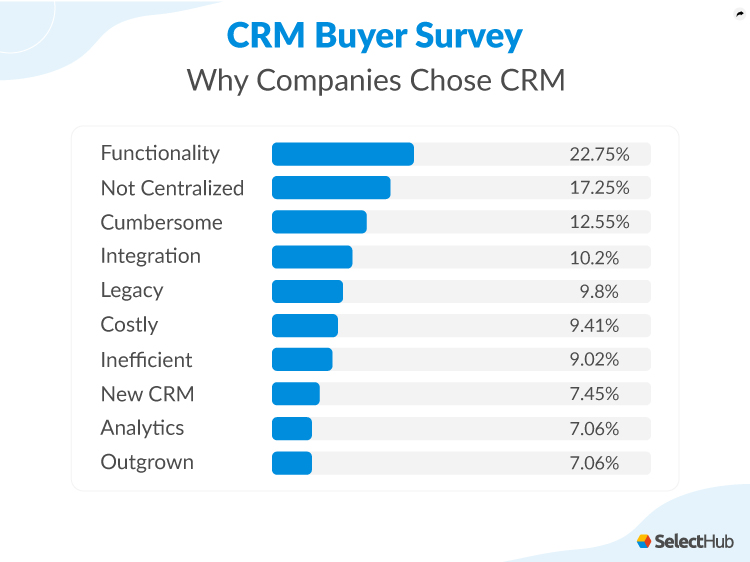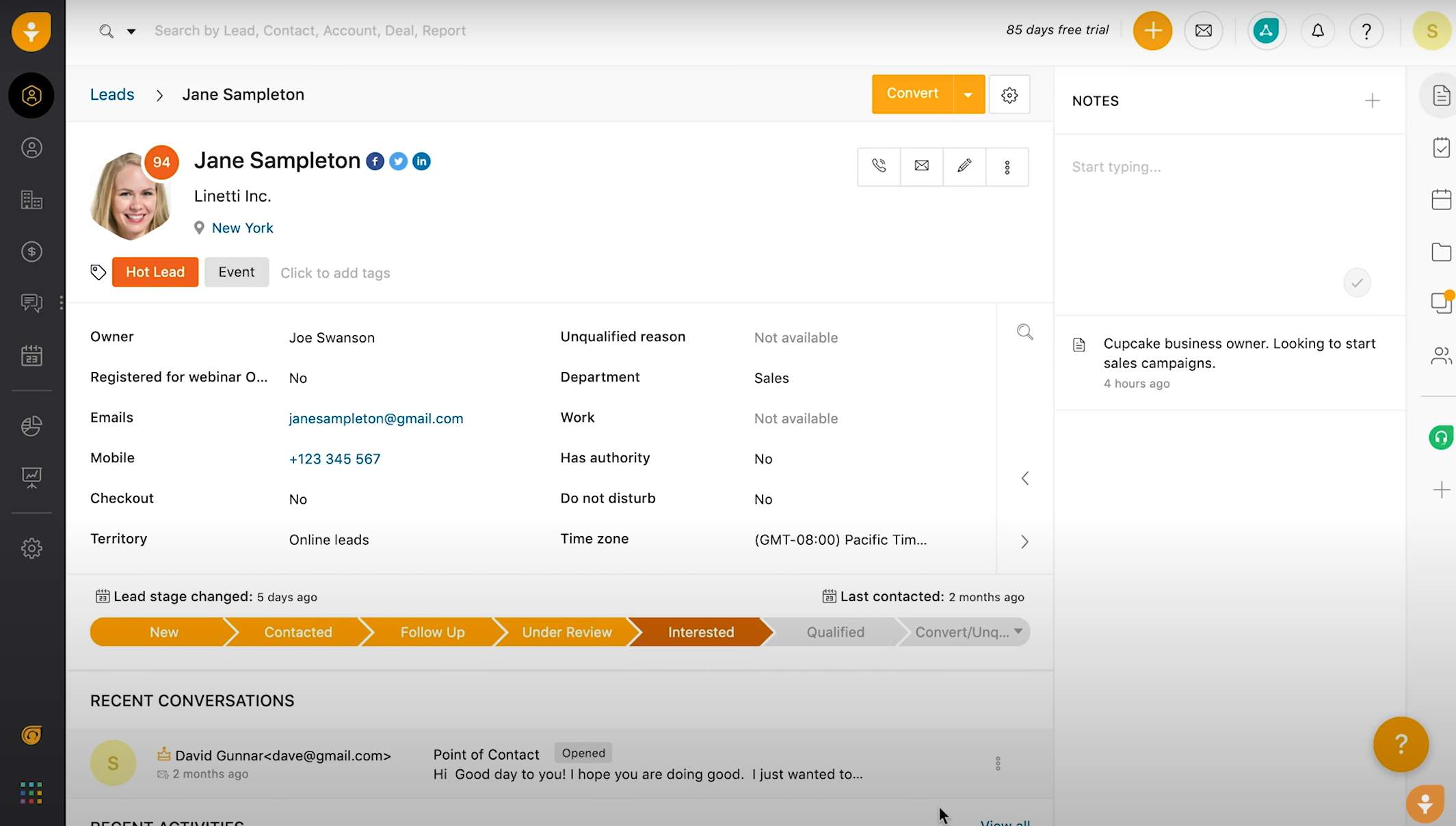Small Business CRM Implementation: Your Comprehensive Guide to Success

Small Business CRM Implementation: Your Comprehensive Guide to Success
Starting a small business is a thrilling endeavor. You’re the captain of your own ship, charting a course through the vast ocean of the market. But as your business grows, so does the complexity of managing your customer relationships. That’s where a Customer Relationship Management (CRM) system comes in. Think of it as your business’s central nervous system, connecting all the vital organs – sales, marketing, and customer service – to work in harmony.
Implementing a CRM can feel daunting, but it doesn’t have to be. This comprehensive guide will walk you through every step of the process, from choosing the right CRM to training your team and measuring your success. We’ll break down complex concepts into easy-to-understand terms, ensuring you have the knowledge and confidence to implement a CRM that propels your small business forward.
Why Your Small Business Needs a CRM
Before diving into the implementation process, let’s explore why a CRM is essential for your small business. In the early days, you might remember everything about your customers – their names, their preferences, their birthdays. But as your customer base expands, this becomes increasingly difficult. A CRM solves this problem by:
- Centralizing Customer Data: A CRM acts as a single source of truth for all customer interactions, storing contact information, purchase history, communication logs, and more. This eliminates the chaos of scattered spreadsheets and email threads.
- Improving Customer Relationships: With a 360-degree view of each customer, your team can personalize interactions, anticipate needs, and provide exceptional service. This leads to increased customer loyalty and retention.
- Boosting Sales Productivity: CRM automates repetitive tasks, such as data entry and email marketing, freeing up your sales team to focus on what they do best: closing deals.
- Enhancing Marketing Effectiveness: CRM allows you to segment your audience, tailor your messaging, and track the performance of your marketing campaigns. This results in higher conversion rates and a better return on investment.
- Providing Data-Driven Insights: CRM generates valuable reports and analytics, giving you a clear understanding of your sales performance, customer behavior, and overall business health. This empowers you to make informed decisions and optimize your strategies.
In essence, a CRM empowers your small business to work smarter, not harder, by streamlining processes, improving customer relationships, and providing valuable insights. It’s an investment that pays off in the long run, driving growth and profitability.
Choosing the Right CRM for Your Small Business
Selecting the right CRM is crucial for a successful implementation. The market is flooded with options, each with its own features, pricing, and target audience. Here’s a step-by-step approach to help you find the perfect fit:
1. Assess Your Needs and Goals
Before you start comparing CRM systems, take the time to define your specific needs and goals. Ask yourself:
- What are your pain points? What processes are currently inefficient or time-consuming?
- What are your key business objectives? Are you trying to increase sales, improve customer retention, or streamline marketing efforts?
- What features are essential for your business? Do you need sales automation, marketing automation, customer service tools, or all of the above?
- What is your budget? How much are you willing to spend on software, implementation, and ongoing maintenance?
- Who will be using the CRM? What are their technical skills and experience levels?
Answering these questions will give you a clear picture of your requirements and help you narrow down your options.
2. Research CRM Vendors
Once you know what you’re looking for, start researching different CRM vendors. Some popular options for small businesses include:
- HubSpot CRM: A free, user-friendly CRM with powerful features for sales and marketing.
- Zoho CRM: A comprehensive and affordable CRM with a wide range of features and integrations.
- Salesforce Sales Cloud: A robust and customizable CRM, ideal for businesses with complex needs.
- Pipedrive: A sales-focused CRM with a visual pipeline and intuitive interface.
- Freshsales: A CRM designed for sales teams, with features like built-in phone and email.
Read reviews, compare features, and explore pricing plans to get a feel for each vendor.
3. Evaluate Key Features
As you evaluate different CRM systems, pay close attention to the following features:
- Contact Management: The ability to store and manage customer information, including contact details, communication history, and purchase history.
- Sales Automation: Features that automate repetitive sales tasks, such as lead scoring, email marketing, and task management.
- Marketing Automation: Tools that automate marketing campaigns, such as email marketing, social media marketing, and lead nurturing.
- Customer Service: Features that help you manage customer inquiries, track support tickets, and provide excellent customer service.
- Reporting and Analytics: The ability to generate reports and analyze data to track your sales performance, customer behavior, and overall business health.
- Integrations: The ability to integrate with other business tools, such as email marketing platforms, accounting software, and social media platforms.
- Mobile Access: The ability to access the CRM from your mobile devices, so you can stay connected on the go.
- Customization Options: The ability to customize the CRM to meet your specific needs and workflows.
4. Consider Pricing and Support
CRM pricing models vary widely, from free versions with limited features to premium plans with advanced functionality. Consider your budget and the features you need when choosing a plan. Also, evaluate the vendor’s support options, such as online documentation, email support, and phone support. Make sure the vendor offers the level of support you need to ensure a smooth implementation and ongoing use.
5. Request Demos and Trials
Before making a final decision, request demos and free trials from your top choices. This will give you a hands-on experience with the software and allow you to assess its usability and functionality. Involve your team in the demo and trial process to get their feedback and ensure the CRM meets their needs.
By following these steps, you can confidently choose the right CRM system for your small business, setting the stage for a successful implementation.
The CRM Implementation Process: A Step-by-Step Guide
Once you’ve chosen your CRM, it’s time to implement it. This process involves several key steps, each critical to ensuring a smooth transition and maximizing the benefits of your new system.
1. Planning and Preparation
Before you start implementing your CRM, take the time to plan and prepare. This includes:
- Defining Your Implementation Scope: Clearly outline the scope of your implementation, including which features you’ll be using, which data you’ll be migrating, and which users will be involved.
- Assembling Your Implementation Team: Identify key stakeholders, such as a project manager, a CRM administrator, and representatives from sales, marketing, and customer service.
- Setting Realistic Timelines: Create a realistic timeline for the implementation process, considering the complexity of your needs and the resources available.
- Allocating Resources: Determine the budget for the implementation, including software costs, implementation services, training, and ongoing maintenance.
- Data Migration Planning: Plan how you will migrate your existing data into the CRM. This may involve cleaning up your data, mapping fields, and importing data from spreadsheets or other systems.
Proper planning will help you avoid costly mistakes and ensure a successful implementation.
2. Data Migration
Migrating your data from your existing systems to your new CRM is a critical step. Follow these best practices:
- Data Cleaning: Clean your data before migrating it to ensure accuracy and consistency. This includes removing duplicates, correcting errors, and standardizing formatting.
- Data Mapping: Map your existing data fields to the corresponding fields in your CRM. This ensures that your data is imported correctly and that you don’t lose any valuable information.
- Data Import: Import your data into the CRM using the vendor’s import tools or through a third-party data migration service.
- Data Verification: After importing your data, verify its accuracy by checking a sample of records and ensuring that all fields are populated correctly.
- Data Security: Implement security measures to protect your data during the migration process, such as encryption and access controls.
A well-executed data migration ensures that your CRM is populated with accurate and complete information, setting the foundation for effective use.
3. Customization and Configuration
Customize your CRM to meet your specific needs and workflows. This may involve:
- Customizing Fields: Add custom fields to capture the specific information you need about your customers, leads, and deals.
- Creating Custom Workflows: Automate repetitive tasks and streamline your sales, marketing, and customer service processes by creating custom workflows.
- Configuring User Roles and Permissions: Define user roles and permissions to control access to data and functionality, ensuring that each user only has access to the information they need.
- Integrating with Other Systems: Integrate your CRM with other business tools, such as email marketing platforms, accounting software, and social media platforms, to streamline your workflows and improve data sharing.
- Branding: Customize the look and feel of your CRM to align with your brand identity.
Proper customization ensures that your CRM is tailored to your specific business needs, maximizing its effectiveness.
4. User Training and Adoption
Training your team is essential for successful CRM adoption. Implement a comprehensive training program that includes:
- Training Materials: Create training materials, such as user manuals, video tutorials, and online documentation, to help users learn how to use the CRM.
- Training Sessions: Conduct training sessions for all users, covering the basics of the CRM and the specific features they will be using.
- Hands-on Practice: Provide users with hands-on practice, allowing them to use the CRM in a simulated environment.
- Ongoing Support: Provide ongoing support to users, such as a help desk or online forum, to answer their questions and address any issues they may encounter.
- Encouraging Adoption: Promote the benefits of the CRM and encourage users to adopt the system by highlighting its value and providing ongoing support.
Effective training and ongoing support will ensure that your team is comfortable using the CRM and that they fully utilize its features.
5. Testing and Refinement
Before launching your CRM, thoroughly test it to identify and resolve any issues. This includes:
- Testing Functionality: Test all features and functionalities to ensure they are working correctly.
- Testing Integrations: Test all integrations with other systems to ensure they are working seamlessly.
- User Acceptance Testing (UAT): Involve users in the testing process to get their feedback and identify any usability issues.
- Refinement: Make any necessary refinements based on the testing results, such as fixing bugs, improving workflows, and adjusting settings.
- Go-Live: Once you’ve completed testing and refinement, you’re ready to go live with your CRM.
Thorough testing and refinement will ensure that your CRM is ready for launch and that it meets your business needs.
6. Ongoing Maintenance and Optimization
After the initial implementation, ongoing maintenance and optimization are crucial for maximizing the value of your CRM. This includes:
- Data Monitoring: Regularly monitor your data to ensure its accuracy and completeness.
- Performance Monitoring: Monitor the performance of your CRM to identify any performance issues and optimize its performance.
- Feature Updates: Stay up-to-date with new features and updates from your CRM vendor.
- User Feedback: Gather feedback from users to identify areas for improvement and make necessary adjustments.
- Regular Audits: Conduct regular audits to ensure that your CRM is being used effectively and that you are maximizing its benefits.
Ongoing maintenance and optimization will ensure that your CRM continues to meet your business needs and that you are maximizing its return on investment.
Best Practices for Successful CRM Implementation
In addition to the steps outlined above, consider these best practices for a successful CRM implementation:
- Get Buy-In from All Stakeholders: Ensure that everyone involved in the implementation process is on board and understands the benefits of the CRM.
- Start Small and Scale Up: Begin with a limited scope and gradually expand the use of the CRM as your team becomes more comfortable with it.
- Focus on User Adoption: Make it easy for your team to use the CRM by providing adequate training, support, and incentives.
- Prioritize Data Quality: Invest in data cleaning and data governance to ensure the accuracy and consistency of your data.
- Integrate with Your Existing Systems: Integrate your CRM with other business tools to streamline your workflows and improve data sharing.
- Measure Your Results: Track key metrics, such as sales growth, customer retention, and marketing ROI, to measure the effectiveness of your CRM.
- Seek Expert Help When Needed: Don’t hesitate to seek help from a CRM consultant or vendor if you need assistance with the implementation or ongoing maintenance.
By following these best practices, you can increase your chances of a successful CRM implementation and reap the rewards of improved customer relationships, increased sales, and enhanced business performance.
Common Challenges and How to Overcome Them
Implementing a CRM, while ultimately beneficial, can present some challenges. Being aware of these potential hurdles and having strategies to overcome them can significantly improve your chances of success.
1. Lack of User Adoption
One of the most common challenges is a lack of user adoption. If your team doesn’t use the CRM, it won’t deliver the expected results. To overcome this:
- Provide adequate training: Ensure users understand how to use the CRM and its benefits.
- Make the CRM easy to use: A complex or clunky interface will discourage adoption.
- Showcase the benefits: Highlight how the CRM will make their jobs easier and more efficient.
- Get user feedback: Involve users in the implementation process and address their concerns.
- Provide ongoing support: Offer readily available assistance to answer questions and resolve issues.
2. Data Migration Issues
Data migration can be complex and time-consuming. To mitigate problems:
- Plan thoroughly: Develop a detailed data migration plan.
- Clean your data: Remove duplicates, correct errors, and standardize formats before migration.
- Test the migration: Before importing all your data, test the process with a small sample.
- Back up your data: Always back up your data before starting the migration.
3. Integration Difficulties
Integrating your CRM with other systems can be challenging. To avoid problems:
- Choose a CRM with good integration capabilities: Consider the systems you need to integrate with.
- Plan the integrations: Outline the specific data you need to share between systems.
- Test the integrations: Ensure the integrations work correctly before going live.
- Seek expert help: If you encounter difficulties, consider hiring a consultant.
4. Lack of Clear Goals and Objectives
Without clear goals, it’s difficult to measure the success of your CRM implementation. To avoid this:
- Define your goals: What do you hope to achieve with the CRM?
- Set measurable objectives: Define specific metrics to track your progress.
- Regularly review your progress: Evaluate your performance against your goals and make adjustments as needed.
5. Insufficient Budget or Resources
Implementing a CRM requires investment. To manage your resources effectively:
- Create a realistic budget: Include software costs, implementation services, training, and ongoing maintenance.
- Allocate sufficient resources: Dedicate enough time and personnel to the project.
- Prioritize features: Focus on the most critical features first.
By proactively addressing these common challenges, you can significantly increase your chances of a successful CRM implementation, paving the way for improved customer relationships and business growth.
Measuring the Success of Your CRM Implementation
Implementing a CRM is a significant investment, so it’s crucial to measure its success. This involves tracking key metrics and evaluating the impact of the CRM on your business.
1. Key Performance Indicators (KPIs) to Track
Identify the KPIs that are most relevant to your business goals. Some common KPIs to track include:
- Sales Growth: Measure the increase in sales revenue after implementing the CRM.
- Customer Retention Rate: Track the percentage of customers who stay with your business over time.
- Customer Acquisition Cost (CAC): Calculate the cost of acquiring a new customer.
- Customer Lifetime Value (CLTV): Estimate the total revenue a customer will generate over their relationship with your business.
- Lead Conversion Rate: Track the percentage of leads that convert into paying customers.
- Sales Cycle Length: Measure the time it takes to close a deal.
- Marketing ROI: Evaluate the return on investment for your marketing campaigns.
- Customer Satisfaction: Measure customer satisfaction through surveys or other feedback mechanisms.
- Number of Support Tickets Resolved: Track the number of customer support tickets resolved by your team.
2. Setting Up Reporting and Analytics
Most CRM systems offer built-in reporting and analytics tools. Configure these tools to track your chosen KPIs. Generate regular reports to monitor your progress and identify areas for improvement. Consider:
- Customizing Dashboards: Create dashboards that display the most important KPIs at a glance.
- Automating Report Generation: Schedule reports to be generated automatically on a regular basis.
- Analyzing Trends: Analyze trends over time to identify patterns and insights.
- Comparing Performance: Compare your performance before and after implementing the CRM.
3. Regularly Reviewing and Adjusting Your Strategy
Measuring the success of your CRM implementation is an ongoing process. Regularly review your results and make adjustments to your strategy as needed. Consider:
- Analyzing Your Results: Identify what’s working and what’s not.
- Making Adjustments: Modify your sales, marketing, or customer service strategies based on your findings.
- Optimizing Your CRM: Fine-tune your CRM configuration to improve its performance.
- Gathering Feedback: Collect feedback from your team and customers to identify areas for improvement.
By consistently measuring your results and adapting your strategy, you can ensure that your CRM is delivering the desired outcomes and driving business growth.
Conclusion: Embracing the Power of CRM for Small Business Success
Implementing a CRM for your small business is a journey, not a destination. It requires careful planning, execution, and ongoing maintenance. But the rewards – improved customer relationships, increased sales, and enhanced business performance – are well worth the effort.
By following the steps outlined in this guide, you can successfully implement a CRM that aligns with your business needs and propels your small business forward. Remember to choose the right CRM, plan meticulously, train your team effectively, and continuously measure your results. Embrace the power of CRM and watch your small business thrive.
Don’t be afraid to start small, learn as you go, and adapt your strategy as needed. The most important thing is to take the first step and begin the journey towards building stronger customer relationships and achieving your business goals. Your customers will thank you, and your business will flourish.