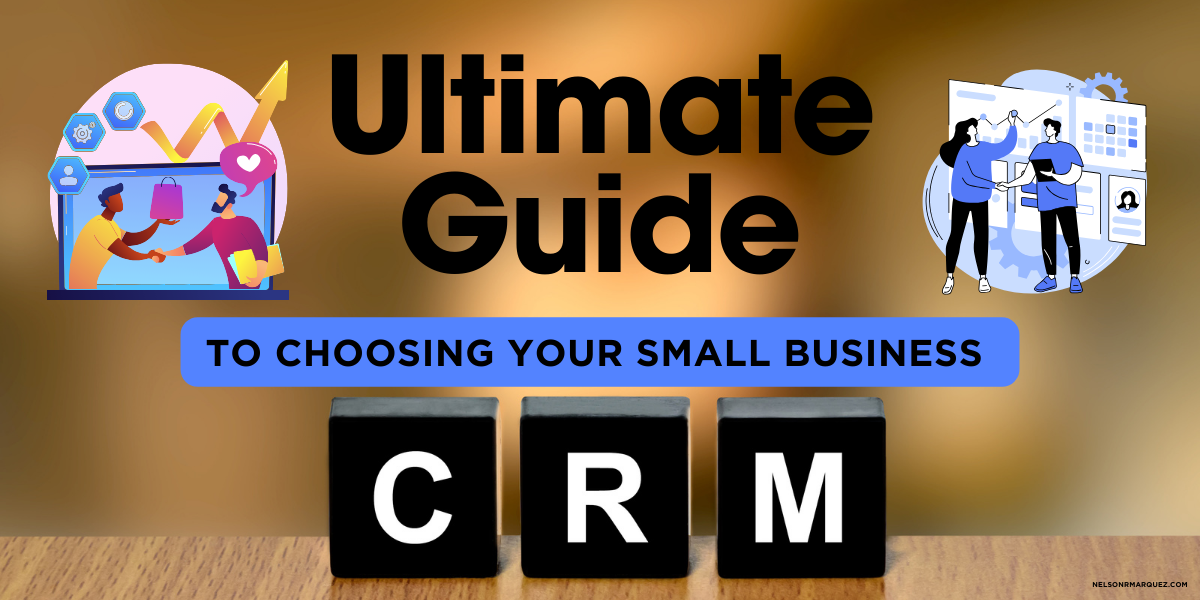Small Business CRM Implementation: Your Complete Guide to Success
Small Business CRM Implementation: Your Complete Guide to Success
Starting a small business is a thrilling adventure. You’re the captain of your ship, charting your course, and navigating the vast ocean of the market. But as your business grows, so does the complexity of managing your customer relationships. That’s where a Customer Relationship Management (CRM) system comes in. It’s your trusty compass, helping you understand your customers, streamline your processes, and ultimately, boost your bottom line. But implementing a CRM can seem daunting, especially for small businesses with limited resources. This comprehensive guide will walk you through every step of the CRM implementation process, ensuring a smooth transition and setting you up for success.
What is a CRM and Why Does Your Small Business Need One?
Before diving into the how-to, let’s clarify the what and why. A CRM is essentially a centralized database that stores all your customer interactions and data in one place. Think of it as a digital Rolodex on steroids. It tracks everything from initial contact to purchase history, support tickets, and marketing interactions.
Why is this important for a small business?
- Improved Customer Relationships: CRM helps you understand your customers better. You can track their preferences, purchase history, and communication logs, enabling personalized interactions that build loyalty.
- Increased Sales: By streamlining your sales process and providing your sales team with valuable customer insights, a CRM can significantly boost your sales performance.
- Enhanced Efficiency: Automate repetitive tasks, eliminate manual data entry, and free up your team to focus on more strategic initiatives.
- Better Decision-Making: CRM provides data-driven insights into your customer behavior, sales trends, and marketing effectiveness, enabling you to make informed decisions.
- Improved Customer Service: Quickly access customer information and provide prompt, personalized support, leading to higher customer satisfaction.
Choosing the Right CRM for Your Small Business
The CRM market is vast, with options ranging from free, basic tools to enterprise-level platforms. Choosing the right one is crucial for a successful implementation. Here’s a breakdown of factors to consider:
1. Define Your Needs and Goals
Before you even look at vendors, take some time to identify your specific needs and goals. Ask yourself:
- What are your key business objectives? (e.g., increase sales, improve customer retention, streamline marketing)
- What are your biggest pain points in managing customer relationships?
- What features are essential for your business? (e.g., sales automation, marketing automation, customer service ticketing)
- What is your budget?
- How many users will need access to the CRM?
- Do you need integrations with other tools (e.g., email marketing platforms, accounting software)?
Answering these questions will help you create a clear picture of your requirements and narrow down your options.
2. Consider Your Budget
CRM pricing models vary widely. Some offer free versions with limited features, while others have subscription-based pricing based on the number of users or features. Determine your budget and look for options that fit your financial constraints. Remember to factor in the cost of implementation, training, and ongoing support.
3. Evaluate Features and Functionality
Different CRM systems offer different features. Consider the following:
- Contact Management: Ability to store and manage contact information, including demographics, communication history, and interactions.
- Sales Force Automation (SFA): Tools for managing the sales pipeline, tracking leads, and automating sales tasks.
- Marketing Automation: Features for creating and managing marketing campaigns, email marketing, and lead nurturing.
- Customer Service: Tools for managing support tickets, providing customer service, and tracking customer issues.
- Reporting and Analytics: Ability to generate reports and analyze data to track key performance indicators (KPIs).
- Integrations: Compatibility with other tools and platforms you use, such as email marketing, accounting software, and social media.
Prioritize the features that are most important to your business and choose a system that meets your needs.
4. Research Vendors and Solutions
Once you have a clear understanding of your needs and budget, start researching potential CRM vendors. Some popular options for small businesses include:
- HubSpot CRM: A free CRM with robust features and integrations.
- Zoho CRM: A comprehensive CRM with affordable pricing and a wide range of features.
- Salesforce Sales Cloud Essentials: A scaled-down version of Salesforce designed for small businesses.
- Pipedrive: A sales-focused CRM known for its user-friendly interface.
- Freshsales: A CRM with a focus on sales and customer support.
Read reviews, compare pricing, and explore the features of each solution. Consider factors like ease of use, scalability, and customer support.
5. Request Demos and Trials
Once you’ve narrowed down your list, request demos or free trials of the CRM systems you’re considering. This will allow you to experience the software firsthand and determine if it’s a good fit for your business. Pay attention to the user interface, ease of navigation, and overall user experience. Test out the features that are most important to you and see how well they meet your needs.
The CRM Implementation Process: A Step-by-Step Guide
Implementing a CRM is a project that requires careful planning and execution. Here’s a step-by-step guide to help you navigate the process:
1. Plan and Prepare
Before you start implementing your CRM, take the time to plan and prepare. This includes:
- Define your goals and objectives: Clearly articulate what you want to achieve with your CRM.
- Assemble your team: Identify the key stakeholders who will be involved in the implementation process, including representatives from sales, marketing, customer service, and IT.
- Develop a project plan: Create a detailed project plan that outlines the tasks, timelines, and resources required for the implementation.
- Clean your data: Review your existing customer data and identify any duplicates, errors, or outdated information. Clean and organize your data before importing it into the CRM.
2. Data Migration
Migrating your data from your existing systems to your new CRM is a critical step. Here’s how to do it:
- Export your data: Export your customer data from your existing systems in a format that can be imported into your CRM (e.g., CSV, Excel).
- Map your data fields: Map the data fields from your existing systems to the corresponding fields in your CRM.
- Import your data: Import your data into your CRM, following the instructions provided by your vendor.
- Verify your data: After importing your data, verify that it has been imported correctly and that there are no errors or data loss.
3. Customization and Configuration
Customize and configure your CRM to meet the specific needs of your business. This may involve:
- Configuring user roles and permissions: Assign user roles and permissions to control access to data and features.
- Customizing fields and layouts: Customize the fields and layouts to match your business processes and data requirements.
- Setting up workflows and automation: Configure workflows and automation to streamline your processes and improve efficiency.
- Integrating with other systems: Integrate your CRM with other tools and platforms you use, such as email marketing, accounting software, and social media.
4. Training and Adoption
Provide adequate training to your team to ensure they can effectively use the CRM. Here’s what to do:
- Develop a training plan: Create a training plan that outlines the training content, schedule, and format.
- Provide training to your team: Train your team on how to use the CRM, including its features, functionality, and best practices.
- Encourage user adoption: Encourage user adoption by highlighting the benefits of the CRM and providing ongoing support.
- Monitor user activity: Monitor user activity to track adoption rates and identify any areas where additional training or support is needed.
5. Testing and Go-Live
Before going live, thoroughly test your CRM to ensure it’s working correctly. This includes:
- Testing the system: Test the CRM’s features and functionality to ensure they are working as expected.
- Testing integrations: Test the integrations with other systems to ensure they are working correctly.
- User acceptance testing (UAT): Conduct UAT with your team to get their feedback and identify any issues.
- Go-live: Once you’re confident that the CRM is working correctly, go live with the system.
6. Ongoing Support and Optimization
After going live, provide ongoing support and optimization to ensure your CRM continues to meet your needs. This includes:
- Providing ongoing support: Provide ongoing support to your team to address any issues or questions they may have.
- Monitoring performance: Monitor the performance of your CRM to identify any areas for improvement.
- Making adjustments: Make adjustments to your CRM as needed to optimize its performance and meet your evolving needs.
- Regularly reviewing and updating data: Keep your data fresh and accurate to maximize the value of your CRM.
Best Practices for CRM Implementation
To maximize your chances of success, follow these best practices:
- Start small and scale up: Don’t try to implement everything at once. Start with a few key features and gradually add more as your team becomes comfortable with the system.
- Involve your team: Involve your team in the implementation process to get their feedback and ensure they are invested in the success of the CRM.
- Provide clear documentation and training: Provide clear documentation and training to your team to help them understand how to use the CRM.
- Set realistic expectations: Don’t expect to see results overnight. CRM implementation takes time and effort.
- Measure your results: Track your key performance indicators (KPIs) to measure the success of your CRM implementation.
- Be patient and persistent: There will be challenges along the way. Be patient and persistent, and don’t give up.
- Get help when you need it: Don’t hesitate to seek help from your CRM vendor or a consultant if you need it.
Common Mistakes to Avoid
While the benefits of CRM are numerous, many small businesses stumble during the implementation process. Being aware of these common pitfalls can help you avoid them:
- Lack of planning: Failing to plan adequately is a recipe for disaster. Take the time to define your needs, goals, and budget before you start.
- Choosing the wrong CRM: Selecting a CRM that doesn’t fit your needs is a waste of time and money. Research your options carefully and choose a system that aligns with your business requirements.
- Poor data quality: Importing bad data into your CRM will undermine its effectiveness. Clean your data before you migrate it.
- Insufficient training: Failing to train your team properly will result in low adoption rates. Provide comprehensive training and ongoing support.
- Lack of user buy-in: If your team doesn’t see the value of the CRM, they won’t use it. Involve them in the process and highlight the benefits.
- Trying to do too much at once: Don’t try to implement every feature at once. Start small and scale up gradually.
- Not measuring results: If you don’t track your KPIs, you won’t know if your CRM is working. Measure your results and make adjustments as needed.
- Ignoring user feedback: Listen to your team’s feedback and make adjustments to the CRM as needed.
Maximizing CRM Adoption and Usage
Implementing a CRM is only half the battle. Getting your team to actually *use* it is the real challenge. Here’s how to foster CRM adoption:
- Lead by Example: Management must actively use the CRM and demonstrate its value. This sets the tone for the rest of the team.
- Highlight the Benefits: Clearly communicate how the CRM will make their jobs easier, improve their performance, and contribute to their success. Focus on the ‘what’s in it for me?’
- Provide Ongoing Training and Support: Offer regular training sessions, create user guides, and make support readily available to address questions and issues.
- Make it User-Friendly: Ensure the CRM is intuitive and easy to navigate. Customize it to meet your team’s specific needs and workflows.
- Integrate with Existing Tools: Seamlessly integrate the CRM with other tools your team uses, such as email, calendar, and communication platforms.
- Gamify the Process: Introduce elements of gamification, such as leaderboards, points, and rewards, to incentivize CRM usage and boost engagement.
- Celebrate Success: Recognize and reward team members who actively use the CRM and achieve positive results.
- Gather Feedback and Iterate: Regularly solicit feedback from your team and use it to improve the CRM and its implementation.
The Long-Term Benefits of CRM for Small Businesses
The initial investment in a CRM system, both in terms of time and resources, is quickly offset by the long-term benefits it delivers. Here’s a glimpse of what you can expect:
- Increased Revenue: By streamlining your sales process, improving lead management, and enabling personalized customer interactions, a CRM directly contributes to increased revenue generation.
- Enhanced Customer Loyalty: Personalized interactions, proactive customer service, and a deep understanding of customer needs foster stronger customer relationships and increase loyalty.
- Improved Efficiency: Automating tasks, eliminating manual processes, and providing easy access to customer information frees up your team to focus on more strategic initiatives, saving time and resources.
- Better Decision-Making: Data-driven insights from the CRM provide a clear view of customer behavior, sales trends, and marketing effectiveness, empowering you to make informed business decisions.
- Scalability: A well-implemented CRM system can scale with your business, allowing you to add users, features, and functionality as your needs evolve.
- Competitive Advantage: By leveraging the power of a CRM, you can gain a competitive edge by providing superior customer service, building stronger relationships, and making more informed business decisions.
Conclusion: Embrace the Power of CRM
Implementing a CRM system is a strategic investment that can transform your small business. While the initial implementation may seem challenging, the long-term benefits are undeniable. By following this comprehensive guide, you can navigate the process with confidence, choose the right CRM for your needs, and maximize your chances of success. Embrace the power of CRM and watch your business thrive! Remember that the most effective CRM is the one that’s used consistently and effectively. Stay focused on your goals, empower your team, and continuously refine your CRM strategy to achieve optimal results. The journey to customer relationship excellence starts now!