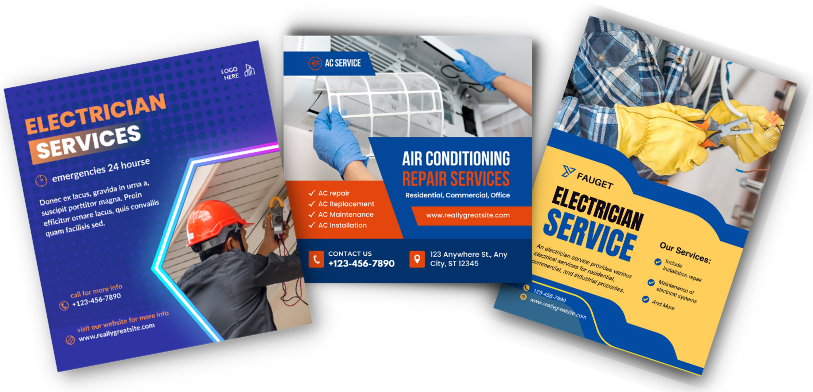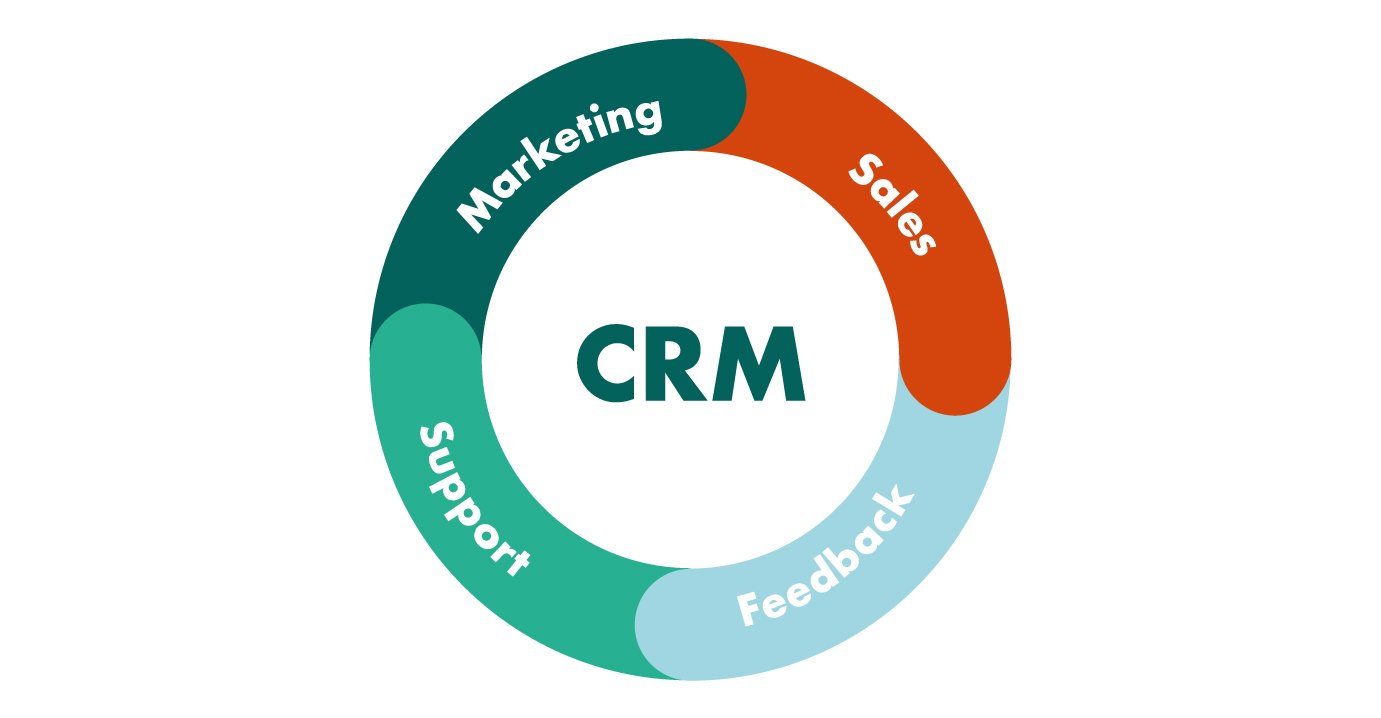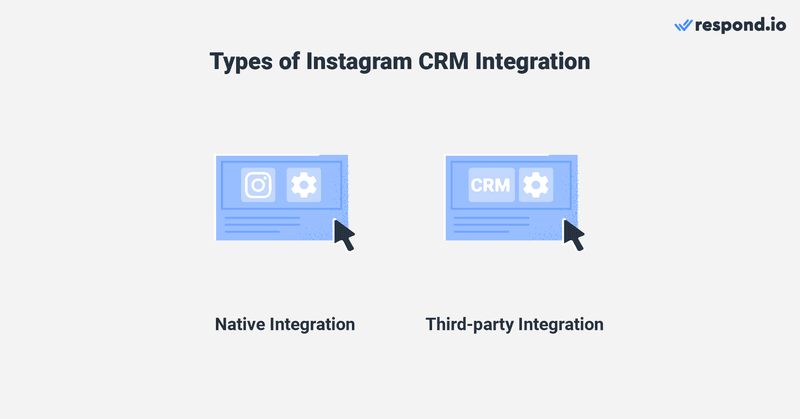Small Business CRM Implementation: A Step-by-Step Guide to Boosting Your Sales and Customer Loyalty

Small Business CRM Implementation: Your Roadmap to Customer Relationship Success
So, you’re a small business owner, juggling a million things at once. You’re the CEO, the marketing guru, the customer service rep, and probably the janitor too. You’re wearing all the hats, and sometimes, it feels like you’re about to drop them all. One of the biggest challenges you face is keeping track of your customers, understanding their needs, and building lasting relationships. That’s where a Customer Relationship Management (CRM) system comes in. But the thought of implementing a CRM can feel daunting. Where do you even begin? This comprehensive guide will walk you through the entire process, from understanding the benefits to choosing the right system and ensuring a smooth implementation.
Why Your Small Business Needs a CRM
Before we dive into the ‘how,’ let’s talk about the ‘why.’ Why should you, a busy small business owner, invest time and resources in implementing a CRM? The answer is simple: it’s an investment in your future. A CRM system isn’t just a fancy address book; it’s a powerful tool that can transform your business. Here are some key benefits:
- Improved Customer Relationships: At its core, a CRM helps you understand your customers better. It stores all your customer interactions, purchase history, preferences, and more in one centralized location. This 360-degree view allows you to personalize your interactions, anticipate their needs, and provide exceptional customer service.
- Increased Sales: By tracking leads, managing your sales pipeline, and automating sales processes, a CRM can significantly boost your sales. You can identify and nurture promising leads, follow up on opportunities, and close deals more efficiently.
- Enhanced Efficiency: Manual data entry, scattered spreadsheets, and endless email chains are time-wasters. A CRM automates many of these tasks, freeing up your time to focus on more strategic activities, like growing your business.
- Better Data Analysis: A CRM provides valuable insights into your sales performance, marketing campaigns, and customer behavior. You can track key metrics, identify trends, and make data-driven decisions to improve your business.
- Improved Collaboration: If you have a team, a CRM ensures everyone has access to the same customer information. This improves communication, reduces misunderstandings, and allows everyone to work together more effectively.
Step 1: Assess Your Needs and Define Your Goals
Before you even start looking at CRM systems, you need to understand your business needs and goals. This is the foundation for a successful implementation. Ask yourself these questions:
- What are your current challenges? What are the pain points in your sales, marketing, and customer service processes?
- What do you want to achieve with a CRM? Do you want to increase sales, improve customer satisfaction, or streamline your processes?
- Who will be using the CRM? Identify the users and their specific needs. Sales reps will have different requirements than customer service representatives.
- What are your key performance indicators (KPIs)? How will you measure the success of your CRM implementation?
- What is your budget? CRM systems vary in price, from free to thousands of dollars per month. Determine how much you can afford to spend.
Pro Tip: Involve your team in this assessment. Get their input on their challenges and needs. This will increase their buy-in and make the transition smoother.
Step 2: Research and Choose the Right CRM System
Once you have a clear understanding of your needs, it’s time to research and choose the right CRM system. There are many options available, so take your time and compare features, pricing, and reviews. Consider these factors:
- Features: Does the CRM offer the features you need? Look for features like contact management, sales pipeline management, lead scoring, email marketing integration, and reporting.
- Scalability: Will the CRM grow with your business? Choose a system that can accommodate your future needs.
- Ease of Use: Is the system user-friendly? A complex CRM will be difficult to adopt and use.
- Integration: Does the CRM integrate with your existing tools, such as your email marketing platform, accounting software, and website?
- Pricing: Compare the pricing plans and choose the one that fits your budget.
- Customer Support: Does the CRM provider offer good customer support? This is crucial if you encounter any issues.
- Reviews: Read reviews from other small businesses to get an idea of their experiences.
- Free Trials: Take advantage of free trials to test out different CRM systems before you commit.
Popular CRM Systems for Small Businesses: Some popular options include:
- HubSpot CRM: Free CRM with powerful features for sales, marketing, and customer service.
- Zoho CRM: Affordable and feature-rich CRM for small to medium-sized businesses.
- Salesforce Essentials: A scaled-down version of Salesforce, designed for small businesses.
- Pipedrive: Sales-focused CRM with a visual pipeline management interface.
- Freshsales: CRM with built-in phone, email, and chat capabilities.
Step 3: Plan Your CRM Implementation
A well-defined implementation plan is crucial for a smooth transition. This plan should include:
- Data Migration: How will you migrate your existing data into the new CRM? Plan to clean and organize your data before importing it.
- Customization: How will you customize the CRM to meet your specific needs? This may include creating custom fields, workflows, and reports.
- Training: How will you train your team on how to use the CRM? Provide comprehensive training and ongoing support.
- Timeline: Set a realistic timeline for the implementation process.
- Roles and Responsibilities: Assign roles and responsibilities to team members to ensure a successful implementation.
- Testing: Test the CRM thoroughly before launching it to your entire team.
Pro Tip: Start small. Don’t try to implement everything at once. Begin with the core features and gradually add more functionality as your team becomes more comfortable.
Step 4: Data Migration and Customization
This is where the rubber meets the road. Now you’ll begin the process of migrating your existing data into the CRM. This is a critical step, and doing it right will save you a lot of headaches down the road. Here’s how to approach it:
- Data Preparation: Before you import your data, clean it up. Remove duplicates, correct errors, and standardize formatting. This will ensure accurate data in your CRM.
- Data Mapping: Map your existing data fields to the corresponding fields in the CRM. This ensures your data is imported correctly.
- Data Import: Import your data into the CRM. Most CRMs offer import tools that allow you to upload data from spreadsheets or other sources.
- Customization: Tailor the CRM to your specific needs. This may involve creating custom fields, workflows, and reports. For example, you might create a custom field to track the source of each lead or a workflow to automatically send follow-up emails.
- Testing: After importing and customizing, test the system thoroughly to ensure everything is working as expected.
Pro Tip: Back up your data before you start the migration process. This will protect your data in case of any issues.
Step 5: Training and User Adoption
Even the best CRM system is useless if your team doesn’t know how to use it. Training and user adoption are critical to the success of your implementation. Here’s how to ensure your team embraces the new system:
- Training Plan: Develop a comprehensive training plan that covers all the features and functionalities of the CRM.
- Training Methods: Use a variety of training methods, such as online tutorials, in-person workshops, and one-on-one coaching.
- Hands-on Practice: Provide opportunities for hands-on practice. Have your team use the CRM to perform real-world tasks.
- Ongoing Support: Offer ongoing support to address any questions or issues.
- User Adoption Strategies: Encourage user adoption by highlighting the benefits of the CRM and making it easy to use. Celebrate successes and provide positive reinforcement.
- Feedback: Gather feedback from your team and make adjustments to the system or training as needed.
Pro Tip: Appoint a CRM champion within your team. This person can be a resource for others and help drive user adoption.
Step 6: Go Live and Monitor Performance
Once your team is trained and the system is tested, it’s time to go live! Roll out the CRM to your entire team and start using it for your daily activities. But the work doesn’t stop there. You need to monitor the performance of the CRM and make adjustments as needed. Here’s what to do:
- Monitor Key Metrics: Track key metrics, such as sales performance, customer satisfaction, and lead conversion rates.
- Analyze Data: Analyze the data to identify trends and areas for improvement.
- Make Adjustments: Based on your analysis, make adjustments to your sales processes, marketing campaigns, or CRM configuration.
- Regular Reviews: Conduct regular reviews of the CRM implementation to ensure it’s meeting your needs.
- Stay Updated: CRM systems are constantly evolving. Stay updated on new features and updates to get the most out of your investment.
Pro Tip: Don’t be afraid to experiment. Try different approaches and see what works best for your business.
Common Challenges and How to Overcome Them
Implementing a CRM can be challenging. Here are some common challenges and how to overcome them:
- Lack of User Adoption: This is the most common challenge. To overcome it, provide adequate training, highlight the benefits of the CRM, and make it easy to use.
- Data Migration Issues: Prepare your data carefully before importing it. Clean up duplicates, correct errors, and standardize formatting.
- Integration Problems: Ensure the CRM integrates with your existing tools. If you encounter integration problems, contact the CRM provider for support.
- Customization Difficulties: If you need help customizing the CRM, consider hiring a consultant or contacting the CRM provider for assistance.
- Lack of Budget: If you have a limited budget, consider using a free CRM or starting with a basic plan and upgrading later.
Tips for Small Business CRM Success
Here are some additional tips to help you ensure the success of your CRM implementation:
- Start Small: Don’t try to implement everything at once. Begin with the core features and gradually add more functionality.
- Be Patient: It takes time to fully implement a CRM and see results. Be patient and persistent.
- Communicate Regularly: Keep your team informed of the progress and any changes to the CRM.
- Celebrate Successes: Recognize and reward your team for their efforts in using the CRM.
- Seek Expert Advice: If you’re struggling, don’t hesitate to seek help from a CRM consultant or the CRM provider.
The Long-Term Benefits of a CRM for Small Businesses
The initial investment in a CRM system is well worth it when you consider the long-term benefits. As your business grows, a CRM will continue to be a valuable asset. It will help you:
- Scale Your Sales and Marketing Efforts: A CRM automates many tasks, freeing up your time to focus on growth.
- Improve Customer Retention: By providing exceptional customer service, you’ll build stronger relationships and increase customer loyalty.
- Increase Profitability: By streamlining your processes and improving your sales performance, you’ll increase your bottom line.
- Gain a Competitive Advantage: A CRM will give you a better understanding of your customers and the market, allowing you to make smarter decisions and stay ahead of the competition.
- Build a Sustainable Business: A CRM provides a solid foundation for long-term success.
Conclusion: Embrace the Power of CRM
Implementing a CRM system can seem like a huge undertaking, but the rewards are well worth the effort. By following the steps outlined in this guide, you can successfully implement a CRM and transform your small business. You’ll be able to build stronger customer relationships, increase sales, and improve your overall efficiency. So, take the plunge. Embrace the power of CRM and watch your business thrive!