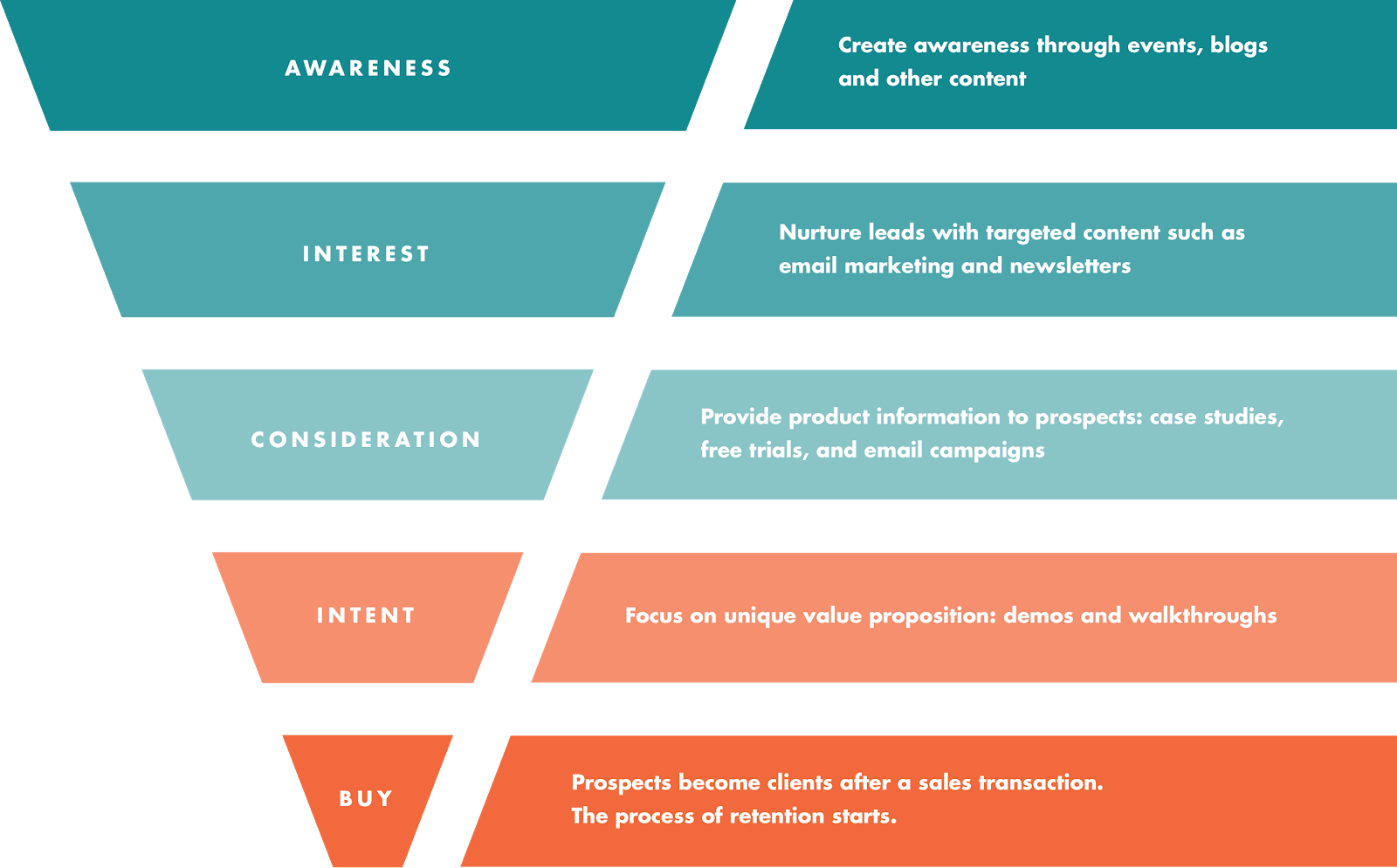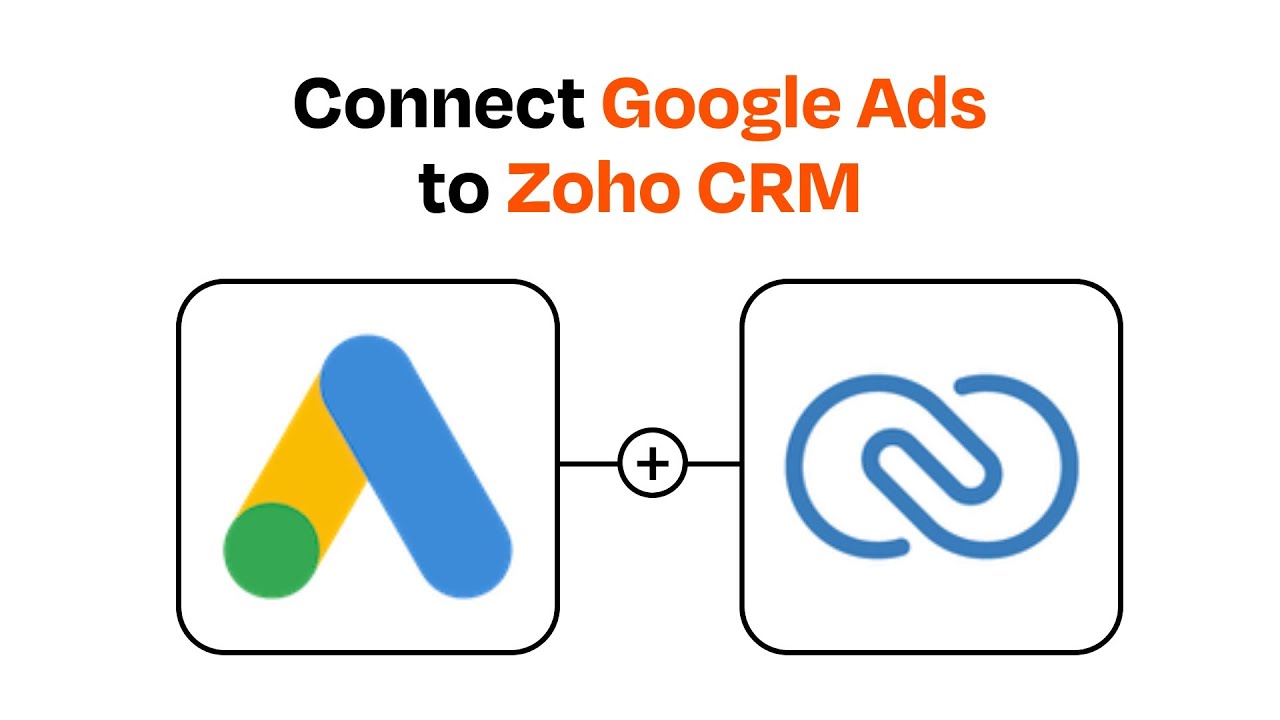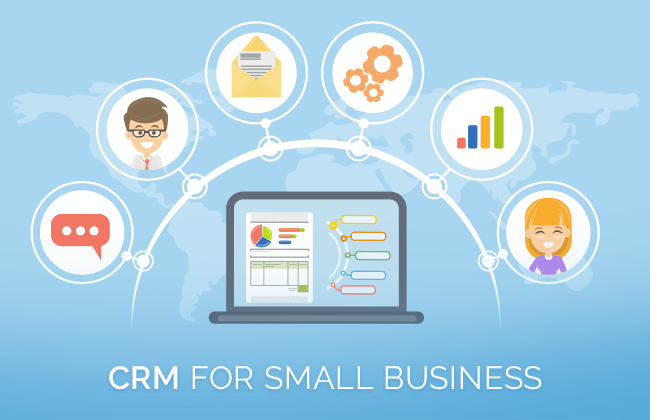Small Business CRM Implementation: A Step-by-Step Guide to Boosting Your Bottom Line
Small Business CRM Implementation: A Step-by-Step Guide to Boosting Your Bottom Line
Running a small business is a rollercoaster. One minute you’re celebrating a new client, the next you’re juggling a mountain of tasks and feeling like you’re constantly putting out fires. In this fast-paced environment, keeping track of everything – from leads and customer interactions to sales and marketing efforts – can feel overwhelming. That’s where a Customer Relationship Management (CRM) system comes in. Implementing a CRM can be a game-changer for small businesses, helping you streamline operations, improve customer relationships, and ultimately, drive revenue growth. This comprehensive guide will walk you through the entire process, from understanding the benefits to choosing the right system and successfully implementing it.
Why Your Small Business Needs a CRM
Before we dive into the ‘how,’ let’s talk about the ‘why.’ Why should you even bother with a CRM? The truth is, a CRM isn’t just a fancy piece of software; it’s a strategic asset that can transform your business. Here’s why:
- Improved Customer Relationships: A CRM provides a centralized hub for all customer data, allowing you to understand your customers better. You can track their interactions, preferences, and purchase history, enabling you to personalize your interactions and build stronger relationships. This leads to increased customer loyalty and retention.
- Enhanced Sales Efficiency: CRM systems automate many sales tasks, such as lead tracking, follow-up reminders, and sales reporting. This frees up your sales team to focus on what they do best: closing deals. With a CRM, you can identify high-potential leads, nurture them effectively, and close more sales faster.
- Increased Marketing Effectiveness: CRM data provides valuable insights into your customer base, allowing you to tailor your marketing campaigns for maximum impact. You can segment your audience, personalize your messaging, and track the performance of your campaigns to optimize your efforts.
- Better Data Management: A CRM eliminates the need for scattered spreadsheets and disparate databases. All your customer information is stored in one central location, making it easy to access, update, and share data across your organization. This reduces the risk of data loss and ensures everyone is on the same page.
- Improved Collaboration: A CRM facilitates collaboration between different departments, such as sales, marketing, and customer service. Everyone has access to the same customer information, allowing them to work together more effectively and provide a seamless customer experience.
- Increased Revenue: By improving customer relationships, streamlining sales processes, and optimizing marketing efforts, a CRM can directly contribute to increased revenue and profitability.
Choosing the Right CRM for Your Small Business
Now that you understand the benefits, the next crucial step is choosing the right CRM system for your small business. With so many options available, this can feel like a daunting task. However, by considering your specific needs and priorities, you can narrow down your choices and find the perfect fit. Here’s what to consider:
1. Define Your Needs and Goals
Before you start comparing CRM systems, take some time to define your business needs and goals. What problems are you trying to solve? What do you hope to achieve with a CRM? Consider the following:
- Sales Process: How does your sales team currently operate? What are the key stages in your sales pipeline?
- Marketing Strategy: What marketing channels do you use? Do you need email marketing capabilities?
- Customer Service: How do you handle customer inquiries and support requests?
- Reporting and Analytics: What metrics do you need to track? What reports are important to you?
- Budget: How much are you willing to spend on a CRM system?
Having a clear understanding of your needs and goals will help you identify the features and functionality that are essential for your business.
2. Consider Your Budget
CRM systems come in a variety of price points, from free to enterprise-level. Determine how much you’re willing to spend on a CRM, considering not only the software cost but also implementation, training, and ongoing maintenance. Free CRM options can be a good starting point for very small businesses, but they often have limited features. Paid CRM systems offer more advanced features and scalability, but they come at a cost. Research different pricing models and choose a CRM that fits your budget.
3. Evaluate Key Features
Once you’ve established your needs and budget, it’s time to evaluate the features of different CRM systems. Look for features that align with your specific requirements. Some key features to consider include:
- Contact Management: The ability to store and manage contact information, including names, addresses, phone numbers, and email addresses.
- Lead Management: Features for capturing, tracking, and nurturing leads, such as lead scoring, lead assignment, and lead nurturing workflows.
- Sales Automation: Tools for automating sales tasks, such as email follow-ups, appointment scheduling, and task management.
- Marketing Automation: Features for automating marketing tasks, such as email marketing, social media marketing, and landing page creation.
- Reporting and Analytics: The ability to generate reports and track key metrics, such as sales performance, customer acquisition cost, and customer lifetime value.
- Integration: The ability to integrate with other business applications, such as email marketing platforms, accounting software, and e-commerce platforms.
- Mobile Access: The ability to access the CRM system from mobile devices, allowing your team to stay connected on the go.
- Customization: The ability to customize the CRM system to meet your specific needs.
4. Research Different CRM Providers
With your needs and feature requirements in mind, research different CRM providers. Read reviews, compare features, and request demos to get a feel for each system. Some popular CRM options for small businesses include:
- HubSpot CRM: A free CRM with robust features, including contact management, sales automation, and marketing tools.
- Zoho CRM: A comprehensive CRM with a wide range of features and integrations, suitable for businesses of all sizes.
- Salesforce Sales Cloud: A powerful CRM with advanced features and customization options, ideal for growing businesses.
- Pipedrive: A sales-focused CRM designed for ease of use and pipeline management.
- Freshsales: A sales CRM with built-in features for phone, email, and chat.
Consider the provider’s reputation, customer support, and pricing when making your decision. Don’t hesitate to reach out to the providers and ask questions.
5. Consider Scalability
Choose a CRM system that can grow with your business. As your business expands, you’ll need a CRM that can handle an increasing number of contacts, users, and data. Look for a CRM that offers scalability, allowing you to upgrade your plan and add features as your needs evolve.
6. Evaluate User Friendliness
The CRM system should be easy to use and intuitive, especially for your team. The more user-friendly the system, the more likely your team will adopt it and use it effectively. Look for a CRM with a clean interface, easy-to-navigate features, and helpful tutorials.
Step-by-Step Guide to CRM Implementation
Once you’ve chosen a CRM, it’s time to implement it. CRM implementation can seem daunting, but with a structured approach, you can ensure a smooth transition. Here’s a step-by-step guide:
1. Plan Your Implementation
Before you start implementing your CRM, create a detailed implementation plan. This plan should outline the goals of the implementation, the scope of the project, the timeline, and the resources required. Identify the key stakeholders and assign roles and responsibilities. Define the data you will migrate and the processes you will automate.
2. Clean and Prepare Your Data
Before migrating your data to the CRM, clean and prepare it. This involves removing duplicate entries, correcting errors, and standardizing your data format. Inconsistent data can lead to inaccurate reporting and a poor customer experience. Make sure your data is accurate, complete, and up-to-date before importing it into the CRM. Consider using a data cleaning tool to streamline this process.
3. Customize Your CRM
Most CRM systems allow for customization to meet your specific needs. Customize the CRM to align with your sales processes, marketing strategies, and customer service workflows. This may involve creating custom fields, designing custom reports, and configuring automation rules. Take the time to tailor the CRM to your business needs to maximize its effectiveness.
4. Migrate Your Data
Once you’ve cleaned and prepared your data, migrate it to the CRM. This can involve importing data from spreadsheets, databases, or other systems. Follow the CRM provider’s instructions for data migration. Verify that the data has been imported correctly and that all fields are mapped correctly. Test the system to ensure that the data is accessible and accurate.
5. Train Your Team
Training your team is crucial for successful CRM implementation. Provide comprehensive training on how to use the CRM, including its features, functionality, and best practices. Offer hands-on training and ongoing support. Encourage your team to ask questions and provide feedback. The more your team understands the CRM, the more likely they are to adopt it and use it effectively.
6. Test and Refine
After implementing the CRM, test it thoroughly to ensure that it’s working as expected. Test all features and functionality, and identify any issues or bugs. Refine the CRM based on feedback from your team and your own observations. Continuously monitor the system and make adjustments as needed. Don’t be afraid to tweak your processes to get the most out of the CRM.
7. Integrate with Other Systems
Integrate your CRM with other business applications, such as email marketing platforms, accounting software, and e-commerce platforms. This will streamline your workflows and provide a more holistic view of your customers. Integration allows data to flow seamlessly between different systems, eliminating the need for manual data entry and reducing the risk of errors. Take advantage of available integrations to maximize efficiency.
8. Monitor and Analyze
Once the CRM is up and running, monitor its performance and analyze the results. Track key metrics, such as sales performance, customer acquisition cost, and customer lifetime value. Use the data to identify areas for improvement and optimize your processes. Regularly review your CRM usage and make adjustments as needed. Ongoing monitoring and analysis will help you ensure that you are getting the most out of your CRM investment.
Best Practices for CRM Implementation
To maximize the success of your CRM implementation, consider these best practices:
- Get Buy-In from Your Team: Involve your team in the selection and implementation process. This will help them feel invested in the CRM and more likely to use it effectively. Communicate the benefits of the CRM and address any concerns they may have.
- Start Small and Scale Gradually: Don’t try to implement all features at once. Start with the core features that are most important to your business and gradually add more features as needed. This will help you avoid overwhelming your team and ensure a smoother implementation.
- Provide Ongoing Support: Offer ongoing support and training to your team. This will help them stay up-to-date on the latest features and best practices. Make sure your team has access to resources, such as FAQs, tutorials, and customer support.
- Regularly Review and Optimize: Continuously review your CRM usage and make adjustments as needed. Identify areas for improvement and optimize your processes. The CRM is not a set-it-and-forget-it solution. It requires ongoing attention and refinement.
- Focus on Data Quality: Emphasize the importance of data quality. Train your team on how to enter data accurately and consistently. Regularly clean and update your data to ensure its accuracy.
- Set Clear Expectations: Set clear expectations for your team on how to use the CRM. Define the processes they need to follow and the data they need to enter. This will help ensure that everyone is using the CRM consistently and effectively.
- Prioritize User Adoption: Make it easy for your team to use the CRM. Provide training, support, and resources. Celebrate successes and recognize team members who are actively using the CRM.
Common Challenges and How to Overcome Them
CRM implementation can present some challenges. Being aware of these challenges and having strategies to overcome them can help ensure a successful implementation. Here are some common challenges and how to address them:
- Lack of User Adoption: One of the biggest challenges is getting your team to adopt the CRM. To overcome this, involve your team in the selection and implementation process. Provide comprehensive training and ongoing support. Make the CRM easy to use and demonstrate its value.
- Data Migration Issues: Data migration can be a complex process. To avoid issues, clean and prepare your data before migrating it. Follow the CRM provider’s instructions for data migration. Test the system thoroughly after the migration.
- Integration Problems: Integrating your CRM with other systems can sometimes be challenging. To avoid problems, carefully plan your integrations and test them thoroughly. Work closely with the CRM provider and other system vendors.
- Poor Data Quality: Poor data quality can undermine the effectiveness of your CRM. To address this, emphasize the importance of data quality. Train your team on how to enter data accurately and consistently. Regularly clean and update your data.
- Lack of Budget: Implementing a CRM can be expensive. To manage your budget, carefully plan your implementation and choose a CRM that fits your budget. Consider starting with a free CRM and upgrading as your business grows.
- Resistance to Change: Some team members may resist the change that comes with implementing a CRM. To overcome this, communicate the benefits of the CRM and involve your team in the process. Provide training and support. Address any concerns they may have.
The Long-Term Benefits of CRM Implementation
The benefits of CRM implementation extend far beyond the initial implementation phase. Over time, a well-implemented CRM can deliver significant long-term benefits for your small business:
- Increased Customer Loyalty and Retention: By understanding your customers better and personalizing your interactions, you can build stronger relationships and increase customer loyalty and retention. This can lead to a significant increase in revenue over time.
- Improved Sales Team Performance: By automating sales tasks and providing your sales team with the tools they need to succeed, you can improve their performance and increase sales.
- Enhanced Marketing ROI: By providing insights into your customer base, a CRM can help you optimize your marketing efforts and increase your return on investment (ROI).
- Better Decision-Making: By providing access to real-time data and analytics, a CRM can help you make better decisions about your business.
- Scalability and Growth: A CRM can help your business scale and grow by providing a centralized platform for managing your customer data and processes.
- Competitive Advantage: By providing a better customer experience and streamlining your operations, a CRM can give you a competitive advantage in the marketplace.
Implementing a CRM system is an investment in your small business’s future. It’s a commitment to improving customer relationships, streamlining sales processes, and optimizing marketing efforts. While the initial implementation may require some effort, the long-term benefits are well worth the investment. By following this guide, you can successfully implement a CRM and transform your business for the better. Don’t be afraid to take the plunge – the rewards are waiting!