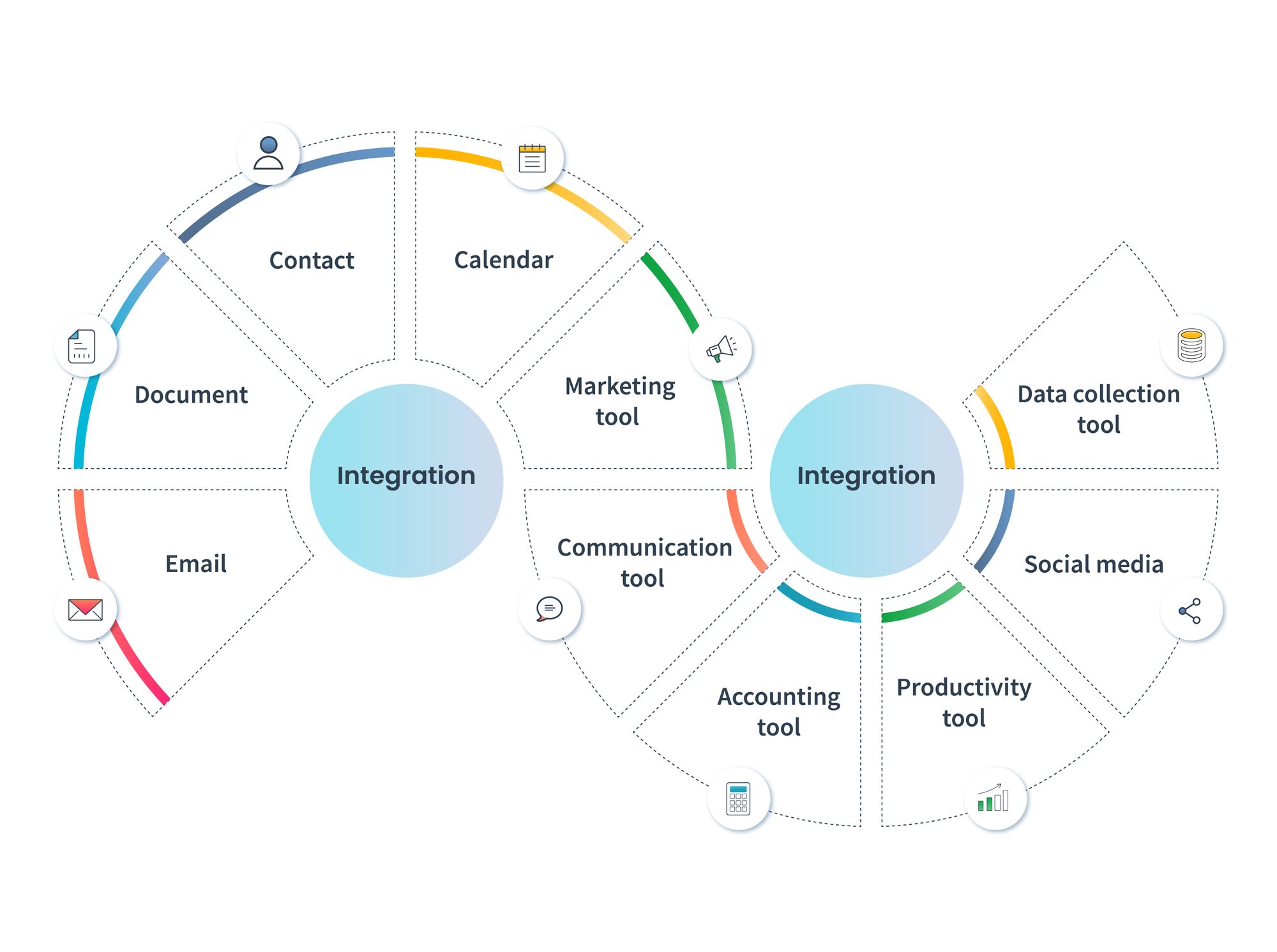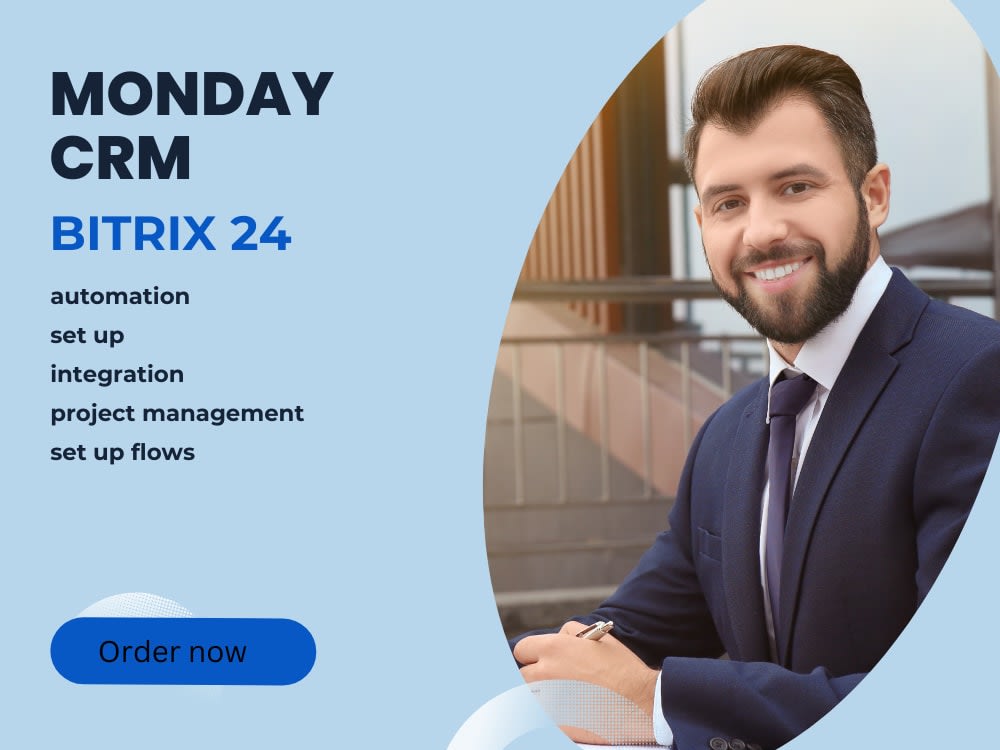Small Business CRM Implementation: A Step-by-Step Guide to Boosting Customer Relationships and Sales

Small Business CRM Implementation: A Step-by-Step Guide to Boosting Customer Relationships and Sales
Running a small business is a whirlwind. You’re juggling a million things – from product development and marketing to customer service and sales. In the midst of this chaos, it’s easy for customer relationships to fall by the wayside. That’s where a Customer Relationship Management (CRM) system comes in. Implementing a CRM can be a game-changer for small businesses, helping you organize your customer data, streamline your processes, and ultimately, boost your bottom line. But where do you start? This comprehensive guide will walk you through every step of small business CRM implementation, from planning and selection to training and ongoing optimization. We’ll cover everything you need to know to make your CRM implementation a success.
Why Implement a CRM for Your Small Business?
Before diving into the how-to, let’s explore the compelling reasons why a CRM is essential for your small business:
- Improved Customer Relationships: A CRM centralizes all your customer interactions, giving you a 360-degree view of each customer. You’ll know their purchase history, communication preferences, and any past issues. This allows you to personalize interactions and build stronger relationships.
- Increased Sales: By tracking leads, managing your sales pipeline, and automating follow-ups, a CRM can significantly boost your sales. You’ll be able to identify high-potential leads, nurture them effectively, and close deals faster.
- Enhanced Efficiency: A CRM automates repetitive tasks, such as data entry and email marketing. This frees up your team’s time to focus on more strategic activities, such as building relationships and closing deals.
- Better Data Analysis: CRM systems provide valuable insights into your customers and sales performance. You can track key metrics, identify trends, and make data-driven decisions to improve your business.
- Improved Customer Service: With a CRM, your customer service team has instant access to customer information, enabling them to provide faster and more efficient support. This leads to happier customers and increased loyalty.
Step 1: Define Your CRM Needs and Goals
Before you even start looking at CRM software, you need a clear understanding of your business needs and goals. This is the foundation for a successful implementation. Ask yourself the following questions:
- What are your primary business goals? Are you trying to increase sales, improve customer retention, or streamline your marketing efforts? Your CRM should support these goals.
- What are your pain points? What challenges are you currently facing in managing your customer relationships, sales processes, or marketing campaigns?
- What are your specific requirements? What features do you absolutely need in a CRM? Consider things like contact management, sales pipeline management, email marketing integration, and reporting capabilities.
- Who will be using the CRM? Identify the roles and responsibilities of each user. This will help you determine the necessary user permissions and training requirements.
- What data do you need to track? Determine the key customer data points that are important to your business, such as contact information, purchase history, communication preferences, and support tickets.
Documenting your needs and goals will create a clear roadmap for your CRM implementation. This will help you choose the right CRM software and ensure that it meets your specific requirements.
Step 2: Research and Select the Right CRM Software
Choosing the right CRM software is crucial for the success of your implementation. With so many options available, it can be overwhelming. Here’s a step-by-step approach to selecting the perfect CRM for your small business:
- Identify Your Must-Have Features: Based on your needs and goals, create a list of essential features. This could include contact management, sales pipeline management, lead scoring, email marketing integration, reporting and analytics, and mobile access.
- Research CRM Software Providers: Explore different CRM providers and their offerings. Some popular choices for small businesses include:
- HubSpot CRM: Known for its user-friendliness and free version, ideal for businesses just starting with CRM.
- Zoho CRM: Offers a wide range of features at a competitive price, suitable for growing businesses.
- Salesforce Sales Cloud: A robust and customizable CRM, ideal for larger businesses with complex needs (though it can be costly for smaller businesses).
- Pipedrive: Focuses on sales pipeline management, perfect for businesses prioritizing sales growth.
- Freshsales: Provides a user-friendly interface and features for sales and customer support.
- Read Reviews and Case Studies: See what other businesses are saying about different CRM providers. Look for reviews that are relevant to your industry and business size. Case studies can provide valuable insights into how other businesses have successfully implemented CRM solutions.
- Consider Pricing and Scalability: CRM pricing varies widely. Consider your budget and choose a CRM that offers a pricing plan that fits your needs. Also, consider the scalability of the CRM. Can it grow with your business?
- Evaluate Integrations: Does the CRM integrate with the other tools you use, such as your email marketing platform, accounting software, and social media channels? Integrations can streamline your workflows and improve efficiency.
- Request Demos and Free Trials: Most CRM providers offer demos or free trials. Take advantage of these opportunities to test the software and see if it’s a good fit for your business.
- Choose the Right Deployment Method: Consider whether you want a cloud-based (SaaS) CRM or an on-premise solution. Cloud-based CRM is generally easier to implement and maintain, while on-premise solutions offer more control but require more technical expertise.
By following these steps, you can narrow down your options and select the CRM software that best meets your needs and budget.
Step 3: Plan Your CRM Implementation
Once you’ve chosen your CRM software, it’s time to create a detailed implementation plan. This plan will serve as your roadmap for a successful CRM implementation. Here’s what to include:
- Project Timeline: Set realistic deadlines for each phase of the implementation. Break down the project into smaller, manageable tasks.
- Team Roles and Responsibilities: Clearly define the roles and responsibilities of each team member involved in the implementation. Identify a project manager to oversee the entire process.
- Data Migration Plan: Determine how you will migrate your existing customer data into the CRM. This may involve cleaning up your data, formatting it for the CRM, and importing it.
- Customization Plan: Decide how you will customize the CRM to meet your specific needs. This may involve creating custom fields, workflows, and reports.
- Training Plan: Develop a training plan to ensure that all users are proficient in using the CRM. This should include training materials, training sessions, and ongoing support.
- Testing Plan: Before launching the CRM, test it thoroughly to ensure that it’s working correctly. This should include testing data entry, workflows, and reporting.
- Go-Live Strategy: Plan your go-live strategy. Will you implement the CRM all at once or in phases? Will you migrate your data all at once or in batches?
A well-defined implementation plan will help you stay organized, on track, and within budget.
Step 4: Prepare Your Data for Migration
Data migration is a critical step in CRM implementation. The quality of your data will directly impact the effectiveness of your CRM. Here’s how to prepare your data for migration:
- Data Audit: Conduct a thorough audit of your existing customer data. Identify any duplicates, inconsistencies, or errors.
- Data Cleaning: Clean up your data by removing duplicates, correcting errors, and standardizing formatting.
- Data Formatting: Format your data to match the CRM’s data structure. This may involve mapping your existing data fields to the corresponding fields in the CRM.
- Data Enrichment: Consider enriching your data by adding missing information, such as contact details or industry data.
- Data Backup: Create a backup of your existing data before you start the migration process. This will protect you in case of any errors or data loss.
- Data Import: Use the CRM’s data import tools to import your data into the system. Follow the CRM’s instructions for data import.
- Data Validation: After importing your data, validate it to ensure that it has been imported correctly. Check for any errors or inconsistencies.
Taking the time to prepare your data properly will ensure that your CRM is populated with accurate and reliable information.
Step 5: Customize Your CRM
CRM software is often designed to be highly customizable. Tailoring your CRM to fit your specific business processes is essential for maximizing its value. Here’s how to customize your CRM:
- Create Custom Fields: Add custom fields to capture the specific data points that are important to your business. This could include industry, lead source, or product interest.
- Configure Workflows: Automate repetitive tasks using workflows. For example, you can create a workflow to automatically send a follow-up email to a lead after a certain period of time.
- Set Up User Permissions: Define user permissions to control which users have access to different data and features. This will help you maintain data security and privacy.
- Design Reports and Dashboards: Create custom reports and dashboards to track key metrics and gain insights into your business performance.
- Integrate with Other Tools: Integrate your CRM with other tools you use, such as your email marketing platform, accounting software, and social media channels.
- Customize the User Interface: Personalize the user interface to match your brand and make it more user-friendly.
Customizing your CRM will make it more efficient and tailored to your specific needs.
Step 6: Train Your Team
Training your team is a critical step in ensuring the successful adoption of your CRM. Here’s how to train your team effectively:
- Develop a Training Plan: Create a detailed training plan that outlines the training objectives, content, and schedule.
- Identify Training Methods: Choose the training methods that will be most effective for your team. This could include online tutorials, instructor-led training sessions, and hands-on practice.
- Create Training Materials: Develop training materials, such as user guides, videos, and cheat sheets.
- Provide Hands-on Practice: Give your team plenty of opportunities to practice using the CRM.
- Offer Ongoing Support: Provide ongoing support to your team after the initial training. This could include FAQs, help desk support, and refresher training sessions.
- Encourage Adoption: Promote the benefits of using the CRM and encourage your team to embrace it.
Comprehensive training will ensure that your team is comfortable using the CRM and can leverage its full potential.
Step 7: Go Live and Monitor the Results
After all the planning, preparation, and training, it’s time to go live with your CRM. Here’s what to do:
- Choose a Go-Live Date: Set a specific date for the CRM launch. This will help you stay on track.
- Communicate with Your Team: Inform your team about the go-live date and what to expect.
- Provide Support During the Launch: Be available to answer questions and provide support during the initial launch period.
- Monitor Key Metrics: Track key metrics to assess the effectiveness of the CRM. This could include sales, customer satisfaction, and lead conversion rates.
- Gather Feedback: Gather feedback from your team to identify areas for improvement.
- Make Adjustments: Make adjustments to the CRM as needed based on your monitoring and feedback.
The go-live process is a critical step. Careful monitoring and adjustments will help you optimize your CRM for maximum impact.
Step 8: Ongoing Optimization and Maintenance
CRM implementation isn’t a one-time event; it’s an ongoing process. To maximize the value of your CRM, you need to continuously optimize and maintain it. Here’s what to do:
- Regular Data Audits: Conduct regular data audits to ensure the accuracy and completeness of your data.
- Workflow Optimization: Review and optimize your workflows to improve efficiency.
- User Training: Provide ongoing training to your team to keep them up-to-date on the latest features and best practices.
- Performance Monitoring: Monitor the performance of your CRM and make adjustments as needed.
- Stay Up-to-Date with Updates: Keep your CRM software up-to-date with the latest updates and features.
- Seek Feedback: Continuously seek feedback from your team to identify areas for improvement.
Ongoing optimization and maintenance will help you get the most out of your CRM and ensure its long-term success.
Common Mistakes to Avoid During CRM Implementation
Implementing a CRM can be complex, and it’s easy to make mistakes. Here are some common pitfalls to avoid:
- Lack of Planning: Failing to plan adequately is a recipe for disaster. Take the time to define your needs, goals, and implementation plan.
- Poor Data Quality: Dirty data can render your CRM useless. Invest time in data cleaning and preparation.
- Inadequate Training: Without proper training, your team won’t be able to use the CRM effectively.
- Lack of User Adoption: If your team doesn’t embrace the CRM, it won’t be successful. Encourage adoption and provide ongoing support.
- Trying to Do Too Much at Once: Don’t try to implement everything at once. Start with a phased approach.
- Choosing the Wrong CRM: Selecting the wrong CRM can be a costly mistake. Research your options carefully.
- Neglecting Ongoing Optimization: CRM implementation isn’t a one-time event. You need to continuously optimize and maintain your CRM.
By avoiding these common mistakes, you can significantly increase your chances of a successful CRM implementation.
Conclusion: CRM Implementation for Small Businesses – A Path to Success
Implementing a CRM system is a strategic move that can propel small businesses toward greater success. By following the steps outlined in this guide – from defining your needs and goals to selecting the right software, planning the implementation, preparing your data, customizing the system, training your team, launching the CRM, and optimizing it over time – you can establish a powerful tool for managing customer relationships, streamlining processes, and driving sales growth.
Remember, the key to success lies in careful planning, meticulous execution, and a commitment to ongoing optimization. Embrace the power of a CRM, and watch your small business flourish.
Embrace the power of a well-implemented CRM, and get ready to witness a transformation in your customer relationships and sales performance. By following these guidelines and remaining committed to ongoing optimization, your small business can unlock its full potential.