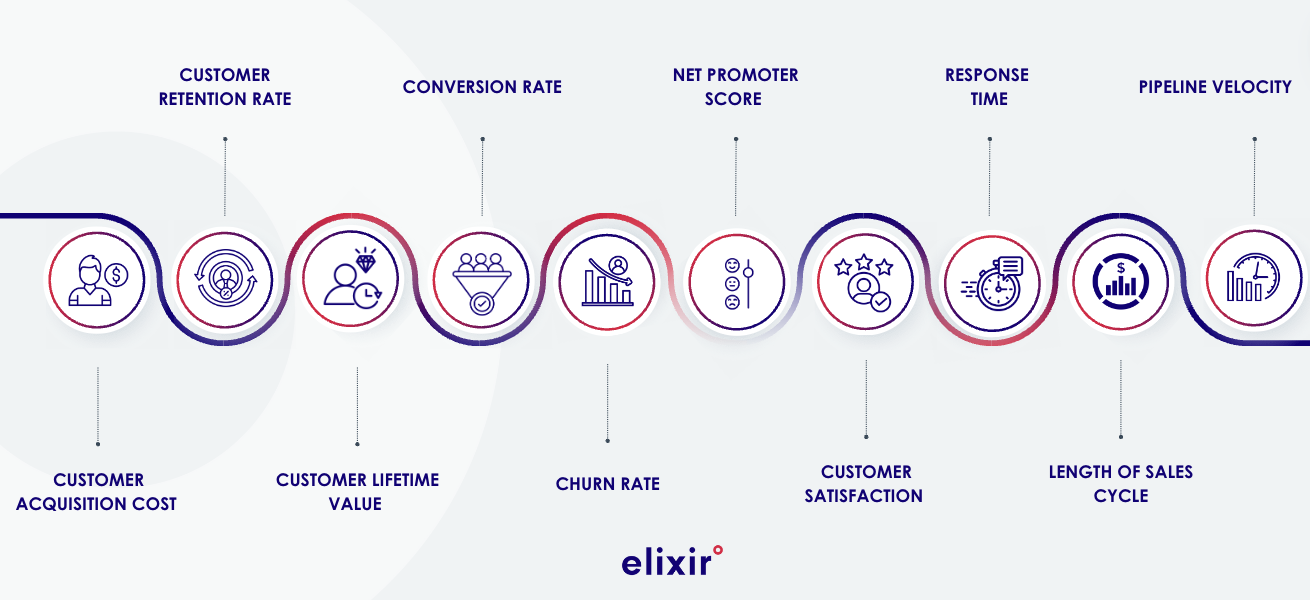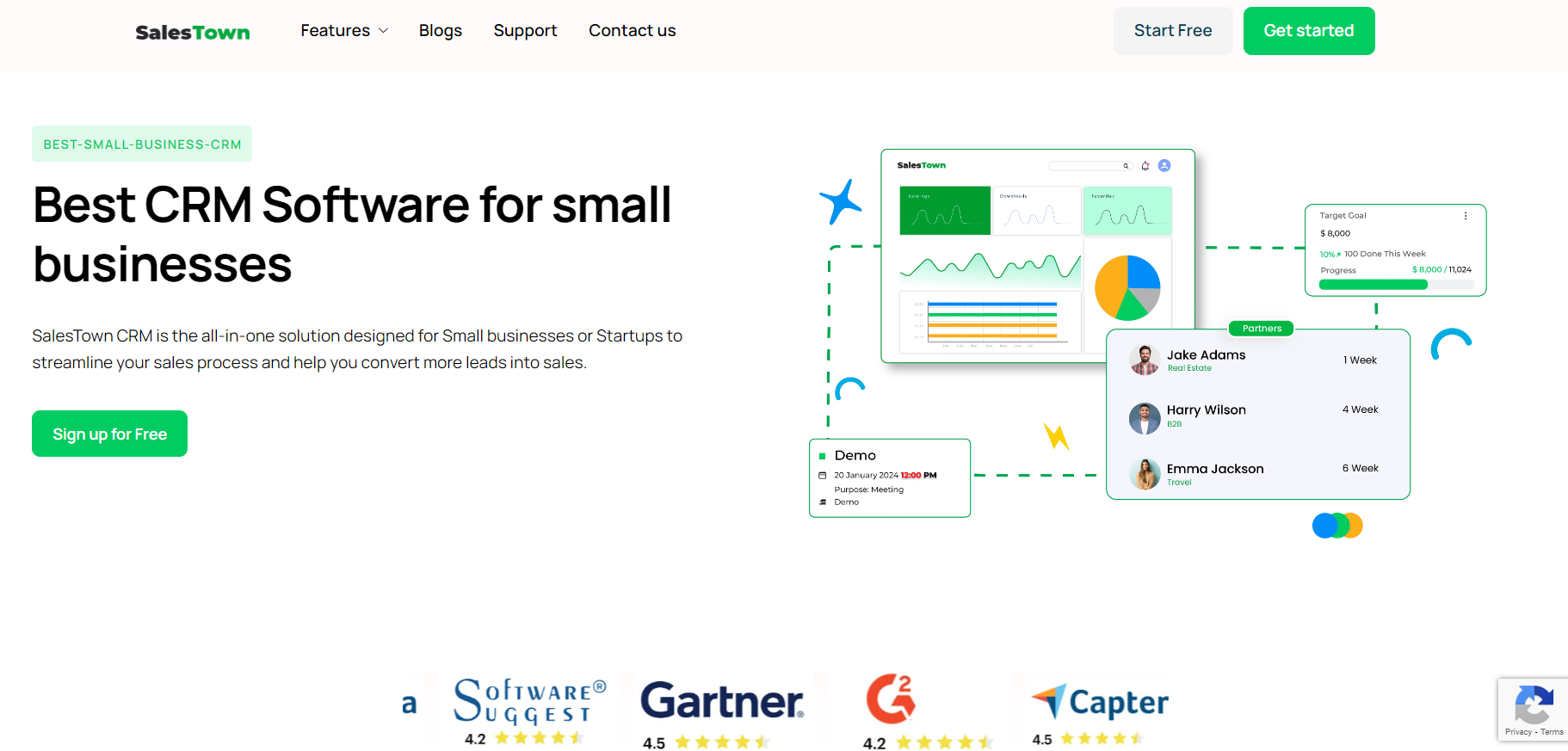Small Business CRM Implementation: A Step-by-Step Guide to Boost Your Growth
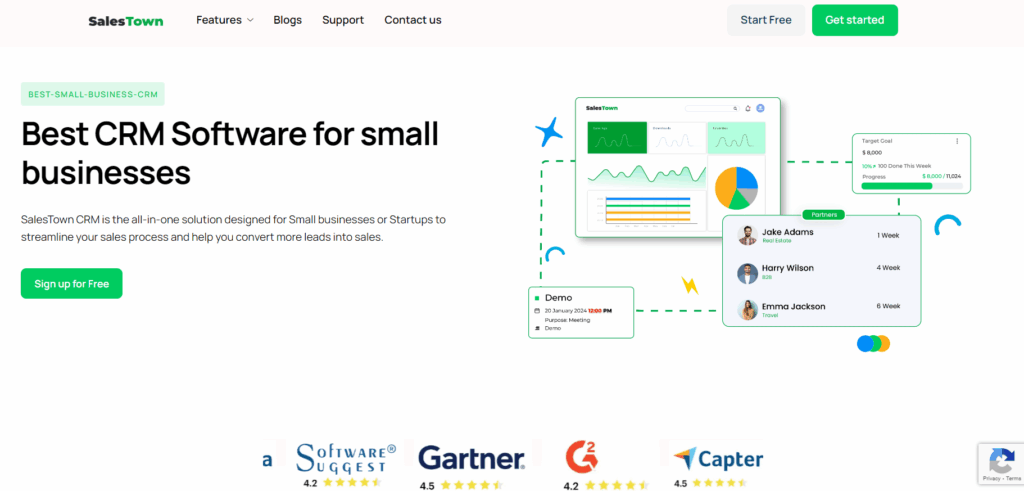
Small Business CRM Implementation: A Step-by-Step Guide to Boost Your Growth
So, you’re running a small business. You’re juggling a million things – from managing your team to chasing down leads and making sure your customers are happy. It’s a whirlwind, right? And in the midst of all that chaos, you’ve heard whispers about something called a CRM, or Customer Relationship Management system. You might be thinking, “Is it really worth the hassle?” The short answer? Absolutely. Implementing a CRM can be a game-changer for your small business, helping you streamline operations, improve customer relationships, and ultimately, drive growth. But where do you even begin?
This comprehensive guide will walk you through every step of the small business CRM implementation process. We’ll break down the complexities, offer practical advice, and help you avoid common pitfalls. By the end of this article, you’ll have a clear roadmap for successfully implementing a CRM that fits your specific needs and budget.
Why Your Small Business Needs a CRM
Before we dive into the “how,” let’s talk about the “why.” What exactly does a CRM do for your small business? Here are some key benefits:
- Improved Customer Relationships: A CRM centralizes all your customer data – contact information, purchase history, communication logs, and more. This gives you a 360-degree view of each customer, allowing you to personalize interactions and provide better service.
- Increased Sales: With a CRM, you can track leads, manage your sales pipeline, and automate follow-ups. This helps you close more deals and increase your revenue.
- Enhanced Efficiency: A CRM automates many time-consuming tasks, such as data entry, email marketing, and appointment scheduling. This frees up your team to focus on more strategic activities.
- Better Data Analysis: CRMs provide valuable insights into your sales performance, customer behavior, and marketing effectiveness. This data helps you make informed decisions and optimize your strategies.
- Improved Collaboration: A CRM provides a central platform for your team to collaborate on customer interactions, ensuring everyone is on the same page.
In essence, a CRM acts as the central nervous system for your business, connecting all your customer-facing activities and providing you with the intelligence you need to succeed. It’s no longer a luxury; it’s a necessity for any small business looking to thrive in today’s competitive landscape.
Step 1: Assess Your Needs and Define Your Goals
Before you start looking at CRM software, you need to understand your business’s specific needs and goals. This is the crucial first step in a successful implementation. What are you hoping to achieve with a CRM? What problems are you trying to solve?
Here’s a breakdown of how to assess your needs:
- Identify Your Pain Points: What are the biggest challenges you’re facing in managing your customer relationships? Are you struggling to track leads? Are you losing track of customer interactions? Are you spending too much time on manual tasks? Make a list of these pain points.
- Define Your Goals: What do you want to achieve with a CRM? Do you want to increase sales, improve customer satisfaction, or streamline your operations? Set specific, measurable, achievable, relevant, and time-bound (SMART) goals. For example, “Increase sales by 15% within the next year” or “Reduce customer response time by 20% within three months.”
- Analyze Your Existing Processes: How do you currently manage your customer relationships? What systems and tools are you using? Map out your current processes to identify areas for improvement.
- Involve Your Team: Talk to your team members and get their input. They’re the ones who will be using the CRM, so their feedback is essential. Ask them about their daily challenges and what features would be most helpful.
- Determine Your Budget: How much are you willing to spend on a CRM? Consider the software costs, implementation costs, training costs, and ongoing maintenance costs.
By taking the time to assess your needs and define your goals, you’ll be able to choose the right CRM software and ensure a successful implementation.
Step 2: Research and Select the Right CRM Software
Once you know your needs and goals, it’s time to start researching CRM software. The market is flooded with options, so it’s important to choose a system that’s the right fit for your small business.
Here’s a guide to help you with your selection process:
- Identify Your Must-Have Features: Based on your needs assessment, make a list of the essential features you need in a CRM. This might include contact management, lead management, sales pipeline management, email marketing integration, reporting and analytics, and customer support features.
- Consider Your Budget: CRM software pricing varies widely, from free options to enterprise-level solutions. Determine your budget and narrow down your options accordingly. Free CRM software is often a great starting point for small businesses, but they might have limitations. Paid options typically offer more features, customization options, and support.
- Evaluate Ease of Use: Choose a CRM that’s easy to use and navigate. The more user-friendly the system, the more likely your team will adopt it. Look for a clean interface, intuitive features, and a good user experience.
- Assess Scalability: Consider whether the CRM can grow with your business. Will it be able to handle an increasing number of contacts, users, and data as your business expands?
- Check for Integrations: Does the CRM integrate with the other tools and systems you use, such as your email marketing platform, accounting software, and website? Integrations will streamline your workflow and save you time.
- Read Reviews and Compare Options: Research different CRM software options and read reviews from other small businesses. Compare the features, pricing, and user ratings of different systems.
- Request Demos and Free Trials: Before making a decision, request demos or free trials of the CRM software that interests you. This will allow you to test the software and see if it meets your needs.
- Popular CRM Options for Small Businesses: Some popular CRM options that often fit the bill for smaller operations include HubSpot CRM (free and paid options), Zoho CRM (various pricing tiers), Pipedrive (sales-focused), and Freshsales (user-friendly).
Choosing the right CRM software is a critical decision. Take your time, do your research, and select a system that aligns with your business needs and goals.
Step 3: Plan Your CRM Implementation
Once you’ve chosen your CRM software, it’s time to create a detailed implementation plan. This plan will serve as your roadmap for a successful implementation, helping you stay organized and avoid potential pitfalls.
Here’s what your implementation plan should include:
- Define the Scope of the Implementation: What features will you implement initially? Will you roll out the CRM to all your employees at once, or will you implement it in phases?
- Set a Timeline: Create a realistic timeline for the implementation process, including key milestones and deadlines. Break down the implementation into smaller, manageable tasks.
- Assign Roles and Responsibilities: Who will be responsible for each task in the implementation process? Assign roles and responsibilities to your team members.
- Data Migration Plan: How will you migrate your existing customer data to the CRM? Identify the data sources, the data fields, and the data cleansing process.
- Customization Plan: How will you customize the CRM to meet your specific needs? Define the fields, workflows, and reports that you need to configure.
- Training Plan: How will you train your team on how to use the CRM? Develop a training plan that includes training materials, hands-on exercises, and ongoing support.
- Testing Plan: How will you test the CRM before launching it to your entire team? Conduct thorough testing to ensure the system is working correctly.
- Communication Plan: How will you communicate the implementation process to your team? Keep your team informed about the progress and address any concerns.
A well-defined implementation plan will help you stay on track, manage your resources effectively, and ensure a smooth transition to your new CRM system.
Step 4: Data Migration and Customization
This is where the rubber meets the road. You’ve chosen your CRM, you’ve planned your implementation, and now it’s time to migrate your data and customize the system to fit your needs.
Here’s a breakdown of the data migration and customization process:
Data Migration
- Data Preparation: Before migrating your data, clean and organize it. Remove any duplicate records, correct any errors, and format the data consistently.
- Data Mapping: Map your existing data fields to the corresponding fields in the CRM. This ensures that your data is imported correctly.
- Data Import: Import your data into the CRM. Most CRM systems offer import tools that allow you to upload data from spreadsheets or other sources.
- Data Validation: After importing your data, validate it to ensure that it was imported correctly. Check for any errors or inconsistencies.
Customization
- Configure Fields: Customize the fields in your CRM to capture the information that’s most important to your business. Add custom fields, remove unnecessary fields, and reorder the fields to match your workflow.
- Set Up Workflows: Automate your business processes by creating workflows. Workflows can automatically trigger actions based on specific events, such as sending an email when a lead is created or updating a deal stage when a task is completed.
- Design Reports and Dashboards: Create reports and dashboards to track your key performance indicators (KPIs) and gain insights into your sales performance, customer behavior, and marketing effectiveness.
- Integrate with Other Systems: Integrate your CRM with other systems, such as your email marketing platform, accounting software, and website. This will streamline your workflow and save you time.
Data migration and customization can be time-consuming, but they’re essential for ensuring that your CRM is tailored to your specific needs and that your data is accurate and reliable.
Step 5: Training and User Adoption
A CRM is only as good as the people who use it. Training your team effectively and encouraging user adoption are critical for the success of your CRM implementation. If your team doesn’t understand how to use the system or doesn’t see the value in it, your CRM will likely fail.
Here’s how to train your team and drive user adoption:
- Develop a Training Plan: Create a comprehensive training plan that includes training materials, hands-on exercises, and ongoing support. Tailor the training to the different roles in your organization.
- Provide Hands-on Training: Provide hands-on training that allows your team members to practice using the CRM in a real-world setting. Use examples and scenarios that are relevant to their daily tasks.
- Offer Ongoing Support: Provide ongoing support to your team members after the initial training. Offer help desk support, online documentation, and regular refresher training sessions.
- Encourage User Adoption: Encourage user adoption by highlighting the benefits of the CRM and showing how it can make their jobs easier. Celebrate successes and recognize team members who are actively using the system.
- Lead by Example: Demonstrate the value of the CRM by using it yourself. Lead by example and show your team how the CRM can help them achieve their goals.
- Gather Feedback: Gather feedback from your team members and use it to improve the training and the CRM implementation.
- Make it Engaging: Don’t just lecture. Incorporate interactive elements, gamification, and real-world examples to keep your team engaged and motivated.
By providing effective training and encouraging user adoption, you’ll ensure that your team embraces the CRM and uses it to its full potential.
Step 6: Testing and Launch
Before you fully launch your CRM to your entire team, it’s essential to thoroughly test the system to ensure that it’s working correctly and meets your needs.
Here’s a breakdown of the testing and launch process:
- User Acceptance Testing (UAT): Have a group of users (often a pilot team) test the CRM and provide feedback. This helps identify any usability issues, bugs, or areas for improvement.
- Data Validation: Verify that your data has been migrated correctly and that all the information is accurate.
- Workflow Testing: Test your workflows to ensure they are functioning as expected.
- Report Testing: Verify that your reports and dashboards are displaying the correct data.
- Security Testing: Ensure that the CRM is secure and that user access is properly configured.
- Go-Live Plan: Develop a go-live plan that outlines the steps for launching the CRM to your entire team. This should include a timeline, a communication plan, and a plan for addressing any issues that may arise.
- Launch and Monitor: Once you’ve tested the CRM and are confident that it’s working correctly, launch it to your entire team. Monitor the system closely after launch to identify and address any issues.
- Ongoing Support: Provide ongoing support to your team after the launch. Be available to answer questions and provide assistance.
Thorough testing and a well-planned launch will help you avoid potential problems and ensure a smooth transition to your new CRM system.
Step 7: Ongoing Optimization and Maintenance
Implementing a CRM isn’t a one-time event; it’s an ongoing process. To get the most out of your CRM, you need to continuously optimize and maintain it.
Here’s what ongoing optimization and maintenance involves:
- Regular Data Audits: Regularly audit your data to ensure that it’s accurate, complete, and up-to-date.
- Workflow Review: Review your workflows periodically to ensure that they are still efficient and effective. Make adjustments as needed.
- Report Analysis: Analyze your reports and dashboards to identify areas for improvement.
- User Feedback: Gather feedback from your team members and use it to improve the CRM.
- Software Updates: Stay up-to-date with the latest software updates and features.
- Training Refresher: Provide refresher training sessions to your team members to ensure they are using the CRM effectively.
- Performance Monitoring: Monitor the performance of the CRM to ensure that it’s running smoothly.
- Adapt to Change: Your business will evolve, and your CRM needs to adapt as well. Be prepared to make changes to the system as your needs change.
By continuously optimizing and maintaining your CRM, you’ll ensure that it remains a valuable asset for your small business.
Common Challenges and How to Overcome Them
Implementing a CRM can be challenging, but with careful planning and execution, you can overcome these obstacles.
Here are some common challenges and how to address them:
- Lack of User Adoption: This is one of the most common challenges. To overcome this, provide effective training, highlight the benefits of the CRM, and encourage user participation.
- Data Migration Issues: Data migration can be complex. To avoid problems, carefully plan your data migration process, clean your data before importing it, and validate your data after importing it.
- Integration Problems: Integrating your CRM with other systems can be challenging. Choose a CRM that integrates well with your existing tools and systems.
- Inadequate Training: If your team isn’t properly trained, they won’t be able to use the CRM effectively. Invest in comprehensive training and ongoing support.
- Poor Planning: A lack of planning can lead to a failed implementation. Take the time to assess your needs, define your goals, and create a detailed implementation plan.
- Lack of Budget: Don’t underestimate the cost of CRM implementation. Factor in the software costs, implementation costs, training costs, and ongoing maintenance costs.
- Resistance to Change: Some team members may resist the change. Communicate the benefits of the CRM, involve them in the implementation process, and address their concerns.
By anticipating these challenges and taking proactive steps to address them, you can increase your chances of a successful CRM implementation.
Conclusion: Embracing the Power of CRM for Small Business Success
Implementing a CRM is a significant undertaking, but the rewards are well worth the effort. By following the steps outlined in this guide, you can successfully implement a CRM that will help you streamline your operations, improve customer relationships, and drive growth for your small business.
Remember, the journey doesn’t end with the implementation. Continuous optimization, ongoing maintenance, and a commitment to user adoption are essential for maximizing the value of your CRM. Embrace the power of CRM, and watch your small business thrive.
The right CRM system can be a catalyst for your business’s success. It allows you to focus on what matters most: building strong customer relationships and growing your bottom line. So, take the plunge, invest in the right tools, and watch your business flourish.