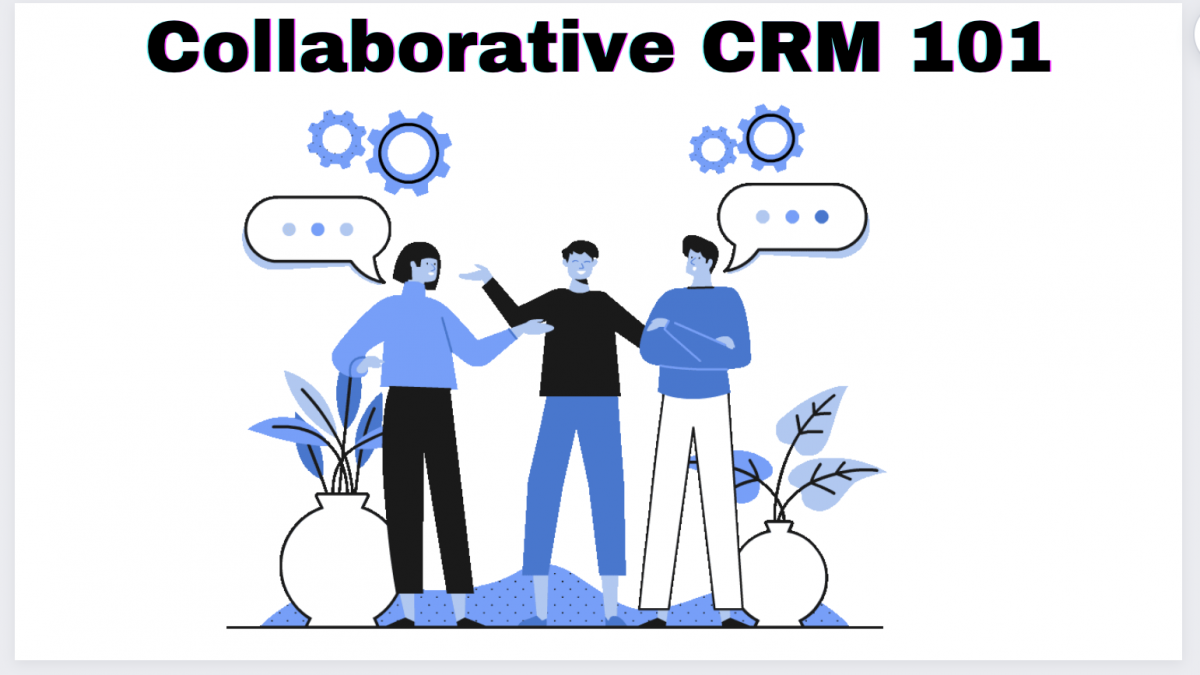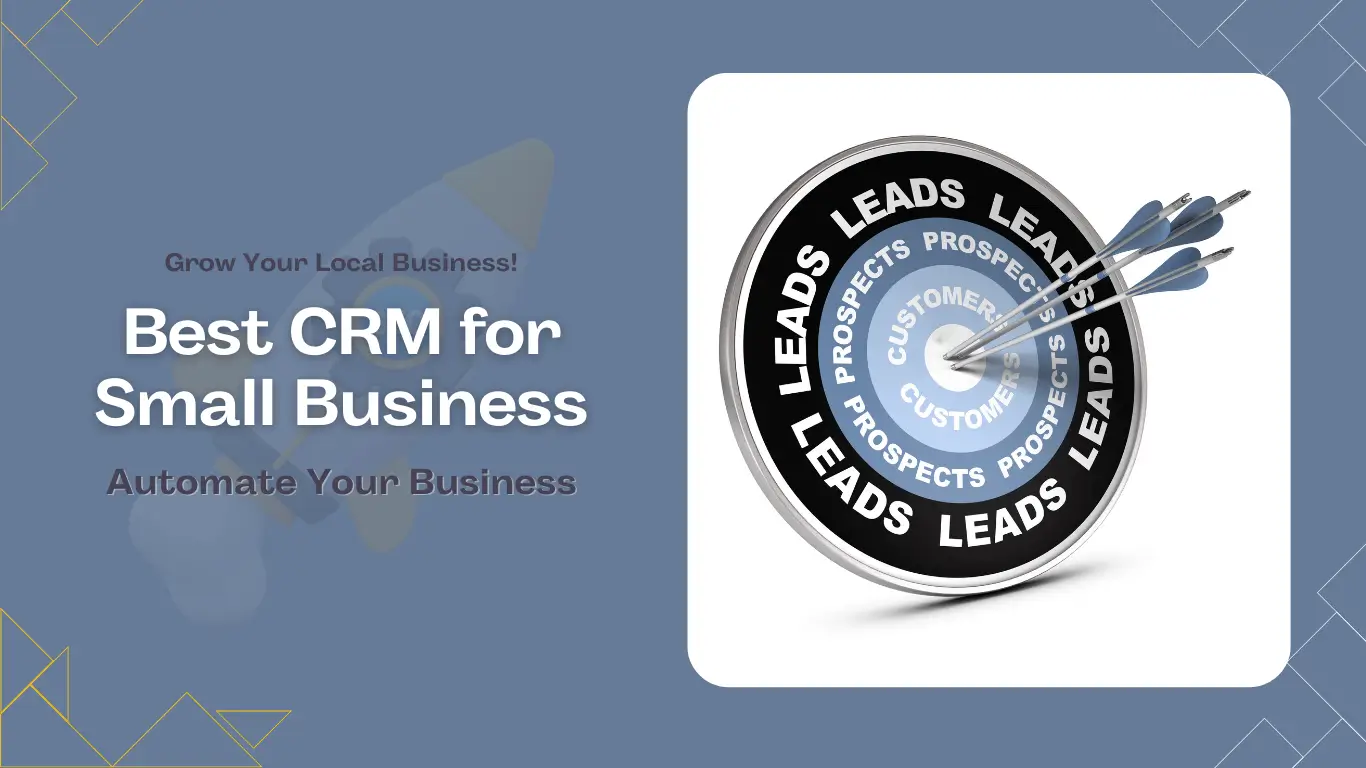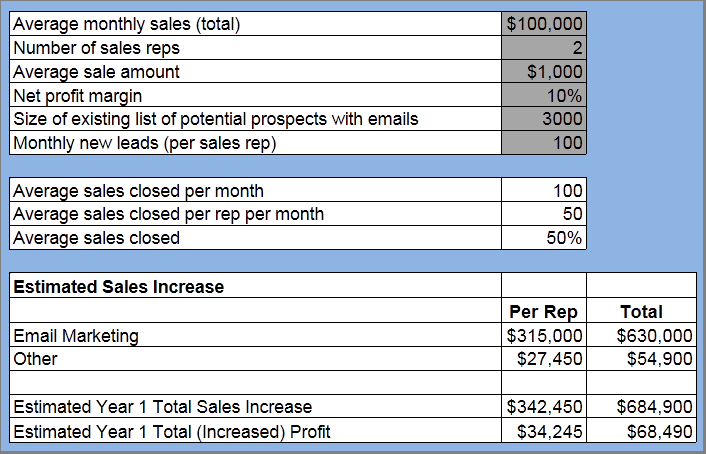Small Business CRM Implementation: A Comprehensive Guide to Success

Small Business CRM Implementation: A Comprehensive Guide to Success
So, you’re a small business owner, juggling a million things, and you’ve heard whispers about this magical tool called a CRM. Maybe you’ve even considered implementing one, but the thought of it feels overwhelming. Don’t worry, you’re not alone. Implementing a CRM (Customer Relationship Management) system can seem like a daunting task, especially when you’re already stretched thin. But trust me, it doesn’t have to be. This comprehensive guide will walk you through everything you need to know about small business CRM implementation, from the initial planning stages to the ongoing optimization. We’ll break it down into manageable steps, offering practical advice, real-world examples, and insights to help you navigate the process with confidence.
What is a CRM and Why Does Your Small Business Need One?
Before we dive into the how, let’s clarify the what and the why. A CRM, at its core, is a system that helps you manage your interactions with current and potential customers. It’s a centralized hub for all your customer data, allowing you to track leads, manage sales pipelines, provide excellent customer service, and ultimately, grow your business. Think of it as your digital Rolodex, but on steroids.
Here’s why a CRM is a game-changer for small businesses:
- Improved Customer Relationships: A CRM provides a 360-degree view of your customers, enabling you to personalize interactions and build stronger relationships.
- Increased Sales: By streamlining your sales process and providing valuable insights, a CRM can help you close more deals and increase revenue.
- Enhanced Efficiency: Automate tasks, reduce manual data entry, and free up your time to focus on strategic initiatives.
- Better Data-Driven Decisions: Gain valuable insights into customer behavior, sales performance, and marketing effectiveness, empowering you to make informed decisions.
- Scalability: A CRM can grow with your business, adapting to your evolving needs and ensuring you’re always prepared for future growth.
In essence, a CRM helps you work smarter, not harder. It allows you to deliver exceptional customer experiences, boost sales, and ultimately, achieve sustainable growth. Without a CRM, you’re essentially flying blind, relying on spreadsheets, scattered notes, and the fading memories of your team. This isn’t a sustainable way to run a business, especially in today’s competitive landscape.
Step 1: Assessing Your Needs and Goals
Before you even start researching CRM software, you need to take a step back and assess your specific needs and goals. This is the foundation upon which your entire implementation will be built. Without a clear understanding of what you want to achieve, you’ll likely end up with a CRM that doesn’t fit your business needs and ultimately, goes unused.
Here’s a breakdown of the key areas to consider:
- Identify Your Pain Points: What are the biggest challenges you’re currently facing in managing customer relationships, sales, and marketing? Are you struggling with lead management, inconsistent customer service, or a lack of data visibility? Pinpointing these pain points will help you prioritize the features you need in a CRM.
- Define Your Goals: What do you hope to achieve with a CRM? Do you want to increase sales, improve customer retention, streamline your sales process, or gain a better understanding of your customers? Set specific, measurable, achievable, relevant, and time-bound (SMART) goals. For example, “Increase sales by 15% in the next quarter by implementing a new lead nurturing process.”
- Analyze Your Current Processes: Map out your existing sales, marketing, and customer service processes. Identify any inefficiencies or bottlenecks that a CRM could potentially address. This will help you determine how the CRM will integrate with your existing workflows.
- Determine Your Budget: CRM software comes in a variety of price points, from free or freemium options to enterprise-level solutions. Set a realistic budget that aligns with your business needs and financial constraints. Consider not only the software cost but also the implementation costs, training, and ongoing maintenance.
- Evaluate Your Team’s Technical Skills: Assess the technical skills of your team. Do they have experience with CRM systems, or will they require training? This will influence the type of CRM you choose and the level of support you’ll need during implementation.
By thoroughly assessing your needs and goals, you’ll be well-equipped to choose the right CRM for your small business. This initial investment in planning will save you time, money, and frustration in the long run.
Step 2: Researching and Selecting the Right CRM Software
Now that you have a clear understanding of your needs, it’s time to start researching and selecting the right CRM software. This is a crucial step, as the success of your CRM implementation largely depends on choosing a system that aligns with your business requirements and fits your budget. There are countless CRM solutions available, so it’s important to narrow down your options and make an informed decision.
Here’s a step-by-step guide to help you choose the right CRM:
- Identify Your Must-Have Features: Based on your needs assessment, create a list of must-have features. These are the features that are essential for your business to function effectively. For example, if you rely heavily on email marketing, you’ll want a CRM with robust email marketing capabilities.
- Research CRM Vendors: Explore different CRM vendors and their offerings. Read reviews, compare features, and gather information about pricing and support options. Consider both established players and newer, more agile startups.
- Consider Your Integration Needs: Determine which other software applications your CRM needs to integrate with. This might include your email marketing platform, accounting software, e-commerce platform, and social media channels. Seamless integration will streamline your workflows and eliminate data silos.
- Evaluate User Friendliness: Choose a CRM that is user-friendly and intuitive. Your team will be more likely to adopt the system if it’s easy to use and understand. Look for a clean interface, clear navigation, and helpful tutorials.
- Assess Scalability: Choose a CRM that can scale with your business. As your business grows, your CRM needs will evolve. Ensure that the CRM you choose can accommodate your future needs and growth plans.
- Check for Mobile Accessibility: In today’s mobile-first world, it’s essential to choose a CRM that offers mobile accessibility. Your team should be able to access and update customer data from anywhere, at any time.
- Request Demos and Free Trials: Narrow down your options and request demos or free trials from your top choices. This will allow you to test the software, explore its features, and assess its user-friendliness.
- Read Reviews and Case Studies: Read reviews and case studies from other small businesses. This will give you valuable insights into the experiences of other users and help you identify any potential drawbacks.
- Consider Pricing and Support: Compare pricing plans and support options. Choose a CRM that offers a pricing plan that fits your budget and provides adequate support to help you with implementation and ongoing maintenance.
By following these steps, you can narrow down your options and choose the CRM software that best fits your needs and budget. Remember to take your time, do your research, and don’t be afraid to ask questions.
Step 3: Planning Your CRM Implementation
Once you’ve selected your CRM software, it’s time to plan your implementation. This is where you translate your goals and requirements into a concrete action plan. A well-defined implementation plan will help you stay organized, avoid costly mistakes, and ensure a smooth transition to your new CRM system.
Here’s a breakdown of the key steps involved in planning your CRM implementation:
- Define Your Implementation Scope: Determine the scope of your implementation. Will you be implementing all CRM features at once, or will you roll them out in phases? Starting with a phased approach can be a good strategy to minimize disruption and allow your team to adapt gradually.
- Develop an Implementation Timeline: Create a detailed timeline that outlines the key milestones and deadlines for your implementation. This will help you stay on track and ensure that you meet your goals. Be realistic about the time required for each task.
- Assign Roles and Responsibilities: Clearly define the roles and responsibilities of each team member involved in the implementation. Who will be responsible for data migration? Who will be the primary point of contact for the CRM vendor? Clearly defined roles will prevent confusion and ensure accountability.
- Plan for Data Migration: Data migration is a critical step in CRM implementation. Plan how you will migrate your existing customer data from your current systems to the new CRM. This might involve cleaning up your data, mapping fields, and importing data in the correct format.
- Customize Your CRM: Customize your CRM to meet your specific business needs. This might involve configuring workflows, creating custom fields, and integrating with other software applications. Take the time to tailor the system to your specific requirements.
- Develop a Training Plan: Create a training plan to ensure that your team is properly trained on how to use the new CRM. This might involve online tutorials, in-person training sessions, or a combination of both. Provide ongoing support and resources to help your team become proficient with the system.
- Establish Data Security and Privacy Policies: Implement data security and privacy policies to protect your customer data. This might involve setting up user permissions, encrypting data, and complying with relevant data privacy regulations.
- Plan for Ongoing Support and Maintenance: Determine how you will provide ongoing support and maintenance for your CRM. This might involve assigning a dedicated CRM administrator, subscribing to a support plan from the CRM vendor, or outsourcing support to a third-party provider.
By following these steps, you can create a comprehensive implementation plan that sets you up for success. Remember to be flexible and adaptable, as unexpected challenges may arise during the implementation process.
Step 4: Implementing Your CRM
With your plan in place, it’s time to put it into action. CRM implementation involves a series of steps that will transform your business operations. This phase requires careful execution, communication, and a proactive approach to address any challenges that may arise.
Here’s a detailed guide to help you implement your CRM effectively:
- Data Migration: Begin by migrating your existing customer data into the CRM. Ensure that the data is accurate, complete, and properly formatted. Consider cleaning up your data before migration to improve data quality.
- CRM Configuration: Configure the CRM according to your specific requirements. This might involve setting up user accounts, defining roles and permissions, configuring workflows, and customizing the user interface.
- Integration with Other Systems: Integrate your CRM with other software applications, such as your email marketing platform, accounting software, and e-commerce platform. This will streamline your workflows and eliminate data silos.
- Training Your Team: Provide comprehensive training to your team on how to use the new CRM. This should include hands-on training, tutorials, and ongoing support. Ensure that your team feels comfortable and confident using the system.
- Testing and Validation: Thoroughly test the CRM to ensure that it’s functioning correctly. This might involve testing data entry, workflows, and integrations. Validate the data to ensure that it’s accurate and complete.
- Go-Live and Rollout: Once you’ve completed testing and validation, it’s time to go live with the CRM. Roll out the system to your team in a phased approach, if necessary, to minimize disruption.
- Monitoring and Optimization: Continuously monitor the performance of your CRM and make adjustments as needed. This might involve analyzing user adoption, identifying areas for improvement, and optimizing workflows.
- Address Technical Issues: Be prepared to address any technical issues that may arise during implementation. Have a plan in place to resolve issues quickly and efficiently.
- Communicate Effectively: Keep your team informed throughout the implementation process. Communicate updates, provide training, and address any concerns or questions.
- Celebrate Success: Acknowledge the hard work and celebrate the successful implementation of your CRM. This will boost morale and encourage team adoption.
By following these steps, you can ensure a smooth and successful CRM implementation. Remember that implementation is an ongoing process, and continuous monitoring and optimization are essential for maximizing the value of your CRM.
Step 5: Training and User Adoption
The success of your CRM implementation hinges not just on the technology itself, but also on how well your team adopts and utilizes it. Training and user adoption are crucial components of a successful CRM rollout. Without proper training, your team may struggle to use the system effectively, leading to low adoption rates and ultimately, a failure to realize the full benefits of your CRM investment.
Here’s how to ensure effective training and user adoption:
- Develop a Comprehensive Training Plan: Create a detailed training plan that covers all aspects of the CRM, including data entry, workflow automation, reporting, and analytics. Tailor the training to the specific needs of each user group.
- Offer Multiple Training Formats: Provide training in multiple formats, such as online tutorials, in-person training sessions, and self-paced learning modules. This will cater to different learning styles and preferences.
- Make Training Engaging and Interactive: Make the training sessions engaging and interactive. Use real-world examples, case studies, and hands-on exercises to help users understand how to use the CRM effectively.
- Provide Ongoing Support and Resources: Provide ongoing support and resources to help users become proficient with the system. This might include a help desk, FAQs, user manuals, and online forums.
- Involve Key Stakeholders: Involve key stakeholders in the training process. This will help to build buy-in and encourage user adoption.
- Lead by Example: Encourage your team to use the CRM by leading by example. Demonstrate how you use the system and highlight the benefits of using it.
- Celebrate Success: Recognize and reward users who are actively using the CRM and achieving positive results. This will motivate others to adopt the system.
- Gather Feedback and Make Adjustments: Gather feedback from users and make adjustments to the training plan and the CRM configuration as needed. This will help to ensure that the system meets the needs of your team.
- Monitor User Adoption: Monitor user adoption rates and identify any areas where users are struggling. Provide additional support and training to address any issues.
- Emphasize the Benefits: Clearly communicate the benefits of using the CRM, such as improved efficiency, better customer relationships, and increased sales. This will motivate users to adopt the system.
By focusing on effective training and user adoption, you can ensure that your team embraces the new CRM system and realizes its full potential. Remember that user adoption is an ongoing process, and continuous support and encouragement are essential for long-term success.
Step 6: Data Migration and Integration
Data migration and integration are critical components of a successful CRM implementation. Data migration involves transferring your existing customer data from your current systems to the new CRM. Integration involves connecting your CRM with other software applications, such as your email marketing platform, accounting software, and e-commerce platform. These steps are essential for ensuring that your CRM is populated with accurate data and that it seamlessly integrates with your existing workflows.
Here’s a detailed guide to help you with data migration and integration:
- Data Preparation: Before migrating your data, it’s essential to prepare it. This involves cleaning up your data, removing duplicates, and standardizing the format. This will help to ensure that your data is accurate and consistent.
- Data Mapping: Map the fields from your existing systems to the corresponding fields in your new CRM. This will ensure that your data is transferred correctly.
- Data Migration Tools: Use data migration tools to automate the data migration process. Most CRM vendors offer data migration tools that can help you import your data quickly and efficiently.
- Data Verification: After migrating your data, verify that it’s accurate and complete. This might involve spot-checking data, running reports, and comparing data to your existing systems.
- Integration Planning: Plan how you will integrate your CRM with other software applications. Identify the systems that need to be integrated and the data that needs to be shared.
- API Integration: Use APIs (Application Programming Interfaces) to integrate your CRM with other systems. APIs allow you to connect your CRM with other applications and share data seamlessly.
- Third-Party Integrations: Consider using third-party integrations to connect your CRM with other systems. Many third-party integrations are available that can help you automate workflows and improve data synchronization.
- Testing and Validation: Thoroughly test the integrations to ensure that they’re functioning correctly. This might involve testing data synchronization, workflow automation, and reporting.
- Data Security: Implement data security measures to protect your customer data during the migration and integration process. This might involve encrypting data, setting up user permissions, and complying with data privacy regulations.
- Ongoing Data Management: Establish processes for ongoing data management, including data updates, data cleansing, and data backups. This will help to ensure that your data remains accurate and up-to-date.
By following these steps, you can ensure that your data migration and integration process is smooth and successful. Remember to take your time, plan carefully, and test thoroughly to avoid any data loss or errors.
Step 7: Post-Implementation Optimization and Maintenance
The implementation of a CRM is not a one-time event; it’s an ongoing process. After the initial implementation, you’ll need to optimize and maintain your CRM to ensure that it continues to meet your evolving business needs. This includes ongoing monitoring, analysis, and adjustments to maximize the value of your CRM investment. It’s about refining your processes and ensuring your CRM is working optimally for your business.
Here’s how to optimize and maintain your CRM after implementation:
- Regular Data Audits: Conduct regular data audits to ensure data accuracy and consistency. Identify and correct any data errors or inconsistencies. Clean data is critical for effective CRM performance.
- Workflow Optimization: Continuously review and optimize your CRM workflows. Identify any bottlenecks or inefficiencies and make adjustments to improve the flow of information and automate tasks.
- User Feedback and Training: Gather feedback from your team about their experiences with the CRM. This feedback can help you identify areas for improvement and tailor training to address any knowledge gaps.
- Performance Monitoring: Monitor the performance of your CRM by tracking key metrics, such as sales conversion rates, customer retention rates, and customer satisfaction scores.
- Reporting and Analytics: Leverage the reporting and analytics capabilities of your CRM to gain insights into your business performance. Analyze sales data, customer behavior, and marketing effectiveness to make informed decisions.
- Integration Updates: Keep your CRM integrations up-to-date. Software updates and changes in other systems may require adjustments to your integrations.
- Security and Backups: Maintain a strong security posture and regularly back up your CRM data. This will help to protect your data from loss or corruption.
- User Access Management: Review and update user access permissions as needed. Ensure that users have the appropriate access to the data and features they need.
- Stay Updated: Stay informed about the latest CRM features and best practices. Attend webinars, read industry publications, and network with other CRM users to learn new techniques and strategies.
- Adapt to Changes: Be prepared to adapt your CRM to changes in your business needs or the market. This might involve adding new features, modifying workflows, or integrating with new systems.
By focusing on post-implementation optimization and maintenance, you can ensure that your CRM continues to provide value to your business over the long term. This ongoing effort will help you maximize your return on investment and drive sustainable growth.
Common Pitfalls to Avoid During CRM Implementation
Implementing a CRM can be a transformative experience for your small business, but it’s not without its challenges. Many businesses stumble along the way, leading to failed implementations and wasted resources. Being aware of common pitfalls can help you avoid these mistakes and increase your chances of success.
Here are some common pitfalls to avoid during CRM implementation:
- Lack of Planning: Failing to plan adequately is one of the most common pitfalls. Without a clear understanding of your needs, goals, and processes, you’re likely to choose the wrong CRM and struggle with implementation.
- Choosing the Wrong CRM: Selecting a CRM that doesn’t fit your business needs is a recipe for disaster. Take the time to research different CRM vendors and choose a system that aligns with your specific requirements.
- Poor Data Quality: Inaccurate, incomplete, or inconsistent data can render your CRM useless. Ensure that your data is clean, accurate, and properly formatted before you migrate it to your CRM.
- Lack of User Adoption: If your team doesn’t embrace the new CRM, your implementation will fail. Provide comprehensive training, involve key stakeholders, and emphasize the benefits of using the system.
- Ignoring Integration Needs: Failing to integrate your CRM with other software applications can create data silos and hinder your workflows. Plan for integration early on and ensure that your CRM can seamlessly connect with your existing systems.
- Not Customizing the CRM: A generic CRM won’t meet your specific business needs. Take the time to customize the CRM to your workflows, create custom fields, and tailor the user interface.
- Underestimating the Time and Resources Required: CRM implementation takes time and resources. Be realistic about the time required for planning, implementation, training, and ongoing maintenance.
- Lack of Ongoing Support: Without ongoing support, you’ll struggle to maintain and optimize your CRM. Choose a CRM vendor that provides adequate support and consider assigning a dedicated CRM administrator.
- Not Monitoring Performance: Failing to monitor the performance of your CRM can prevent you from identifying areas for improvement. Track key metrics, analyze reports, and make adjustments as needed.
- Not Communicating Effectively: Poor communication can lead to misunderstandings, delays, and frustration. Keep your team informed throughout the implementation process and address any concerns or questions promptly.
By avoiding these common pitfalls, you can significantly increase your chances of a successful CRM implementation. Remember that CRM implementation is a journey, and continuous planning, monitoring, and optimization are essential for long-term success. Don’t be afraid to seek help from experts or consult with other businesses that have successfully implemented CRM systems.
Conclusion: Embracing the Power of CRM for Small Business Success
Implementing a CRM system is a significant step for any small business looking to improve customer relationships, streamline sales processes, and drive sustainable growth. While the process may seem daunting at first, the benefits are undeniable. By following the comprehensive guide outlined above, you can navigate the complexities of CRM implementation with confidence and set your business up for success.
Remember that the key to a successful CRM implementation lies in careful planning, thorough research, and a commitment to user adoption and ongoing optimization. Take the time to assess your needs, choose the right CRM software, and develop a detailed implementation plan. Provide comprehensive training to your team, and ensure that they embrace the new system. Continuously monitor the performance of your CRM and make adjustments as needed.
The rewards of a well-implemented CRM are immense. You’ll be able to build stronger customer relationships, increase sales, improve efficiency, and make better data-driven decisions. You’ll gain a 360-degree view of your customers, enabling you to personalize interactions and deliver exceptional customer experiences. You’ll streamline your sales process, automate tasks, and free up your time to focus on strategic initiatives.
In today’s competitive landscape, a CRM is no longer a luxury; it’s a necessity. It’s a powerful tool that can help you stay ahead of the curve and achieve sustainable growth. So, take the plunge, embrace the power of CRM, and watch your small business thrive. The journey may have its challenges, but the destination—a more efficient, customer-centric, and successful business—is well worth the effort.
By investing in a CRM, you’re investing in the future of your business. It’s an investment that will pay dividends for years to come, empowering you to build stronger customer relationships, drive sales, and achieve sustainable growth. So, take the first step today and embark on your CRM implementation journey. Your small business will thank you for it.