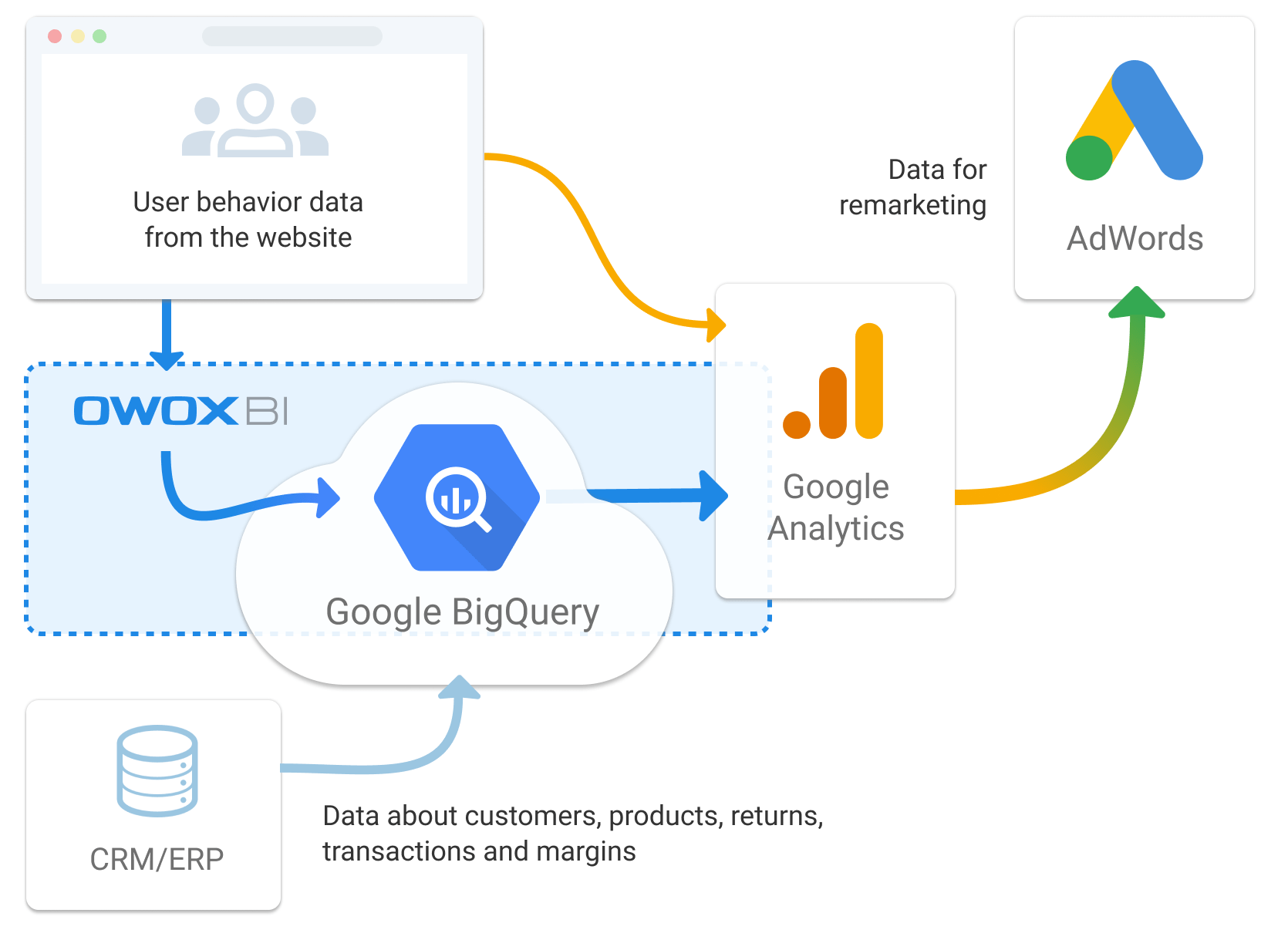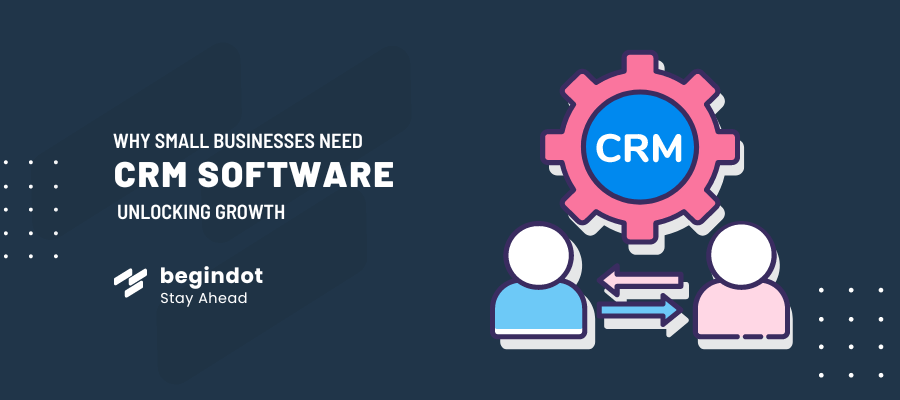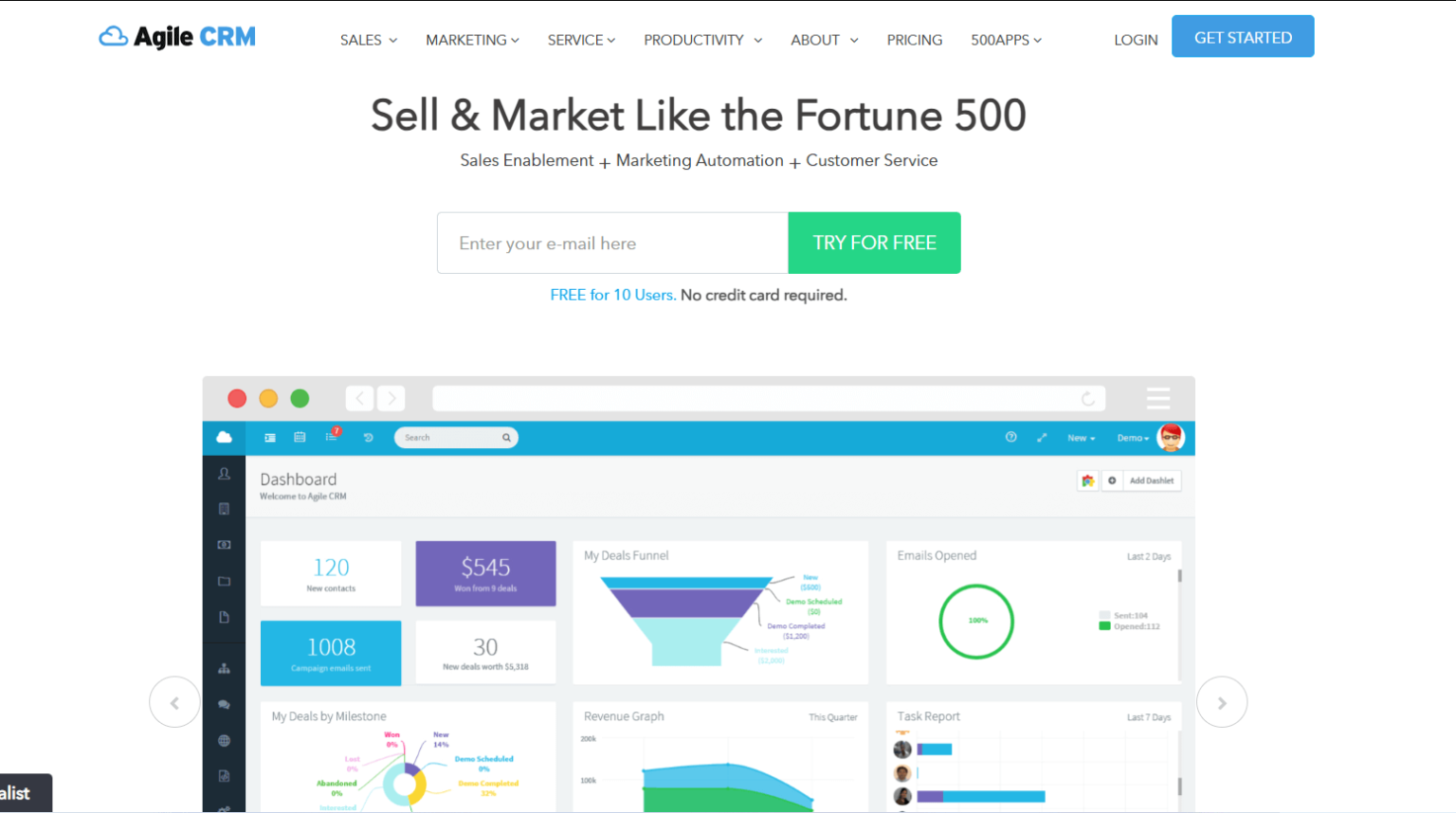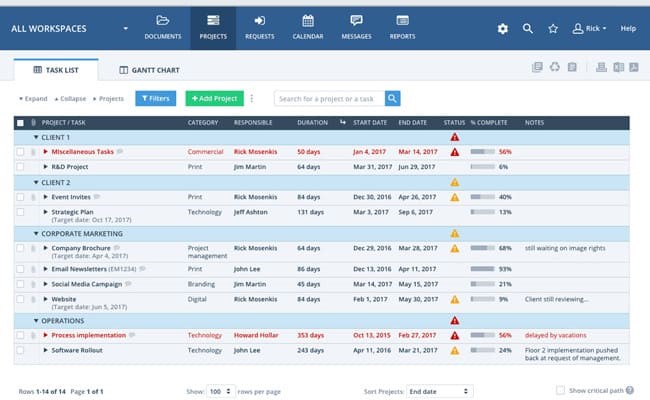Small Business CRM Guide 2025: Your Roadmap to Customer Relationship Success

Small Business CRM Guide 2025: Your Roadmap to Customer Relationship Success
In the dynamic landscape of 2025, small businesses face unprecedented challenges and opportunities. One of the most critical tools for thriving in this environment is a robust Customer Relationship Management (CRM) system. This comprehensive guide provides a deep dive into the world of CRM for small businesses, equipping you with the knowledge and strategies needed to select, implement, and leverage a CRM to build lasting customer relationships, streamline operations, and drive sustainable growth. We’ll explore everything from the core functionalities of a CRM to advanced strategies for maximizing its impact on your bottom line.
What is a CRM and Why Does Your Small Business Need One?
At its core, a CRM is a centralized system for managing all interactions with current and potential customers. It’s much more than just a contact list; it’s a powerful platform that allows you to:
- Centralize Customer Data: Store all customer information, including contact details, purchase history, communication logs, and more, in a single, accessible location.
- Improve Customer Service: Empower your team with the information they need to provide personalized and efficient support.
- Automate Tasks: Streamline repetitive processes, such as email marketing, appointment scheduling, and lead nurturing.
- Enhance Sales Performance: Track leads, manage the sales pipeline, and close deals more effectively.
- Gain Actionable Insights: Generate reports and analyze data to understand customer behavior, identify trends, and make data-driven decisions.
In 2025, the benefits of a CRM are even more pronounced. Customers expect personalized experiences and instant gratification. A CRM enables you to deliver both, fostering loyalty and driving repeat business. Without a CRM, small businesses often struggle with disorganized data, missed opportunities, and inefficient processes, ultimately hindering their ability to compete and grow.
Key Features to Look for in a Small Business CRM in 2025
The CRM market is vast, with options ranging from simple, affordable solutions to complex, enterprise-level platforms. When choosing a CRM for your small business, consider the following key features:
1. Contact Management
This is the foundation of any CRM. Look for features that allow you to:
- Store comprehensive contact information: Names, addresses, phone numbers, email addresses, social media profiles, and any other relevant details.
- Segment contacts: Group customers based on demographics, purchase history, interests, or any other criteria.
- Manage interactions: Track all communications, including emails, phone calls, meetings, and support tickets.
2. Sales Automation
Automate repetitive sales tasks to free up your team’s time and improve efficiency:
- Lead management: Capture, qualify, and nurture leads through the sales pipeline.
- Workflow automation: Automate tasks such as sending follow-up emails, assigning leads to sales reps, and updating deal stages.
- Sales forecasting: Predict future sales based on historical data and current pipeline activity.
3. Marketing Automation
Integrate your CRM with marketing tools to automate email campaigns, social media posting, and other marketing activities:
- Email marketing: Create and send targeted email campaigns to different customer segments.
- Social media integration: Manage your social media presence and track engagement from within the CRM.
- Lead nurturing: Automate the process of nurturing leads through the sales funnel with targeted content and personalized communications.
4. Customer Service and Support
Provide excellent customer service and support with features like:
- Help desk integration: Integrate with a help desk system to manage support tickets and track customer issues.
- Knowledge base: Create a self-service knowledge base with FAQs, tutorials, and other helpful resources.
- Live chat: Offer real-time support through live chat on your website.
5. Reporting and Analytics
Gain insights into your business performance with robust reporting and analytics capabilities:
- Customizable dashboards: Create dashboards that display key metrics and track your progress towards your goals.
- Sales reports: Analyze sales performance, track deal closures, and identify areas for improvement.
- Customer behavior analysis: Understand customer behavior, identify trends, and personalize your marketing and sales efforts.
6. Mobile Accessibility
Ensure your CRM is accessible on mobile devices so your team can access customer data and manage their activities on the go. This is crucial in 2025, where remote work and mobile access are the norms.
7. Integrations
Choose a CRM that integrates with other tools you use, such as:
- Email marketing platforms: Mailchimp, Constant Contact, etc.
- Accounting software: QuickBooks, Xero, etc.
- E-commerce platforms: Shopify, WooCommerce, etc.
- Social media platforms: Facebook, Twitter, LinkedIn, etc.
Choosing the Right CRM for Your Small Business: A Step-by-Step Guide
Selecting the right CRM is a crucial decision. Here’s a step-by-step guide to help you make the right choice:
1. Assess Your Needs
Before you start looking at CRM options, take the time to understand your business needs. Consider the following questions:
- What are your primary business goals? (e.g., increase sales, improve customer retention, streamline operations)
- What are your current pain points? (e.g., disorganized data, missed opportunities, inefficient processes)
- What features are essential for your business? (e.g., contact management, sales automation, marketing automation, customer service)
- Who will be using the CRM? (e.g., sales team, marketing team, customer service team)
- What is your budget?
Answering these questions will help you create a clear picture of your requirements and narrow down your options.
2. Research CRM Options
Once you know your needs, research different CRM providers. Consider the following factors:
- Features: Does the CRM offer the features you need?
- Ease of use: Is the platform user-friendly and easy to navigate?
- Pricing: Does the pricing align with your budget?
- Integrations: Does the CRM integrate with other tools you use?
- Reviews and ratings: What are other users saying about the CRM?
- Scalability: Can the CRM grow with your business?
- Customer support: What level of customer support is offered?
Some popular CRM options for small businesses include:
- Zoho CRM: A comprehensive CRM with a wide range of features, suitable for businesses of all sizes.
- HubSpot CRM: A free CRM with powerful features, ideal for businesses focused on inbound marketing and sales.
- Pipedrive: A sales-focused CRM designed to help sales teams manage their pipelines and close deals.
- Salesforce Essentials: A scaled-down version of Salesforce, ideal for small businesses.
- Freshsales: A sales CRM with features like built-in phone and email.
3. Evaluate and Compare
Create a shortlist of CRM providers that meet your initial criteria. Then, evaluate them more closely:
- Free trials: Take advantage of free trials to test the platform and see if it’s a good fit.
- Demos: Watch demos to learn more about the features and functionality of each CRM.
- Pricing plans: Compare pricing plans and determine which one best suits your needs.
- Customer support: Contact customer support to assess their responsiveness and helpfulness.
4. Choose and Implement
Once you’ve evaluated your options, choose the CRM that best meets your needs and budget. Then, implement it:
- Data migration: Migrate your existing customer data to the new CRM.
- Training: Train your team on how to use the CRM.
- Customization: Customize the CRM to fit your specific business processes.
- Integration: Integrate the CRM with other tools you use.
- Go-live: Launch the CRM and start using it.
Implementing Your CRM: Best Practices for Success
Implementing a CRM is not a one-time event; it’s an ongoing process. Here are some best practices to ensure your CRM implementation is successful:
1. Plan Your Implementation
Before you start implementing your CRM, develop a detailed plan. This plan should include:
- Goals: Clearly define your goals for the CRM.
- Timeline: Create a realistic timeline for implementation.
- Roles and responsibilities: Assign roles and responsibilities to team members.
- Data migration plan: Outline how you will migrate your data to the new CRM.
- Training plan: Develop a plan for training your team on how to use the CRM.
2. Clean Your Data
Before migrating your data, clean it up. This involves:
- Removing duplicate records: Identify and remove duplicate contact records.
- Correcting errors: Correct any errors in your data, such as incorrect contact information.
- Standardizing data: Standardize your data formats, such as phone numbers and addresses.
Clean data is essential for accurate reporting and effective CRM usage.
3. Train Your Team
Proper training is critical for CRM adoption. Train your team on:
- How to use the CRM: Provide comprehensive training on all the features and functionalities of the CRM.
- Best practices: Teach your team best practices for using the CRM, such as how to enter data correctly and how to manage leads.
- Why the CRM is important: Explain the benefits of the CRM and how it will help them do their jobs more effectively.
4. Customize Your CRM
Customize your CRM to fit your specific business processes. This may involve:
- Creating custom fields: Add custom fields to store information that is specific to your business.
- Configuring workflows: Configure workflows to automate tasks, such as sending follow-up emails.
- Integrating with other tools: Integrate your CRM with other tools you use, such as email marketing platforms and accounting software.
5. Monitor and Evaluate
Once you’ve implemented your CRM, monitor its performance and evaluate its effectiveness. This involves:
- Tracking key metrics: Track key metrics, such as sales performance, customer satisfaction, and lead conversion rates.
- Analyzing data: Analyze the data to identify areas for improvement.
- Making adjustments: Make adjustments to your CRM setup or processes as needed.
Advanced CRM Strategies for Small Businesses in 2025
Beyond the basics, small businesses can leverage advanced CRM strategies to maximize their impact:
1. Personalization at Scale
In 2025, customers expect highly personalized experiences. Use your CRM to:
- Segment your audience: Create detailed customer segments based on demographics, behavior, and preferences.
- Personalize communications: Tailor your emails, website content, and other communications to each segment.
- Offer personalized recommendations: Use data to recommend products or services that are relevant to each customer.
2. AI-Powered Insights
Artificial intelligence (AI) is transforming the CRM landscape. Leverage AI to:
- Predict customer behavior: Use AI to predict customer churn, identify upsell opportunities, and personalize recommendations.
- Automate tasks: Automate tasks such as lead scoring, email marketing, and customer service interactions.
- Improve sales forecasting: Use AI to improve the accuracy of your sales forecasts.
3. Omnichannel Customer Experience
Provide a seamless customer experience across all channels, including:
- Website: Provide a personalized website experience.
- Email: Send targeted email campaigns.
- Social media: Engage with customers on social media.
- Phone: Provide efficient and personalized phone support.
- Live chat: Offer real-time support through live chat.
4. Proactive Customer Service
Use your CRM to proactively address customer needs. This involves:
- Monitoring customer interactions: Monitor customer interactions to identify potential issues.
- Proactively reaching out: Proactively reach out to customers who may be at risk of churn.
- Providing personalized support: Provide personalized support based on customer needs.
5. Data-Driven Decision Making
Use your CRM data to make data-driven decisions. This involves:
- Tracking key metrics: Track key metrics, such as sales performance, customer satisfaction, and lead conversion rates.
- Analyzing data: Analyze the data to identify trends and insights.
- Making data-driven decisions: Make data-driven decisions based on your analysis.
The Future of CRM for Small Businesses: Trends to Watch
The CRM landscape is constantly evolving. Here are some trends to watch in 2025 and beyond:
1. Increased AI Adoption
AI will continue to play a major role in CRM, enabling businesses to automate tasks, personalize experiences, and gain deeper insights into customer behavior.
2. Enhanced Automation
CRM systems will become increasingly automated, streamlining processes and freeing up employees to focus on higher-value tasks.
3. Focus on Customer Experience
Customer experience will remain a top priority, with CRM systems designed to provide seamless and personalized experiences across all channels.
4. Integration and Interoperability
CRM systems will increasingly integrate with other business tools, creating a more unified and efficient ecosystem.
5. Mobile-First Approach
Mobile accessibility will be a must-have feature, with CRM systems designed to be used on any device, anywhere.
Conclusion: Embracing CRM for Small Business Success in 2025
In 2025, a CRM is no longer a luxury; it’s a necessity for small businesses that want to thrive. By choosing the right CRM, implementing it effectively, and leveraging advanced strategies, you can build stronger customer relationships, streamline operations, and achieve sustainable growth. The future is bright for small businesses that embrace the power of CRM. Don’t get left behind; start your CRM journey today and set your business up for success in 2025 and beyond.