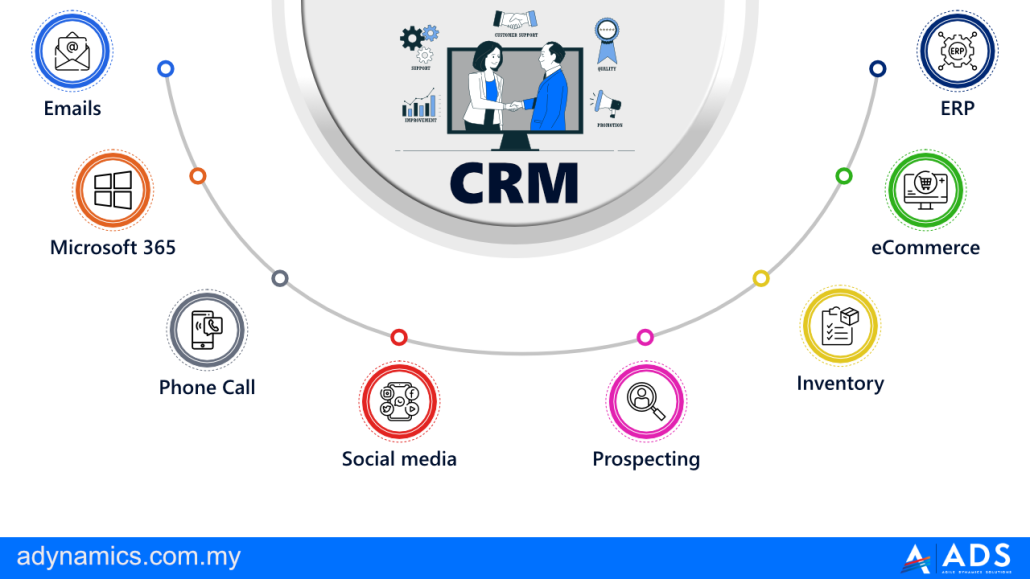Small Business CRM Cost: Your Comprehensive Guide to Affordable Customer Relationship Management

Small Business CRM Cost: Your Comprehensive Guide to Affordable Customer Relationship Management
Running a small business is a marathon, not a sprint. Every decision you make, from choosing the right coffee machine to selecting the perfect CRM (Customer Relationship Management) system, impacts your bottom line and your ability to thrive. One of the most crucial decisions you’ll face is choosing a CRM. But with a sea of options, the question of small business CRM cost often looms large. This guide cuts through the jargon and provides a clear, comprehensive look at the costs involved, helping you choose a CRM that fits your budget and boosts your business.
Why CRM Matters for Small Businesses
Before diving into the specifics of cost, let’s quickly recap why a CRM is essential for small businesses. In short, a CRM system helps you:
- Manage Customer Relationships: Centralize all customer interactions, data, and history in one place.
- Improve Sales: Streamline the sales process, track leads, and convert them into paying customers.
- Enhance Customer Service: Provide faster, more personalized support, leading to happier customers.
- Boost Marketing Efforts: Segment your audience, run targeted campaigns, and measure their effectiveness.
- Increase Efficiency: Automate tasks, reduce manual data entry, and free up time for core business activities.
In a nutshell, a CRM empowers small businesses to work smarter, not harder. It allows you to nurture customer relationships, drive sales, and ultimately, grow your business. Now, let’s talk about the price tag.
Understanding the Different Small Business CRM Cost Models
The cost of a CRM for a small business isn’t a one-size-fits-all number. It varies based on several factors, including the features you need, the size of your team, and the pricing model offered by the vendor. Here’s a breakdown of the common cost models:
1. Subscription-Based Pricing (SaaS – Software as a Service)
This is the most prevalent model, especially for small businesses. You pay a recurring fee (monthly or annually) to access the CRM software. The cost typically depends on the number of users (e.g., sales reps, customer support agents) who will be using the system and the features included in the plan. The subscription-based model is favored because of its predictability and scalability. As your business grows, you can easily add more users or upgrade to a plan with more advanced features.
Pros:
- Predictable monthly/annual costs.
- Scalable: Easily add or remove users as your business changes.
- Often includes maintenance, updates, and support.
- Lower upfront investment.
Cons:
- Recurring costs can add up over time.
- You may lose access to the software if you stop paying.
- Feature limitations based on your plan.
2. Per-User Pricing
Within the subscription model, many CRM providers offer per-user pricing. This means you pay a specific fee for each user who has access to the CRM. The price per user can vary widely, from a few dollars to over a hundred dollars per month, depending on the features and functionality offered. This model is straightforward and easy to understand, making it a good fit for businesses with a clear understanding of how many users need access.
Pros:
- Simple to understand and budget for.
- Scalable: Pay only for the users you need.
Cons:
- Can become expensive as your team grows.
- May not be cost-effective if you have a large number of users who only occasionally use the CRM.
3. Tiered Pricing
CRM providers often offer different pricing tiers or plans, each with a different set of features and a corresponding price point. These tiers are designed to cater to businesses of various sizes and needs. The lower tiers typically offer basic features suitable for startups and smaller teams, while higher tiers include advanced functionality, such as marketing automation, advanced reporting, and integrations with other business tools.
Pros:
- Offers flexibility to choose a plan that fits your specific needs.
- Allows you to start with a basic plan and upgrade as your business grows.
Cons:
- Can be confusing to compare different plans and features.
- May require upgrading to a more expensive plan to access the features you need.
4. Freemium Pricing
Some CRM providers offer a freemium model, where you can use a basic version of the CRM for free. This free version typically has limited features and a cap on the number of users or contacts. The idea is to entice you to upgrade to a paid plan for more advanced functionality and capacity. Freemium models can be a great way to test out a CRM before committing to a paid subscription, but they might not be suitable for businesses with complex needs.
Pros:
- Allows you to try out the CRM before paying.
- Can be a good option for very small businesses or startups with limited budgets.
Cons:
- Limited features and functionality.
- May not be suitable for businesses with complex needs.
5. Perpetual License
This is a less common model, especially for small businesses. You purchase a one-time license to use the CRM software. However, you may have to pay additional fees for ongoing support, maintenance, and upgrades. This model can be appealing if you prefer a one-time payment over recurring subscriptions, but it often involves a significant upfront investment.
Pros:
- No recurring subscription fees.
- You own the software.
Cons:
- High upfront cost.
- May require additional fees for support, maintenance, and upgrades.
- Can be difficult to scale.
6. On-Premise vs. Cloud CRM
The location of the CRM also influences the cost. On-premise CRM software is installed and hosted on your own servers, requiring you to manage the infrastructure and security. Cloud-based CRM, or Software-as-a-Service (SaaS), is hosted by the provider, eliminating the need for you to manage the technical aspects. Cloud CRM is generally more affordable for small businesses because it eliminates the costs of hardware, IT staff, and maintenance. On-premise CRM can be more expensive due to the initial hardware investment, the cost of IT staff, and the ongoing maintenance expenses.
Factors That Influence Small Business CRM Cost
Beyond the pricing models, several factors can significantly impact the overall cost of a CRM for your small business. Understanding these factors will help you create a realistic budget and make informed decisions.
1. Number of Users
As mentioned earlier, the number of users you need to accommodate is a primary cost driver, especially with per-user pricing. Carefully assess how many people in your organization will require access to the CRM. Consider not only your current team but also your projected growth over the next year or two. Choosing a CRM with flexible user management options allows you to easily add or remove users as needed, controlling costs effectively.
2. Features and Functionality
The features you need will directly influence the price. Basic CRM systems offer contact management, sales tracking, and basic reporting. More advanced systems include features like marketing automation, advanced analytics, lead scoring, and integration with other business tools. Determine which features are essential for your business and which are “nice-to-haves.” Selecting a CRM with the right features is key to avoiding paying for functionality you won’t use.
3. Integrations
Consider the integrations you need. Does the CRM need to integrate with your existing email marketing platform (e.g., Mailchimp, Constant Contact), your accounting software (e.g., QuickBooks, Xero), your website, or other business tools? Integrations can sometimes add to the overall cost, either through the cost of the integration itself or the need for a higher-tier plan that supports those integrations.
4. Data Migration
If you’re migrating data from an existing CRM or spreadsheet, factor in the cost of data migration. Some CRM providers offer data migration services, which can save you time and effort but will add to the overall cost. If you plan to migrate the data yourself, allocate time for data cleaning, formatting, and importing, as this can be a time-consuming process.
5. Training and Support
Training and support are essential for successful CRM adoption. Some CRM providers offer free training and support, while others charge extra for these services. Consider the level of support you’ll need and factor the cost into your budget. Look for providers with readily available documentation, tutorials, and responsive customer support.
6. Customization
If you need to customize the CRM to meet your specific needs, this can add to the cost. Customization may involve hiring a consultant or developer, or purchasing a plan that offers more customization options. Carefully evaluate whether the benefits of customization outweigh the added expense.
7. Contract Length
Some CRM providers offer discounts for longer-term contracts (e.g., annual vs. monthly). If you’re confident in your choice of CRM and anticipate using it for the long term, consider the potential savings from a longer contract. However, be aware that committing to a long-term contract may limit your flexibility if your business needs or the CRM provider’s offerings change.
How to Determine Your Small Business CRM Budget
Now that you understand the cost models and influencing factors, let’s walk through how to determine your budget.
1. Assess Your Needs
Before you start shopping, define your CRM requirements. What are your business goals? What are your pain points? What features do you absolutely need? Make a list of must-have features and nice-to-have features. This will help you narrow down your options and compare providers effectively.
2. Research CRM Providers
Research different CRM providers and compare their pricing plans, features, and integrations. Look for reviews and testimonials from other small businesses. Pay attention to customer support and training options. Consider a free trial to test out the CRM before committing to a paid plan. Popular CRM options for small businesses include:
- Zoho CRM: Known for its affordability and comprehensive features.
- HubSpot CRM: Offers a free CRM with basic features, plus paid plans for advanced functionality.
- Pipedrive: A sales-focused CRM designed for ease of use.
- Freshsales: Offers a user-friendly interface and a range of features.
- Salesforce Essentials: A scaled-down, more affordable version of the Salesforce platform.
3. Create a Realistic Budget
Based on your research and needs assessment, create a realistic budget. Consider the following:
- Initial setup costs: Data migration, customization, and training.
- Ongoing subscription fees: Monthly or annual fees based on the number of users and features.
- Integration costs: Fees for integrating with other business tools.
- Support and maintenance costs: Fees for ongoing support and maintenance.
- Contingency fund: Set aside a contingency fund to cover unexpected costs.
4. Compare Pricing Plans
Compare the pricing plans of different CRM providers. Focus on the features that matter most to your business. Don’t just look at the monthly price; consider the overall value you’ll receive. Look for a provider that offers a balance of features, affordability, and ease of use.
5. Don’t Overspend
Resist the urge to overspend on features you won’t use. Start with a plan that meets your essential needs and upgrade as your business grows. Avoid unnecessary add-ons that inflate the cost without providing significant value.
Tips for Reducing Small Business CRM Cost
Want to keep your CRM costs down? Here are some tips:
- Start with a free plan: If possible, start with a free plan to get familiar with the CRM and its capabilities.
- Choose the right plan: Select a plan that matches your current needs and budget.
- Negotiate pricing: Don’t be afraid to negotiate pricing, especially if you’re signing up for a long-term contract.
- Look for discounts: Ask about discounts for non-profit organizations, startups, or educational institutions.
- Use free integrations: Utilize free integrations with other business tools whenever possible.
- Train your team: Invest in training to ensure your team uses the CRM effectively and efficiently.
- Regularly review your plan: Re-evaluate your plan periodically to ensure it still meets your needs and budget.
The Hidden Costs: Beyond the Sticker Price
While the sticker price of a CRM is important, don’t overlook the hidden costs that can impact your budget. These include:
- Implementation time: The time it takes to set up and configure the CRM.
- Data migration: The cost of transferring data from your previous system.
- Training: The cost of training your team to use the CRM.
- Downtime: The cost of lost productivity during implementation and training.
- Opportunity cost: The value of the time and resources you could be using for other activities.
To minimize these hidden costs, choose a CRM that is easy to implement, provides ample training resources, and offers excellent customer support. Plan your implementation carefully, allowing ample time for data migration and training. Factor in the potential for downtime and allocate resources accordingly.
Making the Right Choice: A Summary
Choosing the right CRM for your small business is a significant decision, but it doesn’t have to be overwhelming. By understanding the different cost models, considering the factors that influence cost, and creating a realistic budget, you can find a CRM that fits your needs and your budget. Remember to:
- Assess your needs: Determine your business goals and essential features.
- Research providers: Compare pricing plans, features, and reviews.
- Create a budget: Factor in all costs, including setup, subscription fees, and training.
- Choose the right plan: Select a plan that meets your needs without overspending.
- Consider the long term: Choose a CRM that can scale with your business.
By following these steps, you can make an informed decision and choose a CRM that empowers your small business to thrive. Don’t be afraid to shop around, compare options, and negotiate pricing. The right CRM can be a game-changer for your business, driving sales, improving customer relationships, and boosting your bottom line. Take the time to find the right fit, and you’ll be well on your way to success.
The Future of CRM for Small Businesses
The CRM landscape is constantly evolving, with new technologies and features emerging all the time. As CRM becomes more sophisticated, we can expect to see further integration with artificial intelligence (AI), machine learning (ML), and automation. This will lead to even more personalized customer experiences, smarter sales processes, and increased efficiency. Small businesses that embrace these advancements will be well-positioned to stay ahead of the competition and achieve sustainable growth.
Here are some trends to watch:
- AI-powered chatbots: Providing instant customer support and automating routine tasks.
- Predictive analytics: Forecasting customer behavior and identifying sales opportunities.
- Hyper-personalization: Tailoring marketing messages and customer interactions to individual preferences.
- Mobile CRM: Providing access to CRM data and functionality on the go.
- Integration with social media: Gathering customer insights and engaging with customers on social media platforms.
Staying informed about these trends and proactively adopting new technologies will be crucial for small businesses looking to maximize the value of their CRM investment. The future of CRM is bright, and small businesses that embrace innovation will be well-equipped to thrive in the years to come.
Final Thoughts
Choosing a CRM for your small business is an investment in your future. By understanding the costs involved, carefully assessing your needs, and making an informed decision, you can select a CRM that empowers you to build stronger customer relationships, drive sales, and achieve sustainable growth. Don’t be afraid to take your time, do your research, and choose the CRM that’s the perfect fit for your business. The right CRM is an invaluable asset, and the investment will pay off handsomely in the long run. Good luck!