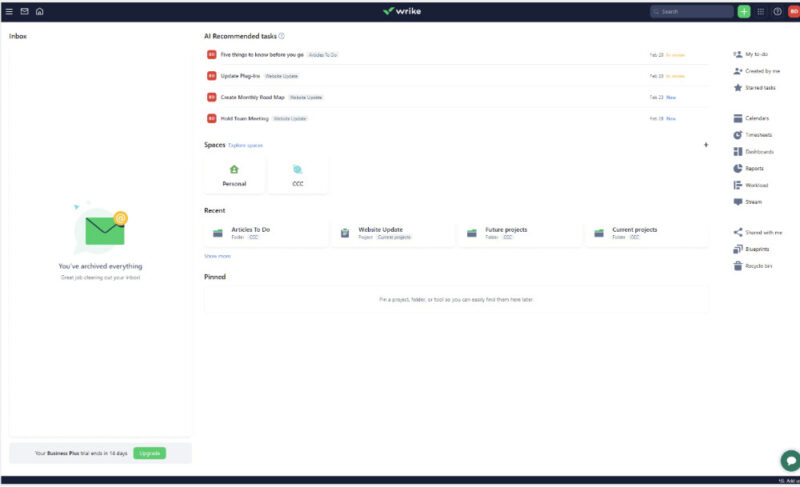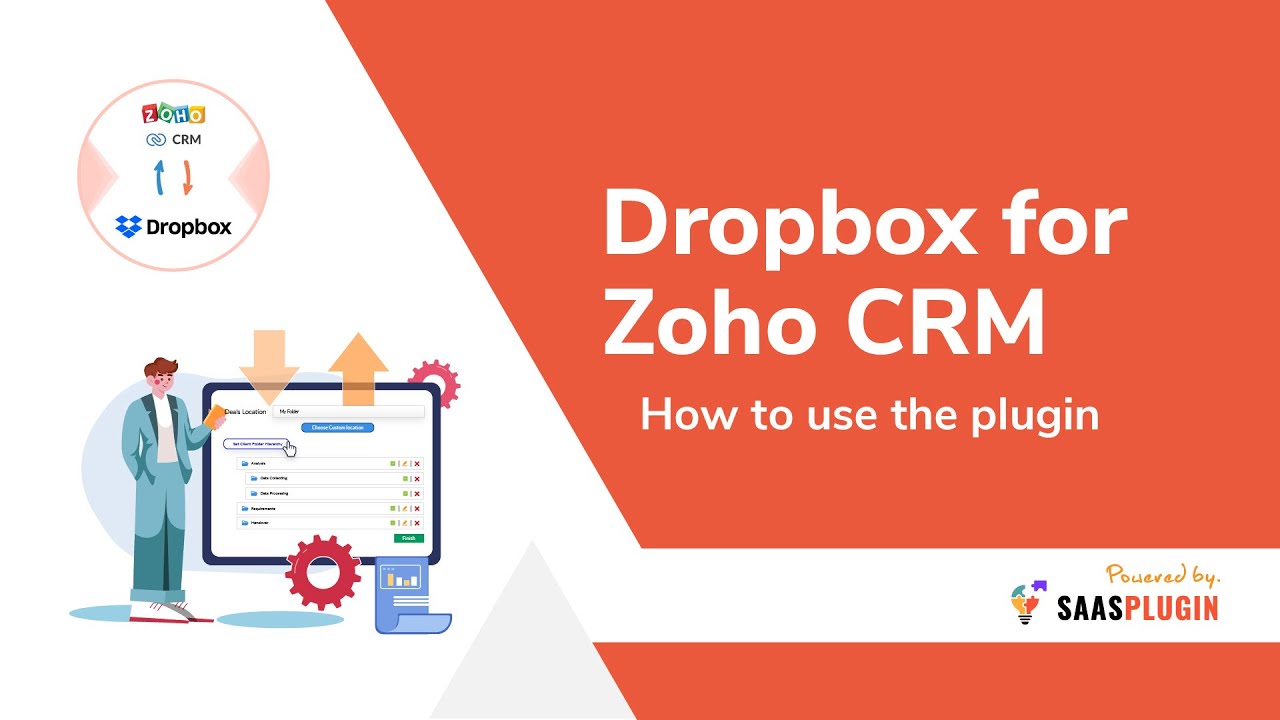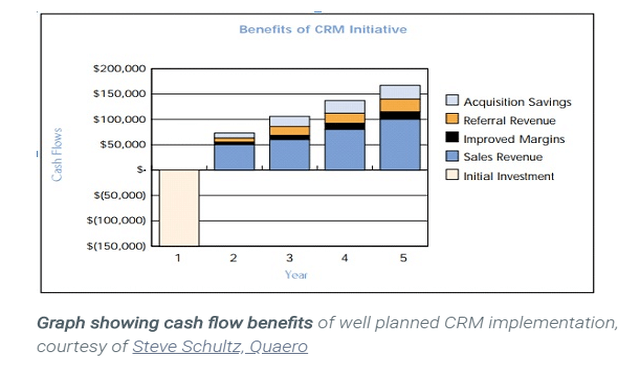
Small Business CRM Cost Guide: A Deep Dive into Pricing and Value
Running a small business is a whirlwind of activity. You’re juggling everything from product development and marketing to customer service and sales. In the midst of this chaos, one tool can be a game-changer: a Customer Relationship Management (CRM) system. But with so many options and price points, figuring out the real small business CRM cost can feel overwhelming. This guide is designed to demystify the costs associated with CRM software and help you make an informed decision that aligns with your budget and business needs.
What is a CRM System? A Quick Refresher
Before we dive into the costs, let’s quickly recap what a CRM system actually *does*. A CRM is essentially a centralized hub for all your customer data. It helps you:
- Manage Contacts: Store and organize information about your customers, leads, and prospects.
- Track Interactions: Log every interaction, from emails and phone calls to meetings and social media engagements.
- Automate Tasks: Streamline repetitive tasks like sending follow-up emails or scheduling appointments.
- Improve Sales: Track deals, manage the sales pipeline, and forecast revenue.
- Enhance Customer Service: Provide better support and resolve issues more efficiently.
- Gain Insights: Analyze data to understand customer behavior and improve your business strategies.
In short, a CRM system helps you build stronger customer relationships, boost sales, and improve overall business efficiency. And the best part? It can be surprisingly affordable, even for small businesses.
Breaking Down the Small Business CRM Cost: What to Expect
The cost of a CRM system isn’t a one-size-fits-all number. It varies depending on several factors, including the features you need, the number of users, and the pricing model of the provider. Let’s break down the common cost components:
1. Subscription Fees: The Core Expense
This is typically the biggest chunk of your CRM expenses. Most CRM providers operate on a subscription model, where you pay a recurring fee (monthly or annually) to use the software. The cost is usually based on:
- Number of Users: The more users you have accessing the CRM, the higher the cost.
- Features: Different plans offer different features. Basic plans might include contact management and basic sales tracking, while more advanced plans offer features like marketing automation, advanced analytics, and integrations with other tools.
- Storage: Some providers charge extra for storage space for files and data.
Pricing Models:
- Per-User Pricing: You pay a set fee for each user who has access to the CRM. This is the most common model.
- Tiered Pricing: The price per user decreases as you add more users.
- Usage-Based Pricing: You pay based on the amount of data you store, the number of emails you send, or other usage metrics.
2. Implementation Costs: Getting Set Up
Implementing a CRM system involves more than just signing up for a subscription. You’ll also need to factor in implementation costs, which can include:
- Data Migration: Transferring your existing customer data from spreadsheets, email clients, or other systems into the CRM. This can be time-consuming and may require professional assistance, especially if you have a large or complex dataset.
- Customization: Tailoring the CRM to fit your specific business needs. This might involve customizing fields, creating workflows, or integrating the CRM with other tools.
- Training: Training your team to use the CRM effectively. This can involve online tutorials, in-person training sessions, or a combination of both.
Tips to Minimize Implementation Costs:
- Choose a CRM that’s easy to set up and use. Many cloud-based CRMs offer user-friendly interfaces and pre-built templates.
- Start small. Begin with the essential features and gradually add more as your team becomes comfortable with the system.
- Take advantage of free training resources. Most CRM providers offer tutorials, webinars, and documentation to help you get started.
- Consider hiring a consultant. If you have a complex business or limited in-house expertise, a CRM consultant can help you with the implementation process.
3. Integration Costs: Connecting the Dots
A CRM system is most effective when it’s integrated with other tools you use, such as:
- Email Marketing Platforms: Integrate your CRM with your email marketing platform to automatically sync customer data and track email campaigns.
- Accounting Software: Integrate with your accounting software to track sales, invoices, and payments.
- Social Media: Connect your CRM to your social media accounts to monitor social media activity and engage with your customers.
- Website Forms: Integrate your website forms with your CRM to automatically capture leads and customer information.
Integration Costs can include:
- API Fees: Some integrations may require you to pay for access to the CRM’s API (Application Programming Interface).
- Custom Development: If you need to create custom integrations, you may need to hire a developer.
- Subscription Fees: Some integrations may have their own subscription fees.
4. Ongoing Maintenance and Support: Keeping Things Running Smoothly
Once your CRM is up and running, you’ll need to factor in ongoing maintenance and support costs, which can include:
- Technical Support: Most CRM providers offer technical support to help you with any issues you encounter. The level of support varies depending on your plan.
- Updates and Upgrades: CRM providers regularly release updates and upgrades to improve performance and add new features. These updates are usually included in your subscription fee.
- Data Backups: Ensure your data is backed up regularly to protect against data loss. Most CRM providers offer automatic backups, but it’s always a good idea to have your own backup strategy.
Popular CRM Systems for Small Businesses: A Cost Comparison
Let’s take a look at some popular CRM systems for small businesses and their pricing:
Note: Pricing information is subject to change. Always check the provider’s website for the most up-to-date pricing.
1. HubSpot CRM
Best for: Businesses looking for a free, feature-rich CRM.
Pricing:
- Free: Includes contact management, deal tracking, task management, and basic reporting.
- Starter: Starts at around $45 per month (billed annually) for additional features like marketing automation and custom properties.
- Professional: Starts at around $800 per month (billed annually) for advanced features like sales automation, reporting, and custom objects.
- Enterprise: Custom pricing for large businesses with complex needs.
Pros: Free plan is incredibly generous, user-friendly interface, excellent marketing automation features, strong integrations.
Cons: Limited features in the free plan, more expensive for advanced features, can be overwhelming for beginners.
2. Zoho CRM
Best for: Businesses looking for a comprehensive and affordable CRM.
Pricing:
- Free: Limited features for up to 3 users.
- Standard: Starts at around $14 per user per month (billed annually) for features like workflow automation and custom reports.
- Professional: Starts at around $23 per user per month (billed annually) for features like sales automation and inventory management.
- Enterprise: Starts at around $40 per user per month (billed annually) for advanced features like custom modules and AI-powered features.
Pros: Affordable, feature-rich, customizable, strong integrations, offers a wide range of business applications.
Cons: User interface can be overwhelming, some features may require additional add-ons.
3. Freshsales
Best for: Sales-focused businesses looking for a simple and intuitive CRM.
Pricing:
- Free: Limited features for up to 3 users.
- Growth: Starts at around $15 per user per month (billed annually) for features like lead scoring and email tracking.
- Pro: Starts at around $39 per user per month (billed annually) for features like sales automation and custom reports.
- Enterprise: Starts at around $69 per user per month (billed annually) for advanced features like AI-powered features and custom roles.
Pros: User-friendly interface, sales-focused features, affordable, good customer support.
Cons: Limited features in the free plan, less comprehensive than other CRMs.
4. Pipedrive
Best for: Sales teams looking for a visual and pipeline-focused CRM.
Pricing:
- Essential: Starts at around $14.90 per user per month (billed annually) for basic features like contact management and deal tracking.
- Advanced: Starts at around $29.90 per user per month (billed annually) for features like sales automation and custom reports.
- Professional: Starts at around $59.90 per user per month (billed annually) for advanced features like workflow automation and revenue forecasting.
- Enterprise: Starts at around $99 per user per month (billed annually) for custom pricing and dedicated support.
Pros: Intuitive visual interface, pipeline-focused, easy to track deals, excellent sales automation features.
Cons: Limited features in the lower-priced plans, not as strong for marketing automation.
5. Agile CRM
Best for: Businesses looking for an all-in-one CRM with marketing automation.
Pricing:
- Free: Limited features for up to 10 users.
- Starter: Starts at around $9.99 per user per month (billed annually) for features like email tracking and basic sales automation.
- Regular: Starts at around $29.99 per user per month (billed annually) for features like advanced sales automation and marketing automation.
- Enterprise: Starts at around $44.99 per user per month (billed annually) for advanced features like custom reports and dedicated support.
Pros: All-in-one CRM with marketing automation, affordable, user-friendly interface.
Cons: Limited features in the free plan, some users report performance issues.
How to Choose the Right CRM for Your Small Business and Manage CRM Cost
Choosing the right CRM is a crucial decision that can significantly impact your business’s success. Here’s a step-by-step guide to help you make the right choice while keeping your CRM cost in check:
1. Assess Your Needs: Define Your Requirements
Before you start looking at CRM systems, take the time to define your specific needs and goals. Ask yourself:
- What are your key business objectives? Are you trying to increase sales, improve customer service, or streamline your marketing efforts?
- What features do you need? Make a list of the essential features, such as contact management, sales pipeline tracking, email marketing, and reporting.
- Who will be using the CRM? Determine the number of users and their roles.
- What are your current processes? Identify any existing workflows and processes that you want to automate.
- What integrations do you need? Consider which other tools you need to integrate with your CRM, such as your email marketing platform, accounting software, and website forms.
By clearly defining your requirements, you can narrow down your options and choose a CRM that best fits your business needs.
2. Set a Budget: Determine Your Spending Limits
Determine how much you’re willing to spend on a CRM system. Consider the following:
- Subscription Fees: Research the pricing plans of different CRM providers and determine which plans fit your budget.
- Implementation Costs: Factor in the costs of data migration, customization, and training.
- Integration Costs: Consider any costs associated with integrating the CRM with other tools.
- Ongoing Maintenance and Support: Account for any ongoing maintenance and support costs.
Having a clear budget will help you avoid overspending and ensure that you choose a CRM that’s affordable for your business.
3. Research and Compare: Evaluate Your Options
Once you know your needs and budget, it’s time to research and compare different CRM systems. Consider the following:
- Features: Compare the features offered by different CRM providers and choose a system that meets your needs.
- Pricing: Compare the pricing plans of different providers and choose a plan that fits your budget.
- Ease of Use: Choose a CRM that’s easy to use and has a user-friendly interface.
- Integrations: Make sure the CRM integrates with the other tools you use.
- Customer Support: Consider the level of customer support offered by the provider.
- Reviews: Read reviews from other small businesses to get an idea of the pros and cons of each CRM system.
Take advantage of free trials or demos to test the CRM before you commit to a subscription. This will help you determine whether the CRM is a good fit for your business.
4. Implement and Train: Get Your Team Onboard
Once you’ve chosen a CRM, it’s time to implement it and train your team. Follow these steps:
- Data Migration: Migrate your existing customer data into the CRM.
- Customization: Customize the CRM to fit your specific business needs.
- Training: Train your team to use the CRM effectively.
- Integrations: Integrate the CRM with other tools.
Proper implementation and training are essential for ensuring that your team can use the CRM effectively and get the most out of it.
5. Monitor and Optimize: Continuous Improvement
Once your CRM is up and running, it’s important to monitor its performance and make adjustments as needed. Consider the following:
- Track Key Metrics: Monitor key metrics such as sales, customer satisfaction, and marketing campaign performance.
- Analyze Data: Analyze the data in your CRM to identify areas for improvement.
- Make Adjustments: Make adjustments to your CRM setup and processes as needed to optimize performance.
Continuous monitoring and optimization will help you ensure that your CRM is delivering the desired results.
Ways to Reduce Small Business CRM Cost
While a CRM is a valuable investment, you can take steps to keep your small business CRM cost under control:
1. Choose the Right Plan: Don’t Overspend
Carefully evaluate your needs and choose a CRM plan that offers the features you need without paying for extras you won’t use. Start with a basic plan and upgrade as your needs grow.
2. Take Advantage of Free Trials and Free Plans
Many CRM providers offer free trials or free plans with limited features. These are great ways to test the system and see if it’s a good fit for your business. Even a free plan can be a good starting point if your needs are simple.
3. Negotiate Pricing
Don’t be afraid to negotiate with CRM providers, especially if you’re signing up for a long-term contract or have a large number of users. You might be able to get a discount.
4. Use Free Integrations
Many CRM systems offer free integrations with popular tools like email marketing platforms and social media. Take advantage of these free integrations to reduce your overall costs.
5. Train Your Team Effectively
Proper training will help your team use the CRM more effectively, which can save you time and money in the long run. Use the free training resources offered by the CRM provider.
6. Consider Open-Source CRM Options
Open-source CRMs are free to use, but you may need to pay for hosting, support, and customization. However, they can be a cost-effective option if you have the technical expertise to manage them or are willing to hire a developer.
7. Review and Optimize Regularly
Regularly review your CRM usage and identify any features or integrations you’re not using. Cancel any unnecessary subscriptions or integrations to reduce your costs.
The ROI of a CRM: Is it Worth the Cost?
Investing in a CRM system is ultimately about improving your business performance and generating a positive return on investment (ROI). Here’s how a CRM can deliver value:
1. Increased Sales and Revenue
A CRM helps you manage your sales pipeline, track leads, and nurture prospects. This leads to increased sales and revenue. By automating tasks and providing insights into customer behavior, a CRM enables your sales team to close more deals and increase their productivity.
2. Improved Customer Satisfaction
A CRM helps you provide better customer service by giving your team access to customer data and interaction history. This allows them to resolve issues quickly and personalize the customer experience, leading to increased customer satisfaction and loyalty.
3. Enhanced Efficiency and Productivity
A CRM automates repetitive tasks, such as sending follow-up emails and scheduling appointments. This frees up your team to focus on more important tasks, such as building relationships with customers and closing deals. This improved efficiency and productivity can save you time and money.
4. Better Data and Insights
A CRM provides you with valuable data and insights into your customers and your business. You can use this data to understand customer behavior, identify trends, and make informed decisions. This data-driven approach can help you improve your marketing efforts, optimize your sales processes, and make better business decisions.
5. Streamlined Marketing Efforts
A CRM helps you segment your audience and personalize your marketing campaigns. This leads to higher engagement rates and better results. By tracking customer interactions and preferences, you can tailor your marketing messages to resonate with each individual customer.
The ROI of a CRM can be measured in several ways, including:
- Increased sales and revenue
- Reduced sales cycle time
- Improved customer retention rates
- Increased customer lifetime value
- Reduced marketing costs
- Improved employee productivity
While the initial small business CRM cost can seem daunting, the benefits of a CRM system far outweigh the costs. By choosing the right CRM, implementing it effectively, and using it to its full potential, you can significantly improve your business performance and achieve a positive ROI.
Conclusion: Making the Right CRM Choice for Your Business
Choosing a CRM system is a significant decision for any small business. The small business CRM cost is a factor, but it’s important to focus on the value the CRM provides. By carefully assessing your needs, setting a budget, researching your options, and implementing the system effectively, you can choose a CRM that helps you build stronger customer relationships, boost sales, and improve overall business efficiency. Don’t be afraid to shop around, compare features, and take advantage of free trials. With the right CRM in place, your small business can thrive in today’s competitive market.