Small Business CRM Cost Guide: Demystifying Pricing & Finding the Perfect Fit
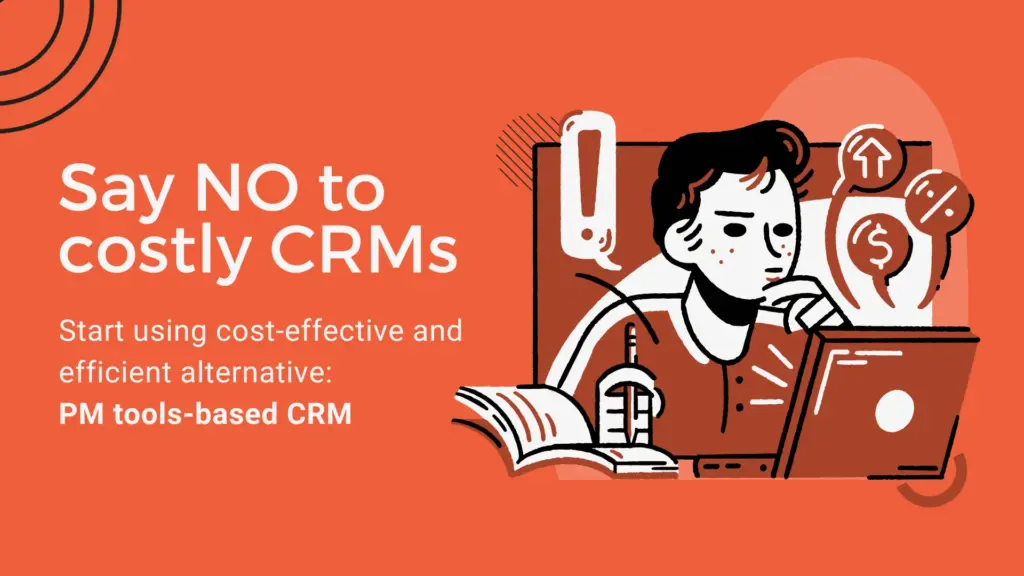
So, you’re a small business owner, hustling every day to make your dream a reality. You’re juggling a million things – from marketing and sales to customer service and everything in between. And somewhere along the line, you’ve heard whispers of a magical tool called a CRM, or Customer Relationship Management system. It promises to streamline your operations, boost sales, and keep your customers happy. But the thought of implementing a new software, especially one that deals with money, can feel a bit daunting. That’s where this guide comes in. We’re going to break down the often-confusing world of small business CRM costs, helping you understand what you’re paying for, and find the perfect fit for your budget and needs.
What is a CRM and Why Does Your Small Business Need One?
Before we dive into the nitty-gritty of costs, let’s quickly recap what a CRM actually *is* and why it’s practically a necessity for any growing small business. Think of a CRM as your central hub for all things customer-related. It’s where you store contact information, track interactions, manage sales pipelines, and even automate marketing campaigns. Instead of scattered spreadsheets, sticky notes, and overflowing email inboxes, a CRM provides a single, organized view of your customers and prospects.
Here’s a glimpse of the benefits a CRM can bring:
- Improved Customer Relationships: By having all your customer data in one place, you can personalize interactions, anticipate needs, and build stronger relationships.
- Increased Sales: CRM systems help you manage your sales pipeline, track leads, and close deals more efficiently.
- Enhanced Productivity: Automate repetitive tasks, freeing up your time to focus on more strategic activities.
- Better Data Analysis: Gain valuable insights into your customer behavior and sales performance, allowing you to make data-driven decisions.
- Improved Customer Service: Quickly access customer information and provide faster, more effective support.
Essentially, a CRM is an investment in your business’s future. It helps you work smarter, not harder, and ultimately, grow your revenue.
Understanding CRM Pricing Models: What You Need to Know
Now, let’s get to the heart of the matter: the cost. CRM pricing can vary wildly, depending on the features, the vendor, and the pricing model. Here’s a breakdown of the most common pricing models you’ll encounter:
1. Subscription-Based Pricing (SaaS – Software as a Service)
This is the most prevalent model, and for good reason. You pay a recurring fee (usually monthly or annually) to access the CRM software. The cost is typically based on the number of users (e.g., salespeople, customer service reps) who will be using the system. This model is popular because it offers:
- Predictable Costs: You know exactly what you’re paying each month or year.
- Scalability: You can easily add or remove users as your business grows or shrinks.
- Automatic Updates: The vendor handles all software updates and maintenance.
- Accessibility: You can access the CRM from anywhere with an internet connection.
However, be mindful of the per-user cost, which can add up quickly, especially for larger teams. Also, be sure to read the fine print regarding data storage limits and any additional fees.
2. Per-Contact Pricing
Some CRM providers charge based on the number of contacts you store in the system. This model can be beneficial for businesses with large contact lists but a smaller number of active users. It’s important to carefully evaluate how the provider defines a “contact” (e.g., whether it includes inactive contacts) to ensure you’re not overpaying.
3. Tiered Pricing
Many CRM vendors offer tiered pricing plans, with different levels of features and functionality at different price points. For example, a basic plan might include contact management and sales tracking, while a more expensive plan adds marketing automation, advanced reporting, and integrations with other tools. This allows you to choose a plan that aligns with your specific needs and budget.
4. Freemium Pricing
Some CRM providers offer a free version of their software, with limited features and storage capacity. This can be a great option for very small businesses or those just starting out. As your business grows, you can upgrade to a paid plan to unlock more features and capacity.
5. On-Premise Pricing
This model involves purchasing a license for the CRM software and installing it on your own servers. This gives you more control over your data and security but also comes with higher upfront costs (software license, hardware, IT support) and ongoing maintenance responsibilities. This option is less common for small businesses due to its complexity and expense.
Breaking Down the Costs: What Factors Influence CRM Pricing?
The price of a CRM isn’t a one-size-fits-all number. Several factors can significantly impact how much you’ll pay. Understanding these factors will help you make an informed decision and choose a CRM that fits your budget.
1. Number of Users
As mentioned earlier, the number of users is a primary driver of cost in most subscription-based models. Consider how many people in your organization will need access to the CRM. Be realistic – do you need to include every employee, or just those in sales, marketing, and customer service? Remember, each user license adds to the overall cost.
2. Features and Functionality
The more features a CRM offers, the more you can expect to pay. Think about the specific functionalities you need. Do you need advanced sales automation, marketing automation, robust reporting, or integration with other business tools? Choose a plan that includes the features you need without paying for extras you won’t use.
3. Data Storage and Usage
Some CRM providers limit the amount of data you can store (e.g., the number of contacts, the amount of file storage). If you have a large customer database or plan to upload a lot of files, make sure the plan you choose offers sufficient storage capacity. Exceeding storage limits can lead to extra charges.
4. Integrations
Does the CRM integrate with other tools you use, such as email marketing platforms, accounting software, or e-commerce platforms? Integrations can streamline your workflow and improve efficiency. However, some integrations might be available only on higher-tier plans or come with additional fees.
5. Support and Training
The level of support and training provided by the CRM vendor can also affect the price. Do you need access to phone support, email support, or online tutorials? Some vendors offer premium support packages for an additional fee. Consider how much support you’ll need, especially during the initial setup and implementation phase.
6. Customization
If you need to customize the CRM to meet your specific business requirements, such as custom fields, workflows, or reports, this can add to the cost. Some CRMs offer extensive customization options, while others are more limited. Be sure to factor in the cost of any customization services if needed.
7. Implementation Costs
Implementing a CRM can involve more than just the software subscription. You might need to factor in the cost of data migration (transferring your existing customer data into the new CRM), training your team, and any consulting services you hire to help with the setup and configuration. These are often one-time costs but can be significant.
Popular CRM Systems for Small Businesses: A Cost Comparison
Now, let’s look at some popular CRM systems and their pricing to give you a clearer idea of what to expect. Please note that pricing is subject to change, so always check the vendor’s website for the most up-to-date information.
1. HubSpot CRM
Pricing Model: Freemium, with paid plans.
Key Features: Contact management, deal tracking, task management, email marketing, and sales automation.
Cost: HubSpot offers a free CRM with unlimited users and basic features. Paid plans start at a reasonable price per month and scale based on the number of marketing contacts and features. Great for businesses that need robust marketing features.
Pros: Free plan is very generous, user-friendly interface, excellent integrations.
Cons: Limited features in the free plan, some advanced features require higher-tier plans.
2. Zoho CRM
Pricing Model: Subscription-based, with tiered pricing.
Key Features: Sales force automation, marketing automation, customer support, analytics.
Cost: Zoho offers a free plan for up to 3 users, with limited features. Paid plans are competitively priced and scale based on the number of users and features needed. Zoho CRM is very customizable and caters to many business needs.
Pros: Feature-rich, highly customizable, affordable.
Cons: Can be overwhelming for beginners, steeper learning curve than some competitors.
3. Pipedrive
Pricing Model: Subscription-based, with tiered pricing.
Key Features: Sales pipeline management, deal tracking, contact management, email integration.
Cost: Pipedrive is a sales-focused CRM with plans starting at a very affordable price per user per month. Pricing is based on the number of users and features. It is designed to be easy to use.
Pros: User-friendly, excellent sales pipeline visualization, affordable.
Cons: Less robust marketing automation features than some competitors.
4. Freshsales (Freshworks CRM)
Pricing Model: Subscription-based, with tiered pricing.
Key Features: Sales automation, contact management, sales analytics, built-in phone and email.
Cost: Freshsales offers a free plan with basic features. Paid plans are competitively priced and scale based on the number of users and features. It is a good option for sales teams.
Pros: Easy to set up and use, great for sales teams, built-in phone and email features.
Cons: Can be less feature-rich than some competitors for marketing automation.
5. Agile CRM
Pricing Model: Freemium, with paid plans.
Key Features: Contact management, sales automation, marketing automation, helpdesk.
Cost: Agile CRM offers a free plan for up to 10 users. Paid plans are affordable and scale based on the number of users and features. It is a good option for smaller businesses.
Pros: All-in-one platform, affordable, easy to use.
Cons: Some users report occasional performance issues, limited integrations compared to some competitors.
This is just a small sample of the many CRM systems available. The best choice for your business will depend on your specific needs, budget, and technical expertise. It’s a good idea to try out free trials of a few different systems before making a decision.
Tips for Finding the Right CRM at the Right Price
Choosing a CRM is a big decision, but it doesn’t have to be overwhelming. Here are some tips to help you find the right CRM at the right price:
1. Define Your Needs
Before you start looking at CRM systems, take some time to define your needs. What are your business goals? What problems are you trying to solve? What features are essential, and what are just nice-to-haves? The more clearly you define your needs, the easier it will be to find a CRM that fits.
2. Set a Budget
Determine how much you can realistically afford to spend on a CRM. Consider both the software subscription costs and any other potential expenses, such as implementation fees, training, and customization. Stick to your budget to avoid overspending.
3. Research and Compare Options
Once you know your needs and budget, start researching different CRM systems. Read reviews, compare features, and compare pricing plans. Don’t be afraid to ask for demos or free trials to get a feel for how the software works.
4. Prioritize Ease of Use
A CRM is only valuable if your team actually *uses* it. Choose a system that is user-friendly and easy to learn. Look for a clean, intuitive interface and helpful tutorials. The easier the system is to use, the more likely your team will adopt it.
5. Consider Scalability
Choose a CRM that can grow with your business. Make sure the system can handle an increasing number of users, contacts, and data as your business expands. Also, consider whether the CRM offers features you might need in the future, such as advanced automation or reporting.
6. Check for Integrations
Does the CRM integrate with other tools you use, such as email marketing platforms, accounting software, or e-commerce platforms? Integrations can save you time and effort by streamlining your workflow. Check whether the integrations are native or require third-party plugins.
7. Take Advantage of Free Trials
Most CRM providers offer free trials. Take advantage of them! This is your chance to test the software, see how it fits your workflow, and make sure it meets your needs. Don’t be afraid to try out a few different systems before making a decision.
8. Don’t Be Afraid to Negotiate
Some CRM vendors are willing to negotiate on price, especially if you’re signing up for a long-term contract or purchasing multiple user licenses. Don’t be afraid to ask for a discount or additional features.
9. Factor in the Total Cost of Ownership (TCO)
Don’t just focus on the initial subscription cost. Consider the total cost of ownership (TCO), which includes the software subscription, implementation costs, training, ongoing maintenance, and any potential upgrade costs. A lower initial price doesn’t always mean a lower TCO.
10. Get Feedback from Your Team
Involve your team in the decision-making process. Ask them what features they need and what they find important in a CRM. Their input can help you choose a system that everyone will be happy with.
Beyond the Price Tag: The Value of a CRM
While cost is a critical factor, it’s essential to remember that a CRM is an investment in your business’s future. It’s not just about the price tag; it’s about the value it brings. A well-chosen CRM can:
- Improve Customer Satisfaction: By providing better service and personalized interactions.
- Increase Sales and Revenue: By helping you close more deals and identify new opportunities.
- Save Time and Improve Efficiency: By automating tasks and streamlining your workflow.
- Provide Valuable Insights: By giving you a clear understanding of your customers and sales performance.
- Help You Scale Your Business: By providing the tools you need to manage growth.
When evaluating CRM costs, consider the potential return on investment (ROI). How much revenue can you generate by improving your sales process, customer service, and marketing efforts? The right CRM can pay for itself many times over.
Common CRM Cost Mistakes to Avoid
To ensure you get the best value from your CRM investment, avoid these common mistakes:
- Choosing a CRM Based Solely on Price: Don’t let price be the only deciding factor. Consider your needs and the value the CRM provides.
- Underestimating Implementation Costs: Factor in the cost of data migration, training, and customization.
- Choosing a CRM That’s Too Complex: If your team struggles to use the system, it won’t be effective.
- Neglecting Training: Proper training is essential to ensure your team can use the CRM effectively.
- Failing to Integrate with Other Tools: Integrations can streamline your workflow and save you time.
- Not Regularly Evaluating Your CRM: Review your CRM’s performance and make adjustments as needed to ensure it’s meeting your needs.
- Ignoring Data Security and Privacy: Ensure the CRM vendor has robust security measures in place to protect your customer data.
Making the Right Choice: A Summary
Choosing the right CRM for your small business is a significant decision, but it doesn’t have to be overwhelming. By understanding the different pricing models, considering your specific needs, and doing your research, you can find a CRM that fits your budget and helps you grow your business.
Remember to:
- Define your needs: What are your business goals and what problems are you trying to solve?
- Set a budget: Determine how much you can realistically afford to spend.
- Research and compare options: Read reviews, compare features, and compare pricing plans.
- Prioritize ease of use: Choose a system that is user-friendly and easy to learn.
- Consider scalability: Choose a CRM that can grow with your business.
- Take advantage of free trials: Test the software before you commit.
- Factor in the total cost of ownership: Consider all potential expenses.
By following these steps, you can confidently choose a CRM that will help you build stronger customer relationships, boost sales, and take your small business to the next level. Good luck!




