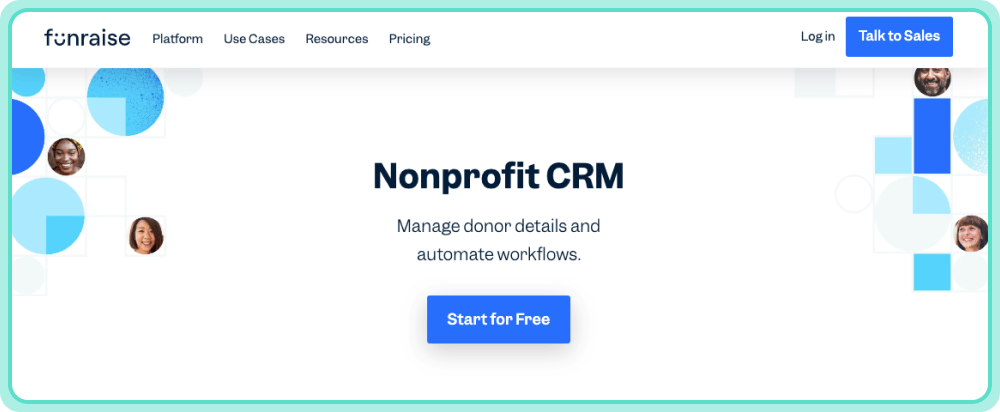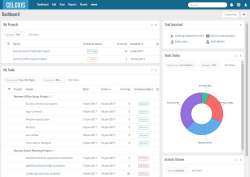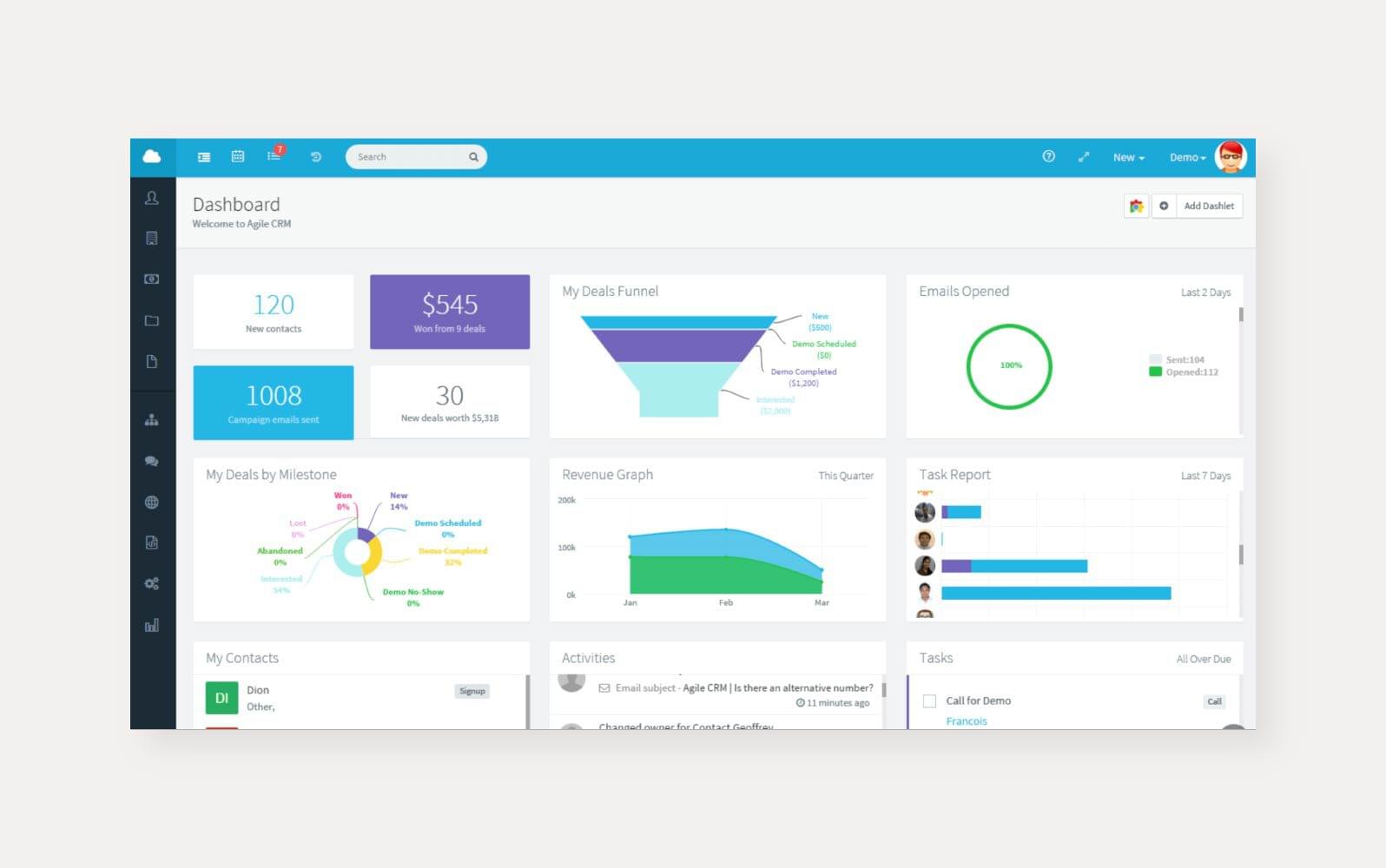Small Business CRM Cost: A Comprehensive Guide to Budgeting, Features, and ROI
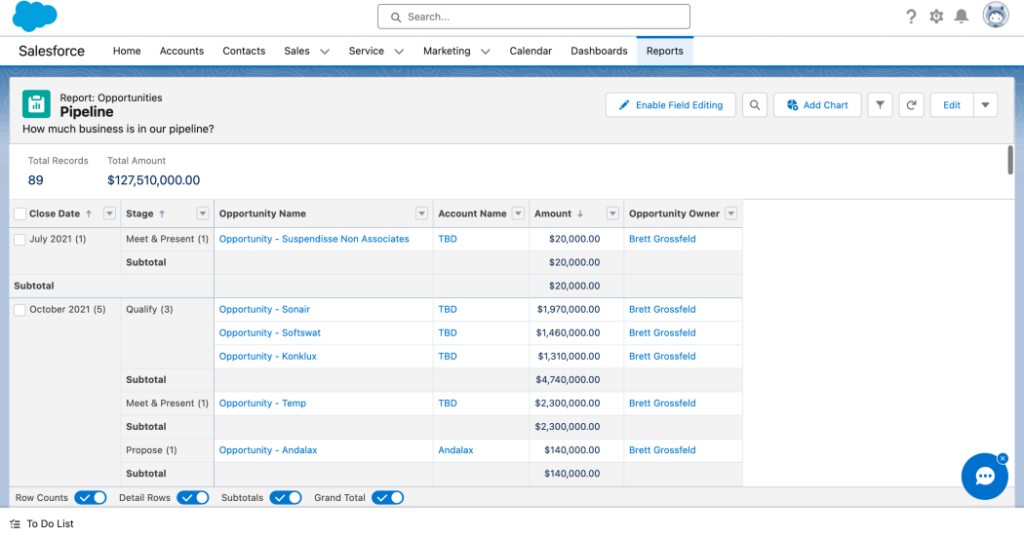
Small Business CRM Cost: Decoding the Expenses and Maximizing Your Investment
Running a small business is a rollercoaster. You’re juggling a million things – from product development and marketing to customer service and, of course, keeping the books balanced. One of the most crucial tools for any small business navigating this landscape is a Customer Relationship Management (CRM) system. But with a plethora of options available, understanding the small business CRM cost can feel like another mountain to climb. This guide will break down everything you need to know about CRM costs, helping you make an informed decision that aligns with your budget and business goals.
Why a CRM is Essential for Small Businesses
Before we dive into the nitty-gritty of costs, let’s quickly recap why a CRM is so vital. A CRM system isn’t just a fancy address book; it’s the central nervous system of your customer interactions. It helps you:
- Organize Customer Data: Centralize all customer information – contact details, purchase history, communication logs – in one accessible place. No more scattered spreadsheets or lost emails!
- Improve Customer Relationships: Understand your customers better. Track their preferences, anticipate their needs, and personalize your interactions.
- Boost Sales and Marketing Efforts: Automate tasks, nurture leads, and segment your audience for targeted campaigns. Convert more leads into paying customers.
- Enhance Customer Service: Provide faster, more efficient support. Resolve issues quickly and build customer loyalty.
- Gain Data-Driven Insights: Track key performance indicators (KPIs) and analyze your data to make informed decisions about your business.
In short, a CRM empowers you to work smarter, not harder, fostering growth and profitability. But the benefits come at a price – the small business CRM cost.
Breaking Down the Small Business CRM Cost: What Factors Influence Pricing?
The cost of a CRM system isn’t a one-size-fits-all figure. It varies significantly based on several factors. Understanding these factors is key to choosing the right CRM for your business and budget. Let’s explore the key elements that influence CRM pricing:
1. Pricing Models
CRM vendors typically offer different pricing models. The most common are:
- Per-User, Per-Month: This is the most prevalent model, where you pay a monthly fee for each user who accesses the CRM. The price per user can vary widely, depending on the features included and the vendor. This model is often the most predictable and scales well as your team grows.
- Tiered Pricing: Some vendors offer tiered pricing based on the number of users or the features you require. You might pay a lower price per user for a basic plan and a higher price for a plan with more advanced features.
- Usage-Based Pricing: This model charges you based on your CRM usage, such as the number of contacts stored, emails sent, or tasks performed. This can be cost-effective for businesses with fluctuating needs but can be harder to predict.
- One-Time License Fee: Less common now, but some legacy CRM systems still charge a one-time license fee upfront, followed by annual maintenance fees. This can be a significant initial investment.
- Free CRM Options: Yes, you read that right! Some CRM systems offer free versions with limited features. These can be a good starting point for very small businesses or those just starting to explore CRM.
2. Features and Functionality
The features included in a CRM plan significantly impact the price. More advanced features typically come with a higher price tag. Consider the features your business *actually* needs, not just the bells and whistles. Key features to consider include:
- Contact Management: Basic contact storage, organization, and segmentation.
- Lead Management: Lead capture, scoring, and nurturing.
- Sales Automation: Task automation, workflow management, and sales pipeline visualization.
- Marketing Automation: Email marketing, campaign management, and social media integration.
- Customer Service: Ticketing systems, help desk integration, and knowledge base.
- Reporting and Analytics: Customizable dashboards, performance tracking, and data visualization.
- Integrations: Compatibility with other business tools like email providers, accounting software, and e-commerce platforms.
- Mobile Access: Access to the CRM on mobile devices for on-the-go productivity.
- Customization: The ability to tailor the CRM to your specific business needs, including custom fields, workflows, and reports.
3. Number of Users
As mentioned earlier, the number of users is a primary factor in many CRM pricing models. The more users you have, the higher your monthly or annual cost will be. Before choosing a CRM, accurately estimate the number of users who will need access. Consider future growth as well. It’s often more cost-effective to start with a plan that can scale as your team expands.
4. Vendor and Brand Reputation
Established CRM vendors with a strong reputation and brand recognition often charge more than newer or smaller players. However, they may also offer more robust features, better support, and a more reliable platform. Research different vendors and read reviews to understand their strengths and weaknesses.
5. Implementation and Training Costs
Implementing a CRM system involves more than just signing up for a plan. You’ll need to set up the system, import your data, and train your team. Some vendors offer implementation services and training, which can add to the overall cost. Consider the following:
- Implementation Services: Vendor-provided assistance with setting up the CRM, configuring settings, and migrating data.
- Training: Training for your team on how to use the CRM effectively. This can be in the form of online tutorials, live webinars, or on-site training.
- Data Migration: The process of transferring your existing customer data from spreadsheets or other systems into the CRM.
- Customization: If you need custom features or integrations, these can add to the implementation cost.
6. Support and Maintenance
Ongoing support and maintenance are crucial for a smooth CRM experience. Consider the level of support offered by the vendor, including:
- Customer Support: Availability of phone, email, or chat support to address any issues or questions.
- Documentation and Knowledge Base: Access to online documentation, tutorials, and FAQs.
- Updates and Upgrades: Regular updates and upgrades to the CRM platform to ensure security, performance, and new features.
- Service Level Agreements (SLAs): Guarantees regarding uptime and response times.
Estimating the Small Business CRM Cost: A Practical Guide
Now, let’s get down to brass tacks. How much can you expect to pay for a CRM for your small business? Here’s a general overview, keeping in mind that prices can fluctuate:
- Free CRM Options: These can be a great starting point for very small businesses or those just starting out. Features are limited, but they can provide a basic CRM foundation. Expect to get contact management, basic lead tracking, and possibly some limited automation.
- Basic Plans (Entry-Level): $10 – $30 per user per month. These plans usually include contact management, basic sales automation, and limited integrations. They are suitable for very small businesses or teams looking for a simple CRM solution.
- Standard Plans (Mid-Range): $30 – $60 per user per month. These plans typically offer more advanced features, such as marketing automation, lead scoring, more integrations, and enhanced reporting capabilities. They are suitable for growing businesses with more complex needs.
- Professional/Premium Plans (Advanced): $60+ per user per month. These plans provide the most comprehensive features, including advanced customization options, extensive integrations, dedicated support, and advanced analytics. These are suited for larger businesses or those with complex sales and marketing processes.
Important Note: These are rough estimates. Always check the vendor’s website for the most up-to-date pricing information.
Hidden Costs to Watch Out For
Don’t let the sticker price be the only factor you consider. There are often hidden costs that can inflate the overall small business CRM cost. Be aware of these potential expenses:
- Implementation Costs: As mentioned earlier, implementation services can add a significant cost.
- Training Costs: If you need extensive training for your team, factor in these expenses.
- Data Migration Costs: Migrating large amounts of data can be time-consuming and may require specialized services.
- Integration Costs: Integrating the CRM with other business tools may require additional fees or development work.
- Customization Costs: Customizing the CRM to your specific needs can incur additional expenses.
- Add-ons and Upgrades: Some features may be offered as add-ons, which can increase the monthly cost.
- Hidden Fees: Some vendors may charge hidden fees, such as cancellation fees or fees for exceeding storage limits. Always read the fine print!
How to Reduce Small Business CRM Costs
While a CRM is an investment, there are ways to minimize the small business CRM cost without sacrificing functionality:
- Start with a Free or Basic Plan: If you’re just starting, a free or basic plan can be a good way to test the waters and get familiar with CRM.
- Assess Your Needs Carefully: Don’t pay for features you don’t need. Carefully evaluate your requirements and choose a plan that aligns with your business goals.
- Negotiate Pricing: Don’t be afraid to negotiate with vendors, especially if you’re signing a long-term contract.
- Look for Discounts: Many vendors offer discounts for annual subscriptions or for non-profit organizations.
- Consider Open-Source CRM: Open-source CRM systems can be a cost-effective option if you have the technical expertise to manage them.
- Choose a Scalable Plan: Select a CRM that can grow with your business. Avoid getting locked into a plan that quickly becomes inadequate.
- Take Advantage of Free Trials: Most vendors offer free trials. Use them to test different CRM systems and see which one best fits your needs.
- Prioritize Training: Properly train your team to maximize the value of your CRM investment.
- Regularly Review Your Plan: As your business evolves, review your CRM plan to ensure it still meets your needs. You may be able to downgrade to a less expensive plan or eliminate unused features.
Comparing Popular CRM Systems for Small Businesses
To help you get started, here’s a quick overview of some popular CRM systems for small businesses, along with their general pricing and key features. *Note: Pricing is subject to change, so always refer to the vendor’s website for the most up-to-date information.*
1. HubSpot CRM
Pricing: Free plan available. Paid plans start at approximately $45 per month (when billed annually) for the Starter plan, and go up to $500+/month for Professional and Enterprise plans. HubSpot offers different “Hubs” for Sales, Marketing, and Customer Service, each with its own pricing structure.
Key Features: Contact management, deal tracking, email marketing, sales automation, reporting, and integrations with other business tools. Known for its user-friendliness and comprehensive features.
Best for: Businesses of all sizes, particularly those focused on inbound marketing and sales.
2. Zoho CRM
Pricing: Free plan available for up to 3 users. Paid plans range from around $14 per user per month (billed annually) to $52 per user per month (billed annually). Zoho offers different editions, including Sales Professional, Enterprise, and Ultimate, with varying feature sets.
Key Features: Contact management, lead management, sales automation, workflow automation, reporting, and extensive customization options. Offers a wide range of integrations with other Zoho apps and third-party tools.
Best for: Small to medium-sized businesses looking for a feature-rich and customizable CRM at a competitive price.
3. Pipedrive
Pricing: Starts at around $14.90 per user per month (billed annually) and goes up to $49.90 per user per month (billed annually). Offers different plans based on the feature set.
Key Features: Sales pipeline management, deal tracking, contact management, sales automation, and reporting. Pipedrive is known for its intuitive interface and focus on sales.
Best for: Sales-focused businesses that want a simple, visual, and effective CRM for managing their sales pipelines.
4. Freshsales (by Freshworks)
Pricing: Free plan available. Paid plans range from around $15 per user per month (billed annually) to $79 per user per month (billed annually). Offers different plans, including Growth, Pro, and Enterprise.
Key Features: Contact management, lead management, sales automation, email marketing, and reporting. Freshsales is known for its user-friendly interface and focus on sales and marketing.
Best for: Businesses looking for a CRM that combines sales and marketing automation features in one platform.
5. Agile CRM
Pricing: Free plan available for up to 10 users. Paid plans start at around $9.99 per user per month (billed annually) and go up to $49.99 per user per month (billed annually). Offers different plans, including Starter, Regular, and Enterprise.
Key Features: Contact management, sales automation, marketing automation, helpdesk integration, and reporting. Agile CRM is known for its all-in-one approach.
Best for: Small businesses that want a CRM with integrated sales, marketing, and customer service features.
Important Note: The pricing and features of these CRM systems can change. Always check the vendors’ websites for the most current information before making a decision.
Calculating CRM ROI: Measuring the Value of Your Investment
Investing in a CRM system is a significant financial decision. To justify the small business CRM cost, you need to understand its potential return on investment (ROI). Calculating CRM ROI involves assessing the benefits and comparing them to the costs. Here’s how to do it:
1. Identify the Benefits
CRM systems can provide numerous benefits that contribute to a positive ROI. These include:
- Increased Sales: CRM helps you generate more leads, convert more prospects into customers, and increase sales revenue.
- Improved Sales Productivity: Automation and streamlined workflows save time and allow your sales team to focus on selling.
- Reduced Marketing Costs: Targeted marketing campaigns and lead nurturing can reduce marketing expenses.
- Enhanced Customer Retention: Improved customer service and personalized interactions lead to higher customer satisfaction and loyalty.
- Improved Customer Lifetime Value (CLTV): Increased customer retention and upsells/cross-sells contribute to a higher CLTV.
- Reduced Administrative Costs: Automation of tasks and centralized data management can reduce administrative overhead.
- Better Decision-Making: Data-driven insights and reporting allow you to make more informed business decisions.
2. Quantify the Benefits
To calculate ROI, you need to quantify the benefits. This can be done by tracking key metrics before and after implementing the CRM system. Examples include:
- Sales Revenue: Track the increase in sales revenue attributable to the CRM.
- Lead Conversion Rate: Measure the improvement in lead conversion rates.
- Customer Acquisition Cost (CAC): Calculate the reduction in CAC.
- Customer Retention Rate: Track the increase in customer retention rates.
- Average Deal Size: Measure the increase in average deal size.
- Sales Cycle Length: Track the reduction in sales cycle length.
- Customer Satisfaction Scores: Measure the improvement in customer satisfaction.
- Employee Productivity: Track the improvement in employee productivity (e.g., sales calls made, emails sent).
3. Calculate the Costs
As discussed earlier, the costs include the upfront and ongoing expenses of the CRM system, including:
- Software Costs: Monthly or annual subscription fees.
- Implementation Costs: Implementation services, data migration, and customization.
- Training Costs: Training for your team.
- Ongoing Maintenance Costs: Ongoing support and maintenance.
4. Calculate the ROI
Once you’ve quantified the benefits and costs, you can calculate the ROI using the following formula:
ROI = ((Benefits – Costs) / Costs) * 100
For example, if the benefits of the CRM system are $50,000 and the costs are $10,000, the ROI is:
ROI = (($50,000 – $10,000) / $10,000) * 100 = 400%
This means that for every dollar invested in the CRM, you’re generating $4 in benefits. A positive ROI indicates that the CRM is a worthwhile investment.
Conclusion: Making the Right CRM Choice for Your Small Business
Choosing the right CRM system is a crucial decision for any small business. By understanding the small business CRM cost, considering the factors that influence pricing, and evaluating the potential ROI, you can make an informed choice that aligns with your budget and business goals. Remember to:
- Define Your Needs: Identify your specific requirements and prioritize the features that are most important to your business.
- Research Different Vendors: Compare different CRM systems and evaluate their features, pricing, and support options.
- Take Advantage of Free Trials: Test different CRM systems before making a commitment.
- Calculate the ROI: Estimate the potential benefits and costs to determine if the CRM is a worthwhile investment.
- Consider Scalability: Choose a CRM that can grow with your business.
- Prioritize User Adoption: Ensure that your team is trained and uses the CRM effectively.
By following these steps, you can select a CRM system that empowers your small business to build stronger customer relationships, boost sales, and achieve sustainable growth. The investment in a well-chosen CRM, despite the small business CRM cost, can pay significant dividends in the long run, helping you navigate the competitive landscape and thrive.