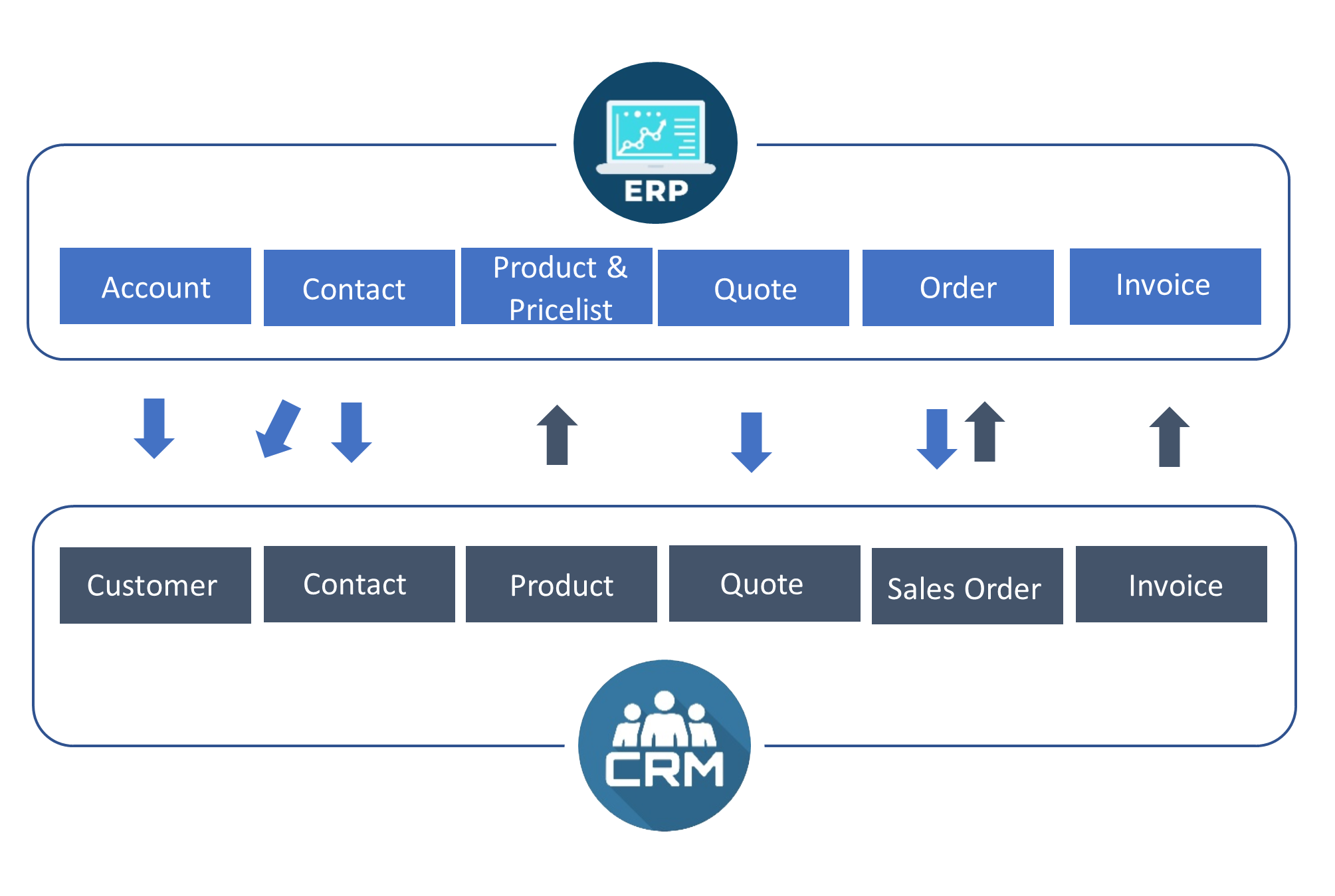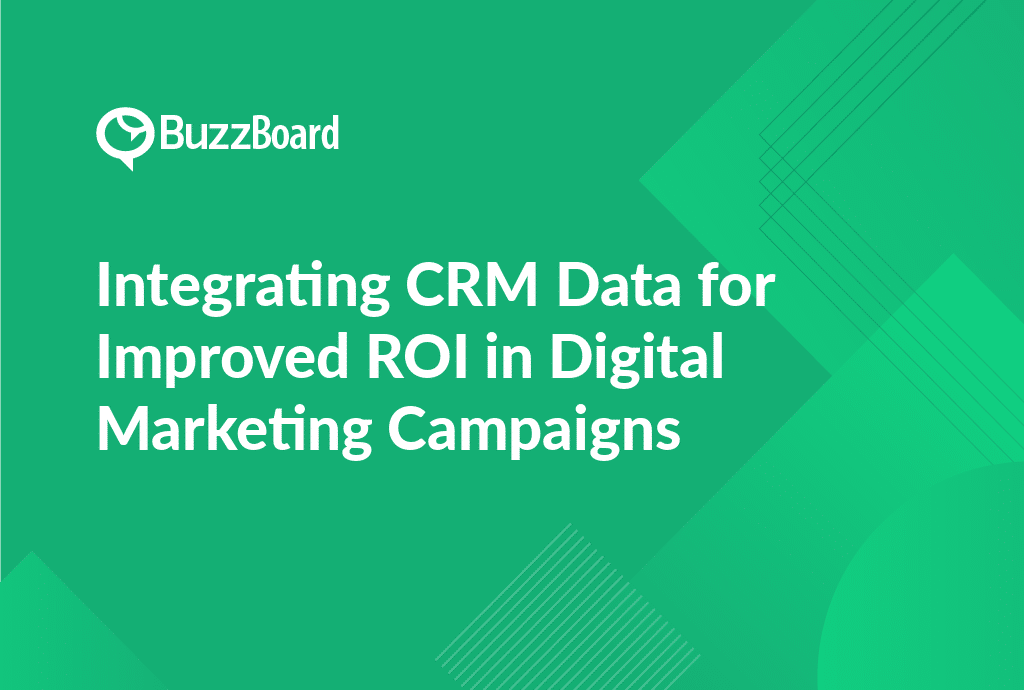Small Business CRM Checklist: Your Ultimate Guide to Choosing & Implementing the Perfect CRM
Introduction: Why Your Small Business Needs a CRM (and This Checklist!)
Running a small business is a whirlwind. You’re juggling a million things: sales, marketing, customer service, finances… the list goes on. In the midst of all this, it’s easy for valuable customer relationships to slip through the cracks. This is where a Customer Relationship Management (CRM) system swoops in to save the day. Think of it as your central hub for all things customer-related.
A CRM isn’t just for the big guys. In fact, it can be even more crucial for small businesses. Why? Because every customer interaction matters. Every lead is precious. A well-implemented CRM can help you:
- Organize and Centralize Data: No more scattered spreadsheets or sticky notes! A CRM keeps all your customer information in one accessible place.
- Improve Customer Relationships: Understand your customers better, personalize interactions, and build stronger loyalty.
- Boost Sales: Track leads, manage the sales pipeline, and close deals more effectively.
- Enhance Marketing Efforts: Segment your audience, run targeted campaigns, and measure their impact.
- Increase Efficiency: Automate tasks, streamline workflows, and free up your time to focus on growing your business.
This checklist is your roadmap. It’s designed to guide you through every step of the CRM journey, from choosing the right system to successfully implementing it and maximizing its benefits. So, grab a coffee, settle in, and let’s get started!
Phase 1: Defining Your CRM Needs – Before You Start Shopping!
Before you even *think* about comparing CRM software, you need to understand your business’s specific needs. This is the foundation upon which your CRM success will be built. Take some time to answer these crucial questions:
1. What are your Key Business Goals?
What are you hoping to achieve with a CRM? Are you primarily focused on:
- Increasing Sales? (e.g., closing more deals, increasing average deal size)
- Improving Customer Retention? (e.g., reducing churn, increasing customer lifetime value)
- Streamlining Customer Service? (e.g., faster response times, fewer support tickets)
- Boosting Marketing ROI? (e.g., generating more leads, improving conversion rates)
Write down specific, measurable, achievable, relevant, and time-bound (SMART) goals. For example: “Increase sales by 15% in the next quarter.” These goals will guide your CRM selection and help you measure its impact later.
2. Who are Your Target Users?
Who will be using the CRM on a daily basis? Think about the different departments and roles within your company. Consider:
- Sales Team: They’ll need features for lead management, contact tracking, and opportunity management.
- Marketing Team: They’ll need features for email marketing, campaign management, and lead scoring.
- Customer Service Team: They’ll need features for ticket management, knowledge base access, and customer support history.
- Management/Executives: They’ll need access to reports and dashboards to track performance.
Understanding the needs of each user group will help you prioritize features and functionality.
3. What are Your Current Pain Points?
What challenges are you currently facing in managing customer relationships? Are you struggling with:
- Data Silos? (Information scattered across different systems)
- Inefficient Workflows? (Time-consuming manual processes)
- Lack of Customer Insights? (Difficulty understanding customer behavior)
- Missed Opportunities? (Failing to follow up on leads or provide timely support)
Identifying these pain points will help you determine which CRM features are most critical for your business.
4. What are Your Budget and Resource Constraints?
Be realistic about how much you can spend on a CRM. Consider not only the software cost but also the costs of implementation, training, and ongoing maintenance. Also, assess your internal resources. Do you have the technical expertise to implement and manage the CRM, or will you need to hire external consultants?
Pro Tip: Don’t underestimate the importance of training. A CRM is only as effective as the people who use it. Factor in time and resources for thorough training of your team.
Phase 2: Researching and Evaluating CRM Systems – Finding the Right Fit
Now that you have a clear understanding of your needs, it’s time to start researching CRM systems. This is where the fun (and potentially overwhelming) part begins! Here’s how to navigate the CRM landscape effectively:
1. Define Your Must-Have Features
Based on your needs assessment, create a list of must-have features for your CRM. These are the features that are absolutely essential for your business to function effectively. Examples include:
- Contact Management: Storing and organizing contact information.
- Lead Management: Tracking and nurturing leads through the sales pipeline.
- Sales Automation: Automating repetitive sales tasks (e.g., email follow-ups).
- Reporting and Analytics: Generating reports and dashboards to track performance.
- Email Integration: Connecting your CRM with your email provider.
- Mobile Access: Accessing the CRM on the go.
- Integration with Other Tools: Connecting your CRM with other business applications (e.g., accounting software, marketing automation platforms).
2. Identify Potential CRM Vendors
Once you know what you need, start researching different CRM vendors. Here are some popular options for small businesses:
- HubSpot CRM: A free CRM with powerful features, ideal for small businesses.
- Zoho CRM: A feature-rich and affordable CRM with a wide range of integrations.
- Salesforce Sales Cloud: A comprehensive CRM with a wide range of features, suitable for larger small businesses and growing companies. (Can be more complex and expensive.)
- Pipedrive: A sales-focused CRM designed for simplicity and ease of use.
- Freshsales: A CRM with a focus on sales and customer service, offering a user-friendly interface.
- Insightly: A CRM known for its project management capabilities and ease of use.
Tip: Read reviews and compare pricing plans. Consider factors like scalability, ease of use, and customer support.
3. Evaluate CRM Systems Based on Your Criteria
Create a spreadsheet or document to compare different CRM systems. For each system, evaluate the following:
- Features: Does it offer all the must-have features?
- Pricing: Is it within your budget?
- Ease of Use: Is the interface intuitive and user-friendly?
- Integrations: Does it integrate with your existing tools?
- Scalability: Can it grow with your business?
- Customer Support: What level of support is provided?
- Reviews and Reputation: What do other users say about the system?
- Security: How does the system protect your data?
Pro Tip: Don’t be afraid to ask for demos and free trials. This is the best way to get a feel for the system and see if it’s a good fit for your team.
4. Consider the CRM’s User Interface (UI) and User Experience (UX)
A clunky or confusing interface can hinder adoption and reduce the benefits of your CRM. Look for a system with a clean, intuitive UI. Consider:
- Ease of Navigation: Can users easily find the information they need?
- Customization Options: Can you tailor the interface to your specific needs?
- Mobile Responsiveness: Does the CRM work well on mobile devices?
- Overall User Experience: Is the system enjoyable to use?
5. Evaluate the Vendor’s Reputation and Support
Choose a vendor with a good reputation for customer service and support. Consider:
- Availability of Support: What channels are available (e.g., phone, email, chat)?
- Response Times: How quickly does the vendor respond to inquiries?
- Knowledge Base and Documentation: Are there comprehensive resources available to help you learn and use the system?
- Training Resources: Does the vendor offer training materials or programs?
Phase 3: Implementation – Getting Your CRM Up and Running
Choosing the right CRM is only half the battle. Successful implementation is crucial for realizing the full potential of your investment. Here’s how to get your CRM up and running smoothly:
1. Plan Your Implementation Strategy
Don’t just dive in! Develop a detailed implementation plan. This plan should include:
- Timeline: Set realistic deadlines for each stage of the implementation.
- Roles and Responsibilities: Assign tasks to specific team members.
- Data Migration Strategy: How will you transfer your existing data into the new CRM?
- Training Plan: How will you train your team to use the CRM?
- Testing Plan: How will you test the CRM to ensure it’s working correctly?
Pro Tip: Start small. Don’t try to implement everything at once. Begin with a core set of features and gradually add more as your team becomes comfortable with the system.
2. Prepare Your Data for Migration
Data migration is a critical step. Before importing your data into the CRM, you need to:
- Clean Your Data: Remove duplicates, correct errors, and standardize formatting.
- Organize Your Data: Structure your data in a way that aligns with the CRM’s data model.
- Choose a Data Migration Method: Consider manual import, automated import tools, or third-party data migration services.
- Back Up Your Data: Always back up your data before making any changes.
Pro Tip: Data quality is paramount. Poor data quality can lead to inaccurate reports, wasted marketing efforts, and frustrated sales teams. Invest time in cleaning and organizing your data.
3. Customize Your CRM
Most CRMs offer a degree of customization. Tailor the system to fit your specific business needs. This might involve:
- Adding Custom Fields: Create fields to store information that’s unique to your business.
- Customizing Workflows: Automate tasks and streamline processes.
- Setting Up User Permissions: Control who has access to what information.
- Integrating with Other Tools: Connect your CRM with other business applications.
Pro Tip: Don’t over-customize. Focus on the customizations that will have the biggest impact on your business. Too many customizations can make the system difficult to manage and maintain.
4. Train Your Team
Training is essential for successful CRM adoption. Provide your team with comprehensive training on how to use the system. Consider:
- Creating Training Materials: Develop user manuals, videos, and other resources.
- Conducting Training Sessions: Hold in-person or online training sessions.
- Providing Ongoing Support: Offer ongoing support and answer questions as they arise.
- Encouraging User Adoption: Make sure your team sees the value of using the CRM.
Pro Tip: Involve your team in the training process. Get their feedback and address their concerns. This will help them feel more invested in the system.
5. Test, Test, Test!
Before going live, thoroughly test the CRM to ensure it’s working correctly. Test all the key features and workflows. Make sure data is being entered correctly, reports are accurate, and integrations are working as expected. Involve users from different departments in the testing process.
6. Go Live and Monitor Performance
Once you’ve completed the testing, it’s time to go live! Roll out the CRM to your team. Monitor performance closely. Track key metrics to see if the CRM is helping you achieve your goals. Make adjustments as needed.
Phase 4: Ongoing Management and Optimization – Maximizing CRM Value
Implementing a CRM is not a one-time event. It’s an ongoing process. To maximize the value of your CRM, you need to continuously manage and optimize it. Here’s how:
1. Regularly Review and Analyze Data
Make it a habit to regularly review and analyze the data in your CRM. This will help you identify trends, track performance, and make data-driven decisions. Pay attention to:
- Sales Performance: Track sales metrics such as revenue, deal size, and conversion rates.
- Marketing Performance: Measure the effectiveness of your marketing campaigns.
- Customer Service Performance: Monitor customer satisfaction and response times.
- Customer Behavior: Analyze customer interactions and identify areas for improvement.
Pro Tip: Use CRM reporting and analytics features to gain valuable insights. Set up dashboards to track key metrics in real-time.
2. Refine Your Processes
Continuously refine your business processes to improve efficiency and effectiveness. Identify areas where you can automate tasks, streamline workflows, and improve customer interactions. Consider:
- Automating Email Marketing: Set up automated email sequences to nurture leads and engage customers.
- Automating Sales Tasks: Automate tasks such as lead assignment, follow-up reminders, and quote generation.
- Improving Customer Service Workflows: Create automated responses, route support tickets efficiently, and provide self-service resources.
Pro Tip: Get feedback from your team on how to improve processes. They are the ones who use the CRM every day and will have valuable insights.
3. Maintain Data Quality
Data quality is essential for getting accurate insights and making informed decisions. Implement processes to maintain data quality. Consider:
- Regular Data Cleansing: Cleanse your data regularly to remove duplicates, correct errors, and standardize formatting.
- Data Validation Rules: Set up data validation rules to ensure data accuracy.
- User Training: Train your team on proper data entry practices.
- Data Governance Policies: Establish data governance policies to ensure data integrity.
Pro Tip: Make data quality a priority for your entire organization. Emphasize the importance of accurate data entry and the impact it has on business outcomes.
4. Stay Up-to-Date with CRM Features
CRM vendors are constantly releasing new features and updates. Stay up-to-date with the latest features to maximize the value of your CRM. Consider:
- Reading Release Notes: Review the release notes from your CRM vendor to learn about new features and updates.
- Attending Webinars and Training Sessions: Attend webinars and training sessions to learn how to use new features.
- Exploring New Integrations: Explore new integrations with other business applications.
- Participating in User Communities: Join online user communities to share tips and learn from other users.
Pro Tip: Don’t be afraid to experiment with new features. Try them out and see how they can benefit your business.
5. Seek Feedback and Iterate
The CRM journey is an iterative process. Continuously seek feedback from your team on how the CRM is working and what improvements can be made. Use this feedback to iterate and optimize your CRM implementation. Consider:
- Conducting Regular User Surveys: Gather feedback from your team on their experience with the CRM.
- Holding Regular Team Meetings: Discuss challenges and identify opportunities for improvement.
- Making Data-Driven Decisions: Use data to inform your decisions about how to optimize your CRM.
- Staying Flexible and Adaptable: Be prepared to make changes to your CRM implementation as your business needs evolve.
Pro Tip: Create a culture of continuous improvement. Encourage your team to share their ideas and suggestions for optimizing the CRM.
Conclusion: CRM – Your Small Business’s Secret Weapon
Implementing a CRM is a significant undertaking, but the rewards are well worth the effort. By following this checklist, you can navigate the process with confidence and create a CRM system that empowers your small business to thrive. Remember that it’s not just about the software; it’s about using the software to build stronger customer relationships, drive sales, and achieve your business goals. Embrace the process, stay committed, and watch your small business flourish!
Good luck on your CRM journey! You’ve got this!