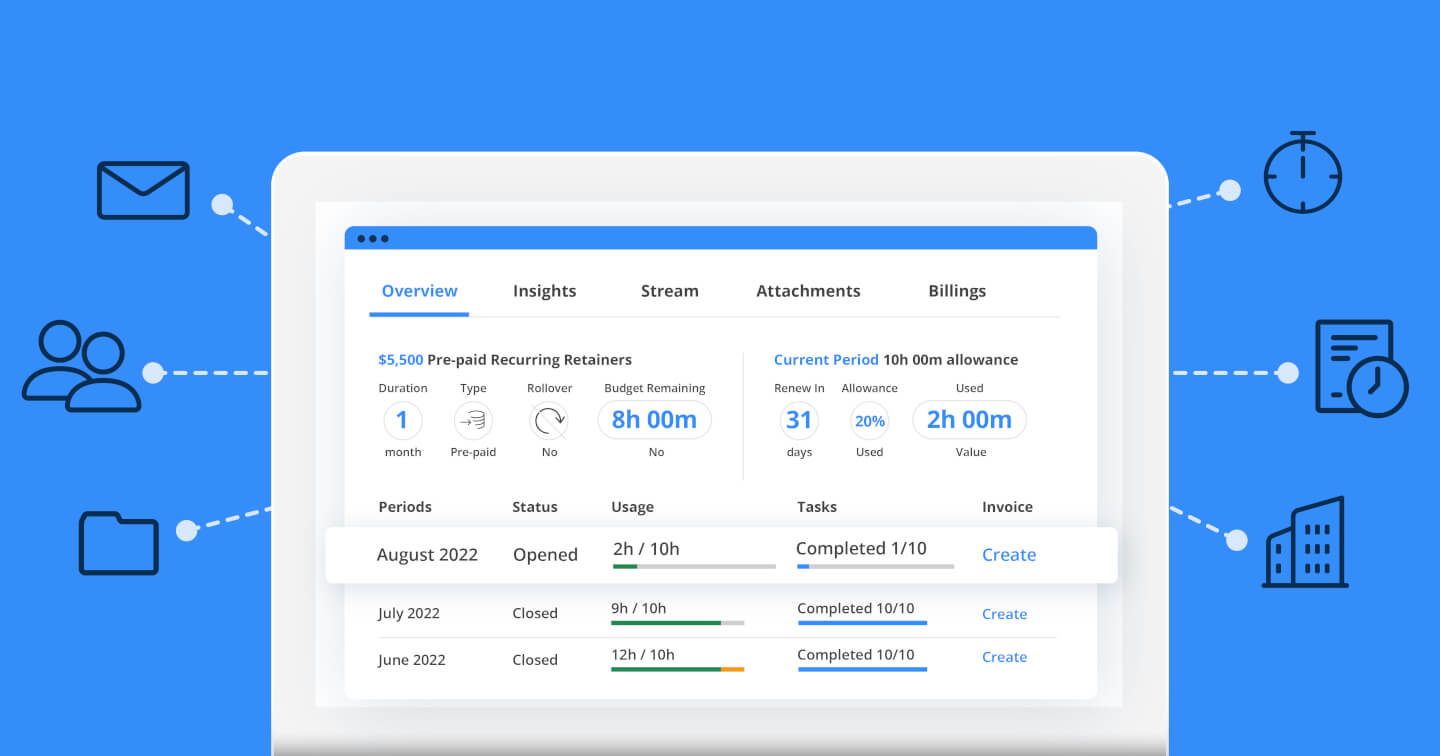Small Business CRM Checklist: Your Ultimate Guide to Choosing and Implementing the Right CRM
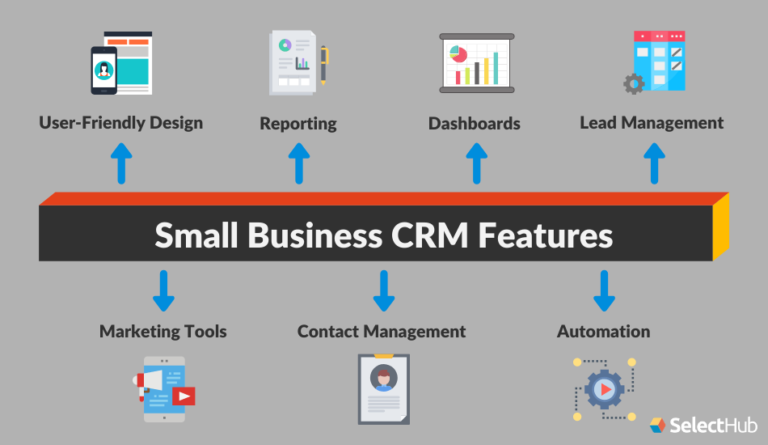
Small Business CRM Checklist: Your Comprehensive Guide
Running a small business is a whirlwind of activity. You’re juggling everything from product development and marketing to sales and customer service. In the midst of this chaos, it’s easy for customer relationships to fall by the wayside. That’s where a Customer Relationship Management (CRM) system comes in. A CRM helps you manage your interactions with current and potential customers, streamlining your sales process, and improving overall customer satisfaction. But with so many CRM solutions available, choosing the right one can feel overwhelming. This checklist will guide you through the process, ensuring you select and implement a CRM that perfectly fits your small business needs.
Why Your Small Business Needs a CRM
Before diving into the checklist, let’s understand why a CRM is crucial for your small business:
- Improved Customer Relationships: A CRM provides a centralized location for all customer data, allowing you to personalize interactions and build stronger relationships.
- Increased Sales: By tracking leads, managing the sales pipeline, and automating tasks, a CRM can significantly boost your sales performance.
- Enhanced Efficiency: Automate repetitive tasks, freeing up your team to focus on more strategic activities.
- Better Data Analysis: Gain valuable insights into customer behavior and sales trends, enabling data-driven decision-making.
- Improved Customer Service: Provide faster and more effective support by having instant access to customer information and interaction history.
Phase 1: Assessing Your Needs – The Foundation of Your CRM Strategy
The first step is understanding your business’s specific requirements. What are your goals? What are your pain points? Answering these questions will guide your CRM selection process.
1. Define Your Business Goals
What do you hope to achieve with a CRM? Are you aiming to increase sales, improve customer retention, or streamline your marketing efforts? Clearly defined goals will help you choose a CRM with the right features and functionality.
Action Items:
- Identify your primary business objectives.
- Determine key performance indicators (KPIs) to measure success.
- Set realistic goals for CRM implementation.
2. Analyze Your Current Processes
Evaluate your existing sales, marketing, and customer service processes. Identify areas where inefficiencies exist. Are there manual tasks that can be automated? Are you missing opportunities to follow up with leads? Understanding your current workflow will help you pinpoint the features you need in a CRM.
Action Items:
- Map out your current sales and marketing processes.
- Identify bottlenecks and areas for improvement.
- Document existing customer interactions.
3. Understand Your Customer Data
Where is your customer data currently stored? Is it scattered across spreadsheets, email inboxes, and other platforms? Identify the types of data you need to track, such as contact information, purchase history, and communication logs. This will inform your CRM’s data storage and organization capabilities.
Action Items:
- List all the data points you need to collect about your customers.
- Determine how you currently store and manage customer data.
- Assess the accuracy and completeness of your existing data.
4. Identify Key Stakeholders
Who will be using the CRM? Identify all the team members who will be involved in the implementation and ongoing use of the system. Get their input on their needs and preferences. This will help ensure user adoption and satisfaction.
Action Items:
- List all team members who will interact with the CRM.
- Gather input on their requirements and preferences.
- Ensure buy-in from key stakeholders.
Phase 2: Researching and Evaluating CRM Solutions
With a clear understanding of your needs, it’s time to explore the market and evaluate different CRM options.
5. Research CRM Vendors
Explore various CRM providers, considering their features, pricing, and reputation. Look for vendors that cater to small businesses. Read reviews, compare pricing plans, and explore case studies to assess their suitability.
Action Items:
- Create a shortlist of potential CRM vendors.
- Research each vendor’s features, pricing, and reputation.
- Read reviews and case studies from other small businesses.
6. Assess Features and Functionality
Does the CRM offer the features your business needs? Key features to consider include contact management, lead management, sales pipeline management, marketing automation, customer service tools, reporting and analytics, and integration capabilities.
Action Items:
- Create a list of essential and desirable features.
- Compare the features of different CRM solutions.
- Ensure the CRM integrates with your existing tools and platforms.
7. Evaluate Pricing and Scalability
Consider your budget and growth plans. Choose a CRM with a pricing structure that aligns with your needs and allows for scalability as your business grows. Factor in implementation costs, ongoing subscription fees, and potential costs for add-ons or integrations.
Action Items:
- Compare the pricing plans of different CRM solutions.
- Assess the scalability of each CRM to accommodate future growth.
- Factor in all associated costs, including implementation and ongoing fees.
8. Consider Ease of Use and Implementation
A user-friendly CRM is essential for quick adoption. Look for a system with an intuitive interface and comprehensive training resources. Assess the implementation process. Does the vendor offer support and onboarding assistance?
Action Items:
- Evaluate the user-friendliness of the CRM interface.
- Assess the availability of training resources and support.
- Inquire about the implementation process and vendor support.
9. Test Drive and Demo
Take advantage of free trials or demos offered by CRM vendors. This allows you to experience the platform firsthand and assess its suitability for your business. Involve your team members in the testing process to gather their feedback.
Action Items:
- Sign up for free trials or request demos from your shortlisted vendors.
- Test the CRM with your team to get their feedback.
- Evaluate the user experience and functionality.
Phase 3: Implementation and Training
Once you’ve selected your CRM, the next step is implementation and training. This phase involves setting up the system, importing your data, and training your team.
10. Plan Your Implementation Strategy
Develop a detailed implementation plan that outlines the steps involved, the timeline, and the resources required. Assign responsibilities to team members and set realistic milestones. Consider a phased rollout to minimize disruption.
Action Items:
- Develop a detailed implementation plan.
- Assign responsibilities to team members.
- Set realistic milestones and timelines.
- Consider a phased rollout approach.
11. Data Migration
Migrate your existing customer data into the CRM. This may involve importing data from spreadsheets, email inboxes, and other platforms. Ensure data accuracy and consistency. Consider data cleansing and formatting to improve data quality.
Action Items:
- Prepare your data for migration.
- Import your data into the CRM.
- Verify data accuracy and completeness.
- Cleanse and format data as needed.
12. Customize Your CRM
Tailor the CRM to your specific business needs. This may involve customizing fields, creating workflows, and setting up integrations with other tools. Ensure the CRM aligns with your sales, marketing, and customer service processes.
Action Items:
- Customize fields and data entry forms.
- Create workflows and automation rules.
- Set up integrations with other tools.
13. Train Your Team
Provide comprehensive training to your team on how to use the CRM. Offer training sessions, create user guides, and provide ongoing support. Encourage user adoption by highlighting the benefits of the CRM and addressing any concerns.
Action Items:
- Conduct training sessions for all users.
- Create user guides and documentation.
- Provide ongoing support and assistance.
- Encourage user adoption and address concerns.
14. Test and Refine
Test the CRM thoroughly to ensure it’s functioning as expected. Gather feedback from users and make necessary adjustments. Refine your processes and workflows to optimize the CRM’s performance.
Action Items:
- Test the CRM’s functionality and performance.
- Gather feedback from users.
- Make necessary adjustments and refinements.
- Optimize processes and workflows.
Phase 4: Ongoing Management and Optimization
Implementing a CRM is not a one-time event. It’s an ongoing process that requires continuous management and optimization.
15. Monitor CRM Usage
Track your team’s CRM usage to ensure they are effectively utilizing the system. Monitor key metrics, such as the number of leads generated, the conversion rate, and the customer satisfaction scores. Identify areas for improvement and provide additional training or support.
Action Items:
- Monitor CRM usage and adoption.
- Track key metrics and KPIs.
- Identify areas for improvement.
- Provide additional training and support.
16. Analyze Data and Generate Reports
Regularly analyze the data stored in your CRM to gain insights into customer behavior, sales trends, and marketing performance. Generate reports to track your progress towards your goals and identify areas for optimization.
Action Items:
- Analyze CRM data to gain insights.
- Generate reports on key metrics and KPIs.
- Identify areas for optimization.
17. Provide Ongoing Training and Support
Provide ongoing training and support to your team to ensure they are comfortable using the CRM and staying up-to-date with the latest features and functionalities. Encourage users to ask questions and seek assistance when needed.
Action Items:
- Provide ongoing training and support.
- Encourage users to ask questions and seek assistance.
- Stay up-to-date with the latest features and functionalities.
18. Regularly Review and Update Your CRM
Review your CRM periodically to ensure it still meets your business needs. As your business evolves, your CRM requirements may change. Update your CRM with new features, integrations, and customizations to align with your current goals.
Action Items:
- Review your CRM periodically.
- Update your CRM with new features and customizations.
- Ensure the CRM aligns with your current business goals.
19. Integrate with Other Tools
Explore integrations with other tools and platforms to enhance your CRM’s functionality. This might include integrating with email marketing platforms, social media channels, and accounting software. These integrations can streamline your workflows and improve data sharing.
Action Items:
- Identify tools and platforms that can integrate with your CRM.
- Set up integrations to streamline your workflows.
- Improve data sharing and collaboration.
Choosing the Right CRM: Key Considerations
Beyond the checklist, here are some additional considerations to help you choose the right CRM for your small business:
- Scalability: Choose a CRM that can grow with your business. Consider the number of users, the volume of data, and the features you’ll need in the future.
- Mobile Accessibility: Ensure your CRM is accessible on mobile devices, allowing your team to access customer data and manage their tasks on the go.
- Security: Prioritize security features to protect your customer data. Look for a CRM with robust security measures, such as data encryption and access controls.
- Customer Support: Choose a CRM vendor that provides excellent customer support. Look for responsive support channels, such as phone, email, and live chat.
- Integration Capabilities: Ensure the CRM integrates with the other tools and platforms you use, such as email marketing, social media, and accounting software.
Top CRM Features for Small Businesses
While the specific features you need will vary depending on your business, here are some of the most valuable features for small businesses:
- Contact Management: Store and manage all your customer contact information in one centralized location.
- Lead Management: Track leads through the sales pipeline, from initial contact to conversion.
- Sales Automation: Automate repetitive sales tasks, such as sending follow-up emails and scheduling appointments.
- Marketing Automation: Automate marketing campaigns, such as email newsletters and drip campaigns.
- Sales Reporting and Analytics: Track your sales performance and gain insights into your sales process.
- Customer Service Tools: Provide excellent customer service with features such as ticketing, knowledge bases, and live chat.
- Integration with Other Tools: Integrate with other tools and platforms to streamline your workflows and improve data sharing.
Common Mistakes to Avoid When Implementing a CRM
Successfully implementing a CRM can be challenging. Here are some common mistakes to avoid:
- Not Defining Your Goals: Without clear goals, you won’t be able to choose the right CRM or measure your success.
- Choosing the Wrong CRM: Select a CRM that doesn’t fit your business needs, resulting in wasted time and resources.
- Not Involving Your Team: Failing to involve your team in the selection and implementation process can lead to low user adoption.
- Not Training Your Team: Without proper training, your team won’t be able to use the CRM effectively.
- Not Migrating Data Properly: Inaccurate or incomplete data migration can undermine the value of your CRM.
- Not Customizing the CRM: Failing to customize the CRM to your specific business needs can limit its effectiveness.
- Not Monitoring CRM Usage: Not tracking your team’s CRM usage can prevent you from identifying areas for improvement.
- Giving Up Too Soon: CRM implementation takes time and effort. Don’t give up if you don’t see results immediately.
Conclusion: Embracing the Power of CRM
Implementing a CRM is a significant step towards building stronger customer relationships, increasing sales, and streamlining your business operations. By following this checklist and considering the key factors discussed, you can choose and implement a CRM that empowers your small business to thrive. Remember that the right CRM is an investment in your future, enabling you to focus on what matters most: your customers and your business growth. Take the time to assess your needs, research your options, and implement the system carefully. The rewards – increased sales, improved customer loyalty, and enhanced efficiency – will be well worth the effort. Embrace the power of CRM, and watch your small business flourish.