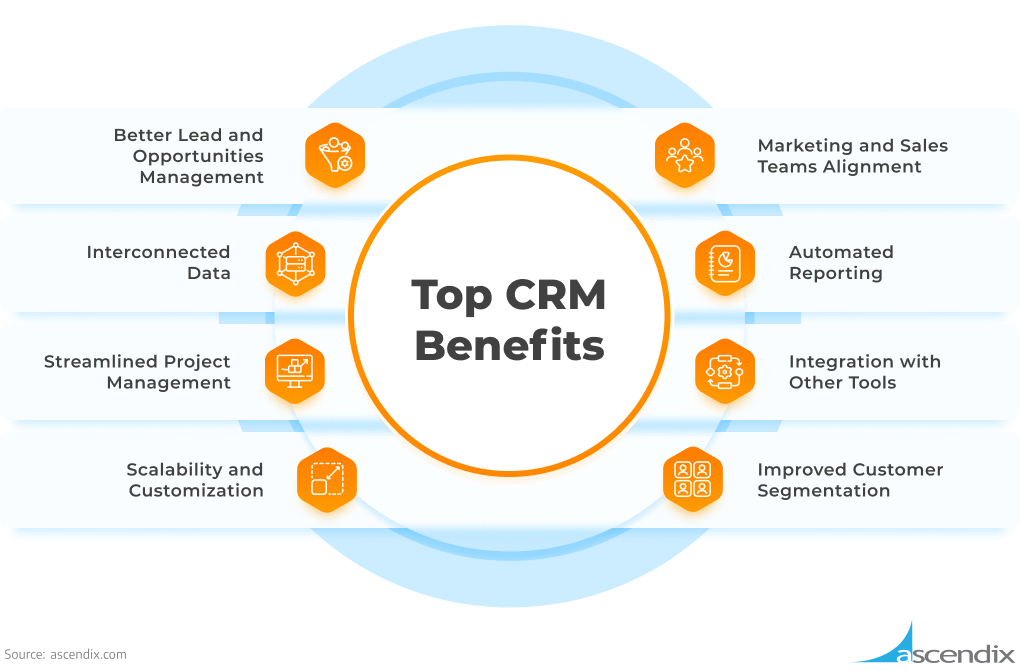Small Business CRM Checklist: Your Ultimate Guide to Choosing and Implementing the Perfect CRM
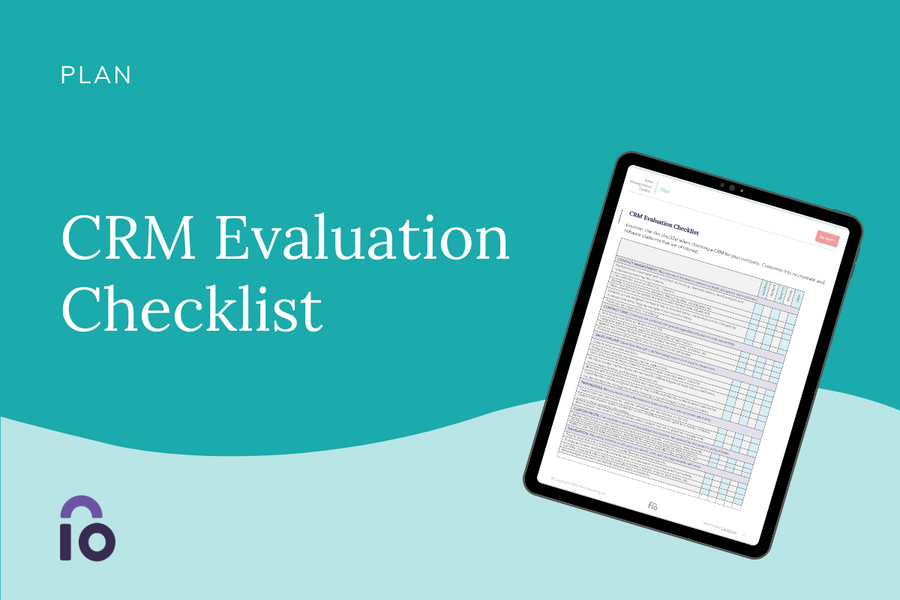
Small Business CRM Checklist: Your Ultimate Guide to Choosing and Implementing the Perfect CRM
Running a small business is a whirlwind. You’re juggling everything from product development and marketing to customer service and finances. In the midst of this chaos, keeping track of your customers can feel like an impossible task. This is where a Customer Relationship Management (CRM) system comes in. A CRM isn’t just a piece of software; it’s the backbone of your customer relationships, helping you nurture leads, manage interactions, and ultimately, boost your bottom line. But with so many CRM options available, how do you choose the right one for your small business? And how do you ensure a smooth implementation? This comprehensive small business CRM checklist will guide you through every step of the process, from evaluating your needs to maximizing the benefits of your new CRM.
Why Your Small Business Needs a CRM
Before diving into the checklist, let’s explore why a CRM is essential for small businesses. Think of your customer data as gold. Without a CRM, this gold is scattered, fragmented, and difficult to access. Information is trapped in spreadsheets, email inboxes, and the memories of your team members. This leads to:
- Lost Leads: Leads fall through the cracks because you don’t have a centralized system to track them.
- Poor Customer Service: Without a complete view of customer interactions, you can’t provide personalized and efficient support.
- Inefficient Sales Processes: Sales reps waste time on administrative tasks instead of focusing on closing deals.
- Missed Opportunities: You miss out on valuable insights into customer behavior and preferences.
- Strained Teamwork: Different departments struggle to collaborate because they don’t have access to the same customer information.
A CRM solves these problems by providing a centralized hub for all your customer data. It helps you:
- Organize Customer Data: Store all customer information in one place, making it easy to access and update.
- Automate Tasks: Automate repetitive tasks like email marketing, lead nurturing, and follow-ups.
- Improve Customer Service: Provide personalized and efficient support by having a complete view of customer interactions.
- Boost Sales: Improve sales efficiency by streamlining the sales process and providing sales reps with the tools they need to close deals.
- Gain Insights: Analyze customer data to identify trends, understand customer behavior, and make data-driven decisions.
In short, a CRM empowers your small business to build stronger customer relationships, improve efficiency, and drive growth. Now, let’s get to the checklist!
Phase 1: Assessment and Planning – Laying the Foundation
Before you start shopping for a CRM, you need to understand your business needs and define your goals. This phase is all about preparation. Failing to plan is planning to fail, and this is especially true when it comes to CRM implementation. Here’s what you need to do:
1. Define Your Business Goals and Objectives
What do you want to achieve with a CRM? Are you looking to increase sales, improve customer service, streamline marketing efforts, or all of the above? Be specific. For example, instead of saying “improve customer service,” aim to “reduce customer support ticket resolution time by 20% within six months.” Having clear, measurable goals will help you choose the right CRM and track your progress.
2. Identify Your Key CRM Users and Roles
Who will be using the CRM, and what will their roles be? Will it be used by sales, marketing, customer service, or all departments? Understanding the needs of each user group is crucial. For example, sales reps will need features for lead management, opportunity tracking, and sales forecasting, while customer service reps will need features for case management and issue resolution. Make a list of all users, their departments, and their specific needs.
3. Analyze Your Current Customer Relationship Processes
How do you currently manage customer interactions? What tools and processes are you using? Identify the strengths and weaknesses of your current system. Are you using spreadsheets, email, or other tools? What are the pain points? What tasks take up the most time? Mapping out your current processes will help you identify areas for improvement and ensure that your new CRM integrates seamlessly with your existing workflows.
4. Determine Your Budget
CRM systems come in a variety of pricing models, from free to enterprise-level. Set a realistic budget that includes not only the software cost but also implementation costs, training costs, and ongoing maintenance costs. Consider both the initial investment and the long-term return on investment (ROI). Free CRM options may seem attractive, but they often lack features and support, while more expensive options may offer more functionality than you need.
5. Assess Your Data and Migration Needs
Where is your customer data currently stored? Do you have it in spreadsheets, databases, or other systems? How much data do you have? Data migration can be a complex process, so you need to plan for it. Consider the following:
- Data Cleansing: Ensure your data is accurate, complete, and up-to-date.
- Data Formatting: Determine the format of your data and how it will be imported into the CRM.
- Data Mapping: Map your existing data fields to the corresponding fields in the CRM.
- Data Security: Ensure your data is secure during the migration process.
Phase 2: CRM Selection – Choosing the Right Tool
Now that you understand your needs, it’s time to start evaluating CRM options. This phase involves researching different CRM providers, comparing features, and ultimately, selecting the one that best fits your business.
6. Research CRM Providers
Start by researching different CRM providers. Look for providers that cater to small businesses and offer features that align with your needs. Some popular options include:
- HubSpot CRM: A popular free CRM with a wide range of features.
- Zoho CRM: A comprehensive CRM with a variety of pricing plans.
- Salesforce Sales Cloud: A powerful CRM with a wide range of features, suitable for growing businesses.
- Pipedrive: A sales-focused CRM that is easy to use.
- Freshsales: An AI-powered CRM with a focus on sales and customer support.
Read reviews, compare features, and consider the provider’s reputation and customer support.
7. Identify Your Must-Have Features
Based on your business goals and user needs, create a list of must-have features. This will help you narrow down your options and ensure that the CRM you choose meets your essential requirements. Examples of must-have features include:
- Contact Management: The ability to store and manage customer information.
- Lead Management: The ability to track and nurture leads.
- Sales Automation: The ability to automate sales tasks, such as email follow-ups.
- Reporting and Analytics: The ability to track key metrics and generate reports.
- Integration with Other Tools: The ability to integrate with other tools you use, such as email marketing platforms, accounting software, and social media.
8. Evaluate CRM Options Based on Your Criteria
Once you have a list of must-have features, start evaluating different CRM options. Create a spreadsheet or use a comparison tool to compare features, pricing, and other factors. Consider the following:
- Ease of Use: Is the CRM user-friendly and easy to navigate?
- Scalability: Can the CRM grow with your business?
- Customization: Can you customize the CRM to meet your specific needs?
- Mobile Access: Does the CRM offer mobile access?
- Customer Support: Does the provider offer good customer support?
- Security: Does the CRM offer robust security features to protect your data?
9. Request Demos and Free Trials
Narrow down your options to a few finalists and request demos or free trials. This will allow you to test the CRM and see how it works in practice. During the demo or trial, pay attention to the user interface, the ease of use, and the functionality of the features. Ask questions and get hands-on experience with the system.
10. Choose the Right CRM
Based on your research, evaluation, and testing, choose the CRM that best fits your needs and budget. Don’t be afraid to negotiate pricing or ask for a customized plan. Make sure the CRM provider offers the support you need to implement and use the system effectively.
Phase 3: Implementation and Training – Putting Your CRM to Work
Choosing a CRM is only the first step. The next phase involves implementing the system, migrating your data, training your team, and ensuring that the CRM is used effectively. This is where the rubber meets the road. Here’s what you need to do:
11. Develop an Implementation Plan
Create a detailed implementation plan that outlines the steps involved in setting up the CRM. This plan should include:
- Data Migration: Plan the data migration process, including data cleansing, formatting, and mapping.
- Customization: Plan how you will customize the CRM to meet your specific needs.
- Integration: Plan how you will integrate the CRM with other tools.
- Training: Plan the training program for your team.
- Timeline: Set a realistic timeline for the implementation process.
12. Migrate Your Data
Migrate your data from your existing systems to the CRM. This can be a time-consuming process, so it’s important to plan carefully and allocate enough time. Ensure that your data is accurate, complete, and properly formatted. Test the data migration process to ensure that all your data is transferred correctly.
13. Customize the CRM
Customize the CRM to meet your specific needs. This may involve creating custom fields, workflows, and reports. Ensure that the CRM is configured to align with your business processes and workflows. Take the time to really tailor the system to your business for maximum efficiency.
14. Integrate with Other Tools
Integrate the CRM with other tools you use, such as email marketing platforms, accounting software, and social media. This will streamline your workflows and improve data accuracy. Integration allows you to pass information seamlessly between systems, eliminating the need for manual data entry.
15. Train Your Team
Provide comprehensive training to your team on how to use the CRM. Training should cover all aspects of the system, from basic navigation to advanced features. Provide ongoing support and training to ensure that your team is using the CRM effectively. Consider different training methods, such as online tutorials, in-person workshops, and on-the-job training. Make sure to tailor the training to different user roles.
16. Test and Refine
Test the CRM thoroughly to ensure that it is working correctly. Identify any bugs or issues and address them promptly. Refine the CRM based on feedback from your team. Make adjustments to the configuration, workflows, and reports as needed. Don’t be afraid to iterate and make changes as you learn more about the system and your business needs.
Phase 4: Ongoing Management and Optimization – Keeping Your CRM Thriving
Implementing a CRM is not a one-time event; it’s an ongoing process. To get the most out of your CRM, you need to continuously manage and optimize it. This phase involves monitoring performance, making adjustments, and ensuring that the CRM is aligned with your business goals. Here’s what you need to do:
17. Monitor CRM Usage and Performance
Regularly monitor CRM usage and performance. Track key metrics, such as lead conversion rates, sales cycle length, and customer satisfaction. Identify areas where the CRM is not being used effectively and make adjustments as needed. This will help you identify any bottlenecks in your processes and opportunities for improvement.
18. Review and Update Data Regularly
Regularly review and update your customer data. Ensure that your data is accurate, complete, and up-to-date. Purge outdated or irrelevant data. Data decay is a real problem; keeping your data clean is an ongoing task. This will improve data accuracy and ensure that your team has access to the most current information.
19. Provide Ongoing Training and Support
Provide ongoing training and support to your team. As your business evolves, your CRM needs will also change. Offer refresher courses, new feature training, and support to help your team use the CRM effectively. This will help your team stay up-to-date with the latest features and best practices.
20. Analyze and Optimize Workflows
Analyze your CRM workflows and identify areas for optimization. Look for ways to automate tasks, streamline processes, and improve efficiency. Regularly review and update your workflows to ensure they align with your business goals. Continuously analyze how your team is using the CRM and look for ways to make their jobs easier.
21. Stay Up-to-Date with CRM Updates
Stay up-to-date with CRM updates and new features. CRM providers regularly release updates and new features. Take advantage of these updates to improve your CRM functionality and performance. This will help you stay ahead of the curve and maximize the value of your CRM investment.
22. Seek Feedback and Make Adjustments
Regularly seek feedback from your team on how they are using the CRM. Identify any pain points or areas for improvement. Make adjustments to the CRM based on feedback. The best CRM systems are those that are constantly evolving and adapting to the needs of the business. This will help you ensure that your CRM is meeting your evolving needs.
Benefits of Using a CRM for Your Small Business
Implementing a CRM system can provide a wealth of benefits for your small business. Here are some of the key advantages:
- Improved Customer Relationships: A CRM helps you build stronger relationships with your customers by providing a centralized view of all customer interactions.
- Increased Sales: By streamlining the sales process and providing sales reps with the tools they need to close deals, a CRM can help you increase sales.
- Enhanced Customer Service: A CRM allows you to provide personalized and efficient customer service by having a complete view of customer interactions.
- Increased Efficiency: A CRM automates tasks and streamlines workflows, increasing efficiency and saving time.
- Better Data Management: A CRM provides a centralized hub for all your customer data, making it easy to access and update.
- Improved Reporting and Analytics: A CRM allows you to track key metrics and generate reports, providing valuable insights into your business.
- Improved Collaboration: A CRM facilitates collaboration between different departments by providing access to the same customer information.
- Increased Customer Retention: By providing better customer service and building stronger customer relationships, a CRM can help you increase customer retention.
- Better Decision-Making: By providing data-driven insights, a CRM can help you make better business decisions.
By following this small business CRM checklist, you can choose, implement, and manage a CRM system that helps you build stronger customer relationships, improve efficiency, and drive growth. It’s a journey, not a destination. Embrace the process, stay adaptable, and your small business will reap the rewards of a well-managed CRM.
Conclusion: Embrace the Power of CRM
Choosing and implementing a CRM system can seem daunting, but the benefits are undeniable. By following this checklist, you can navigate the process with confidence, ensuring you select the right CRM for your small business and implement it effectively. Remember, a CRM is an investment, not just a cost. It’s an investment in your customers, your team, and your future. Embrace the power of CRM, and watch your small business thrive!