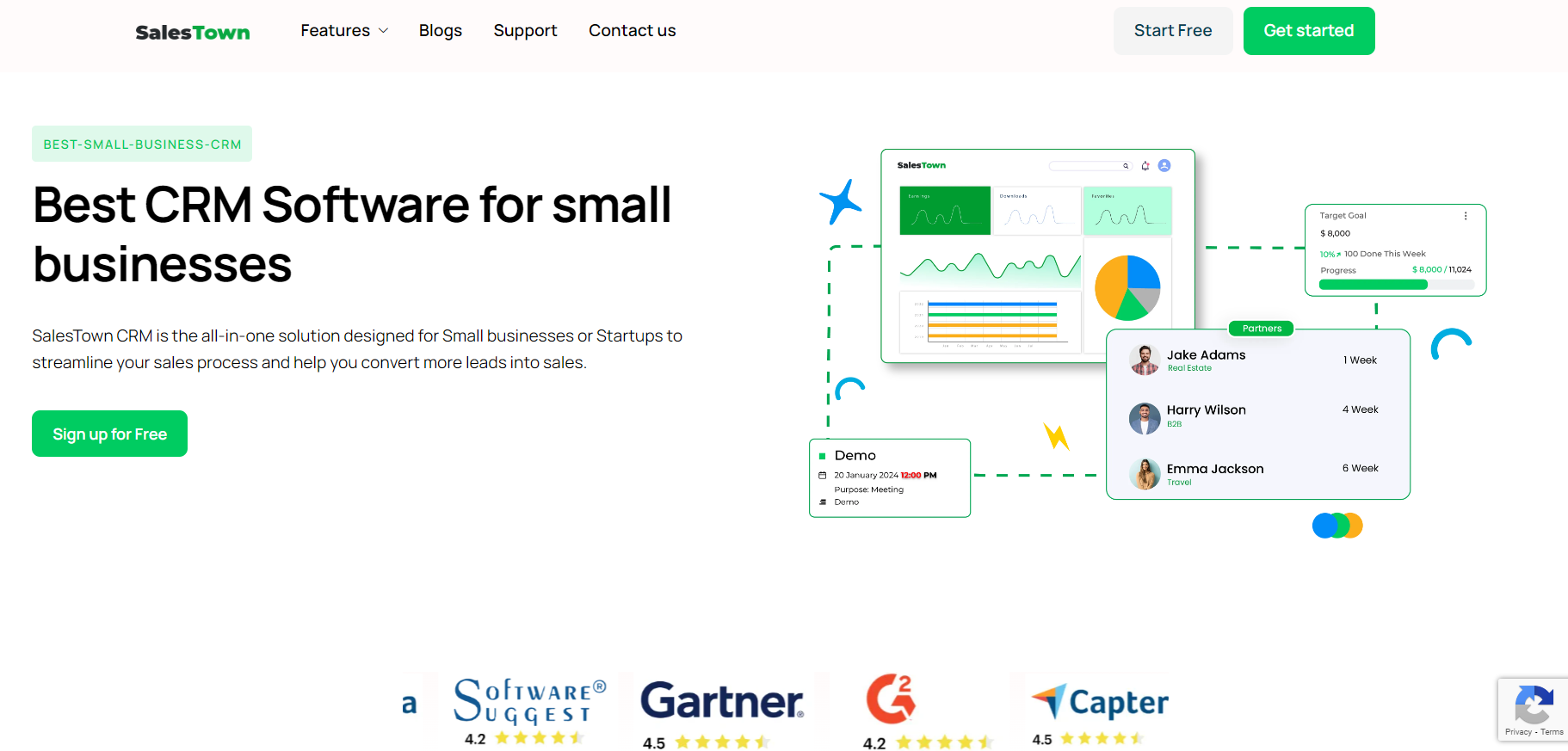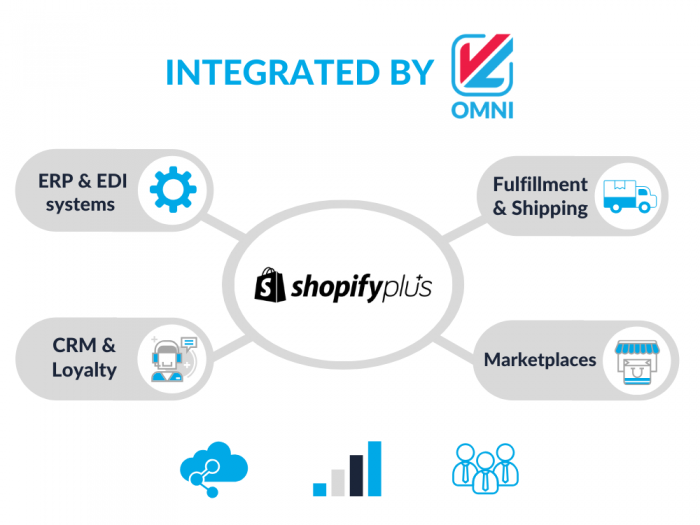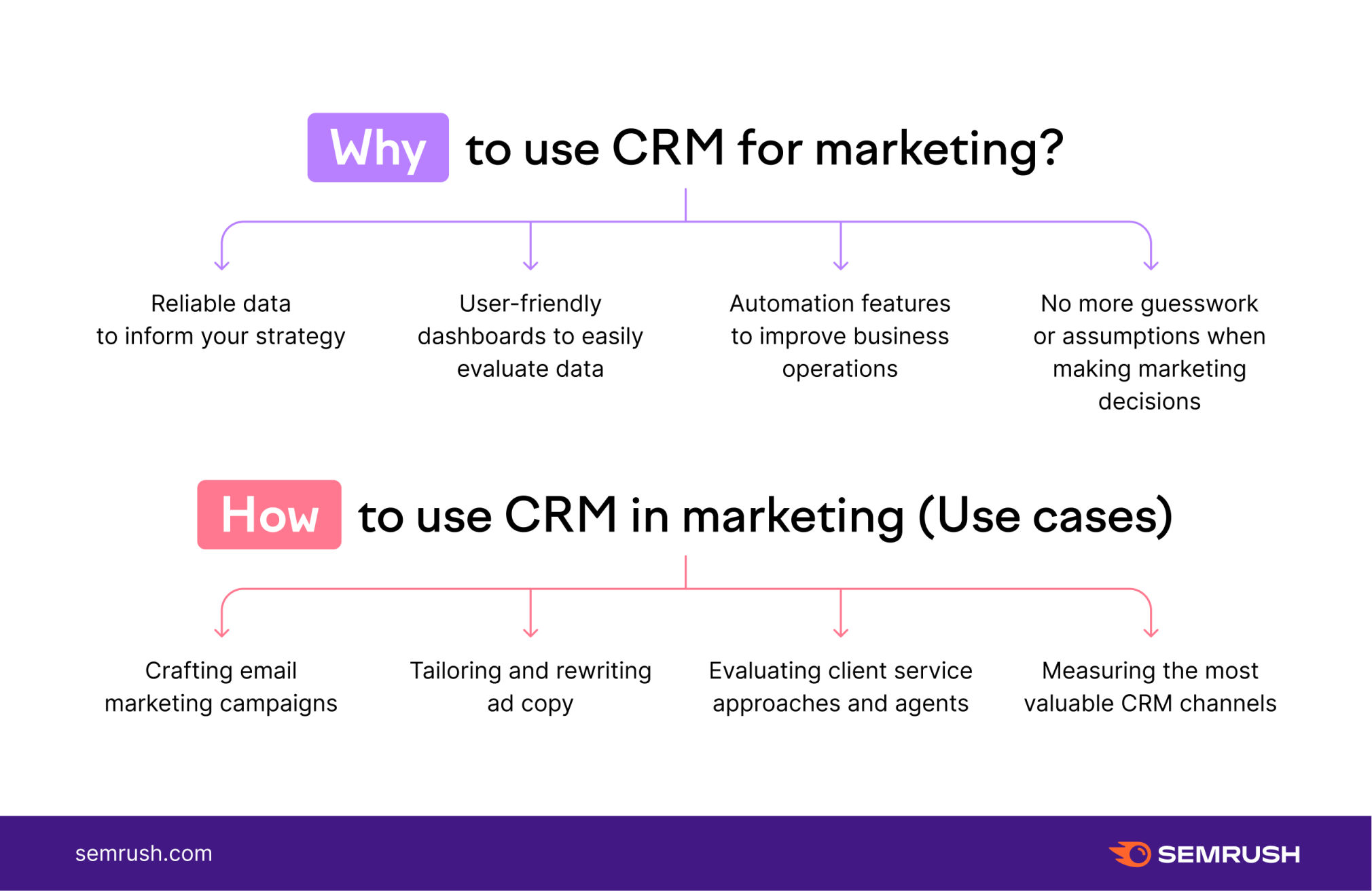Small Business CRM Checklist 2025: Your Ultimate Guide to Success

Small Business CRM Checklist 2025: Your Ultimate Guide to Success
Running a small business is a whirlwind of activity. You’re juggling everything from product development and marketing to sales and customer service. In the midst of this chaos, keeping track of your customers and nurturing those relationships can feel like an impossible task. That’s where a Customer Relationship Management (CRM) system comes in. But with so many options available, how do you choose the right one? And more importantly, how do you ensure you’re maximizing its potential? This comprehensive checklist for 2025 will guide you through every step, from selecting the perfect CRM for your small business to implementing it effectively and reaping the rewards.
Why a CRM is Essential for Small Businesses
Before we dive into the checklist, let’s quickly recap why a CRM is so crucial for small businesses. In short, a CRM helps you:
- Organize Customer Data: Store all customer information in one centralized location, making it easy to access and manage.
- Improve Customer Relationships: Understand your customers better, personalize interactions, and build stronger relationships.
- Boost Sales: Identify and nurture leads, track sales progress, and close deals more efficiently.
- Enhance Customer Service: Provide faster and more effective support, resolving issues quickly and keeping customers happy.
- Increase Efficiency: Automate repetitive tasks, freeing up your time to focus on more strategic initiatives.
- Make Data-Driven Decisions: Gain valuable insights into your customers and sales performance, enabling you to make informed decisions.
In essence, a CRM is more than just a software program; it’s a strategic investment that can transform your small business, fostering growth and driving profitability.
The Small Business CRM Checklist 2025: A Step-by-Step Guide
This checklist is designed to be your go-to resource for navigating the world of CRMs. We’ve broken it down into key stages, ensuring you cover all the bases. Let’s get started!
Phase 1: Needs Assessment and Planning
Before you even start looking at CRM software, it’s crucial to understand your specific needs and goals. This phase is all about laying the groundwork for a successful CRM implementation.
- Define Your Business Goals: What do you hope to achieve with a CRM? Are you looking to increase sales, improve customer retention, streamline your marketing efforts, or something else? Clearly defined goals will guide your decision-making process.
- Identify Your Pain Points: What challenges are you currently facing in managing your customer relationships? Are you struggling with disorganized data, inefficient sales processes, or poor customer service? Pinpointing these pain points will help you prioritize features and functionality.
- Analyze Your Customer Journey: Map out the different stages of your customer journey, from initial contact to purchase and beyond. This will help you understand how a CRM can support each stage.
- Assess Your Existing Systems: Take stock of the tools and systems you’re already using, such as email marketing platforms, spreadsheets, and project management software. Determine which systems need to integrate with your CRM.
- Determine Your Budget: How much are you willing to spend on a CRM? Consider the cost of software, implementation, training, and ongoing maintenance. Be realistic and factor in potential future needs.
- Identify Key Stakeholders: Who will be using the CRM? Involve them in the decision-making process to ensure they’re on board and understand how the CRM will benefit them.
- Create a Detailed Requirements Document: Based on your goals, pain points, and customer journey analysis, create a comprehensive document outlining your CRM requirements. This will serve as your guide when evaluating different CRM options.
Phase 2: CRM Selection and Evaluation
Now that you have a clear understanding of your needs, it’s time to start exploring CRM options. This phase involves researching different vendors, evaluating their features, and making a final decision.
- Research CRM Vendors: Explore a variety of CRM vendors, including established players and emerging startups. Look for options that cater specifically to small businesses.
- Evaluate Key Features: Based on your requirements document, assess the features offered by each CRM. Consider the following:
- Contact Management: Ability to store and manage customer contact information.
- Lead Management: Tools for tracking leads, qualifying them, and nurturing them through the sales pipeline.
- Sales Automation: Features that automate sales tasks, such as email marketing and appointment scheduling.
- Marketing Automation: Tools for creating and managing marketing campaigns, such as email blasts and social media engagement.
- Customer Service: Features for managing customer inquiries, resolving issues, and providing support.
- Reporting and Analytics: Tools for tracking key metrics, generating reports, and gaining insights into your sales and customer performance.
- Integration Capabilities: Ability to integrate with other systems, such as email marketing platforms, accounting software, and e-commerce platforms.
- Mobile Access: Ability to access the CRM on mobile devices.
- Consider Scalability: Choose a CRM that can grow with your business. Make sure it can handle increasing data volumes and user numbers.
- Evaluate User-Friendliness: The CRM should be easy to use and intuitive. Consider the learning curve for your team.
- Assess Customer Support: Check the vendor’s customer support options, such as online documentation, email support, and phone support.
- Compare Pricing Models: Understand the pricing structure of each CRM, including monthly fees, per-user charges, and any additional costs.
- Request Demos and Free Trials: Take advantage of free trials and demos to test the CRM and see how it fits your needs.
- Read Reviews and Testimonials: Research online reviews and testimonials to get insights from other small businesses.
- Choose the Right CRM: Based on your research and evaluation, select the CRM that best meets your needs and budget.
Phase 3: Implementation and Data Migration
Once you’ve chosen your CRM, it’s time to implement it and migrate your data. This phase requires careful planning and execution to ensure a smooth transition.
- Develop an Implementation Plan: Create a detailed plan outlining the steps involved in implementing the CRM, including timelines, responsibilities, and milestones.
- Customize the CRM: Configure the CRM to meet your specific needs, such as adding custom fields, creating workflows, and setting up user roles.
- Import Your Data: Migrate your existing customer data into the CRM. Ensure the data is accurate and properly formatted.
- Integrate with Other Systems: Connect the CRM with other systems, such as your email marketing platform and accounting software.
- Provide Training: Train your team on how to use the CRM, including its features, functionality, and best practices.
- Test the System: Thoroughly test the CRM to ensure it’s working correctly and that all data is imported accurately.
- Go Live: Officially launch the CRM and start using it to manage your customer relationships.
- Provide Ongoing Support: Offer ongoing support to your team to address any questions or issues they may have.
Phase 4: Adoption and Optimization
Implementing a CRM is just the first step. The real value comes from ensuring your team adopts it and uses it effectively. This phase focuses on driving adoption and optimizing your CRM for maximum impact.
- Encourage User Adoption: Promote the benefits of the CRM and encourage your team to use it consistently.
- Provide Ongoing Training: Offer regular training sessions to keep your team up-to-date on the latest features and best practices.
- Monitor Usage and Performance: Track CRM usage and performance to identify areas for improvement.
- Gather Feedback: Collect feedback from your team to understand their challenges and suggestions.
- Refine Processes: Continuously refine your CRM processes to improve efficiency and effectiveness.
- Analyze Data and Generate Reports: Use the CRM’s reporting and analytics features to gain insights into your sales and customer performance.
- Optimize Workflows: Streamline your workflows to automate repetitive tasks and improve efficiency.
- Stay Updated: Keep up-to-date on the latest CRM features and best practices.
- Regularly Review and Adjust: Periodically review your CRM setup and make adjustments as needed to ensure it continues to meet your evolving needs.
Key Features to Look for in a Small Business CRM
While the specific features you need will depend on your business, here are some key features that are essential for most small businesses:
- Contact Management: Centralized storage for all customer information, including contact details, communication history, and purchase history.
- Lead Management: Tools for tracking leads, qualifying them, and nurturing them through the sales pipeline. This includes features like lead scoring, lead assignment, and lead nurturing workflows.
- Sales Automation: Automation of sales tasks, such as email marketing, appointment scheduling, and task management. This can save your sales team significant time and effort.
- Marketing Automation: Features for creating and managing marketing campaigns, such as email blasts, social media engagement, and landing pages. This helps you reach a wider audience and nurture leads.
- Reporting and Analytics: Tools for tracking key metrics, generating reports, and gaining insights into your sales and customer performance. This includes customizable dashboards and real-time data visualization.
- Mobile Access: Access to your CRM on mobile devices, so you can stay connected with your customers and manage your sales activities on the go.
- Integration Capabilities: Seamless integration with other systems, such as email marketing platforms, accounting software, and e-commerce platforms. This ensures data flows smoothly between your systems.
- Customer Service Tools: Features for managing customer inquiries, resolving issues, and providing support. This includes features like ticketing systems, knowledge bases, and live chat.
- Workflow Automation: Automation of repetitive tasks and processes, such as sending automated emails, updating contact records, and assigning tasks. This frees up your team to focus on more important tasks.
- Customization Options: The ability to customize the CRM to meet your specific needs, such as adding custom fields, creating custom reports, and designing custom workflows.
Top CRM Software for Small Businesses in 2025
The CRM landscape is constantly evolving, with new vendors and features emerging all the time. Here are some of the top CRM software options for small businesses in 2025, based on their features, pricing, and ease of use:
- HubSpot CRM: A popular choice for small businesses, HubSpot CRM offers a free plan with robust features and a user-friendly interface. It’s known for its strong marketing automation capabilities and seamless integration with other HubSpot tools.
- Zoho CRM: Zoho CRM is a versatile CRM platform with a wide range of features and customization options. It offers a free plan for a limited number of users and affordable paid plans.
- Pipedrive: Pipedrive is a sales-focused CRM that’s designed to help sales teams close more deals. It offers a visual pipeline, intuitive interface, and powerful reporting features.
- Salesforce Essentials: Salesforce Essentials is a simplified version of Salesforce, designed for small businesses. It offers a comprehensive set of features, including contact management, lead management, and sales automation.
- Freshsales: Freshsales is a user-friendly CRM with a focus on sales automation and lead management. It offers a free plan and affordable paid plans.
- Insightly: Insightly is a CRM that’s designed for small businesses and startups. It offers a simple interface, intuitive features, and affordable pricing.
- Agile CRM: Agile CRM is a full-featured CRM that offers a wide range of features, including contact management, lead management, sales automation, and marketing automation. It offers a free plan and affordable paid plans.
- Bitrix24: Bitrix24 is a free CRM with robust features, including contact management, lead management, sales automation, and project management. It’s a good option for businesses that need a comprehensive CRM solution.
Remember to research each option carefully and choose the one that best fits your specific needs and budget.
Tips for CRM Success
Choosing the right CRM is only half the battle. Here are some tips to help you maximize your CRM’s potential and achieve success:
- Focus on Data Quality: Ensure your data is accurate, complete, and up-to-date. Poor data quality can undermine your CRM efforts.
- Train Your Team: Provide comprehensive training to your team to ensure they understand how to use the CRM effectively.
- Set Clear Expectations: Establish clear expectations for CRM usage and hold your team accountable.
- Encourage User Adoption: Promote the benefits of the CRM and encourage your team to use it consistently.
- Use the CRM for All Customer Interactions: Make the CRM the central hub for all customer interactions, including emails, phone calls, and meetings.
- Personalize Your Customer Interactions: Use the CRM to personalize your customer interactions and build stronger relationships.
- Automate Repetitive Tasks: Use the CRM’s automation features to streamline your workflows and save time.
- Analyze Your Data: Regularly analyze your data to gain insights into your sales and customer performance.
- Continuously Optimize: Continuously refine your CRM processes to improve efficiency and effectiveness.
- Stay Informed: Stay up-to-date on the latest CRM features and best practices.
The Future of CRM for Small Businesses
The CRM landscape is constantly evolving, with new technologies and trends emerging all the time. Here are some trends to watch out for in the coming years:
- Artificial Intelligence (AI): AI is being used to automate tasks, personalize customer interactions, and provide valuable insights.
- Machine Learning (ML): ML is being used to predict customer behavior, identify sales opportunities, and improve customer service.
- Mobile CRM: Mobile CRM is becoming increasingly important, as businesses need to access their CRM data on the go.
- Integration with Other Systems: CRM systems are increasingly integrating with other systems, such as email marketing platforms, accounting software, and e-commerce platforms.
- Focus on Customer Experience: Businesses are increasingly focusing on customer experience, and CRM systems are playing a key role in delivering exceptional customer service.
- Increased Automation: Automation will continue to play a major role in CRM, with more tasks being automated to save time and improve efficiency.
- Personalized Experiences: CRM systems will be used to create more personalized customer experiences, tailoring interactions to individual customer preferences.
By staying ahead of these trends, you can ensure your small business is well-positioned to succeed in the years to come.
Conclusion: Embrace the Power of CRM
A CRM is no longer a luxury for small businesses; it’s a necessity. By following this checklist, you can choose the right CRM, implement it effectively, and reap the rewards of improved customer relationships, increased sales, and enhanced efficiency. Don’t wait – start your CRM journey today and unlock the full potential of your small business!