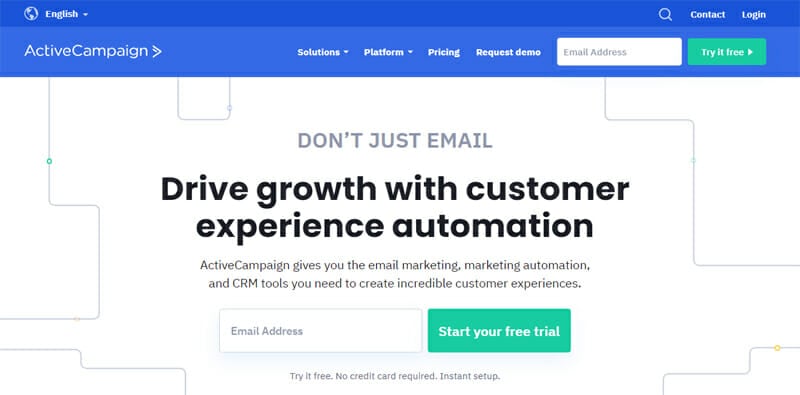Small Business CRM Checklist 2025: Your Ultimate Guide to Success
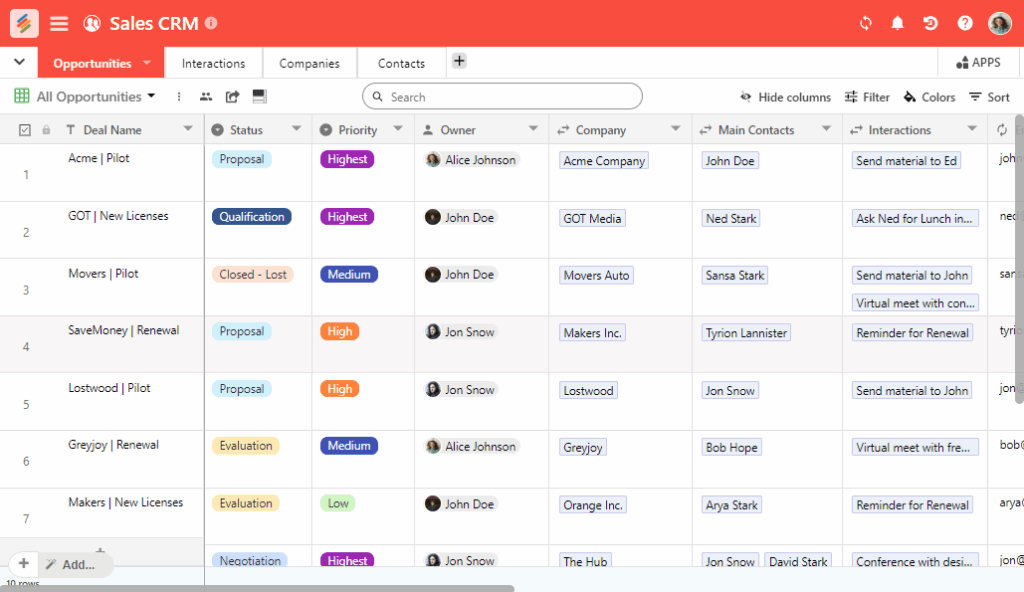
Running a small business is a rollercoaster. One minute you’re soaring with a new client, the next you’re scrambling to keep all the balls in the air. In this whirlwind, a Customer Relationship Management (CRM) system can be your trusty sidekick. Think of it as your digital assistant, helping you manage leads, nurture relationships, and ultimately, boost your bottom line. But with so many CRM options out there, how do you choose the right one? That’s where this small business CRM checklist for 2025 comes in. We’ll walk you through everything you need to consider, from identifying your needs to implementing and optimizing your chosen system. Get ready to streamline your operations and take your business to the next level!
Why a CRM is Crucial for Your Small Business
Before we dive into the checklist, let’s talk about why a CRM is so vital for small businesses. In the early days, you might be able to juggle everything in your head or with a spreadsheet. But as you grow, things get complicated. You’ll have more leads, more customers, and more interactions to manage. Trying to keep track of it all manually is a recipe for missed opportunities, frustrated customers, and ultimately, lost revenue. A CRM solves these problems by:
- Centralizing Customer Data: No more scattered information! A CRM stores all your customer interactions, contact details, purchase history, and communication logs in one place.
- Improving Customer Relationships: With a 360-degree view of each customer, you can personalize your interactions, anticipate their needs, and provide exceptional service.
- Boosting Sales Efficiency: CRM automates tedious tasks like data entry and follow-up emails, freeing up your sales team to focus on closing deals.
- Enhancing Marketing Effectiveness: CRM helps you segment your audience, target your marketing campaigns, and track their performance.
- Providing Actionable Insights: CRM generates reports and analytics that give you a clear picture of your sales pipeline, customer behavior, and overall business performance.
The Small Business CRM Checklist 2025: Your Step-by-Step Guide
Now, let’s get down to the nitty-gritty. This checklist is designed to guide you through the entire CRM selection and implementation process. Follow these steps, and you’ll be well on your way to choosing the perfect CRM for your small business.
Phase 1: Defining Your Needs and Goals
Before you even start looking at CRM options, you need to understand what you want to achieve. This phase is all about introspection and planning.
- 1. Identify Your Business Goals: What are your primary objectives? Are you looking to increase sales, improve customer retention, streamline marketing efforts, or all of the above? Your goals will shape your CRM requirements.
- 2. Analyze Your Current Processes: How do you currently manage leads, sales, and customer interactions? Identify any bottlenecks or inefficiencies in your existing workflows. This will help you determine what features you need in a CRM.
- 3. Define Your Target Audience: Who are your ideal customers? Understanding their needs and preferences will help you tailor your CRM strategy and interactions.
- 4. Determine Your Budget: CRM pricing varies widely. Set a realistic budget that includes the cost of the software, implementation, training, and ongoing maintenance. Consider both the initial setup costs and the recurring subscription fees.
- 5. Assess Your Technical Capabilities: Do you have the in-house expertise to implement and manage a CRM? If not, you may need to factor in the cost of hiring a consultant or outsourcing the implementation.
Phase 2: Researching and Evaluating CRM Options
Once you know what you need, it’s time to explore the market and find the best CRM for your business. This is where the research begins.
- 6. Research CRM Vendors: There are countless CRM providers out there, each with its own strengths and weaknesses. Research different vendors and create a shortlist of potential candidates. Consider factors like their reputation, customer reviews, and industry experience.
- 7. Identify Essential Features: Based on your needs assessment, make a list of the features that are essential for your CRM. These might include contact management, lead tracking, sales automation, email marketing integration, reporting and analytics, and mobile access.
- 8. Evaluate Pricing and Plans: CRM pricing models vary. Some vendors offer tiered pricing based on the number of users or the features included. Others offer per-user pricing. Compare the pricing plans of different vendors and choose the one that best fits your budget and needs.
- 9. Consider Scalability: Choose a CRM that can grow with your business. As your company expands, you’ll need a system that can handle more users, more data, and more complex workflows.
- 10. Evaluate Integrations: Does the CRM integrate with your existing tools, such as your email marketing platform, accounting software, and social media channels? Seamless integration will streamline your workflows and save you time.
- 11. Request Demos and Trials: Most CRM vendors offer free demos or trial periods. Take advantage of these opportunities to test the software and see how it works in practice.
- 12. Read Customer Reviews: See what other businesses have to say about the CRM. Look for reviews on independent websites and forums. Pay attention to both the positive and negative feedback.
Phase 3: Choosing and Implementing Your CRM
You’ve done your research, and now it’s time to make a decision and get your CRM up and running.
- 13. Make Your Decision: Based on your evaluation, choose the CRM that best meets your needs and budget.
- 14. Plan Your Implementation: Develop a detailed implementation plan that outlines the steps involved in setting up your CRM. This should include data migration, user training, and workflow configuration.
- 15. Migrate Your Data: Transfer your existing customer data from spreadsheets, databases, or other systems into your new CRM. Ensure that the data is accurate and properly formatted.
- 16. Customize Your CRM: Configure the CRM to meet your specific business needs. This might involve customizing fields, creating workflows, and setting up integrations.
- 17. Train Your Team: Provide comprehensive training to your team on how to use the CRM. This will ensure that they understand how to use the system effectively and can take full advantage of its features. Consider creating training materials, such as user manuals and video tutorials.
- 18. Test and Refine: Before you go live, thoroughly test the CRM to ensure that it’s working correctly. Make any necessary adjustments and refine your workflows based on your testing results.
Phase 4: Optimizing and Maintaining Your CRM
Implementing a CRM is just the beginning. To get the most out of your system, you need to continuously optimize and maintain it.
- 19. Monitor Usage and Performance: Track how your team is using the CRM and monitor its performance. Identify any areas where you can improve efficiency or effectiveness.
- 20. Regularly Clean Your Data: Keep your customer data up-to-date and accurate. Regularly clean your data to remove duplicates, correct errors, and ensure that your information is reliable.
- 21. Provide Ongoing Training: As your business evolves and your CRM is updated, provide ongoing training to your team to ensure that they are up-to-date on the latest features and best practices.
- 22. Analyze Your Results: Use the CRM’s reporting and analytics features to track your progress and measure the impact of your CRM on your business. Identify areas where you can improve your sales, marketing, and customer service efforts.
- 23. Seek Feedback: Get feedback from your team on how the CRM is working for them. Use this feedback to make improvements and ensure that the system is meeting their needs.
- 24. Stay Up-to-Date: CRM technology is constantly evolving. Stay informed about the latest trends and features in the CRM market. Consider upgrading your CRM or adding new integrations as needed.
- 25. Review and Adjust: Regularly review your CRM strategy and make adjustments as needed. Your business needs will change over time, so it’s important to ensure that your CRM is still meeting your needs.
Key Features to Look for in a Small Business CRM in 2025
The CRM landscape is always changing, and 2025 will bring its own set of trends and must-have features. Here are some key features to prioritize when selecting a CRM:
- Artificial Intelligence (AI) Powered Automation: AI is transforming the way businesses operate, and CRMs are no exception. Look for a CRM that uses AI to automate tasks, such as data entry, lead scoring, and email marketing. AI can also provide insights into customer behavior and predict future trends.
- Enhanced Mobile Capabilities: In today’s mobile-first world, it’s essential to have a CRM that works seamlessly on mobile devices. Look for a CRM with a user-friendly mobile app that allows you to access your data, manage leads, and communicate with customers on the go.
- Personalization and Customization: Customers expect personalized experiences. Choose a CRM that allows you to customize your interactions with each customer, from personalized email campaigns to tailored product recommendations.
- Integration with Emerging Technologies: As new technologies emerge, your CRM should be able to integrate with them. This might include integrations with virtual reality (VR) and augmented reality (AR) tools, blockchain technology, or the metaverse.
- Advanced Analytics and Reporting: Data is the new currency. A robust CRM should offer advanced analytics and reporting capabilities, allowing you to track your performance, identify trends, and make data-driven decisions.
- Strong Security and Data Privacy: With data breaches becoming increasingly common, security is more important than ever. Choose a CRM that prioritizes data security and privacy, with features like two-factor authentication, data encryption, and compliance with data privacy regulations.
- User-Friendly Interface: The best CRM is useless if your team doesn’t use it. Look for a system with a clean, intuitive interface that’s easy to learn and navigate.
Top CRM Software Options for Small Businesses in 2025
The CRM market is competitive. Here are some of the top CRM software options for small businesses in 2025, keeping in mind that the best choice depends on your specific needs:
- HubSpot CRM: HubSpot offers a free CRM plan that’s perfect for small businesses just getting started. It’s easy to use, integrates with a wide range of tools, and offers a variety of features, including contact management, sales automation, and email marketing.
- Zoho CRM: Zoho CRM is another popular option, known for its affordability and extensive feature set. It offers a free plan for up to three users and paid plans that are packed with features, including sales force automation, marketing automation, and customer support.
- Salesforce Sales Cloud: Salesforce is a leader in the CRM market, and its Sales Cloud offers a comprehensive suite of features for businesses of all sizes. While it can be more expensive than other options, Salesforce offers a high level of customization and scalability.
- Pipedrive: Pipedrive is a sales-focused CRM that’s designed to help sales teams manage their pipelines and close deals. It’s known for its intuitive interface, visual pipeline management, and strong sales automation features.
- Freshsales: Freshsales is a CRM that combines sales, marketing, and customer support features in a single platform. It’s known for its ease of use, affordable pricing, and strong customer support.
- Insightly: Insightly is a CRM that’s designed for small businesses and entrepreneurs. It offers a range of features, including contact management, lead tracking, project management, and sales automation.
Tips for a Successful CRM Implementation
Choosing the right CRM is only half the battle. Here are some tips to ensure a successful implementation:
- Get Buy-in from Your Team: Involve your team in the decision-making process. Get their input on the features they need and the workflows they prefer. This will increase their buy-in and make the transition smoother.
- Start Small: Don’t try to implement every feature at once. Start with the core features that are most important to your business and gradually add more features as you become more comfortable with the system.
- Provide Adequate Training: Invest in comprehensive training for your team. This will ensure that they know how to use the CRM effectively and can take full advantage of its features.
- Set Clear Expectations: Define clear expectations for how the CRM will be used and what results you expect to see. This will help you track your progress and measure the impact of your CRM on your business.
- Be Patient: Implementing a CRM takes time and effort. Be patient and persistent, and don’t be afraid to ask for help from your CRM vendor or a consultant.
- Regularly Review and Refine: The implementation phase isn’t a “set it and forget it” process. Regularly review your CRM setup and make adjustments as needed. This might involve tweaking your workflows, adding new features, or providing additional training.
The Future of CRM: What to Expect in 2025 and Beyond
The CRM landscape is constantly evolving, and the future of CRM is bright. Here are some trends to watch out for:
- Increased Use of AI and Machine Learning: AI and machine learning will continue to play a larger role in CRM, automating more tasks, providing more insights, and personalizing customer experiences.
- More Focus on Customer Experience: CRM will become even more customer-centric, with a greater emphasis on providing exceptional customer experiences.
- Integration with New Technologies: CRM will integrate with a wider range of technologies, including VR, AR, and the metaverse.
- Greater Emphasis on Data Privacy: Data privacy will become even more important, and CRM vendors will need to prioritize security and compliance.
- Rise of Conversational CRM: Conversational CRM will become more prevalent, allowing businesses to interact with customers through chatbots, messaging apps, and other conversational channels.
Conclusion: Embrace the Power of CRM for Small Business Success
Choosing and implementing the right CRM is a significant step toward success for any small business. This 2025 checklist provides a comprehensive guide to help you navigate the process, from defining your needs to choosing the right software, training your team, and optimizing your system for ongoing success. By embracing the power of CRM, you can streamline your operations, improve customer relationships, boost sales, and ultimately, achieve your business goals. Remember to stay informed about the latest trends, adapt to changes, and continuously seek ways to improve your CRM strategy. The future is bright for small businesses that leverage the power of CRM!