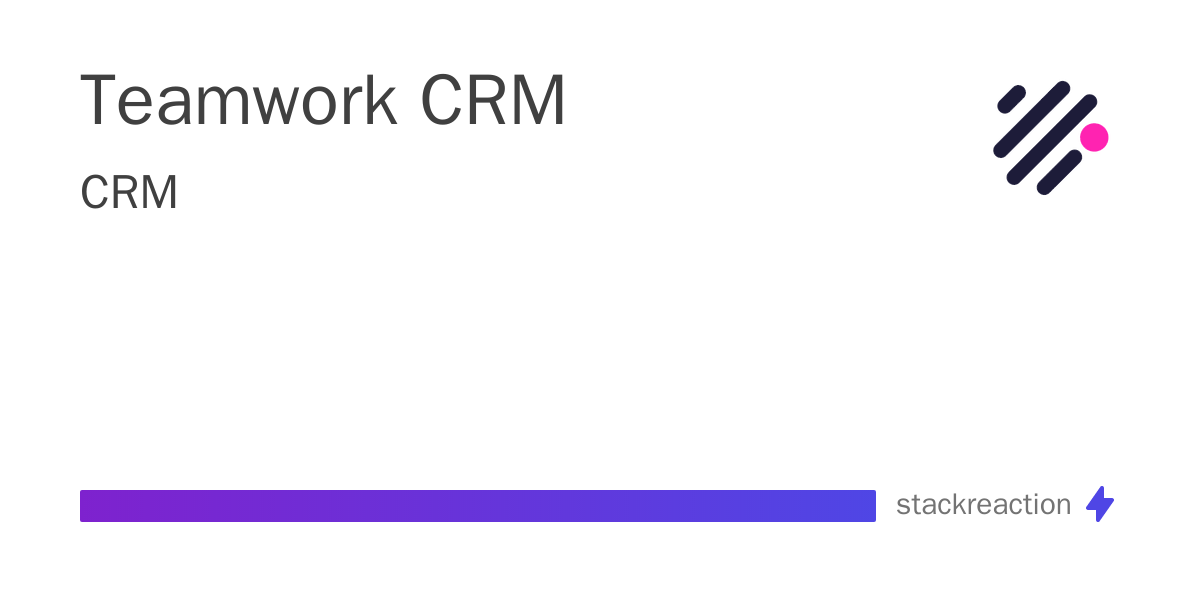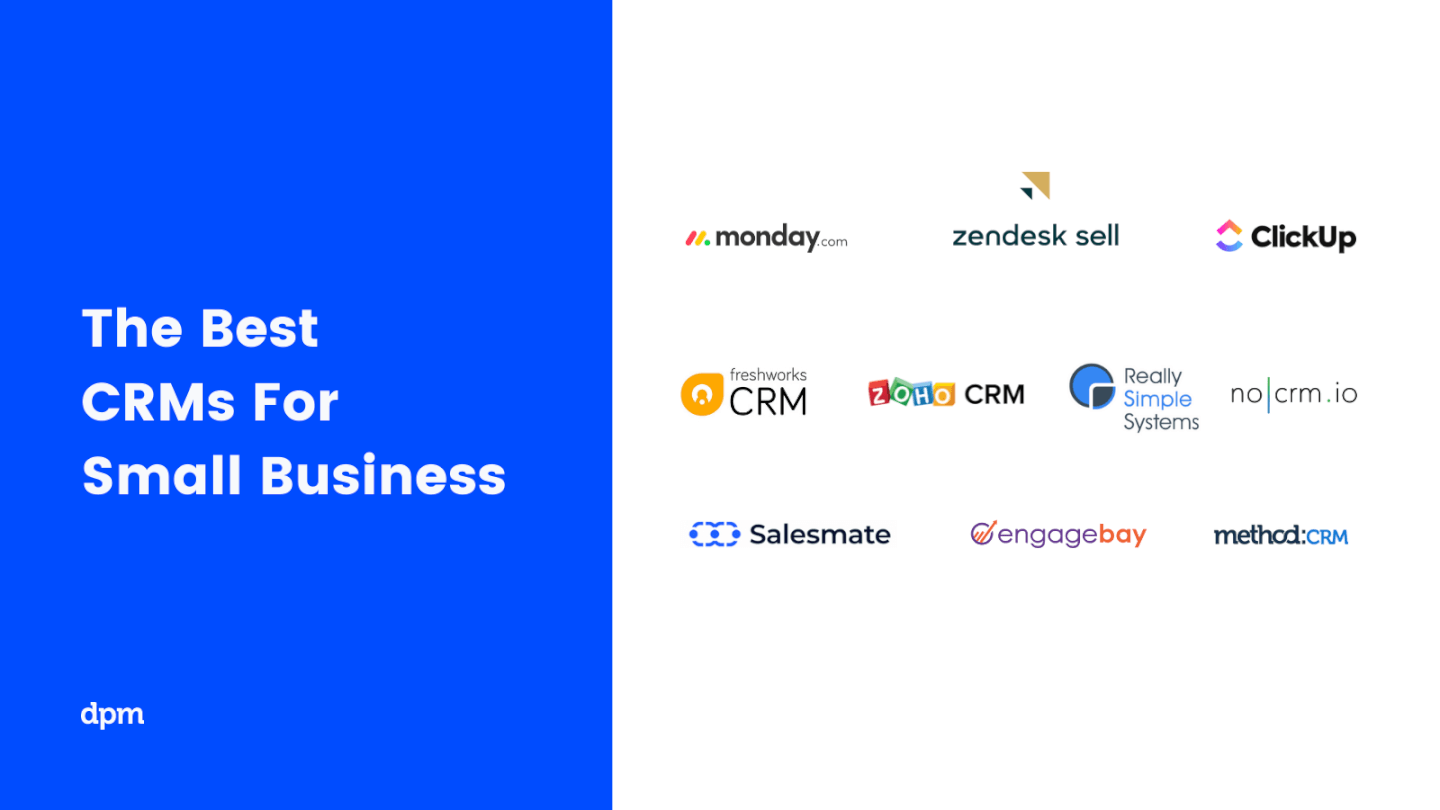Small Business CRM Checklist 2025: Your Ultimate Guide to Choosing the Right CRM
Running a small business is a wild ride. You’re juggling a million things – from product development and marketing to customer service and finances. In the midst of all this, keeping track of your customers can feel like trying to herd cats. That’s where a Customer Relationship Management (CRM) system swoops in to save the day. But with a sea of CRM options out there, how do you choose the right one? This comprehensive small business CRM checklist for 2025 will walk you through everything you need to know, ensuring you make an informed decision that sets your business up for success.
Why Your Small Business Needs a CRM in 2025
Gone are the days when CRMs were just for big corporations. Today, a CRM is a must-have tool for businesses of all sizes, especially small businesses looking to grow. Here’s why:
- Improved Customer Relationships: A CRM centralizes all customer information, giving you a 360-degree view of each customer. You can track interactions, preferences, and purchase history, enabling you to personalize your interactions and build stronger relationships.
- Increased Sales and Revenue: By streamlining your sales process, a CRM helps you identify and nurture leads, close deals faster, and ultimately, boost your revenue.
- Enhanced Efficiency and Productivity: Automate repetitive tasks like data entry and email follow-ups, freeing up your team to focus on more strategic activities.
- Better Data-Driven Decisions: A CRM provides valuable insights into your customers and sales performance, allowing you to make data-driven decisions that drive growth.
- Improved Customer Service: Accessing customer information quickly and efficiently enables your team to provide faster, more personalized support, leading to higher customer satisfaction.
Small Business CRM Checklist: Key Features to Consider
Choosing the right CRM is like finding the perfect pair of shoes – it needs to fit your business needs just right. This checklist breaks down the essential features you should evaluate:
1. Contact Management
This is the foundation of any good CRM. It’s where you store and manage all your customer data. Look for these features:
- Contact Database: The ability to store contact information, including names, email addresses, phone numbers, and physical addresses.
- Segmentation: The ability to segment contacts based on various criteria, such as demographics, purchase history, and lead source. This helps you target your marketing efforts more effectively.
- Data Import/Export: The ability to easily import and export contact data from other systems, such as spreadsheets or email marketing platforms.
- Duplicate Management: Features to identify and merge duplicate contacts, ensuring data accuracy.
- Notes and Activity Tracking: The ability to record notes about interactions with contacts, as well as track activities like calls, emails, and meetings.
2. Sales Automation
Sales automation features help streamline your sales process and improve your team’s productivity.
- Lead Management: Features to track and manage leads, including lead scoring, lead routing, and lead nurturing.
- Opportunity Management: Features to track sales opportunities, including deal stages, estimated close dates, and sales forecasts.
- Workflow Automation: The ability to automate repetitive tasks, such as sending follow-up emails or updating deal stages.
- Sales Reporting and Analytics: Real-time reporting on sales performance, including sales pipeline, conversion rates, and revenue.
- Email Integration: Integration with your email provider to track email opens, clicks, and replies.
3. Marketing Automation
Marketing automation features help you nurture leads, engage customers, and grow your business.
- Email Marketing: The ability to create and send email campaigns, including newsletters, promotional emails, and automated email sequences.
- Marketing Automation Workflows: The ability to create automated workflows to nurture leads and engage customers.
- Lead Scoring: The ability to score leads based on their behavior and engagement, helping you prioritize your sales efforts.
- Landing Pages and Forms: The ability to create landing pages and forms to capture leads and gather customer information.
- Social Media Integration: Integration with social media platforms to track social media activity and engage with customers.
4. Customer Service and Support
Excellent customer service is crucial for retaining customers and building loyalty. Look for these features:
- Help Desk: Features to manage customer support tickets, including ticket assignment, prioritization, and resolution tracking.
- Knowledge Base: The ability to create a knowledge base of articles and FAQs to help customers find answers to their questions.
- Live Chat: The ability to offer live chat support on your website.
- Customer Feedback: Features to collect customer feedback, such as surveys and ratings.
- Integration with other Support Tools: Integration with other customer support tools, such as phone systems and chat applications.
5. Integrations
Your CRM should integrate seamlessly with other tools you use, such as:
- Email Marketing Platforms: (e.g., Mailchimp, Constant Contact)
- Accounting Software: (e.g., QuickBooks, Xero)
- E-commerce Platforms: (e.g., Shopify, WooCommerce)
- Social Media Platforms: (e.g., Facebook, Twitter, LinkedIn)
- Communication Tools: (e.g., Slack, Microsoft Teams)
6. Mobile Accessibility
In today’s fast-paced world, you need to be able to access your CRM on the go. Make sure your CRM offers:
- Mobile App: A dedicated mobile app for iOS and Android devices.
- Mobile-Responsive Design: A CRM that is optimized for use on mobile devices, even if there isn’t a dedicated app.
- Offline Access: The ability to access data and perform tasks even when you don’t have an internet connection.
7. Reporting and Analytics
Data is king. Your CRM should provide robust reporting and analytics capabilities:
- Customizable Dashboards: Dashboards that display key metrics and insights.
- Pre-built Reports: Reports on sales performance, marketing effectiveness, and customer service metrics.
- Custom Reporting: The ability to create custom reports to meet your specific needs.
- Data Visualization: The ability to visualize data using charts and graphs.
8. Security and Compliance
Protecting your customer data is paramount. Ensure your CRM offers:
- Data Encryption: Encryption of data at rest and in transit.
- Access Controls: Role-based access controls to restrict access to sensitive data.
- Compliance with Data Privacy Regulations: Compliance with regulations like GDPR and CCPA.
- Regular Security Audits: Regular security audits to identify and address vulnerabilities.
9. User Experience (UX) and Ease of Use
A CRM is only useful if your team actually uses it. Look for a CRM that is:
- Intuitive Interface: A user-friendly interface that is easy to navigate.
- Easy to Learn: A CRM that is easy to learn and use, even for non-technical users.
- Customization Options: The ability to customize the CRM to meet your specific needs.
- Training and Support: Access to training resources and customer support.
10. Pricing and Scalability
Consider your budget and your future growth plans:
- Pricing Plans: Choose a CRM that offers pricing plans that fit your budget and your business needs.
- Scalability: Choose a CRM that can scale with your business as it grows.
- Free Trials and Demos: Take advantage of free trials and demos to test out different CRM systems before you commit.
Step-by-Step Guide: Choosing the Right CRM for Your Small Business
Now that you know what to look for, let’s walk through the process of selecting the ideal CRM:
Step 1: Define Your Needs and Goals
Before you start shopping for a CRM, take some time to understand your business needs and goals. Ask yourself these questions:
- What are your biggest challenges in managing your customers and sales?
- What are your sales and marketing goals?
- What features do you need in a CRM?
- How many users will need access to the CRM?
- What is your budget?
Answering these questions will help you narrow down your options and choose a CRM that aligns with your specific requirements.
Step 2: Research CRM Options
Once you have a clear understanding of your needs, it’s time to research different CRM options. Consider these popular choices for small businesses:
- HubSpot CRM: A free and powerful CRM with a wide range of features, ideal for businesses of all sizes.
- Zoho CRM: A versatile CRM with a comprehensive feature set, suitable for businesses with complex needs.
- Salesforce Sales Cloud: A leading CRM for businesses of all sizes, but can be more expensive and complex to set up.
- Pipedrive: A sales-focused CRM that is easy to use and perfect for small sales teams.
- Freshsales: An affordable CRM with a focus on sales and customer support.
- Insightly: A CRM designed for small businesses and agencies with project management capabilities.
- Agile CRM: A CRM with a focus on marketing automation and sales.
- Streak: A CRM that integrates directly into your Gmail inbox.
Read reviews, compare features, and see which CRM systems align with your needs.
Step 3: Evaluate and Compare CRM Systems
Now that you have a shortlist of potential CRM systems, it’s time to evaluate and compare them. Consider these factors:
- Features: Does the CRM offer the features you need?
- Ease of Use: Is the CRM easy to learn and use?
- Integrations: Does the CRM integrate with the other tools you use?
- Pricing: Does the CRM fit within your budget?
- Customer Support: Does the CRM offer good customer support?
- Scalability: Can the CRM scale with your business as it grows?
Create a spreadsheet or a comparison chart to help you evaluate and compare different CRM systems.
Step 4: Take Advantage of Free Trials and Demos
Most CRM providers offer free trials or demos. Take advantage of these opportunities to test out different CRM systems before you commit. During the trial period, try out the features that are most important to you and see how well the CRM fits your business needs.
Step 5: Implement and Train Your Team
Once you’ve chosen a CRM, it’s time to implement it and train your team. This includes:
- Data Migration: Importing your existing customer data into the CRM.
- Customization: Customizing the CRM to meet your specific needs.
- Training: Training your team on how to use the CRM.
- Ongoing Support: Providing ongoing support to your team.
Proper implementation and training are crucial for the success of your CRM.
Step 6: Monitor and Optimize
Once your CRM is up and running, it’s important to monitor its performance and optimize it over time. This includes:
- Tracking Key Metrics: Tracking key metrics, such as sales performance, marketing effectiveness, and customer satisfaction.
- Analyzing Data: Analyzing data to identify areas for improvement.
- Making Adjustments: Making adjustments to your CRM configuration and processes as needed.
- Regularly Reviewing Your CRM Strategy: Ensure that your CRM strategy aligns with your business goals.
Top CRM Trends to Watch in 2025
The CRM landscape is constantly evolving. Here are some trends to watch out for in 2025:
- Artificial Intelligence (AI): AI-powered CRM features, such as chatbots, predictive analytics, and automated data entry, will become increasingly prevalent.
- Personalization: CRM systems will focus on personalization, enabling businesses to deliver highly targeted and relevant experiences to their customers.
- Mobile-First Approach: CRM systems will continue to prioritize mobile accessibility, with a focus on providing a seamless experience on all devices.
- Integration with Emerging Technologies: CRM systems will integrate with emerging technologies like the Internet of Things (IoT) and virtual reality (VR).
- Focus on Customer Experience (CX): CRM systems will play a central role in helping businesses deliver exceptional customer experiences.
Common CRM Mistakes to Avoid
Even with the best intentions, small businesses can make mistakes when implementing a CRM. Here are some common pitfalls to avoid:
- Not Defining Your Needs: Failing to define your needs and goals before choosing a CRM.
- Choosing the Wrong CRM: Selecting a CRM that doesn’t fit your business needs.
- Not Training Your Team: Failing to properly train your team on how to use the CRM.
- Not Migrating Data Properly: Failing to migrate your data properly.
- Not Customizing the CRM: Not customizing the CRM to meet your specific needs.
- Not Monitoring and Optimizing: Failing to monitor the CRM’s performance and optimize it over time.
- Over-Complicating Things: Choosing a CRM that is too complex for your needs.
- Neglecting Data Quality: Not keeping your data clean and up-to-date.
- Not Integrating with Other Tools: Failing to integrate the CRM with other tools you use.
Final Thoughts
Choosing the right CRM is a significant step towards streamlining your operations, building stronger customer relationships, and driving business growth. By following this checklist and taking the time to evaluate your needs, research your options, and implement the system effectively, you can empower your small business to thrive in 2025 and beyond. Remember that the best CRM is the one that fits your unique business needs and helps you achieve your goals. Good luck on your CRM journey!