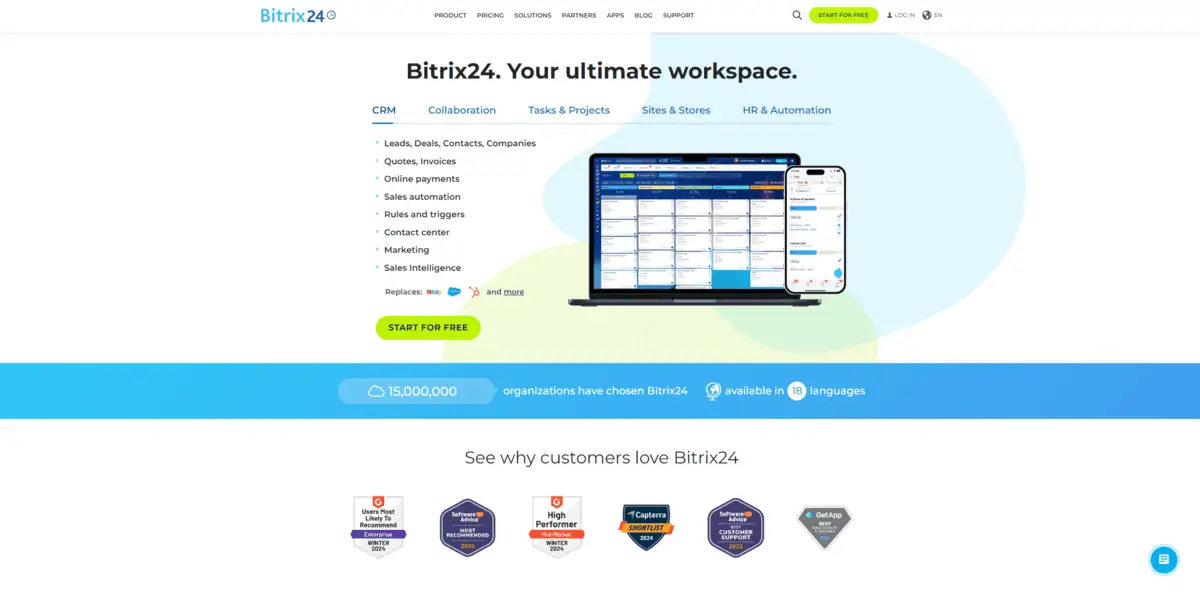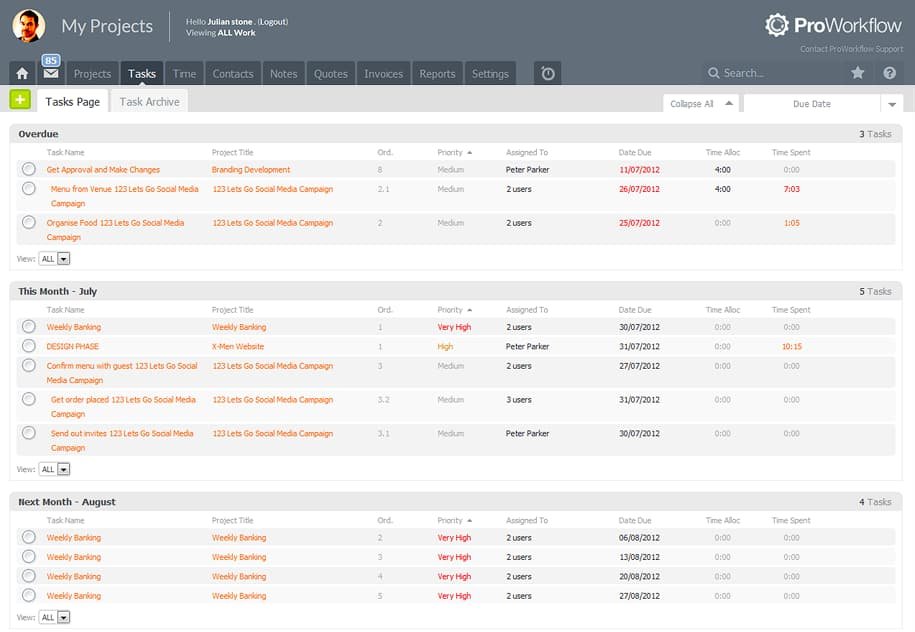Small Business CRM Checklist 2025: Your Comprehensive Guide to Choosing the Right CRM

Small Business CRM Checklist 2025: Your Comprehensive Guide to Choosing the Right CRM
Navigating the world of Customer Relationship Management (CRM) systems can feel like traversing a dense jungle, especially for small businesses. The sheer volume of options, features, and pricing models can be overwhelming. But fear not! This comprehensive checklist for 2025 is designed to be your trusty compass, guiding you through the process of selecting, implementing, and leveraging a CRM that perfectly fits your unique needs and helps your business thrive. We’ll delve into the critical aspects of choosing the right CRM, ensuring you’re well-equipped to make informed decisions that will positively impact your customer relationships and, ultimately, your bottom line.
The right CRM isn’t just about managing contacts; it’s about fostering meaningful connections, streamlining workflows, and gaining invaluable insights into your customers. It’s about empowering your team to deliver exceptional customer experiences, leading to increased loyalty and revenue. This checklist will break down the entire process into manageable steps, covering everything from understanding your business needs to evaluating different CRM solutions and ensuring a smooth implementation.
Phase 1: Defining Your CRM Needs
Before you even begin to look at CRM software, it’s crucial to understand *why* you need one. This initial phase is all about self-assessment. What are your current challenges? What are your goals? What do you hope to achieve with a CRM? This clarity is essential for making the right choice.
1.1 Identify Your Business Goals
What are you trying to accomplish? Are you looking to increase sales, improve customer retention, streamline marketing efforts, or enhance customer service? Clearly defined goals will shape your CRM requirements. Be specific. Instead of simply stating “increase sales,” try “increase sales by 15% within the next year.” This specificity will make it easier to measure the success of your CRM implementation.
- Sales Goals: Increase lead generation, improve conversion rates, shorten sales cycles, and grow overall revenue.
- Marketing Goals: Improve campaign effectiveness, nurture leads, personalize customer communication, and increase brand awareness.
- Customer Service Goals: Improve response times, resolve issues efficiently, increase customer satisfaction, and reduce churn.
1.2 Analyze Your Current Processes
How do you currently manage customer interactions? Map out your existing sales, marketing, and customer service processes. Identify pain points and inefficiencies. Where are things falling through the cracks? Where are you spending too much time on manual tasks? Understanding your current workflows will help you identify the features you need in a CRM to automate and optimize them.
- Sales Process: Lead generation, lead qualification, opportunity management, proposal generation, and closing deals.
- Marketing Process: Lead capture, email marketing, social media marketing, content marketing, and campaign tracking.
- Customer Service Process: Ticket management, issue resolution, knowledge base, and customer feedback.
1.3 Define Your Ideal Customer Profile (ICP)
Who are your ideal customers? Understanding your ICP is crucial for tailoring your CRM to their needs. Consider demographics, psychographics, buying behavior, and pain points. This understanding will help you segment your customer data and personalize your interactions, leading to more effective marketing and sales efforts.
- Demographics: Age, location, industry, company size, and job title.
- Psychographics: Values, interests, lifestyle, and buying motivations.
- Buying Behavior: Purchase frequency, average order value, and preferred communication channels.
- Pain Points: Challenges and frustrations your customers face that your product or service solves.
1.4 Determine Your Budget
How much can you realistically spend on a CRM? Consider not only the software costs but also implementation, training, and ongoing maintenance. CRM pricing models vary significantly, from free to enterprise-level solutions. Be realistic about what you can afford and what features you need. A well-planned budget will prevent unexpected costs down the line.
- Software Costs: Monthly or annual subscription fees.
- Implementation Costs: Data migration, customization, and integration.
- Training Costs: Training for your team on how to use the CRM.
- Ongoing Maintenance: Support, updates, and potential add-ons.
Phase 2: Researching and Evaluating CRM Solutions
Once you have a clear understanding of your needs, it’s time to start researching CRM solutions. This phase involves exploring different options, comparing features, and identifying those that best align with your requirements.
2.1 Identify Potential CRM Vendors
Start by researching different CRM vendors. Look at industry reviews, read case studies, and ask for recommendations from other small businesses. Consider the size and reputation of the vendor, as well as their customer support and training resources. Some popular CRM vendors for small businesses include:
- HubSpot CRM: Offers a free CRM with robust features and integrations.
- Zoho CRM: A versatile CRM with a wide range of features and affordable pricing.
- Pipedrive: Designed specifically for sales teams, focusing on pipeline management.
- Salesforce Essentials: A simplified version of Salesforce, designed for small businesses.
- Freshsales: An AI-powered CRM with a focus on sales automation.
2.2 Evaluate Key Features
Compare the features of different CRM solutions. Make a list of the features that are essential for your business, and then compare how each CRM stacks up. Consider the following features:
- Contact Management: Centralized storage of customer information, including contact details, interactions, and purchase history.
- Sales Automation: Automated tasks like lead assignment, email follow-ups, and deal tracking.
- Marketing Automation: Email marketing, lead nurturing, and campaign management.
- Reporting and Analytics: Track key metrics, generate reports, and gain insights into sales and marketing performance.
- Integration Capabilities: Integrations with other tools you use, such as email marketing platforms, accounting software, and social media channels.
- Mobile Accessibility: Access your CRM data on the go.
- Customer Service Features: Ticketing system, knowledge base, and live chat.
2.3 Consider Scalability and Customization
Choose a CRM that can grow with your business. Consider whether the CRM can accommodate your future needs. Can it handle increased data volume? Can it be customized to meet your evolving requirements? Also, consider the vendor’s support for future features and updates. Flexibility is key.
- Scalability: Can the CRM handle an increasing number of users, contacts, and data?
- Customization: Can you customize the CRM to fit your specific business processes?
- Integrations: Does the CRM integrate with other tools you use?
- Vendor Support: Does the vendor offer good customer support and regular updates?
2.4 Read Reviews and Get Recommendations
Don’t rely solely on vendor websites. Read reviews from other small businesses. Look for unbiased reviews on sites like G2, Capterra, and TrustRadius. Get recommendations from other businesses in your network. Their experiences will provide valuable insights into the pros and cons of different CRM solutions.
- G2: Offers reviews, ratings, and comparisons of software products.
- Capterra: Provides software reviews and comparisons for businesses.
- TrustRadius: Offers verified reviews of business technology.
2.5 Request Demos and Trials
Before making a final decision, request demos and free trials. This will allow you to test out different CRM solutions and see how they work in practice. Have your team test the CRM, and gather their feedback. This hands-on experience will help you determine which CRM is the best fit for your business.
Phase 3: Implementation and Training
Once you’ve chosen a CRM, the next step is implementation. This phase involves setting up the CRM, migrating your data, training your team, and integrating the CRM with your existing tools.
3.1 Plan Your Implementation
Develop a detailed implementation plan. This plan should outline the steps you need to take to set up the CRM, migrate your data, and train your team. A well-defined plan will help ensure a smooth and successful implementation.
- Data Migration: How will you migrate your existing data into the CRM?
- Customization: What customizations will you need to make to the CRM?
- Integration: Which tools will you integrate with the CRM?
- Timeline: What is the expected timeline for implementation?
3.2 Migrate Your Data
Carefully migrate your data into the CRM. Ensure that your data is accurate and organized. Consider cleaning up your data before migrating it, removing duplicates and outdated information. This step is crucial for ensuring the accuracy and effectiveness of your CRM.
- Data Cleaning: Remove duplicates, correct errors, and update outdated information.
- Data Mapping: Map your existing data fields to the corresponding fields in the CRM.
- Data Import: Import your data into the CRM.
- Data Validation: Verify that your data has been imported correctly.
3.3 Customize the CRM
Customize the CRM to meet your specific business needs. This may involve creating custom fields, workflows, and reports. Tailoring the CRM to your processes will maximize its value.
- Custom Fields: Add custom fields to capture specific information relevant to your business.
- Workflows: Create automated workflows to streamline your processes.
- Reports: Create custom reports to track key metrics.
- User Roles and Permissions: Set up user roles and permissions to control access to data.
3.4 Train Your Team
Provide comprehensive training to your team on how to use the CRM. Ensure that your team understands the features and benefits of the CRM and how to use it effectively. Proper training is essential for maximizing the return on your investment.
- Training Materials: Provide training materials, such as user manuals, videos, and tutorials.
- Hands-on Training: Provide hands-on training to help your team learn how to use the CRM.
- Ongoing Support: Provide ongoing support to help your team with any questions or issues they may have.
- Refresher Courses: Offer refresher courses to keep your team up-to-date on new features and best practices.
3.5 Integrate with Other Tools
Integrate your CRM with other tools you use, such as email marketing platforms, accounting software, and social media channels. Integrations will help you streamline your workflows and provide a more complete view of your customer data.
- Email Marketing: Integrate with your email marketing platform to automate email campaigns.
- Accounting Software: Integrate with your accounting software to track sales and revenue.
- Social Media: Integrate with your social media channels to track customer interactions.
- Communication Tools: Integrate with communication tools like Slack or Microsoft Teams.
Phase 4: Ongoing Optimization and Refinement
Implementing a CRM is not a one-time event; it’s an ongoing process. Continuous optimization and refinement are crucial for maximizing the value of your CRM and ensuring it continues to meet your evolving needs.
4.1 Monitor Key Metrics
Track key metrics to measure the success of your CRM implementation. Monitor sales, marketing, and customer service metrics to identify areas for improvement. Regularly review your data to assess the effectiveness of your CRM.
- Sales Metrics: Conversion rates, average deal size, and sales cycle length.
- Marketing Metrics: Lead generation, website traffic, and campaign performance.
- Customer Service Metrics: Customer satisfaction, response times, and resolution rates.
4.2 Analyze User Adoption
Monitor user adoption to ensure that your team is using the CRM effectively. Identify any challenges or resistance to using the CRM and address them. If your team isn’t using the CRM, you’re not getting the full value from your investment.
- User Activity: Track user logins, data entry, and task completion.
- Training Needs: Identify any areas where additional training is needed.
- Feedback: Gather feedback from your team on their experience using the CRM.
4.3 Regularly Review and Update Your CRM
Regularly review your CRM configuration to ensure it continues to meet your needs. Update your CRM as your business evolves. This includes adding new features, customizing workflows, and integrating with new tools. CRM software is constantly evolving, so staying up-to-date is essential.
- Feature Updates: Stay informed about new features and updates.
- Workflow Optimization: Review and optimize your workflows.
- Integration Updates: Ensure that your integrations are up-to-date.
- Security Updates: Keep the CRM secure with the latest security patches.
4.4 Seek Feedback and Iterate
Gather feedback from your team on their experience using the CRM. Use this feedback to make improvements and iterate on your CRM implementation. Customer relationship management is a continuous improvement process. Keep gathering feedback and making improvements.
- Surveys: Conduct surveys to gather feedback from your team.
- Interviews: Conduct interviews to gather more detailed feedback.
- Analyze Data: Analyze data to identify areas for improvement.
- Iterate: Make changes to your CRM based on feedback and data.
Conclusion: Making the Right Choice for Your Small Business
Choosing the right CRM is a crucial decision for any small business. By following this checklist, you can ensure that you select a CRM that meets your specific needs, streamlines your workflows, and helps you build stronger customer relationships. Take your time, do your research, and don’t be afraid to experiment. The right CRM can be a game-changer for your business, driving growth and success.
Remember, the best CRM is the one that works best for *you*. There’s no one-size-fits-all solution. By focusing on your business goals, understanding your processes, and selecting a CRM that aligns with your needs, you can set your business up for success. Your customers, and your bottom line, will thank you for it.
Good luck on your CRM journey!