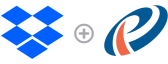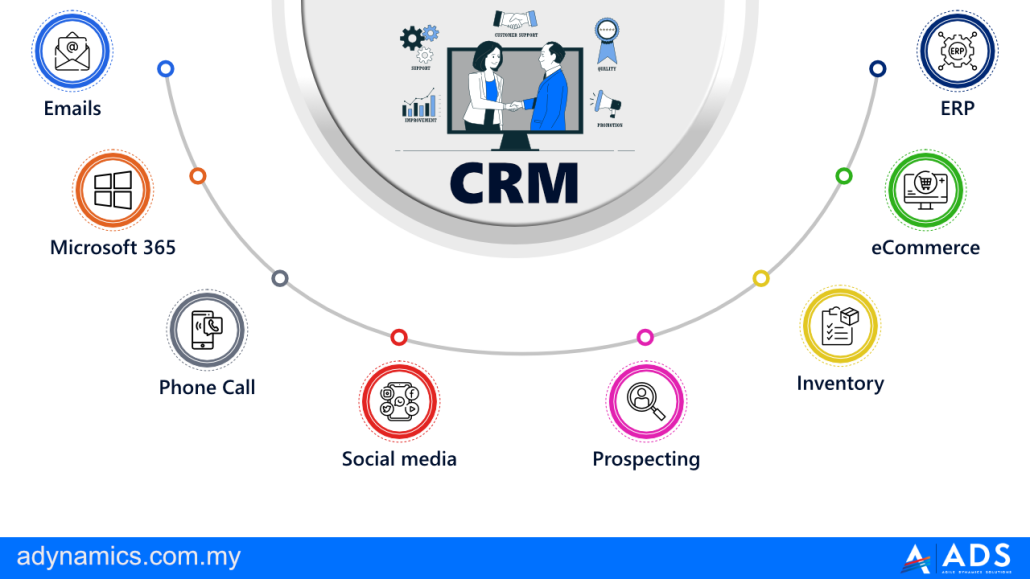Small Business CRM Basics in 2025: Your Complete Guide to Customer Relationship Management
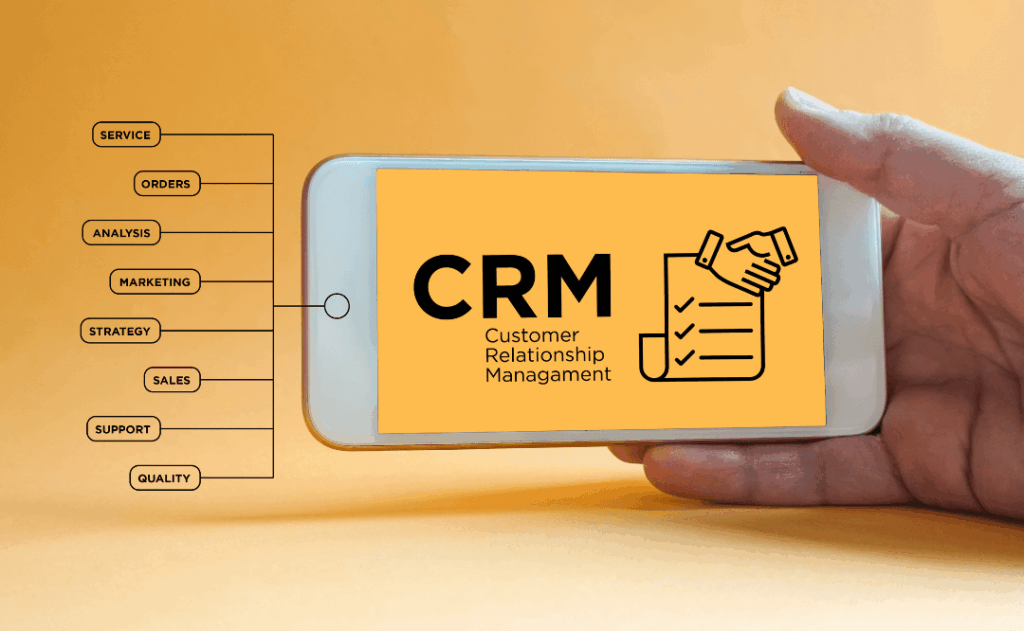
Small Business CRM Basics in 2025: Your Complete Guide to Customer Relationship Management
Running a small business is a whirlwind. You’re juggling everything from product development and marketing to sales and customer service. In the midst of this chaos, it’s easy for customer relationships to fall by the wayside. That’s where a Customer Relationship Management (CRM) system comes in. But what exactly is a CRM, and how can it help your small business thrive in 2025 and beyond? This comprehensive guide will walk you through the essentials, ensuring you’re equipped to make informed decisions and leverage CRM to its full potential.
What is a CRM? Unveiling the Core Concept
At its heart, a CRM is a technology that helps you manage and analyze customer interactions and data throughout the customer lifecycle. Think of it as a central hub for all your customer-related information. Instead of scattered spreadsheets, sticky notes, and fragmented email threads, a CRM provides a unified view of each customer. This includes their contact information, purchase history, communication logs, and any other relevant data.
The primary goal of a CRM is to improve business relationships, which ultimately leads to increased sales, customer retention, and profitability. It empowers your team to understand customers better, personalize interactions, and provide exceptional service. In 2025, CRM systems have evolved significantly, incorporating advanced features like AI-powered analytics, automation, and seamless integration with other business tools.
Why Does Your Small Business Need a CRM? The Benefits Explained
You might be wondering, “Do I really need a CRM?” The answer is likely yes, especially if you’re aiming for growth and sustainability. Here’s a breakdown of the key benefits:
- Improved Customer Relationships: By centralizing customer data, a CRM allows you to build deeper, more meaningful relationships. You can track interactions, understand preferences, and tailor your communication to each individual.
- Increased Sales: CRM systems help sales teams manage leads more effectively, track opportunities, and close deals faster. Automated workflows and sales pipelines streamline the sales process, freeing up your team to focus on selling.
- Enhanced Customer Service: A CRM provides customer service agents with instant access to customer information, allowing them to resolve issues quickly and efficiently. This leads to happier customers and improved brand loyalty.
- Better Data Analysis and Reporting: CRM systems offer powerful analytics and reporting capabilities. You can track key performance indicators (KPIs), identify trends, and make data-driven decisions to improve your business.
- Increased Efficiency and Productivity: CRM automates many manual tasks, such as data entry, email marketing, and appointment scheduling. This frees up your team to focus on more strategic initiatives.
- Streamlined Marketing Efforts: CRM systems integrate with marketing tools, allowing you to segment your audience, personalize marketing campaigns, and track their effectiveness.
- Improved Collaboration: A CRM provides a shared platform for all team members to access and share customer information, improving collaboration and communication.
Key Features to Look for in a Small Business CRM in 2025
The CRM landscape is vast, with a wide range of options available. Choosing the right system for your small business requires careful consideration of your specific needs and goals. Here are some essential features to look for in 2025:
Contact Management
This is the foundation of any CRM. It involves storing and organizing customer contact information, including names, addresses, phone numbers, email addresses, and social media profiles. In 2025, advanced contact management features include automated data enrichment, which automatically updates contact information from various sources, and smart segmentation, allowing you to group contacts based on specific criteria.
Sales Automation
Sales automation streamlines the sales process by automating repetitive tasks. This includes lead scoring, lead assignment, email marketing, and appointment scheduling. Look for a CRM that offers customizable sales pipelines, allowing you to visualize and manage your sales process effectively. In 2025, sales automation is increasingly powered by AI, which can predict sales opportunities and recommend actions.
Marketing Automation
Marketing automation helps you automate and personalize your marketing efforts. This includes email marketing, social media marketing, and lead nurturing. Look for a CRM that integrates seamlessly with your existing marketing tools and offers advanced segmentation capabilities. In 2025, AI-powered marketing automation can personalize content, optimize campaigns, and track the effectiveness of your marketing efforts in real-time.
Customer Service Management
A CRM with customer service management features allows you to track and manage customer support tickets, resolve issues efficiently, and provide exceptional customer service. Look for features like a help desk, knowledge base, and live chat integration. In 2025, AI-powered chatbots and virtual assistants are becoming increasingly common, providing instant customer support and freeing up human agents to handle more complex issues.
Reporting and Analytics
Reporting and analytics are crucial for tracking your business performance and making data-driven decisions. Look for a CRM that offers customizable dashboards, detailed reports, and real-time analytics. In 2025, AI-powered analytics can provide predictive insights, identify trends, and recommend actions to improve your business.
Mobile Accessibility
In today’s fast-paced business environment, mobile accessibility is essential. Choose a CRM that offers a mobile app, allowing your team to access customer information, update records, and manage their tasks from anywhere, at any time. This is especially crucial for sales and field service teams.
Integration with Other Tools
Your CRM should integrate seamlessly with your other business tools, such as email marketing platforms, accounting software, and e-commerce platforms. This allows you to streamline your workflows and avoid data silos. In 2025, look for a CRM that offers pre-built integrations with a wide range of popular tools and APIs for custom integrations.
Data Security and Compliance
Data security is paramount. Choose a CRM that offers robust security features, such as data encryption, access controls, and regular security audits. Ensure that the CRM complies with relevant data privacy regulations, such as GDPR and CCPA. In 2025, data privacy is becoming increasingly important, so prioritize a CRM that prioritizes data security and compliance.
Choosing the Right CRM for Your Small Business: A Step-by-Step Guide
Selecting the right CRM is a critical decision. Here’s a step-by-step guide to help you choose the perfect system for your small business:
- Define Your Needs and Goals: Before you start evaluating CRM systems, take the time to identify your specific needs and goals. What problems are you trying to solve? What do you want to achieve with a CRM? Consider your sales process, marketing strategy, customer service operations, and reporting requirements.
- Assess Your Budget: CRM systems range in price, from free to enterprise-level solutions. Determine your budget and stick to it. Consider the upfront costs, ongoing subscription fees, and any additional costs for training or customization.
- Research CRM Providers: Once you have a clear understanding of your needs and budget, research different CRM providers. Read reviews, compare features, and consider their reputation.
- Evaluate Key Features: Based on your needs, evaluate the key features of each CRM system. Does it offer the functionality you need? Does it integrate with your existing tools? Is it user-friendly?
- Consider Scalability: Choose a CRM that can scale with your business. As your business grows, you’ll need a CRM that can handle increasing amounts of data and users.
- Look for User-Friendliness: The CRM should be easy to use and navigate. If your team struggles to use the system, it won’t be effective. Look for a user-friendly interface and intuitive features.
- Consider Implementation and Training: Evaluate the implementation process and the availability of training resources. Does the provider offer support and training to help you get started?
- Request Demos and Trials: Before making a final decision, request demos and trials of the CRM systems you’re considering. This will allow you to test the system and see if it’s a good fit for your business.
- Read Reviews and Testimonials: Read reviews and testimonials from other small businesses to get an idea of their experiences with the CRM system.
- Make Your Decision: After carefully evaluating your options, make your decision and choose the CRM that best meets your needs and goals.
Top CRM Systems for Small Businesses in 2025
The CRM landscape is constantly evolving, with new players and features emerging regularly. Here are some of the top CRM systems for small businesses in 2025, based on their features, ease of use, and affordability:
- HubSpot CRM: Known for its user-friendliness and free plan, HubSpot CRM is a popular choice for small businesses. It offers a wide range of features, including contact management, sales automation, marketing automation, and reporting. In 2025, HubSpot continues to evolve its AI-powered features, offering even more insights and automation.
- Zoho CRM: Zoho CRM offers a comprehensive suite of features at an affordable price. It’s a good option for small businesses that need a powerful and customizable CRM. Zoho CRM continues to expand its integrations and AI capabilities, making it a strong contender in 2025.
- Salesforce Essentials: Salesforce Essentials is a scaled-down version of the popular Salesforce CRM, designed for small businesses. It offers a wide range of features, including contact management, sales automation, and customer service tools. Salesforce continues to invest heavily in AI and automation, making it a leader in the CRM space in 2025.
- Pipedrive: Pipedrive is a sales-focused CRM that’s known for its user-friendly interface and visual sales pipeline. It’s a good option for small businesses that want to streamline their sales process. Pipedrive is constantly updating its features, including AI-powered sales insights and automation.
- Freshsales: Freshsales is a sales CRM that’s part of the Freshworks suite of products. It offers a wide range of features, including contact management, sales automation, and reporting. Freshsales is known for its affordability and ease of use. In 2025, Freshsales is expected to further integrate AI to enhance sales productivity.
Note: The best CRM for your small business will depend on your specific needs and goals. Be sure to research different providers and evaluate their features before making a decision.
Implementing Your CRM: A Smooth Transition
Once you’ve chosen your CRM, the next step is implementation. Here’s how to ensure a smooth transition:
- Plan Your Implementation: Develop a detailed implementation plan, including timelines, responsibilities, and milestones.
- Clean Your Data: Before importing your data into the CRM, clean it up. Remove any duplicates, correct errors, and standardize your data format.
- Import Your Data: Import your data into the CRM. Most CRM systems offer data import tools to make this process easier.
- Customize Your CRM: Customize the CRM to meet your specific needs. This may involve creating custom fields, workflows, and reports.
- Train Your Team: Provide training to your team on how to use the CRM. Ensure that everyone understands how to enter data, manage leads, and use the CRM’s features.
- Test Your CRM: Before going live, test your CRM to ensure that everything is working properly.
- Monitor and Optimize: After implementation, monitor your CRM and make adjustments as needed. Track your KPIs and identify areas for improvement.
CRM Best Practices for Small Businesses in 2025
To maximize the benefits of your CRM, follow these best practices:
- Define Your CRM Strategy: Before implementing your CRM, define your CRM strategy. What are your goals? How will you use the CRM to achieve them?
- Keep Your Data Clean and Accurate: Regularly clean and update your data to ensure its accuracy.
- Use the CRM Consistently: Encourage your team to use the CRM consistently. The more they use it, the more value you’ll get from it.
- Automate Tasks: Leverage the CRM’s automation features to streamline your workflows and save time.
- Personalize Your Interactions: Use the CRM to personalize your interactions with customers. Tailor your communication to each individual’s needs and preferences.
- Track Your KPIs: Track your key performance indicators (KPIs) to measure the effectiveness of your CRM.
- Provide Ongoing Training: Provide ongoing training to your team to ensure they are up-to-date on the latest features and best practices.
- Integrate with Other Tools: Integrate your CRM with your other business tools to streamline your workflows and avoid data silos.
- Stay Up-to-Date: CRM technology is constantly evolving. Stay up-to-date on the latest features and best practices to ensure you’re getting the most out of your CRM.
The Future of CRM for Small Businesses
The future of CRM for small businesses is bright. As technology continues to advance, CRM systems will become even more powerful and sophisticated. Here are some trends to watch in 2025 and beyond:
- Artificial Intelligence (AI): AI will play an increasingly important role in CRM, automating tasks, providing insights, and personalizing interactions.
- Hyper-Personalization: CRM systems will enable businesses to deliver hyper-personalized experiences to their customers, based on their individual needs and preferences.
- Mobile-First Approach: CRM systems will continue to prioritize mobile accessibility, allowing businesses to manage customer relationships from anywhere, at any time.
- Integration and Automation: CRM systems will become even more integrated with other business tools, automating more tasks and streamlining workflows.
- Data Privacy and Security: Data privacy and security will remain a top priority, with CRM providers investing heavily in security features and compliance.
By embracing these trends, small businesses can leverage CRM to build stronger customer relationships, increase sales, and achieve sustainable growth.
Conclusion: Embracing the Power of CRM for Your Small Business
In conclusion, a CRM system is an invaluable tool for any small business looking to build stronger customer relationships, increase sales, and drive growth. By understanding the basics, choosing the right system, and following best practices, you can leverage the power of CRM to achieve your business goals. As we move into 2025, the CRM landscape will continue to evolve, offering even more innovative features and capabilities. By staying informed and adapting to the latest trends, your small business can thrive in a competitive market and build lasting relationships with your customers.