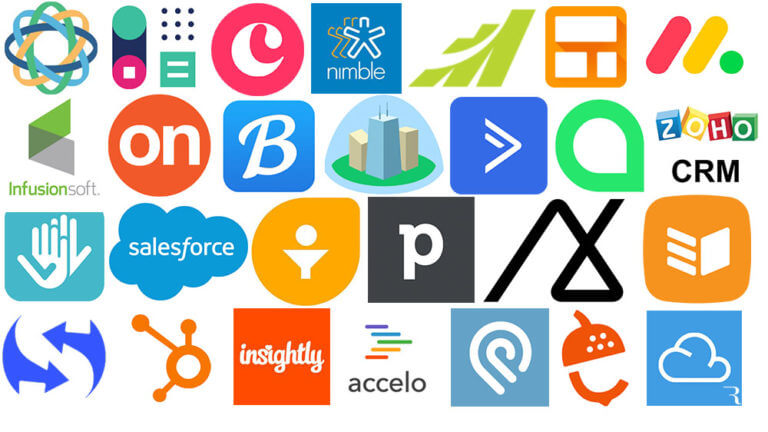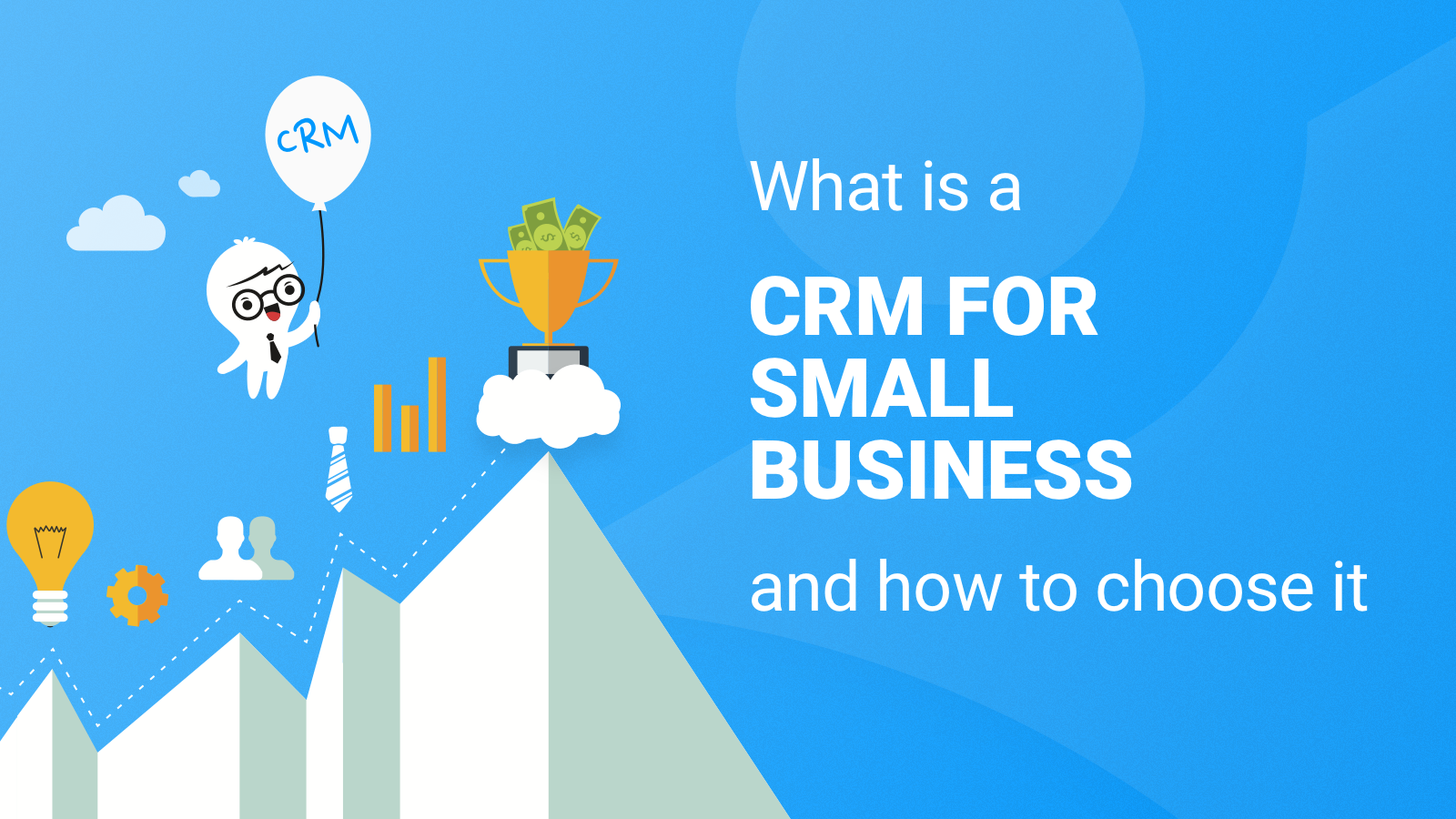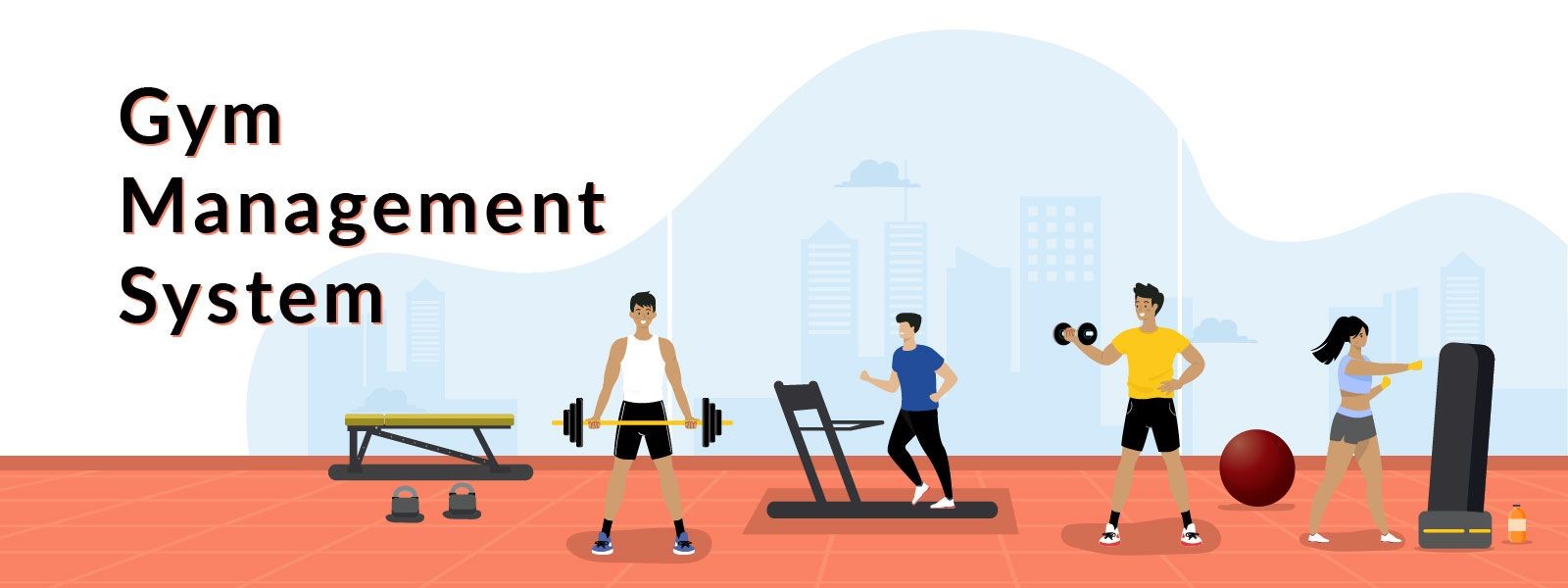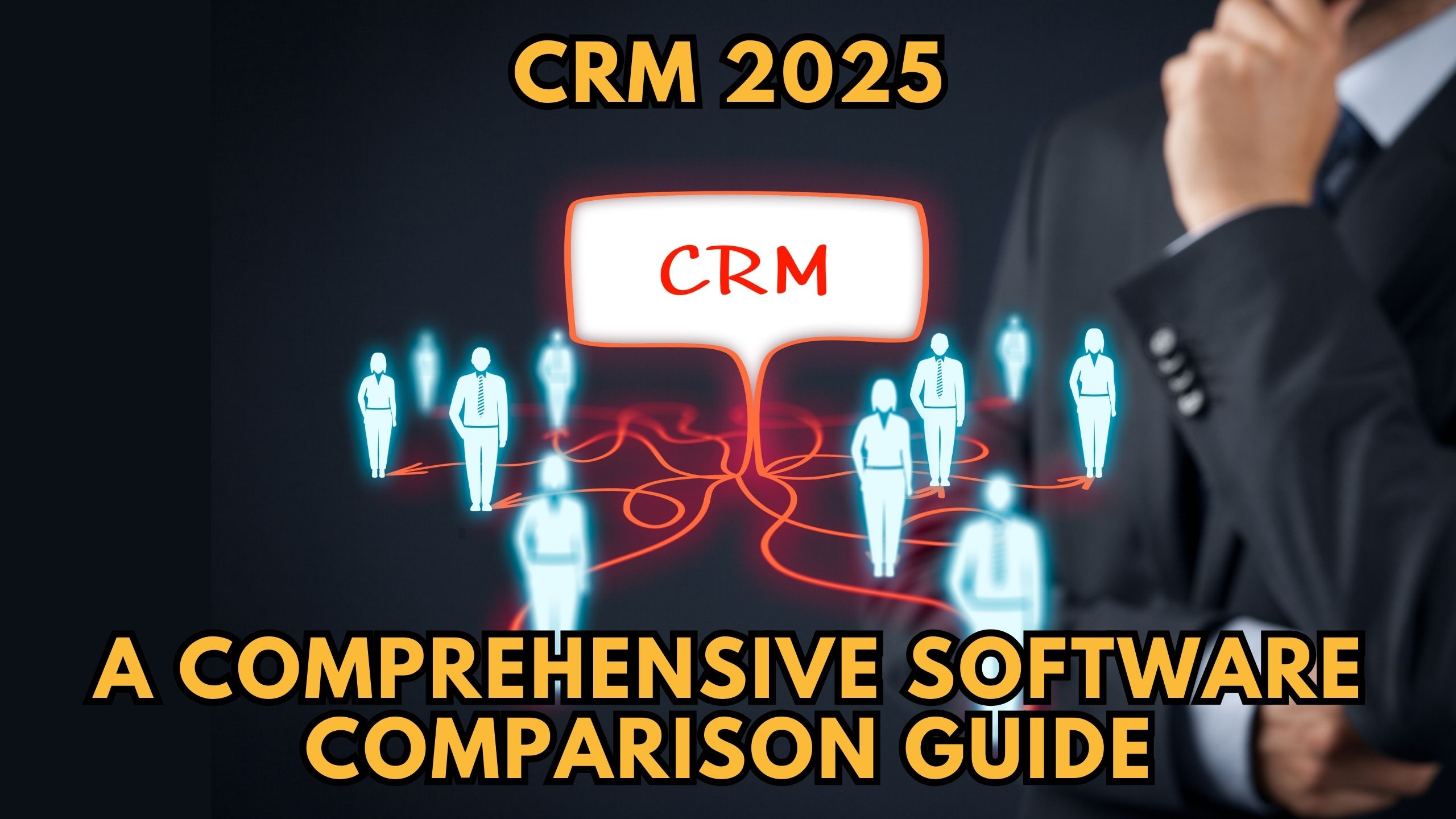Serving Success: The Ultimate CRM Guide for Small Catering Businesses

Serving Success: The Ultimate CRM Guide for Small Catering Businesses
Running a small catering business is a whirlwind. You’re juggling menu planning, food preparation, staff scheduling, event logistics, and, of course, keeping your clients happy. In the midst of all this, it’s easy for customer relationships to fall by the wayside. That’s where a Customer Relationship Management (CRM) system swoops in to save the day. This isn’t just about fancy tech; it’s about building lasting connections, streamlining your operations, and ultimately, boosting your bottom line. This guide dives deep into the world of CRMs, specifically tailored for small catering businesses, helping you choose the perfect tool to transform your operations from chaotic to culinary cool.
Why Your Catering Business Needs a CRM
Think of your CRM as the central nervous system of your business. It’s where you store all your vital information, from client details and event specifics to communication history and payment records. Without a CRM, you’re likely relying on a patchwork of spreadsheets, emails, and sticky notes – a recipe for disaster. Here’s why a CRM is indispensable for small caterers:
- Improved Organization: Say goodbye to scattered information. A CRM centralizes all client data, making it easy to find what you need, when you need it.
- Enhanced Customer Relationships: Knowing your clients’ preferences, dietary restrictions, and past events allows you to personalize your service and build stronger relationships.
- Streamlined Communication: Automate email marketing, send personalized quotes, and track all communication in one place, saving you valuable time.
- Increased Efficiency: Automate repetitive tasks, such as sending invoices and follow-up emails, freeing up your time to focus on what you do best – creating delicious food.
- Better Sales Management: Track leads, manage proposals, and monitor your sales pipeline to close more deals.
- Data-Driven Decisions: Gain valuable insights into your business performance by tracking key metrics like sales, customer satisfaction, and event profitability.
Key Features to Look for in a CRM for Caterers
Not all CRMs are created equal. The best CRM for your small catering business will have features tailored to your specific needs. Here are some essential features to look for:
1. Contact Management
This is the core of any CRM. It allows you to store and organize all your client information, including:
- Contact details (name, phone number, email address)
- Dietary restrictions and preferences
- Event history (past events, menus, feedback)
- Notes and interactions
Look for a CRM that allows you to easily search, filter, and segment your contacts, making it easy to find the information you need quickly.
2. Event Management
For caterers, event management is crucial. Your CRM should help you manage all aspects of an event, including:
- Event details (date, time, location)
- Client requirements (menu, guest count, budget)
- Staff scheduling
- Task management (e.g., ordering supplies, setting up the venue)
- Tracking event progress
Some CRMs offer features like drag-and-drop scheduling and integration with other tools, such as project management software, to streamline event planning.
3. Quote and Proposal Management
Creating and sending professional quotes and proposals is a critical part of the sales process. Your CRM should allow you to:
- Create custom quotes and proposals
- Include menu options, pricing, and terms
- Track the status of quotes (sent, viewed, approved)
- Send quotes directly from the CRM
Some CRMs even allow you to integrate with payment gateways, making it easy for clients to pay their invoices online.
4. Communication Tools
Effective communication is key to building strong client relationships. Look for a CRM that offers features like:
- Email integration (ability to send and receive emails directly from the CRM)
- Email templates (for sending personalized quotes, follow-up emails, and thank-you notes)
- Automated email marketing (for sending newsletters, promotions, and event reminders)
- SMS integration (for sending quick messages and updates)
Some CRMs also offer live chat functionality, allowing you to provide immediate support to your clients.
5. Sales Pipeline Management
A sales pipeline helps you track leads and manage your sales process. Your CRM should allow you to:
- Track leads through different stages of the sales process (e.g., lead, qualified lead, proposal sent, closed won)
- Visualize your sales pipeline
- Identify bottlenecks in your sales process
- Forecast sales
This helps you to focus your efforts on the most promising leads and close more deals.
6. Reporting and Analytics
Data is your friend. Your CRM should provide you with valuable insights into your business performance. Look for features like:
- Sales reports (revenue, closed deals, average deal size)
- Customer satisfaction reports
- Event profitability reports
- Customizable dashboards
These reports help you to identify areas for improvement and make data-driven decisions.
7. Integration with Other Tools
Your CRM should integrate with other tools you use, such as:
- Accounting software (e.g., QuickBooks, Xero)
- Email marketing platforms (e.g., Mailchimp, Constant Contact)
- Project management software (e.g., Asana, Trello)
- Payment gateways (e.g., Stripe, PayPal)
- Website forms
Integration streamlines your workflow and eliminates the need to manually transfer data between different systems.
Top CRM Systems for Small Catering Businesses
Now that you know what to look for, let’s explore some of the best CRM systems specifically designed or well-suited for small catering businesses:
1. HoneyBook
HoneyBook is a popular choice for creative businesses, including caterers. It offers a comprehensive suite of features, including:
- Contact management
- Event management
- Quote and proposal management
- Invoicing and payment processing
- Contracts
- Project management
HoneyBook’s user-friendly interface and focus on automation make it easy to streamline your workflow and manage all aspects of your business in one place. It’s especially well-suited for caterers who want a fully integrated solution.
Pros: User-friendly, all-in-one solution, strong automation capabilities, contract management.
Cons: Can be pricier than some other options, may have features you don’t need.
2. Dubsado
Dubsado is another all-in-one CRM designed for creative professionals, offering a robust set of features tailored for caterers. It excels at:
- Lead tracking and management
- Workflow automation
- Customizable forms and questionnaires
- Scheduling
- Invoicing and payment processing
Dubsado is known for its flexibility and customization options, allowing you to tailor the system to your specific needs. It’s a great choice for caterers who want a high degree of control over their CRM setup.
Pros: Highly customizable, robust automation, lead tracking.
Cons: Steeper learning curve than some other options.
3. Zoho CRM
Zoho CRM is a powerful and versatile CRM system suitable for businesses of all sizes, including small catering businesses. It offers a wide range of features, including:
- Contact management
- Sales pipeline management
- Email marketing
- Workflow automation
- Reporting and analytics
- Integration with other Zoho apps
Zoho CRM is a great choice for caterers who want a comprehensive CRM system with a wide range of features. It’s also relatively affordable, making it a good value for the money. It also offers a free plan for very small teams.
Pros: Feature-rich, affordable, strong integration capabilities, free plan available.
Cons: Can be overwhelming for beginners, may have features you don’t need.
4. HubSpot CRM
HubSpot CRM is a free CRM system that’s a great option for small businesses. It offers a user-friendly interface and a range of features, including:
- Contact management
- Deal tracking
- Email marketing
- Task management
- Reporting and analytics
HubSpot CRM is a good choice for caterers who are just starting out with CRM or who have a limited budget. It’s also easy to scale as your business grows. The free version is quite powerful.
Pros: Free, user-friendly, easy to scale, strong marketing features.
Cons: Limited features in the free version, may require paid add-ons for advanced features.
5. monday.com
While not strictly a CRM, monday.com’s highly adaptable project management platform can be configured to serve as a CRM for catering businesses. It offers:
- Contact management (through custom fields)
- Event planning and scheduling (using boards and timelines)
- Task management (for event preparation)
- Collaboration tools (for team communication)
monday.com is a good choice for caterers who want a visually appealing and flexible platform for managing their business. It’s particularly well-suited for teams that already use project management tools.
Pros: Highly visual, flexible, excellent for project management.
Cons: Not a dedicated CRM, requires some setup to function as one.
Choosing the Right CRM for Your Catering Business: A Step-by-Step Guide
Choosing the right CRM can feel overwhelming, but breaking down the process into manageable steps can make it easier. Here’s a step-by-step guide to help you find the perfect fit:
1. Assess Your Needs
Before you start shopping for a CRM, take the time to assess your business’s specific needs. Consider the following questions:
- What are your biggest pain points? What tasks are you spending the most time on? What processes are inefficient?
- What are your goals? What do you want to achieve with a CRM? Do you want to increase sales, improve customer satisfaction, or streamline your operations?
- What features do you need? Make a list of the essential features you need in a CRM, based on your business’s needs.
- What is your budget? Determine how much you’re willing to spend on a CRM.
- How many users will need access? Consider the size of your team and how many people will need to use the CRM.
Answering these questions will help you narrow down your options and choose a CRM that meets your specific needs.
2. Research CRM Systems
Once you know your needs, start researching different CRM systems. Read reviews, compare features, and visit the vendors’ websites. Some key areas to consider include:
- Ease of Use: Is the CRM easy to learn and use? Does it have a user-friendly interface?
- Features: Does the CRM offer the features you need?
- Integration: Does the CRM integrate with other tools you use, such as accounting software, email marketing platforms, and payment gateways?
- Pricing: Does the CRM fit within your budget?
- Customer Support: Does the vendor offer good customer support?
Take advantage of free trials or demos to test out different CRM systems before making a decision.
3. Compare and Contrast
Once you’ve narrowed down your options, compare and contrast the different CRM systems you’re considering. Create a spreadsheet or a document to compare the features, pricing, and pros and cons of each system. This will help you make an informed decision.
4. Consider Your Budget
CRM systems come in a wide range of price points, from free to thousands of dollars per month. Set a realistic budget and stick to it. Remember that the cheapest option isn’t always the best option, and the most expensive option isn’t always necessary. Consider the features you need and how much you’re willing to pay for them. Factor in not just the monthly cost but also any potential setup fees or costs for training.
5. Read Reviews and Testimonials
Before making a final decision, read reviews and testimonials from other caterers. This will give you valuable insights into the experiences of other businesses that use the CRM systems you’re considering. Pay attention to what users say about the CRM’s ease of use, features, customer support, and overall value.
6. Choose the Right CRM
After considering all of the above factors, it’s time to make your decision. Choose the CRM system that best meets your needs, fits your budget, and has a good reputation. Don’t be afraid to start with a free or trial version to make sure it’s the right fit for your business.
7. Implement and Train Your Team
Once you’ve chosen a CRM, it’s time to implement it. This involves setting up your account, importing your data, and configuring the system to meet your specific needs. Provide training to your team so they know how to use the CRM effectively. The more your team uses the CRM, the more valuable it will become.
8. Review and Adapt
Once your CRM is up and running, regularly review its performance and make adjustments as needed. Track key metrics to see how the CRM is impacting your business. As your business grows and evolves, you may need to adapt your CRM setup to meet your changing needs. Don’t be afraid to explore new features or integrations as they become available.
Tips for Successfully Implementing a CRM
Implementing a CRM is a big step, and following these tips can help ensure a smooth transition:
- Start Small: Don’t try to implement everything at once. Start with the core features and gradually add more features as you become more comfortable with the system.
- Clean Your Data: Before importing your data into the CRM, clean it up. Remove duplicate contacts, correct errors, and standardize your data format.
- Train Your Team: Provide adequate training to your team so they know how to use the CRM effectively.
- Set Clear Expectations: Define clear expectations for how the CRM will be used.
- Monitor and Evaluate: Regularly monitor the CRM’s performance and make adjustments as needed.
- Seek Support: Don’t be afraid to seek support from the CRM vendor or a consultant if you need help.
The Future of CRM in Catering
The world of CRM is constantly evolving, and the future holds exciting possibilities for catering businesses. Here are some trends to watch:
- AI-Powered CRM: Artificial intelligence (AI) is already playing a role in CRM, and its influence will continue to grow. AI can automate tasks, provide insights, and personalize customer interactions.
- Mobile CRM: Mobile CRM apps are becoming increasingly important, allowing caterers to access their CRM data from anywhere.
- Integration with Social Media: CRM systems will continue to integrate with social media platforms, allowing caterers to manage their social media presence and engage with their customers more effectively.
- Increased Focus on Personalization: Customers expect personalized experiences, and CRM systems will continue to focus on providing them.
By staying informed about these trends, you can ensure that your CRM system remains relevant and effective.
Conclusion: Serving Up Success with the Right CRM
Choosing the right CRM is a crucial step in building a successful catering business. By understanding your needs, researching your options, and implementing the system effectively, you can streamline your operations, build stronger customer relationships, and boost your bottom line. Don’t be afraid to invest the time and effort to find the perfect CRM for your business – it’s an investment that will pay off in the long run. With the right tools and strategies, you can turn your catering business into a culinary success story.