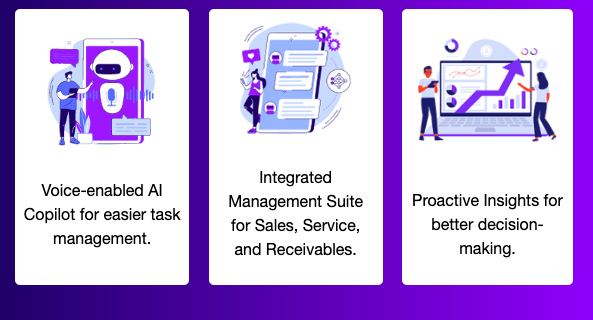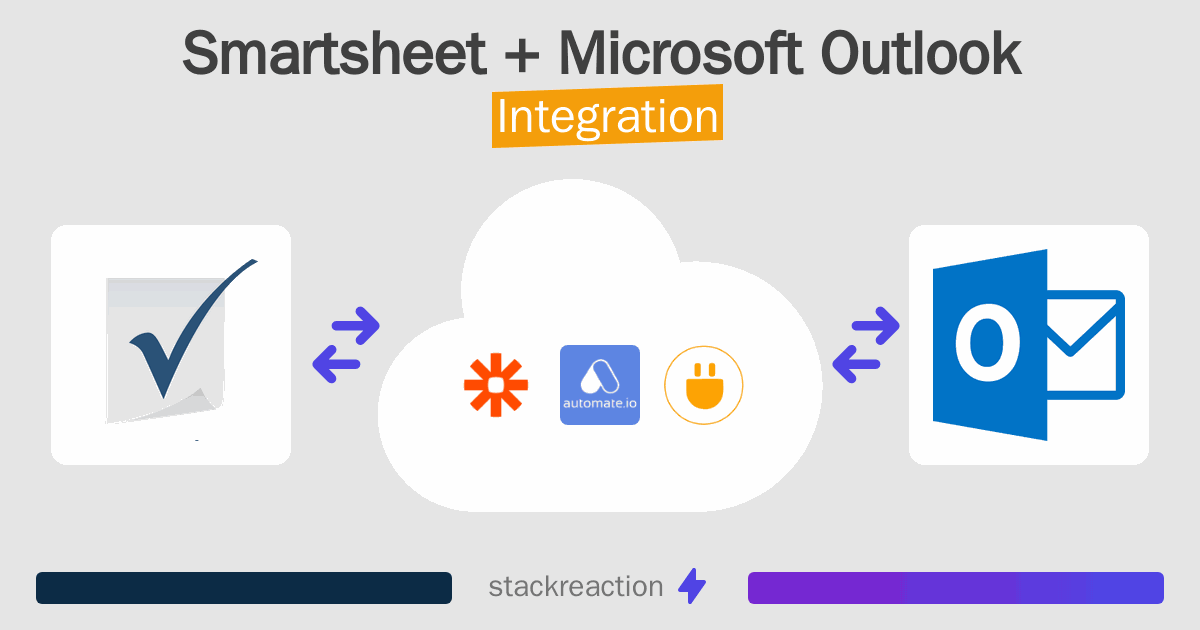Securing Your Small Business: A Comprehensive Guide to CRM Security
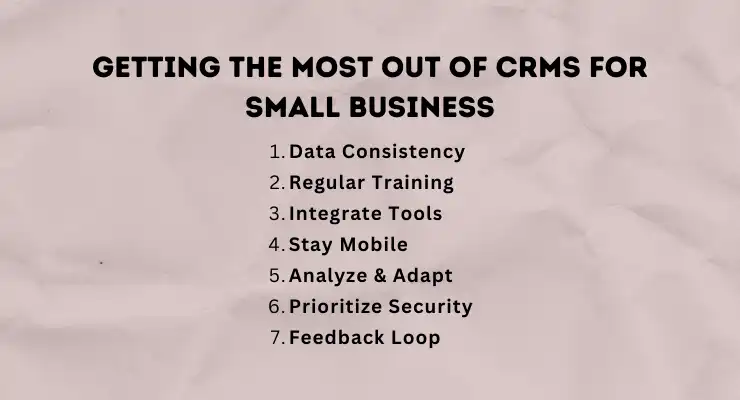
Securing Your Small Business: A Comprehensive Guide to CRM Security
In today’s digital landscape, small businesses are increasingly vulnerable to cyber threats. Data breaches, ransomware attacks, and other security incidents can cripple operations, damage reputations, and lead to significant financial losses. One crucial area for safeguarding your business is your Customer Relationship Management (CRM) system. This comprehensive guide will delve into the importance of CRM security for small businesses, explore potential risks, and provide actionable strategies to protect your valuable customer data.
Why CRM Security Matters for Small Businesses
Your CRM system is the central nervous system of your customer interactions. It houses a wealth of sensitive information, including:
- Customer names, addresses, and contact details
- Purchase history and preferences
- Financial information (in some cases)
- Communication records, including emails and chat logs
This data is a goldmine for cybercriminals. A successful attack can lead to:
- Financial loss: Through fraud, identity theft, and legal liabilities.
- Reputational damage: Eroding customer trust and potentially driving away business.
- Operational disruption: Crippling your sales, marketing, and customer service efforts.
- Legal and regulatory penalties: Depending on the nature of the breach and the industry your business operates in.
Small businesses are often targeted because they may have fewer resources dedicated to cybersecurity than larger corporations. Cybercriminals know this and exploit vulnerabilities. However, with the right approach, small businesses can significantly improve their CRM security posture and protect their valuable data.
Common CRM Security Threats
Understanding the threats is the first step in mitigating them. Here are some of the most common risks facing small businesses with CRM systems:
1. Phishing and Social Engineering
Phishing attacks are designed to trick employees into revealing sensitive information, such as usernames, passwords, or financial details. Social engineering tactics, like impersonating IT support or sending urgent requests, exploit human vulnerabilities. These attacks often precede more sophisticated breaches.
2. Weak Passwords and Password Management
Weak passwords are a major entry point for attackers. Using easily guessable passwords, reusing passwords across multiple accounts, or failing to update passwords regularly makes it easy for criminals to gain access. Poor password management practices, such as storing passwords in easily accessible locations, further increase the risk.
3. Malware and Ransomware
Malicious software, including viruses, Trojans, and ransomware, can infect CRM systems through various means, such as malicious email attachments, infected websites, or compromised software. Ransomware encrypts data and demands payment for its release, causing significant disruption and financial strain.
4. Data Breaches and Unauthorized Access
Data breaches occur when unauthorized individuals gain access to sensitive information. This can be due to vulnerabilities in the CRM system itself, inadequate security controls, or insider threats (employees who intentionally or unintentionally compromise data). This could be through poorly configured access controls or lack of monitoring.
5. Insider Threats
Insider threats come from individuals within your organization who have access to your CRM system. These threats can be malicious (e.g., disgruntled employees seeking revenge) or unintentional (e.g., employees making errors that expose data). A lack of proper training, access controls, and monitoring can amplify the risk.
6. Third-Party Risks
Many small businesses rely on third-party vendors for CRM implementation, hosting, support, or integrations. These vendors can introduce security risks if they lack adequate security measures. It’s crucial to vet vendors carefully and ensure they meet your security standards.
7. Lack of Regular Updates and Patching
Software vulnerabilities are constantly discovered. CRM systems and related software require regular updates and patching to address these vulnerabilities. Failing to keep your software up-to-date leaves your system open to attack.
Best Practices for CRM Security
Implementing a multi-layered approach to security is essential. Here are some best practices to safeguard your CRM system:
1. Strong Password Policies and Management
- Enforce strong password requirements: Require passwords that are at least 12 characters long, include a mix of uppercase and lowercase letters, numbers, and symbols.
- Regularly change passwords: Implement a policy for changing passwords at least every 90 days.
- Use a password manager: Encourage employees to use password managers to generate and store strong passwords securely.
- Avoid password reuse: Educate employees about the risks of reusing passwords across multiple accounts.
2. Multi-Factor Authentication (MFA)
MFA adds an extra layer of security by requiring users to verify their identity using a second factor, such as a code from a mobile app or a hardware security key. This makes it significantly harder for attackers to gain unauthorized access, even if they have stolen a password.
3. Access Controls and Permissions
- Implement the principle of least privilege: Grant employees only the minimum access necessary to perform their job duties.
- Regularly review and update access permissions: Remove access for terminated employees and reassess permissions as roles and responsibilities change.
- Use role-based access control (RBAC): Define roles with specific permissions to streamline access management.
4. Data Encryption
Encrypting your data makes it unreadable to unauthorized individuals, even if they gain access to your CRM system. Encryption should be used for data at rest (stored data) and data in transit (data being transmitted). Consider encryption for sensitive fields, such as financial information and personally identifiable information (PII).
5. Regular Backups and Disaster Recovery
Backups are crucial for recovering from data loss due to a security incident, hardware failure, or other unforeseen events. Implement a regular backup schedule and store backups securely, preferably offsite. Develop a disaster recovery plan that outlines the steps to restore your CRM system and data in the event of a disaster.
6. Security Training and Awareness
Employees are often the weakest link in the security chain. Provide regular security awareness training to educate employees about common threats, phishing attacks, social engineering tactics, and safe online practices. This training should be ongoing and updated to reflect the latest threats.
7. Monitoring and Logging
Implement monitoring and logging to detect suspicious activity and security incidents. Monitor user logins, data access, and system changes. Regularly review logs to identify and investigate any anomalies. Consider using a Security Information and Event Management (SIEM) system to centralize and analyze security logs.
8. Vulnerability Assessments and Penetration Testing
Conduct regular vulnerability assessments to identify weaknesses in your CRM system and infrastructure. Perform penetration testing (ethical hacking) to simulate real-world attacks and evaluate the effectiveness of your security controls. This helps you proactively identify and address vulnerabilities before attackers can exploit them.
9. Vendor Security Management
When using third-party vendors, thoroughly vet their security practices. Request security questionnaires, review their security policies, and assess their certifications. Ensure that your vendor agreements include security requirements and data protection clauses.
10. Incident Response Plan
Develop a detailed incident response plan that outlines the steps to take in the event of a security incident. The plan should include procedures for identifying, containing, eradicating, and recovering from the incident. It should also include communication protocols and legal considerations. Regularly test and update your incident response plan.
11. Keep Software Updated
Ensure your CRM software, operating systems, and any related software are regularly updated with the latest security patches. Automate the patching process whenever possible to minimize the risk of human error and delays.
Choosing a Secure CRM System
Selecting a CRM system with robust security features is crucial. When evaluating CRM providers, consider the following factors:
- Security certifications and compliance: Look for certifications such as ISO 27001 and compliance with relevant regulations, such as GDPR and CCPA.
- Data encryption: Ensure the system offers encryption for data at rest and in transit.
- Access controls: Verify that the system provides granular access controls and role-based access management.
- Multi-factor authentication (MFA): Confirm that MFA is available and enforced.
- Regular security audits and penetration testing: Inquire about the provider’s security practices and testing procedures.
- Data backup and recovery: Understand the provider’s backup and disaster recovery policies.
- Vendor security: Assess the security of any third-party vendors used by the CRM provider.
- Transparency: Choose a provider that is transparent about its security practices and provides clear documentation.
Implementing CRM Security: A Step-by-Step Approach
Here’s a practical step-by-step guide to implementing CRM security for your small business:
- Assess Your Current Security Posture: Conduct a thorough assessment of your current CRM security measures, including password policies, access controls, data encryption, and backup procedures. Identify vulnerabilities and areas for improvement.
- Develop a Security Policy: Create a written security policy that outlines your security goals, policies, and procedures. This policy should be communicated to all employees and regularly reviewed and updated.
- Choose a Secure CRM System (if necessary): If you’re implementing a new CRM system, carefully evaluate providers based on their security features and practices.
- Configure Security Settings: Configure your CRM system with strong password policies, multi-factor authentication, access controls, and data encryption.
- Provide Security Training: Train your employees on security best practices, including how to identify and avoid phishing attacks, create strong passwords, and protect sensitive data.
- Implement Monitoring and Logging: Set up monitoring and logging to detect suspicious activity and security incidents.
- Establish a Backup and Disaster Recovery Plan: Implement a regular backup schedule and develop a plan for restoring your CRM system and data in the event of a disaster.
- Regularly Review and Update Security Measures: Regularly review and update your security measures to address new threats and vulnerabilities.
- Conduct Vulnerability Assessments and Penetration Testing: Schedule regular vulnerability assessments and penetration testing to proactively identify and address security weaknesses.
- Test and Refine Your Incident Response Plan: Regularly test and refine your incident response plan to ensure it is effective in the event of a security incident.
The Human Element: The Importance of Employee Training
No matter how sophisticated your technical security measures are, your employees are the first line of defense. Investing in security awareness training is critical. This training should cover:
- Phishing awareness: Teach employees to recognize phishing emails and avoid clicking on suspicious links or opening attachments.
- Password security: Educate employees about the importance of strong passwords and password management.
- Social engineering: Train employees to identify and avoid social engineering tactics.
- Data privacy: Explain the importance of protecting customer data and complying with privacy regulations.
- Reporting security incidents: Provide clear procedures for reporting security incidents or suspicious activity.
Training should be ongoing and should be updated regularly to address new threats. Consider using interactive training methods, such as simulated phishing attacks, to reinforce learning.
Staying Ahead of the Curve: The Future of CRM Security
The threat landscape is constantly evolving. Staying informed about the latest security threats and trends is essential. Some emerging trends in CRM security include:
- AI-powered security: Artificial intelligence and machine learning are being used to detect and respond to security threats automatically.
- Zero-trust security: This approach assumes that no user or device is trusted by default and requires continuous verification.
- Blockchain-based security: Blockchain technology can be used to secure data and prevent tampering.
- Increased focus on data privacy: Data privacy regulations, such as GDPR and CCPA, are driving the need for stronger data protection measures.
By staying informed and adapting your security practices, you can protect your CRM system and your business from the ever-evolving threat landscape.
Conclusion
CRM security is not just a technical issue; it’s a business imperative. By implementing the best practices outlined in this guide, small businesses can significantly reduce their risk of data breaches, protect their customer data, and safeguard their reputations. It’s an ongoing process that requires vigilance, proactive measures, and a commitment to continuous improvement. Prioritize your CRM security to ensure your business thrives in the digital age.