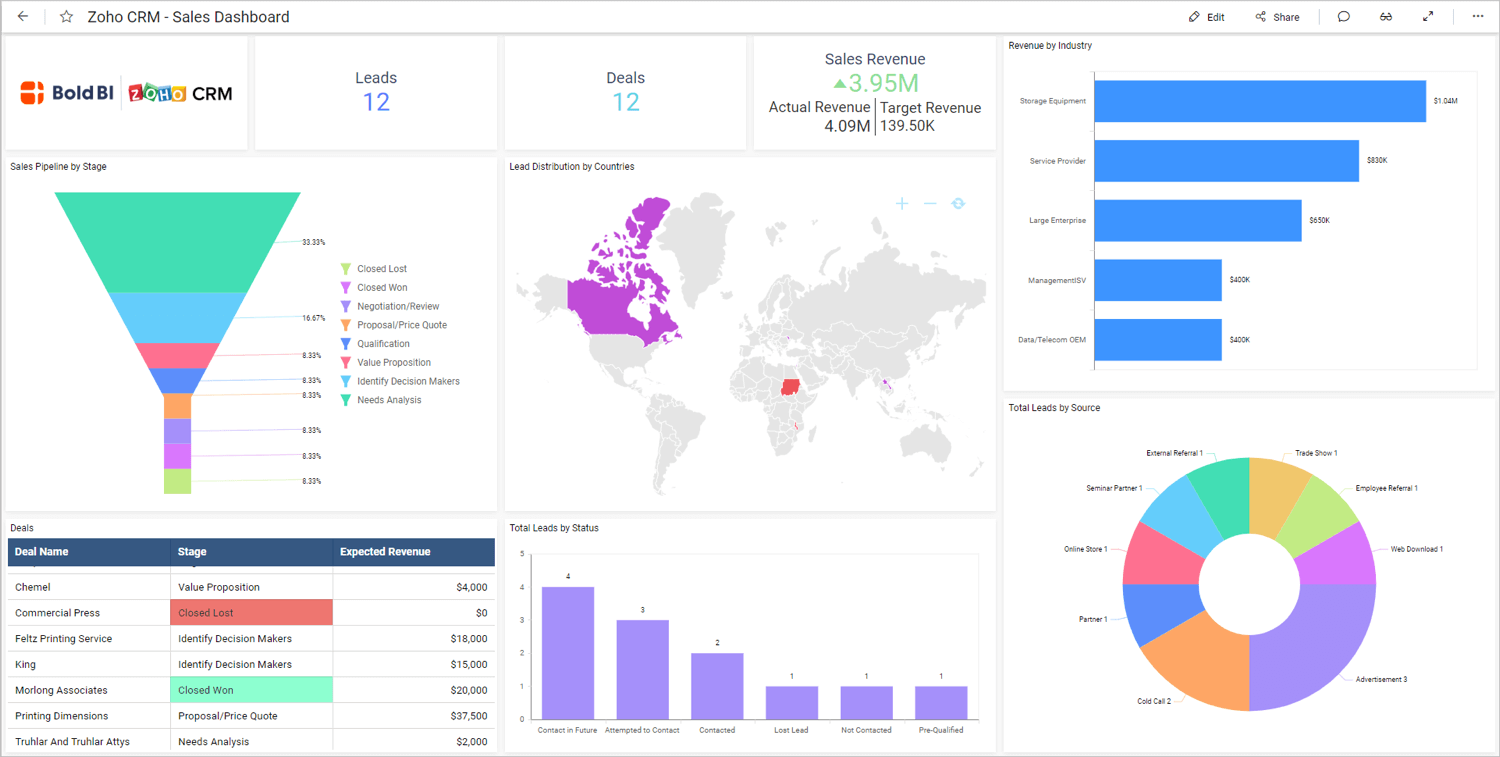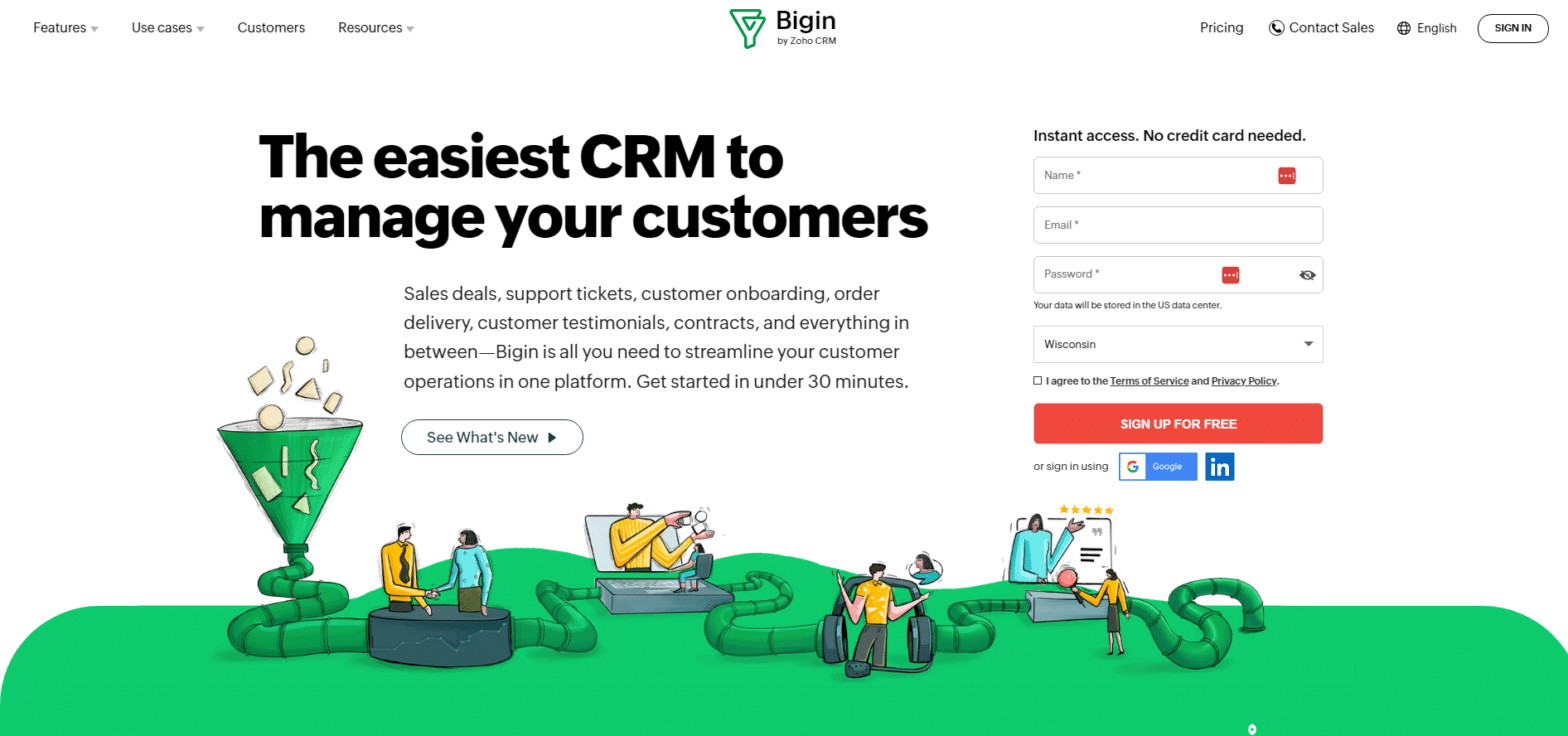Seamlessly Connecting Your Shopify Store: A Deep Dive into CRM Integration

Unlocking the Power of Synergy: Why CRM Integration with Shopify Matters
In the dynamic world of e-commerce, staying ahead of the curve requires more than just a great product. It necessitates a deep understanding of your customers, their behaviors, and their preferences. This is where the power of Customer Relationship Management (CRM) systems comes into play. And when you integrate your CRM with your Shopify store, you’re not just connecting two platforms; you’re forging a powerful alliance that can revolutionize your business.
This article dives deep into the intricacies of CRM integration with Shopify. We’ll explore the ‘why’ and the ‘how,’ providing you with the knowledge and insights you need to make informed decisions, choose the right tools, and ultimately, supercharge your e-commerce operations. Get ready to unlock a new level of customer understanding, streamline your workflows, and boost your bottom line.
Understanding the Fundamentals: CRM and Shopify Explained
What is a CRM?
At its core, a CRM is a system designed to manage and analyze customer interactions and data throughout the customer lifecycle. It’s a central hub where you can store, organize, and access all information related to your customers, including contact details, purchase history, communication logs, and more. Think of it as the brain of your customer-focused operations.
CRM systems empower businesses to:
- Improve Customer Relationships: By providing a 360-degree view of each customer, you can personalize interactions and build stronger relationships.
- Enhance Sales Performance: CRM helps you identify leads, track sales progress, and close deals more effectively.
- Boost Marketing Effectiveness: You can segment your audience, create targeted campaigns, and measure their impact.
- Streamline Customer Service: CRM enables you to provide faster and more efficient support, leading to increased customer satisfaction.
- Make Data-Driven Decisions: With access to comprehensive data, you can make informed decisions about your business strategies.
What is Shopify?
Shopify is a leading e-commerce platform that allows businesses of all sizes to create and manage their online stores. It’s known for its user-friendly interface, extensive features, and scalability. Shopify provides everything you need to sell products or services online, from website design and hosting to payment processing and order management.
Key benefits of using Shopify include:
- Ease of Use: Shopify’s intuitive interface makes it easy to set up and manage your online store, even if you have no technical experience.
- Scalability: Shopify can handle businesses of all sizes, from startups to large enterprises.
- App Ecosystem: Shopify’s app store offers a vast selection of apps that can extend the functionality of your store, including CRM integrations.
- Payment Processing: Shopify integrates with various payment gateways, making it easy to accept payments from customers worldwide.
- SEO-Friendly: Shopify is optimized for search engines, helping you attract more organic traffic to your store.
The Synergy: Why CRM Integration with Shopify is a Game Changer
Integrating your CRM with Shopify is more than just connecting two software programs; it’s about creating a unified ecosystem where customer data flows seamlessly between your sales, marketing, and customer service teams. This integration empowers you to:
Gain a 360-Degree View of Your Customers
Imagine having a complete picture of each customer, including their past purchases, website behavior, support interactions, and marketing engagement, all in one place. With CRM integration, this becomes a reality. You’ll gain a deeper understanding of your customers, enabling you to personalize their shopping experience and tailor your marketing efforts to their specific needs and preferences.
Automate Tedious Tasks and Save Time
Manual data entry and repetitive tasks can consume valuable time and resources. CRM integration automates many of these processes, such as:
- Contact Synchronization: Automatically sync customer contact information between Shopify and your CRM.
- Order Tracking: Track orders and update customer records with order details.
- Marketing Automation: Trigger automated email campaigns based on customer behavior, such as abandoned carts or purchase history.
By automating these tasks, you free up your team to focus on more strategic initiatives, such as building relationships with customers and growing your business.
Improve Sales Efficiency and Conversion Rates
With access to real-time customer data, your sales team can:
- Identify Qualified Leads: Quickly identify and prioritize leads based on their website activity, purchase history, and other relevant data.
- Personalize Sales Pitches: Tailor your sales pitches to each customer’s individual needs and preferences.
- Close Deals Faster: Access all the information they need to close deals quickly and efficiently.
This can lead to a significant increase in sales efficiency and conversion rates.
Enhance Marketing Effectiveness
CRM integration allows you to:
- Segment Your Audience: Create highly targeted marketing campaigns based on customer demographics, purchase history, and website behavior.
- Personalize Marketing Messages: Deliver personalized email campaigns, product recommendations, and other marketing messages that resonate with each customer.
- Track Campaign Performance: Measure the effectiveness of your marketing campaigns and make data-driven adjustments.
This can lead to increased engagement, higher conversion rates, and a better return on investment (ROI) for your marketing efforts.
Provide Exceptional Customer Service
By having access to a complete customer history, your customer service team can:
- Provide Faster Support: Quickly access customer information and resolve issues more efficiently.
- Personalize Support Interactions: Tailor support interactions to each customer’s specific needs and preferences.
- Improve Customer Satisfaction: Provide a more seamless and personalized customer service experience, leading to increased customer satisfaction and loyalty.
Choosing the Right CRM for Your Shopify Store
Selecting the right CRM for your Shopify store is crucial for a successful integration. Several factors should be considered:
Your Business Needs and Goals
What are your specific business needs and goals? Do you need a CRM primarily for sales, marketing, or customer service? What features are most important to you? Consider your business size, industry, and future growth plans when evaluating CRM options.
CRM Features and Functionality
Look for a CRM that offers the features you need, such as:
- Contact Management: Comprehensive contact management capabilities, including contact details, communication logs, and segmentation options.
- Sales Automation: Features to automate sales processes, such as lead scoring, pipeline management, and sales forecasting.
- Marketing Automation: Tools to automate marketing campaigns, such as email marketing, lead nurturing, and social media integration.
- Customer Service: Features to manage customer support interactions, such as ticketing systems, knowledge bases, and live chat.
- Reporting and Analytics: Robust reporting and analytics capabilities to track key metrics and measure performance.
Shopify Integration Capabilities
Ensure that the CRM you choose integrates seamlessly with Shopify. Look for:
- Native Integration: A direct integration with Shopify that offers easy setup and data synchronization.
- App Availability: A Shopify app that provides the necessary features and functionality for the integration.
- Data Synchronization: The ability to synchronize customer data, order information, and other relevant data between Shopify and your CRM.
- Customization Options: The flexibility to customize the integration to meet your specific needs.
Ease of Use and User Experience
Choose a CRM that is easy to use and has a user-friendly interface. Consider the learning curve for your team and the time it will take to implement the CRM.
Pricing and Budget
CRM pricing varies depending on the features and functionality offered. Consider your budget and choose a CRM that offers the best value for your money.
Popular CRM Options for Shopify
Here are some of the most popular CRM options for Shopify stores:
- HubSpot CRM: A free and powerful CRM with robust features for sales, marketing, and customer service. It offers a seamless integration with Shopify.
- Zoho CRM: A comprehensive CRM with a wide range of features and customization options. It offers a dedicated Shopify integration.
- Salesforce: A leading CRM platform with advanced features and scalability. It offers a Shopify integration through the Salesforce AppExchange.
- Klaviyo: Primarily a marketing automation platform, Klaviyo offers excellent integration with Shopify, focusing on email marketing and customer segmentation.
- ActiveCampaign: A marketing automation and CRM platform that integrates with Shopify, offering automation workflows and customer relationship management tools.
Each CRM has its strengths and weaknesses. Research and compare different options to determine which one is the best fit for your business.
Step-by-Step Guide: Integrating Your CRM with Shopify
Once you’ve chosen your CRM, the integration process typically involves the following steps:
1. Choose Your Integration Method
You have several options for integrating your CRM with Shopify:
- Native Integration: Some CRMs offer a native integration with Shopify, which means they have a built-in connection that simplifies the setup process.
- Shopify App: Many CRM providers offer dedicated Shopify apps that facilitate the integration.
- Third-Party Integration Tools: You can use third-party integration tools, such as Zapier or Automate.io, to connect your CRM with Shopify.
2. Install the Shopify App (If Applicable)
If you’re using a Shopify app, install it from the Shopify App Store. Follow the app’s instructions for installation and configuration.
3. Connect Your CRM Account
Connect your CRM account to your Shopify store. This typically involves entering your CRM credentials and authorizing the connection.
4. Configure Data Synchronization
Configure the data synchronization settings to specify which data you want to sync between Shopify and your CRM. This may include customer information, order details, product data, and more.
5. Map Fields
Map the fields from Shopify to the corresponding fields in your CRM. This ensures that the data is correctly transferred between the two platforms.
6. Test the Integration
Test the integration to ensure that data is syncing correctly. Create a test customer or order in Shopify and verify that the data appears in your CRM.
7. Customize and Optimize
Customize the integration to meet your specific needs. This may involve setting up automation workflows, creating custom fields, and configuring reporting dashboards.
8. Ongoing Maintenance
Monitor the integration regularly and make any necessary adjustments. Keep your CRM and Shopify accounts updated to ensure that the integration continues to function properly.
Maximizing Your CRM-Shopify Integration: Best Practices
To get the most out of your CRM-Shopify integration, consider these best practices:
Clean Your Data
Before you integrate, clean up your customer data in both Shopify and your CRM. This includes removing duplicate records, correcting errors, and standardizing data formats.
Define Clear Goals
Establish clear goals for your integration. What do you want to achieve? Do you want to improve sales, increase customer satisfaction, or streamline your marketing efforts? Having clear goals will help you measure the success of your integration.
Segment Your Audience
Segment your customer base in your CRM based on their behavior, demographics, and purchase history. This will allow you to create targeted marketing campaigns and personalize their shopping experience.
Automate Your Workflows
Automate repetitive tasks, such as sending welcome emails, following up on abandoned carts, and updating customer records. This will save you time and improve efficiency.
Personalize Your Communications
Use customer data to personalize your communications. Address customers by name, recommend products based on their purchase history, and tailor your marketing messages to their specific needs and preferences.
Track Your Results
Track the results of your integration. Monitor key metrics, such as sales, conversion rates, customer satisfaction, and ROI. Use this data to optimize your strategies and make data-driven decisions.
Train Your Team
Train your team on how to use the CRM and Shopify integration. Ensure that they understand how to access and use customer data, automate workflows, and personalize communications.
Stay Updated
Keep your CRM and Shopify accounts updated to ensure that the integration continues to function properly and take advantage of the latest features and functionality.
Troubleshooting Common CRM-Shopify Integration Issues
Even with the best planning, you may encounter some issues during your CRM-Shopify integration. Here’s how to troubleshoot some common problems:
Data Synchronization Issues
If data is not synchronizing correctly, check the following:
- Connection: Ensure that your CRM and Shopify accounts are still connected.
- Permissions: Verify that your CRM account has the necessary permissions to access and modify data in Shopify.
- Field Mapping: Double-check your field mapping to ensure that the data is being transferred to the correct fields.
- Synchronization Settings: Review your synchronization settings to ensure that the correct data is being synchronized.
Duplicate Records
Duplicate records can occur if you have multiple customers with the same email address or other identifying information. To resolve this issue:
- Identify Duplicates: Use your CRM’s duplicate detection tools to identify duplicate records.
- Merge Records: Merge the duplicate records to combine their data into a single record.
- Prevent Duplicates: Implement measures to prevent duplicate records in the future, such as requiring unique email addresses or using data validation rules.
Incorrect Data
If you notice incorrect data in your CRM, such as incorrect contact information or order details, check the following:
- Data Entry Errors: Verify that the data was entered correctly in Shopify.
- Field Mapping: Double-check your field mapping to ensure that the data is being transferred to the correct fields.
- Data Transformation Rules: Review any data transformation rules that may be affecting the data.
Slow Performance
If your CRM-Shopify integration is slow, consider the following:
- Data Volume: A large volume of data can slow down the synchronization process.
- Synchronization Frequency: Adjust the synchronization frequency to optimize performance.
- Integration Limitations: Some CRM integrations may have limitations on the amount of data they can handle.
The Future of CRM and Shopify Integration
The integration of CRM systems with e-commerce platforms like Shopify is not a trend; it’s a fundamental shift in how businesses operate. As technology evolves, we can expect to see even more sophisticated integrations, offering:
Advanced Personalization
Imagine AI-powered recommendations that go beyond basic product suggestions, anticipating customer needs and tailoring the entire shopping journey. We’ll see deeper personalization based on individual customer behavior, browsing history, and even real-time interactions.
Enhanced Automation
Automation will become even more intelligent, with AI-driven workflows that can handle complex tasks, such as dynamic pricing adjustments, personalized marketing campaigns, and proactive customer service interactions.
Predictive Analytics
CRM systems will leverage predictive analytics to forecast customer behavior, identify potential churn risks, and proactively offer solutions. This will empower businesses to anticipate customer needs and provide exceptional service.
Seamless Omnichannel Experiences
The lines between online and offline will continue to blur. CRM integrations will facilitate seamless omnichannel experiences, allowing customers to interact with your brand across multiple channels, such as your website, social media, and physical stores, with a consistent and personalized experience.
Integration with Emerging Technologies
We’ll see deeper integration with emerging technologies, such as:
- Artificial Intelligence (AI): AI will power chatbots, personalized product recommendations, and automated customer service.
- Augmented Reality (AR) and Virtual Reality (VR): AR and VR will create immersive shopping experiences and allow customers to visualize products in their own homes.
- Voice Commerce: CRM systems will integrate with voice assistants, enabling customers to make purchases and manage their accounts using voice commands.
The future is bright for CRM and Shopify integration. By embracing these advancements, businesses can stay ahead of the curve, build stronger customer relationships, and achieve sustainable growth.
Conclusion: Embracing the Power of CRM Integration with Shopify
CRM integration with Shopify is no longer a luxury; it’s a necessity for businesses that want to thrive in today’s competitive e-commerce landscape. By connecting these two powerful platforms, you can gain a 360-degree view of your customers, automate tedious tasks, improve sales efficiency, enhance marketing effectiveness, and provide exceptional customer service.
Choose the right CRM for your business, follow the best practices for integration, and continuously optimize your strategies to maximize the benefits. The rewards—increased sales, improved customer satisfaction, and sustainable growth—are well worth the effort.
Don’t wait. Start exploring the possibilities of CRM integration with Shopify today and unlock the full potential of your e-commerce business.