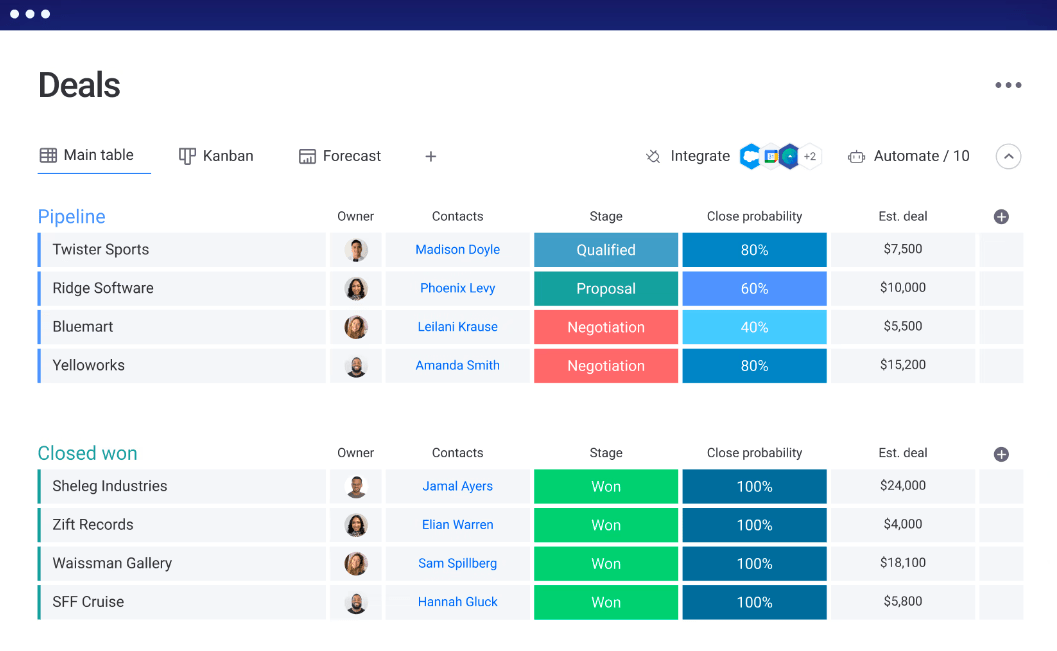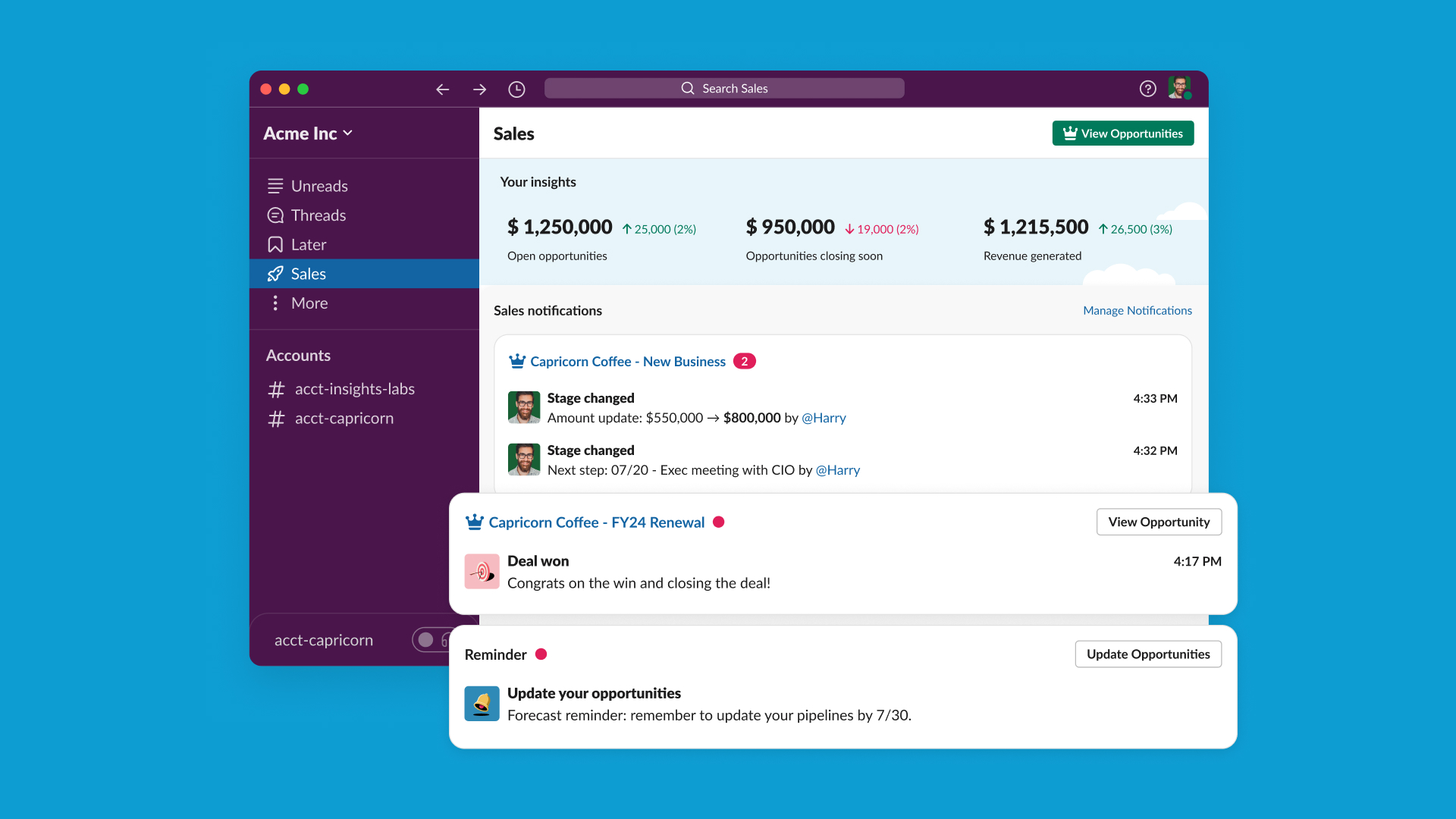Seamlessly Connecting Strategy and Execution: CRM Integration with Aha!
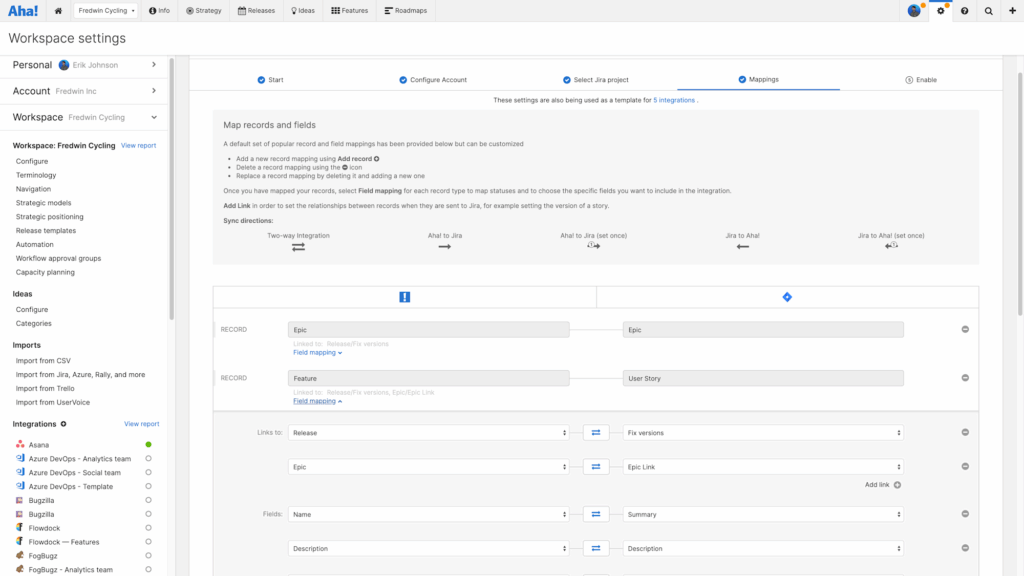
Introduction: The Power of Connected Systems
In today’s fast-paced business environment, organizations are constantly seeking ways to optimize their workflows, improve collaboration, and ultimately, drive growth. One of the most effective strategies for achieving these goals is through the integration of different software systems. Specifically, the integration of a Customer Relationship Management (CRM) system with a product management tool like Aha! can unlock significant benefits. This article delves into the intricacies of CRM integration with Aha!, exploring its advantages, implementation strategies, and best practices. We’ll cover everything from the fundamental concepts to practical examples, equipping you with the knowledge to leverage this powerful combination.
Understanding the Players: CRM and Aha!
What is a CRM System?
A CRM system is a software solution designed to manage and analyze customer interactions and data throughout the customer lifecycle. It helps businesses improve customer relationships, retain customers, and drive sales growth. Key functionalities of a CRM include:
- Contact Management: Storing and organizing customer contact information.
- Lead Management: Tracking and nurturing potential customers.
- Sales Automation: Automating sales processes like lead assignment and deal tracking.
- Customer Service: Managing customer inquiries and support tickets.
- Reporting and Analytics: Providing insights into sales performance and customer behavior.
Popular CRM systems include Salesforce, HubSpot, Zoho CRM, and Microsoft Dynamics 365.
What is Aha!?
Aha! is a product management software designed to help product teams build and launch products that customers love. It provides a centralized platform for:
- Strategy: Defining product vision, goals, and initiatives.
- Roadmapping: Creating and visualizing product roadmaps.
- Ideas: Capturing and prioritizing product ideas.
- Releases: Planning and managing product releases.
- Features: Defining and tracking product features.
Aha! is widely used by product managers, product marketers, and engineering teams to align product strategy with execution.
The Benefits of CRM Integration with Aha!
Integrating your CRM with Aha! creates a powerful synergy, enabling a more holistic view of the customer and product development processes. Here’s a breakdown of the key advantages:
Improved Alignment Between Sales, Marketing, and Product
One of the most significant benefits is improved alignment. By connecting these systems, sales, marketing, and product teams can operate with a shared understanding of customer needs and market trends. This alignment fosters better communication, reduces silos, and ensures everyone is working towards the same goals. For instance, sales teams can provide product teams with valuable feedback on customer needs and pain points, which can then be used to inform the product roadmap. Marketing can align its campaigns with upcoming product releases, ensuring timely and relevant messaging.
Enhanced Customer Understanding
Integration allows product teams to gain deeper insights into customer behavior and preferences. CRM data, such as customer demographics, purchase history, and support interactions, can be readily accessed within Aha!. This enables product managers to make data-driven decisions about product features, prioritization, and roadmap planning. For example, you might discover a correlation between a specific customer segment and their interest in a particular product feature, allowing you to prioritize that feature for development.
Faster Product Development Cycles
By streamlining the flow of information between sales, marketing, and product teams, integration can accelerate product development cycles. Sales teams can quickly relay customer feedback and feature requests to the product team through the integrated system. This real-time feedback loop helps the product team to prioritize the most valuable features and avoid building products that don’t meet customer needs. Furthermore, integration can automate tasks, such as creating feature requests based on CRM data, reducing manual effort and saving time.
Increased Productivity and Efficiency
Integration reduces the need for manual data entry and information transfer between systems. Sales teams can access product information directly from their CRM, while product teams can access customer data from Aha!. This eliminates the need for switching between applications and reduces the risk of errors. It also frees up valuable time for both teams to focus on their core responsibilities. For instance, a sales representative can quickly find out the status of a feature request for a specific customer without having to contact the product team or search through multiple documents.
Better Prioritization of Product Features
With access to CRM data, product teams can prioritize features based on their potential impact on customer satisfaction, revenue, and other key metrics. By understanding which features are most important to key customer segments, product teams can make more informed decisions about what to build next. For example, a product team might prioritize a feature requested by a large number of high-value customers over a feature requested by a smaller group of less valuable customers.
Implementation Strategies: Connecting Your Systems
There are several ways to integrate your CRM system with Aha!. The best approach will depend on your specific needs, the CRM system you use, and your technical capabilities. Here are some common implementation strategies:
Native Integrations
Many CRM and product management platforms offer native integrations. These are pre-built connections that simplify the integration process. For example, Aha! offers native integrations with several popular CRM systems like Salesforce and HubSpot. Native integrations typically involve configuring the integration within both systems, mapping data fields, and setting up automated workflows. This is often the easiest and most efficient way to integrate.
API-Based Integrations
If native integrations are not available or don’t meet your specific needs, you can use APIs (Application Programming Interfaces) to build a custom integration. APIs allow different software systems to communicate with each other by exchanging data. This approach requires technical expertise but offers greater flexibility and control. You’ll need to understand the APIs of both your CRM and Aha! and write code to exchange data between them. This can involve creating custom scripts or using middleware platforms to handle the data transfer.
Third-Party Integration Platforms
Several third-party integration platforms, such as Zapier, Integromat, and Tray.io, can simplify the integration process. These platforms provide a user-friendly interface for connecting different applications without requiring coding. You can use these platforms to create workflows that automatically transfer data between your CRM and Aha!. For example, you can set up a workflow that automatically creates a feature request in Aha! when a new opportunity is created in your CRM. These platforms often offer pre-built integrations and a drag-and-drop interface, making them a good option for non-technical users.
Custom Development
For highly complex integrations, you may need to hire a developer to build a custom solution. This approach offers the most flexibility but requires significant investment in time and resources. A custom integration allows you to tailor the integration to your exact needs and data structures. This may be necessary if you have unique data requirements or need to integrate with a CRM system that doesn’t have pre-built integrations. This is usually the last resort, when other options are not sufficient.
Step-by-Step Guide: Integrating CRM with Aha!
Regardless of the integration method you choose, the following steps provide a general framework for integrating your CRM with Aha!:
1. Planning and Assessment
Before you start, carefully plan your integration strategy. Define your goals, identify the data you want to share, and determine the workflows you want to automate. Consider the following questions:
- What are your business goals for the integration? (e.g., improve sales, enhance customer understanding, speed up product development)
- What data do you want to share between your CRM and Aha!? (e.g., contact information, opportunity details, feature requests)
- What workflows do you want to automate? (e.g., creating feature requests from CRM data, updating CRM records from Aha!)
- What CRM system and Aha! plan are you using? Some integrations are plan-dependent.
This planning phase will help you choose the right integration method and ensure a successful implementation.
2. Choose an Integration Method
Based on your assessment, select the most appropriate integration method (native integration, API-based integration, third-party platform, or custom development).
3. Configure the Integration
Follow the instructions provided by your chosen integration method to configure the connection. This typically involves:
- Connecting your CRM and Aha! accounts.
- Mapping data fields between the two systems.
- Setting up automated workflows.
4. Test the Integration
Thoroughly test the integration to ensure that data is being transferred correctly and that workflows are functioning as expected. Create test records in your CRM and verify that they are reflected in Aha!. Similarly, create test features in Aha! and check if the relevant data is updated in your CRM.
5. Train Your Team
Train your sales, marketing, and product teams on how to use the integrated systems. Provide documentation and support to help them understand the new workflows and data flows.
6. Monitor and Optimize
After the integration is live, monitor its performance and make adjustments as needed. Regularly review the data flow, identify any issues, and optimize the integration to improve its efficiency and effectiveness. Consider gathering feedback from users and making improvements based on their input.
Best Practices for Successful Integration
To maximize the benefits of CRM integration with Aha!, follow these best practices:
Define Clear Goals and Objectives
Before you begin, clearly define your goals and objectives for the integration. What do you hope to achieve by connecting your CRM and Aha!? Having clear objectives will guide your implementation and help you measure your success. Are you aiming to reduce the time it takes to gather customer feedback? Are you trying to improve the prioritization of features based on customer needs? The answers to these questions will help you to focus your efforts.
Plan for Data Mapping
Carefully plan how you will map data fields between your CRM and Aha!. Ensure that the data is mapped accurately and consistently to avoid data inconsistencies and errors. Consider what information is most important to share between the two systems and how that information will be presented. Think about the different data types, such as text, numbers, and dates, and make sure they are compatible between the two systems. This meticulous approach will ensure data integrity.
Start Small and Iterate
Don’t try to implement everything at once. Start with a small, focused integration and then gradually add more features and functionalities. This approach allows you to test the integration, identify any issues, and make adjustments before rolling it out to the entire organization. As you gain experience and confidence, you can expand the integration to include more data and workflows. This iterative approach minimizes risk and maximizes the chances of success.
Prioritize Data Security
Protect sensitive customer data by implementing appropriate security measures. Use secure connections, encrypt data, and restrict access to authorized users only. Make sure to comply with relevant data privacy regulations, such as GDPR and CCPA. Regularly review your security practices and update them as needed to stay ahead of potential threats. Data security is paramount, and you must take it seriously.
Provide Ongoing Training and Support
Ensure that your team has the training and support they need to use the integrated systems effectively. Provide documentation, tutorials, and ongoing support to address any questions or issues that may arise. Hold regular training sessions to keep your team up-to-date on the latest features and functionalities. Continuous learning is essential to maximize the benefits of the integration and ensure that your team is making the most of the tools available.
Regularly Review and Optimize
The integration is not a one-time setup. Regularly review the performance of the integration and make adjustments as needed. Monitor data flow, identify any bottlenecks or inefficiencies, and optimize the integration to improve its efficiency and effectiveness. Gather feedback from your team and use it to make improvements. This ongoing process of review and optimization will help you to ensure that the integration continues to meet your needs and deliver value.
Real-World Examples: CRM Integration in Action
Let’s look at some real-world examples of how businesses are leveraging CRM integration with Aha!:
Example 1: Software Company
A software company uses Salesforce as its CRM and Aha! for product management. They’ve integrated the two systems to:
- Automatically create feature requests in Aha! when a sales rep logs a customer request in Salesforce.
- Sync customer data from Salesforce to Aha!, providing product managers with valuable customer insights.
- Track the status of feature requests and communicate updates to customers directly from Salesforce.
This integration has enabled the company to prioritize features based on customer demand, accelerate product development cycles, and improve customer satisfaction.
Example 2: E-commerce Business
An e-commerce business uses HubSpot as its CRM and Aha! for product development. They’ve integrated the two systems to:
- Track customer feedback from support tickets and sales conversations in HubSpot and automatically create feature requests in Aha!.
- Prioritize features based on the revenue generated by customers who request them.
- Share product roadmap updates with key customers directly from HubSpot.
This integration has helped the business to build products that are aligned with customer needs, increase sales, and improve customer retention.
Example 3: Financial Services Firm
A financial services firm uses Microsoft Dynamics 365 as its CRM and Aha! for managing its product portfolio. They have integrated these systems to:
- Link customer data from Dynamics 365 to Aha! to inform the product roadmap.
- Use customer feedback from Dynamics 365 to prioritize new features and enhancements.
- Provide sales and customer service teams with up-to-date information on product features and release schedules, directly from the CRM.
This integration has streamlined communication between teams, improved product development efficiency, and fostered a more customer-centric approach to product development.
Troubleshooting Common Integration Issues
Even with careful planning, you may encounter some common issues during the integration process. Here’s how to troubleshoot them:
Data Synchronization Errors
If data is not synchronizing correctly between your CRM and Aha!, check the following:
- Mapping Errors: Verify that the data fields are mapped correctly.
- API Limits: Ensure that you are not exceeding the API limits of either system.
- Data Format Issues: Check for any data format inconsistencies.
- Connection Issues: Confirm that the connection between the two systems is stable.
Review the error logs in both systems to identify the cause of the errors.
Workflow Automation Problems
If your automated workflows are not working as expected, check the following:
- Trigger Conditions: Verify that the trigger conditions for the workflows are set up correctly.
- Action Configuration: Ensure that the actions within the workflows are configured correctly.
- Permissions: Confirm that the integration has the necessary permissions to perform the actions.
Test the workflows in a controlled environment to identify any issues.
Performance Issues
If you experience performance issues, such as slow data transfer speeds, consider the following:
- Data Volume: Large data volumes can slow down the integration. Consider filtering the data to transfer only the necessary information.
- API Rate Limits: If you are exceeding API rate limits, consider batching your data transfers or increasing the limits (if possible).
- Integration Method: Some integration methods are more efficient than others. Consider switching to a different method if performance is a major concern.
Monitor the performance of the integration and make adjustments as needed.
Conclusion: Embracing the Power of Integration
CRM integration with Aha! is a strategic move that can significantly improve your business operations. By connecting these two powerful systems, you can unlock valuable insights, enhance collaboration, and accelerate product development. From improved alignment and enhanced customer understanding to increased productivity and better feature prioritization, the benefits are numerous. By carefully planning your implementation, choosing the right integration method, and following best practices, you can successfully connect your CRM and Aha! and propel your business forward. Remember to continuously monitor and optimize the integration to ensure it continues to meet your evolving needs. Embracing this integration is not just about connecting software; it’s about connecting your teams, your data, and ultimately, your customers to create a more successful and customer-centric business.