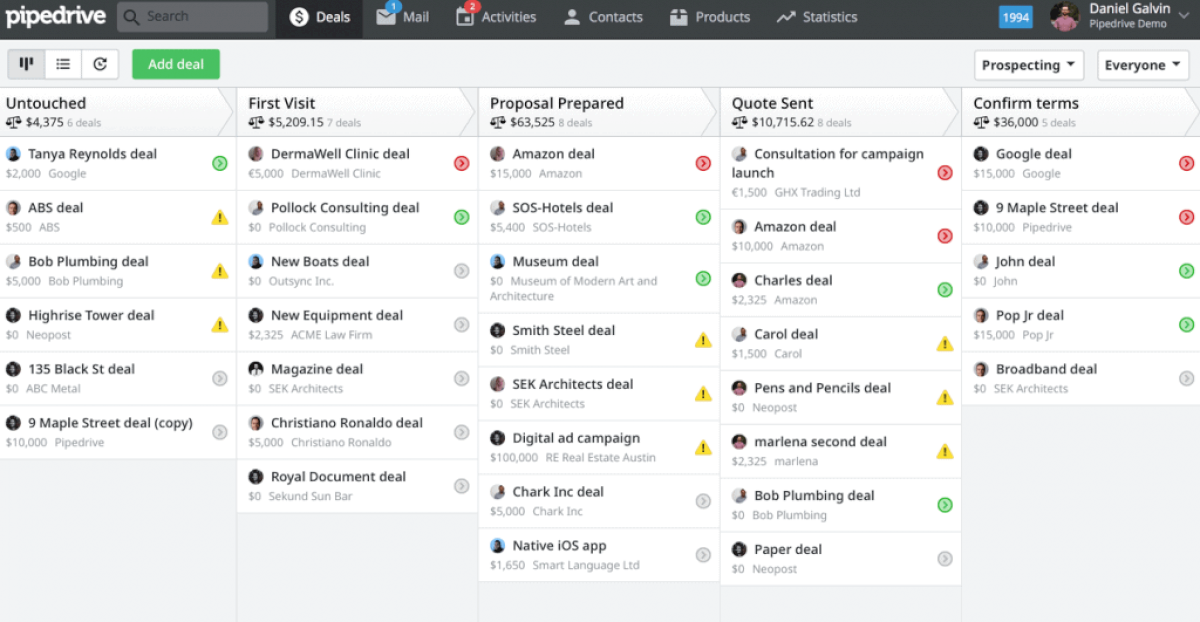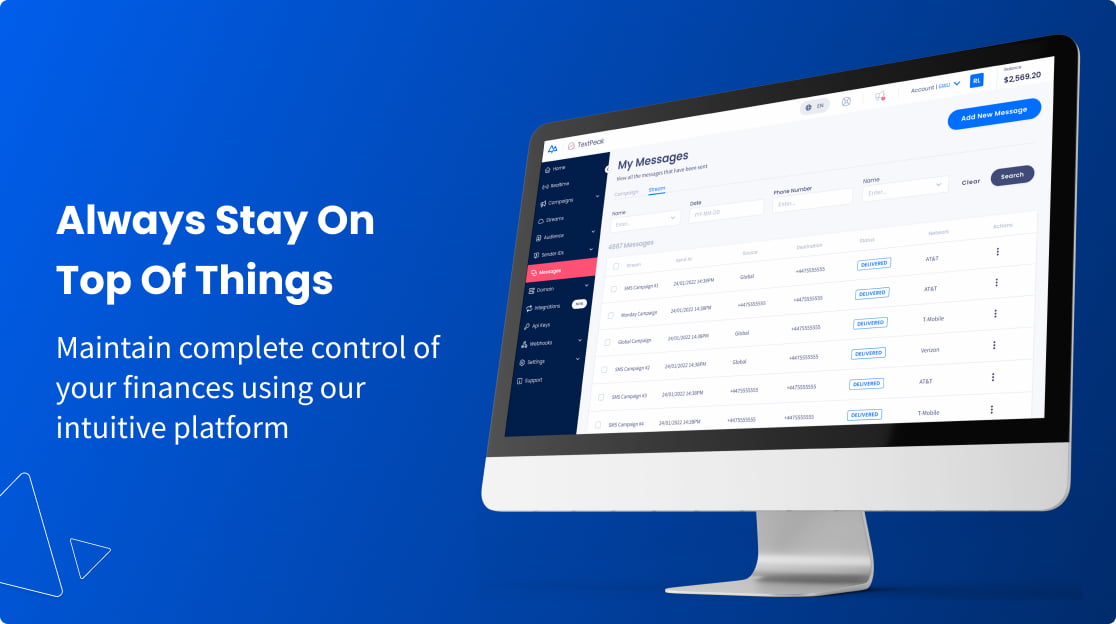Seamlessly Connecting Sales & Shopping: Mastering CRM Integration with WooCommerce

Seamlessly Connecting Sales & Shopping: Mastering CRM Integration with WooCommerce
In the ever-evolving world of e-commerce, the ability to connect different systems is crucial for businesses aiming for growth and customer satisfaction. One of the most powerful integrations you can implement is between your Customer Relationship Management (CRM) system and your WooCommerce store. This article delves deep into the intricacies of CRM integration with WooCommerce, exploring its benefits, the how-to, and the best practices to ensure a smooth and successful implementation. Get ready to transform your customer data into a strategic asset that drives sales and enhances customer loyalty.
What is CRM and Why is it Important?
Before we dive into the integration specifics, let’s revisit the fundamentals. CRM, or Customer Relationship Management, is more than just a software; it’s a strategy focused on managing and analyzing customer interactions and data throughout the customer lifecycle, with the goal of improving business relationships with customers, assisting in customer retention and driving sales growth. It involves collecting, organizing, and utilizing customer information to understand their needs, preferences, and behaviors. Think of it as the central nervous system of your customer-facing operations.
The core functions of a CRM system typically include:
- Contact Management: Storing and organizing customer contact information, including names, addresses, phone numbers, and email addresses.
- Lead Management: Tracking potential customers (leads) through the sales pipeline.
- Sales Automation: Automating sales processes, such as sending follow-up emails and generating quotes.
- Marketing Automation: Automating marketing tasks, such as email campaigns and social media posting.
- Customer Service: Managing customer inquiries, complaints, and support requests.
- Reporting and Analytics: Generating reports and analyzing data to gain insights into customer behavior and sales performance.
Without a CRM system, businesses often struggle with fragmented customer data, inefficient sales processes, and a lack of personalized customer experiences. This can lead to lost sales opportunities, decreased customer satisfaction, and ultimately, slower business growth. CRM allows businesses to centralize all customer data, providing a 360-degree view of each customer. This comprehensive view enables personalized interactions, targeted marketing campaigns, and a more efficient sales process.
Why Integrate WooCommerce with a CRM? The Powerful Synergy
WooCommerce, on the other hand, is a powerful and flexible e-commerce platform built on WordPress. It empowers businesses to create and manage online stores, selling anything from physical products to digital downloads. The beauty of WooCommerce lies in its flexibility and the vast ecosystem of plugins that extend its functionality. However, WooCommerce, by itself, doesn’t always offer the robust customer relationship management capabilities that a dedicated CRM system provides. This is where integration becomes a game-changer.
Integrating WooCommerce with a CRM system creates a powerful synergy that benefits your business in several key ways:
- Improved Customer Data Management: Automatically sync customer data between WooCommerce and your CRM, eliminating the need for manual data entry and reducing the risk of errors. This ensures that your customer data is always up-to-date and accurate.
- Enhanced Customer Segmentation: Leverage the data from both systems to create more detailed customer segments based on purchase history, browsing behavior, and other criteria. This allows you to tailor your marketing efforts and personalize customer experiences.
- Personalized Marketing Campaigns: Send targeted email campaigns, product recommendations, and special offers based on customer behavior and preferences. This increases the likelihood of conversions and boosts customer loyalty.
- Streamlined Sales Processes: Automate sales tasks, such as lead assignment, quote generation, and order tracking. This frees up your sales team to focus on building relationships and closing deals.
- Improved Customer Service: Provide faster and more efficient customer support by having access to a complete view of each customer’s purchase history, communication history, and other relevant information.
- Increased Sales and Revenue: By providing a better customer experience and streamlining sales processes, CRM integration can lead to increased sales and revenue.
- Better Reporting and Analytics: Gain deeper insights into your customers and sales performance by analyzing data from both WooCommerce and your CRM. This allows you to make data-driven decisions and optimize your business strategies.
- Reduced Manual Effort: Automate repetitive tasks, saving time and resources.
In essence, the integration bridges the gap between your e-commerce platform and your customer data, enabling you to create a more customer-centric business that delivers personalized experiences and drives sustainable growth. The integrated solution offers a holistic view of each customer, allowing for more informed decision-making and more effective interactions.
Key Features to Look for in a WooCommerce CRM Integration
When choosing a CRM integration for your WooCommerce store, consider the following features to ensure it meets your specific needs:
- Two-Way Data Synchronization: The ability to synchronize data in both directions between WooCommerce and your CRM. This ensures that any changes made in one system are automatically reflected in the other.
- Contact and Lead Management: Automatically create and update contacts and leads in your CRM based on customer data from WooCommerce.
- Order and Purchase History Syncing: Sync order details, purchase history, and product information from WooCommerce to your CRM, providing a complete view of each customer’s buying behavior.
- Segmentation and Tagging: Allow for customer segmentation and tagging based on purchase history, browsing behavior, and other criteria.
- Automated Workflows: Automate tasks such as sending welcome emails, follow-up emails, and abandoned cart reminders.
- Customization Options: The ability to customize the integration to meet your specific business needs, such as mapping custom fields and defining specific data synchronization rules.
- Reporting and Analytics: Provide insights into customer behavior, sales performance, and the effectiveness of your marketing campaigns.
- User-Friendly Interface: An intuitive and easy-to-use interface that makes it simple to manage the integration.
- Compatibility: Ensure the integration is compatible with your existing CRM system and WooCommerce plugins.
- Support and Documentation: Reliable support and comprehensive documentation to help you set up and troubleshoot the integration.
Selecting the right features is crucial for maximizing the benefits of the integration and ensuring a seamless workflow. Consider your specific business requirements and choose an integration that aligns with your overall goals.
Popular CRM Systems Compatible with WooCommerce
Several CRM systems offer robust integration capabilities with WooCommerce. Here are some of the most popular options:
- HubSpot CRM: A free and powerful CRM system that offers excellent integration with WooCommerce. HubSpot provides a wide range of features, including contact management, lead tracking, sales automation, and marketing automation. It is a great option for businesses of all sizes, especially those looking for a comprehensive and user-friendly solution.
- Zoho CRM: Another popular CRM system that offers a wide range of features and integrations. Zoho CRM is known for its affordability and its ability to customize the system to meet specific business needs. It’s a good fit for businesses looking for a feature-rich, customizable CRM.
- Salesforce: A leading CRM system that is known for its scalability and its ability to handle complex business processes. Salesforce offers a wide range of features, including sales automation, marketing automation, and customer service. It is a good option for large businesses with complex sales and marketing needs. However, it can be more expensive and complex to implement than other options.
- Microsoft Dynamics 365: A comprehensive CRM and ERP (Enterprise Resource Planning) system that offers a wide range of features and integrations. Microsoft Dynamics 365 is a good option for businesses that need a complete business management solution. It offers strong integration with other Microsoft products.
- Freshsales: A sales-focused CRM system that offers a user-friendly interface and a range of features, including lead management, sales automation, and reporting. Freshsales is a good option for businesses that are looking for a CRM that is specifically designed for sales teams.
- Agile CRM: Agile CRM is a comprehensive CRM platform that offers a range of features, including sales automation, marketing automation, and customer service. It is a good option for small and medium-sized businesses that are looking for an affordable and easy-to-use CRM.
The best CRM system for your business will depend on your specific needs and budget. Consider the features, pricing, and ease of use of each system before making a decision. It’s often a good idea to try out a free trial or demo of a few different CRM systems before committing to one.
How to Integrate WooCommerce with Your CRM: Step-by-Step Guide
The process of integrating WooCommerce with a CRM system typically involves the following steps:
- Choose Your CRM and Integration Method: Select the CRM system that best meets your needs and decide on the integration method. This could involve using a dedicated plugin, a third-party integration service, or a custom integration.
- Install and Configure the Integration Plugin: If you are using a plugin, install and activate it in your WordPress dashboard. Follow the plugin’s instructions to configure the settings and connect it to your CRM.
- Connect Your CRM Account: Authorize the integration to access your CRM account. This usually involves entering your CRM login credentials or generating an API key.
- Map Fields: Map the fields between WooCommerce and your CRM. This ensures that the data from WooCommerce is correctly synchronized with the corresponding fields in your CRM. For example, you might map the “Email Address” field in WooCommerce to the “Email” field in your CRM.
- Configure Synchronization Settings: Define the synchronization settings, such as the frequency of data synchronization (e.g., real-time, hourly, daily) and the data to be synchronized (e.g., customer data, order data, product data).
- Test the Integration: Test the integration to ensure that data is being synchronized correctly. Create a test order in WooCommerce and verify that the customer data and order details are correctly imported into your CRM.
- Customize Workflows and Automation: Configure automated workflows and tasks, such as sending welcome emails, creating new contacts or leads, or updating deal statuses.
- Monitor and Optimize: Regularly monitor the integration to ensure that it is functioning correctly. Review the data synchronization logs and troubleshoot any issues that may arise. Optimize the integration settings to improve performance and efficiency.
Specific steps will vary depending on the CRM system and integration method you choose. Always refer to the documentation and support resources provided by the CRM system and the integration plugin.
Best Practices for Successful CRM Integration with WooCommerce
To ensure a smooth and successful CRM integration with WooCommerce, follow these best practices:
- Plan Your Integration: Before you begin, carefully plan your integration strategy. Define your goals, identify your key requirements, and choose the appropriate CRM system and integration method.
- Clean Your Data: Clean up your customer data in both WooCommerce and your CRM before you start the integration. This will help to avoid data duplication and ensure that your data is accurate and consistent.
- Map Fields Carefully: Pay close attention to the field mapping process. Ensure that the fields in WooCommerce are correctly mapped to the corresponding fields in your CRM. This will ensure that data is synchronized accurately.
- Test Thoroughly: Test the integration thoroughly before you launch it. Create test orders in WooCommerce and verify that the data is correctly synchronized with your CRM.
- Monitor Regularly: Monitor the integration regularly to ensure that it is functioning correctly. Review the data synchronization logs and troubleshoot any issues that may arise.
- Automate Workflows: Take advantage of the automation features offered by your CRM and integration plugin. Automate tasks such as sending welcome emails, creating new contacts or leads, and updating deal statuses.
- Train Your Team: Train your team on how to use the CRM and the integrated WooCommerce system. This will help them to understand how the integration works and how to use it effectively.
- Keep Your Systems Updated: Keep your WooCommerce store, your CRM system, and the integration plugin up-to-date. This will help to ensure that the integration is secure, reliable, and compatible with the latest features and functionality.
- Prioritize Data Security: Implement security measures to protect your customer data. Use strong passwords, enable two-factor authentication, and regularly back up your data.
- Seek Professional Help: If you are not comfortable with the integration process, consider seeking professional help from a WooCommerce or CRM expert. They can help you to set up and configure the integration and provide ongoing support.
By adhering to these best practices, you can maximize the benefits of CRM integration with WooCommerce and create a more customer-centric business that drives sales and enhances customer loyalty.
Troubleshooting Common CRM Integration Issues
Even with careful planning and execution, you may encounter some issues during the CRM integration process. Here are some common problems and how to troubleshoot them:
- Data Synchronization Errors: If data is not syncing correctly, check the following:
- Field Mapping: Verify that the fields are correctly mapped between WooCommerce and your CRM.
- API Limits: Check for any API rate limits that may be preventing data synchronization.
- Plugin Conflicts: Disable other plugins that may be interfering with the integration.
- CRM Connectivity: Ensure that your CRM account is still connected and active.
- Logs: Review the integration logs for error messages and clues.
- Duplicate Contacts or Leads: If duplicate contacts or leads are being created in your CRM, check the following:
- Matching Rules: Review the matching rules in your CRM to ensure that they are correctly configured to prevent duplicates.
- Data Cleaning: Clean up your customer data in both WooCommerce and your CRM.
- Missing Data: If data is missing from your CRM, check the following:
- Field Mapping: Verify that the fields are correctly mapped between WooCommerce and your CRM.
- Synchronization Settings: Ensure that the synchronization settings are configured to synchronize the desired data.
- Slow Performance: If the integration is causing slow performance, check the following:
- Synchronization Frequency: Adjust the synchronization frequency to reduce the load on your systems.
- Data Volume: Reduce the volume of data being synchronized.
- Server Resources: Ensure that your server has enough resources to handle the integration.
- Plugin Compatibility Issues: Make sure the integration plugin is compatible with your version of WooCommerce and your chosen CRM. Check for updates to the plugin and WooCommerce.
If you are still experiencing problems, consult the documentation for your CRM and integration plugin. You can also contact the support team for assistance.
The Future of CRM and WooCommerce Integration
The integration between CRM and WooCommerce is constantly evolving, with new features and capabilities being added regularly. As e-commerce continues to grow, the demand for seamless CRM integration will only increase.
Here are some trends to watch for:
- Artificial Intelligence (AI): AI-powered CRM systems are becoming increasingly popular. These systems can analyze customer data to provide personalized recommendations, predict customer behavior, and automate marketing tasks.
- Enhanced Personalization: Businesses are increasingly focused on providing personalized customer experiences. CRM integration allows you to tailor your marketing efforts and product recommendations to each customer’s individual needs and preferences.
- Omnichannel Integration: Customers interact with businesses across multiple channels, including email, social media, and live chat. CRM integration will continue to evolve to support omnichannel marketing and customer service.
- Mobile CRM: Mobile CRM apps allow sales and customer service teams to access customer data and manage their tasks on the go.
- Integration with Other Platforms: CRM systems are increasingly integrating with other platforms, such as social media, email marketing platforms, and accounting software.
By staying informed about these trends, you can ensure that your CRM integration with WooCommerce remains effective and relevant.
Conclusion: Unlocking the Power of Integrated Data
Integrating your CRM system with WooCommerce is a strategic move that can transform your e-commerce business. By connecting these two powerful platforms, you gain access to a wealth of customer data, enabling you to create personalized experiences, streamline sales processes, and drive revenue growth. The benefits of CRM integration are undeniable, from enhanced customer segmentation to automated workflows and improved customer service. Choosing the right CRM, implementing the integration effectively, and following best practices are key to maximizing the value of this powerful synergy.
In today’s competitive e-commerce landscape, the ability to understand and respond to your customers’ needs is paramount. CRM integration with WooCommerce empowers you to do just that, allowing you to build stronger customer relationships, increase sales, and achieve long-term success. Embrace the power of integrated data and unlock the full potential of your e-commerce business!