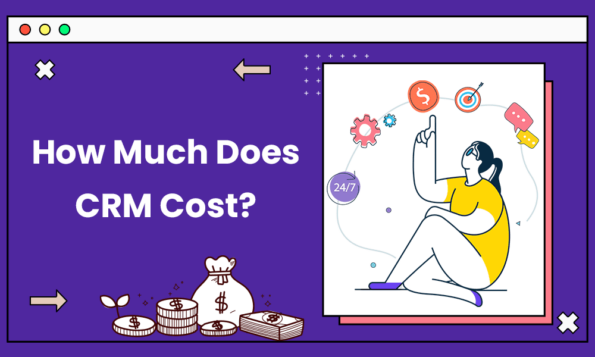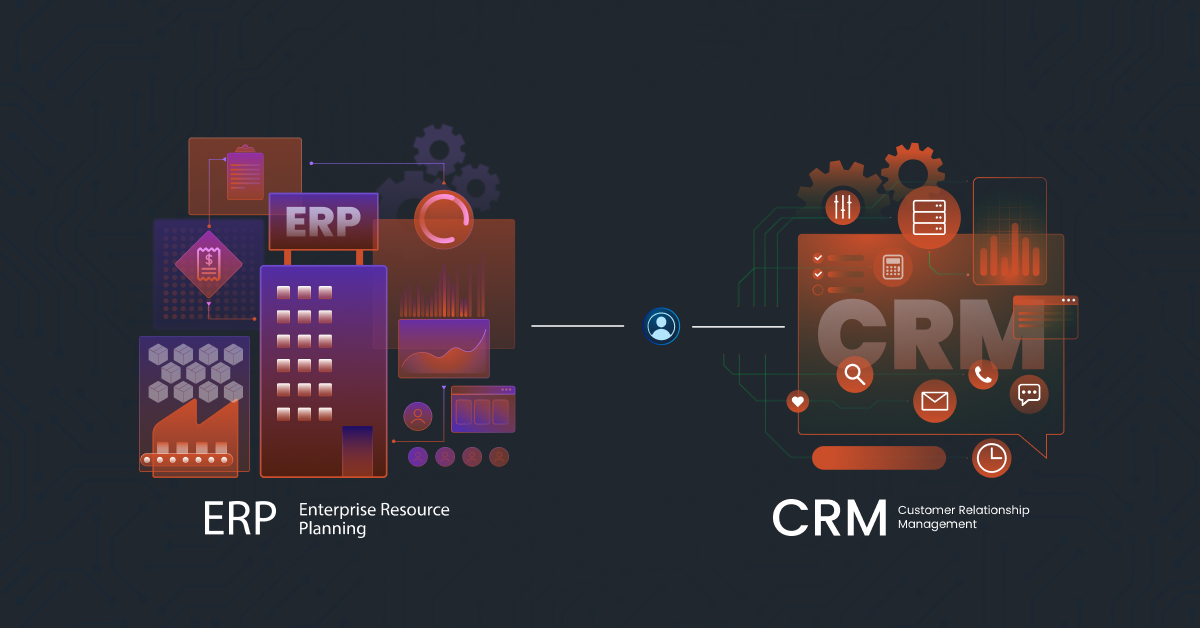Seamlessly Connecting Commerce: A Deep Dive into CRM Integration with WooCommerce

Unlocking the Power of Integration: Why CRM and WooCommerce Need Each Other
In the ever-evolving landscape of e-commerce, businesses are constantly seeking ways to streamline operations, enhance customer experiences, and boost sales. One of the most potent strategies for achieving these goals is the seamless integration of a Customer Relationship Management (CRM) system with an e-commerce platform like WooCommerce. This article will delve into the intricacies of this integration, exploring its benefits, implementation strategies, and the tools that can help you achieve a powerful synergy between your sales, marketing, and customer service efforts.
Understanding the Fundamentals: CRM and WooCommerce Defined
Before we dive into the integration process, let’s establish a clear understanding of what CRM and WooCommerce are and why they are essential components of a successful online business.
What is CRM?
CRM, or Customer Relationship Management, is a technology that manages all your company’s relationships and interactions with customers and potential customers. Its main goal is to improve business relationships, increase customer retention, and drive sales growth. A robust CRM system typically includes features such as:
- Contact Management: Storing and organizing customer information, including contact details, purchase history, and communication logs.
- Sales Automation: Automating sales processes, such as lead nurturing, opportunity management, and quote generation.
- Marketing Automation: Automating marketing campaigns, segmenting audiences, and tracking campaign performance.
- Customer Service: Managing customer inquiries, resolving issues, and providing excellent support.
- Analytics and Reporting: Providing insights into customer behavior, sales performance, and marketing effectiveness.
Popular CRM systems include Salesforce, HubSpot, Zoho CRM, and many others.
What is WooCommerce?
WooCommerce is a highly customizable, open-source e-commerce plugin for WordPress. It allows businesses to build and manage online stores, offering a wide range of features, including:
- Product Management: Adding, editing, and organizing products, including product variations, descriptions, and images.
- Shopping Cart: Providing a user-friendly shopping cart experience, allowing customers to add items, manage quantities, and proceed to checkout.
- Payment Gateways: Integrating with various payment gateways, such as PayPal, Stripe, and others, to process online payments securely.
- Shipping Options: Offering various shipping options, including flat rate, free shipping, and real-time shipping calculations.
- Order Management: Managing orders, tracking shipments, and processing refunds.
- Extensions and Themes: Offering a vast ecosystem of extensions and themes to customize the store’s functionality and appearance.
WooCommerce is incredibly popular because it’s flexible, easy to use, and integrates seamlessly with WordPress, the world’s most popular content management system.
The Power of Synergy: Benefits of Integrating CRM with WooCommerce
Integrating your CRM with WooCommerce unlocks a wealth of benefits that can transform your e-commerce business. Here are some of the key advantages:
Enhanced Customer Understanding
By connecting your CRM to WooCommerce, you gain a 360-degree view of your customers. You can see their purchase history, website behavior, communication history, and other valuable data all in one place. This comprehensive understanding allows you to personalize your marketing efforts, tailor product recommendations, and provide exceptional customer service. You will be able to:
- Track customer purchase history: See what customers have bought, when they bought it, and how much they spent.
- Monitor website activity: Understand which products customers are viewing, what they add to their cart, and what they abandon.
- Capture customer interactions: See all email, phone, and chat conversations with customers.
Improved Sales and Marketing Efficiency
Integrating CRM with WooCommerce streamlines your sales and marketing processes, saving you time and resources. You can:
- Automate lead generation: Automatically capture leads from WooCommerce and add them to your CRM.
- Segment customers: Segment your customers based on their purchase history, website behavior, and other criteria.
- Personalize marketing campaigns: Send targeted email campaigns, product recommendations, and special offers to specific customer segments.
- Automate sales processes: Automate tasks such as lead nurturing, quote generation, and order follow-up.
Streamlined Customer Service
A combined CRM and WooCommerce setup empowers your customer service team to provide faster and more effective support. Your agents will have access to all the customer information they need, allowing them to resolve issues quickly and efficiently. Benefits include:
- Faster issue resolution: Access to customer data allows agents to quickly understand the context of a customer’s issue.
- Personalized support: Agents can tailor their responses based on a customer’s purchase history and preferences.
- Reduced customer frustration: Efficient support leads to happier customers and a positive brand experience.
Increased Revenue and Profitability
Ultimately, integrating CRM with WooCommerce leads to increased revenue and profitability. By understanding your customers better, optimizing your sales and marketing efforts, and providing exceptional customer service, you can drive more sales, increase customer retention, and maximize your return on investment. You’ll see:
- Higher conversion rates: Personalized marketing and targeted product recommendations can lead to more sales.
- Increased average order value: Cross-selling and upselling opportunities can increase the value of each order.
- Improved customer lifetime value: Happy customers are more likely to make repeat purchases and recommend your business to others.
Choosing the Right Integration Method: Options and Considerations
There are several ways to integrate your CRM with WooCommerce, each with its own advantages and disadvantages. The best method for you will depend on your specific needs, technical expertise, and budget.
Native Integrations
Some CRM systems offer native integrations with WooCommerce. These integrations are typically pre-built and easy to set up, often requiring minimal technical knowledge. Native integrations often provide a seamless user experience and offer a wide range of features. However, they may be limited in terms of customization and may not support all the features you need.
Third-Party Plugins and Extensions
Many third-party plugins and extensions are available that integrate CRM systems with WooCommerce. These plugins offer a wider range of features and customization options than native integrations. They are often more affordable and easier to implement than custom integrations. However, you’ll need to choose a plugin that is compatible with your CRM and WooCommerce versions and that meets your specific requirements.
Custom Integrations
If you have complex integration requirements or need a high degree of customization, you may consider a custom integration. This involves hiring a developer to build a custom integration that meets your specific needs. Custom integrations offer the greatest flexibility and control but can be expensive and time-consuming to develop and maintain.
Key Considerations When Choosing an Integration Method
When choosing an integration method, consider the following factors:
- Your CRM system: Does your CRM offer a native integration with WooCommerce? If not, which third-party plugins are compatible with your CRM?
- Your budget: How much are you willing to spend on the integration?
- Your technical expertise: Do you have the technical skills to implement a custom integration?
- Your desired features: What features do you need from the integration?
- Your long-term goals: How will the integration help you achieve your business goals?
Step-by-Step Guide to Integrating CRM with WooCommerce
The specific steps for integrating your CRM with WooCommerce will vary depending on the integration method you choose. However, here is a general overview of the process:
Step 1: Choose Your Integration Method
Decide whether you will use a native integration, a third-party plugin, or a custom integration. Research the available options and choose the one that best fits your needs.
Step 2: Install and Configure the Integration
If you are using a native integration or a third-party plugin, install and configure the integration according to the provider’s instructions. This typically involves connecting your CRM and WooCommerce accounts and configuring the data mapping.
Step 3: Map Data Fields
Map the data fields between your CRM and WooCommerce. This ensures that data is transferred correctly between the two systems. For example, you may want to map the customer’s name, email address, and phone number from WooCommerce to your CRM.
Step 4: Test the Integration
Test the integration to ensure that data is being transferred correctly. Create a test order in WooCommerce and verify that the customer information is being added to your CRM. Also, test the flow of data from your CRM to WooCommerce, such as updating customer contact information in your CRM and verifying that it is updated in WooCommerce.
Step 5: Customize and Optimize the Integration
Customize the integration to meet your specific needs. This may involve setting up automated workflows, creating custom reports, and configuring email notifications. Continuously monitor and optimize the integration to ensure it is performing efficiently.
Top Tools for CRM Integration with WooCommerce
Several excellent tools can help you integrate your CRM with WooCommerce. Here are some of the most popular and effective options:
Native Integrations
Some CRMs, such as HubSpot and Zoho CRM, offer native integrations with WooCommerce. These integrations are typically easy to set up and provide a seamless user experience.
Third-Party Plugins
Several third-party plugins are available that integrate CRM systems with WooCommerce. Here are a few popular options:
- WooCommerce CRM Plugin by AutomateWoo: This plugin allows you to connect WooCommerce with various CRM systems, including Salesforce, HubSpot, and Mailchimp. It offers features such as automated lead generation, customer segmentation, and personalized marketing campaigns.
- WooCommerce CRM Integration by Metrilo: This plugin provides comprehensive e-commerce analytics and CRM features, including customer segmentation, sales tracking, and email marketing automation.
- WP-CRM System: A popular WordPress plugin for managing contacts, leads, and projects, WP-CRM System can be integrated with WooCommerce to streamline customer data management.
Custom Integration Development
If you need a highly customized integration, consider hiring a developer to build a custom solution. This can be more expensive than using a pre-built solution, but it offers the greatest flexibility and control.
Best Practices for Successful CRM Integration with WooCommerce
To ensure a successful CRM integration with WooCommerce, follow these best practices:
Plan Your Integration Strategy
Before you begin the integration process, take the time to plan your strategy. Define your goals, identify your key requirements, and choose the integration method that best fits your needs.
Clean Your Data
Before you migrate data from WooCommerce to your CRM, clean your data to ensure accuracy and consistency. Remove duplicate records, correct errors, and standardize data formats.
Test Thoroughly
Test the integration thoroughly to ensure that data is being transferred correctly and that all features are working as expected. Test all scenarios, including new customer registrations, order placements, and customer support requests.
Train Your Team
Train your team on how to use the integrated system. Provide them with clear instructions and documentation. Make sure they understand how to access and use the data and features provided by the integration.
Monitor and Optimize
Continuously monitor the integration to ensure it is performing efficiently. Track key metrics, such as data accuracy, data synchronization speed, and user satisfaction. Make adjustments as needed to optimize the integration.
Prioritize Data Security
Protect sensitive customer data by implementing robust security measures. Use strong passwords, enable two-factor authentication, and regularly back up your data. Comply with all relevant data privacy regulations, such as GDPR and CCPA.
Troubleshooting Common CRM Integration Issues
Even with careful planning and execution, you may encounter issues during the CRM integration process. Here are some common problems and how to resolve them:
Data Synchronization Issues
If data is not syncing correctly between WooCommerce and your CRM, check the following:
- Data Mapping: Ensure that the data fields are correctly mapped between the two systems.
- API Limits: Check for any API limits imposed by your CRM or WooCommerce.
- Plugin Conflicts: Disable other plugins to see if they are interfering with the integration.
- Network Connectivity: Verify that your internet connection is stable.
Error Messages
If you are receiving error messages, carefully review them to identify the cause of the problem. Common error messages include:
- Authentication Errors: Verify that your login credentials are correct.
- Permission Errors: Ensure that your user accounts have the necessary permissions.
- Rate Limits: If you are exceeding the API rate limits, reduce the frequency of data synchronization or contact your CRM provider for assistance.
Performance Issues
If the integration is slowing down your website or CRM, consider the following:
- Optimization: Optimize your website and CRM performance.
- Data Volume: Reduce the amount of data being synchronized.
- Integration Method: Consider using a more efficient integration method.
The Future of CRM Integration with WooCommerce
The integration of CRM with WooCommerce is constantly evolving. As technology advances, we can expect to see:
More Advanced AI-Powered Features
AI-powered features, such as predictive analytics and personalized recommendations, will become more integrated with CRM and WooCommerce. This will allow businesses to provide even more personalized customer experiences and drive sales growth.
Greater Automation
Automation will continue to play a vital role in CRM and WooCommerce integration. Businesses will be able to automate more tasks, such as lead nurturing, order fulfillment, and customer support, saving time and resources.
Improved Data Security and Privacy
Data security and privacy will become increasingly important as businesses collect and manage more customer data. CRM and WooCommerce integrations will need to be more secure and comply with all relevant data privacy regulations.
Increased Focus on Mobile Commerce
As mobile commerce continues to grow, CRM and WooCommerce integrations will need to be optimized for mobile devices. This will allow businesses to provide seamless customer experiences across all devices.
Conclusion: The Path to E-commerce Success
Integrating CRM with WooCommerce is a powerful strategy for e-commerce businesses looking to enhance customer experiences, streamline operations, and drive sales growth. By understanding the benefits, choosing the right integration method, and following best practices, you can unlock the full potential of this powerful synergy. As the e-commerce landscape continues to evolve, the integration of CRM and WooCommerce will remain a key component of success for businesses of all sizes.