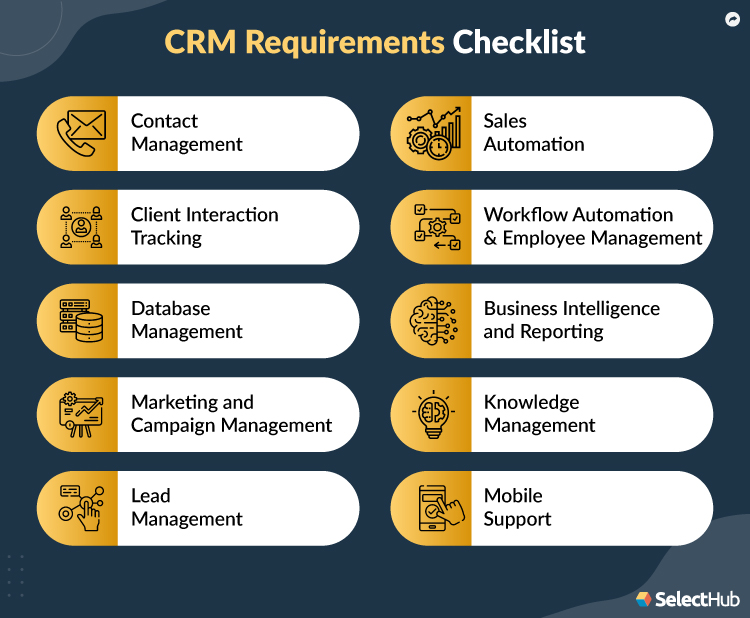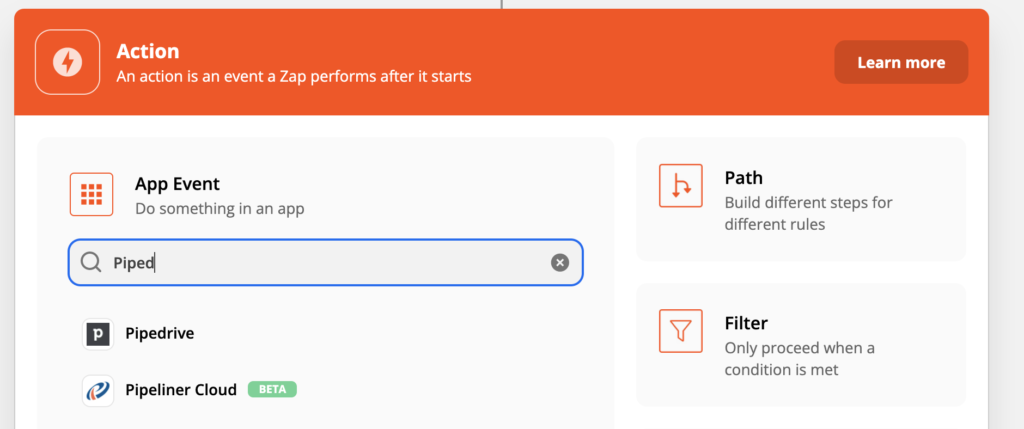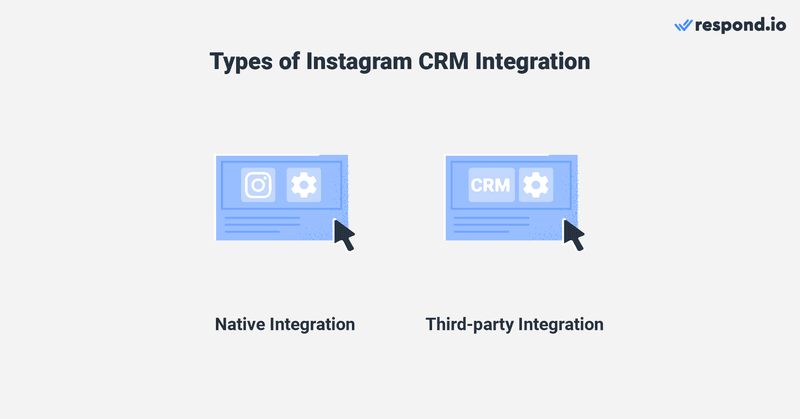Seamlessly Connect: Mastering CRM Integration with Flow for Unstoppable Growth
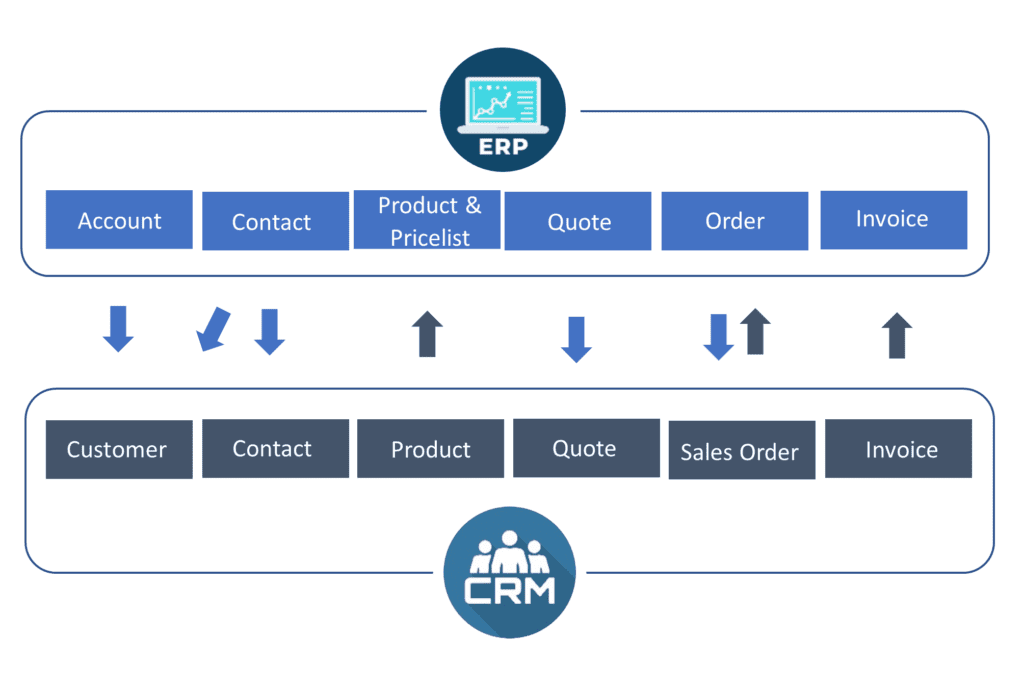
Unlocking the Power of Integration: CRM and Flow in Harmony
In today’s fast-paced business landscape, efficiency and seamless operations are no longer luxuries; they’re necessities. Companies are constantly seeking ways to streamline their processes, reduce manual tasks, and ultimately, boost their bottom line. One of the most impactful strategies for achieving these goals is through the integration of Customer Relationship Management (CRM) systems with workflow automation tools, often referred to as ‘Flow’ platforms. This article delves deep into the world of CRM integration with Flow, exploring its benefits, implementation strategies, and real-world applications. We’ll uncover how this powerful combination can transform your business, leading to increased productivity, improved customer satisfaction, and sustainable growth.
Understanding the Building Blocks: CRM and Flow Explained
What is CRM?
Customer Relationship Management (CRM) is a strategy and a set of technologies that companies use to manage and analyze customer interactions and data throughout the customer lifecycle. At its core, a CRM system is a database that stores all your customer information, including contact details, purchase history, communication logs, and more. This centralized repository allows businesses to:
- Gain a 360-degree view of each customer
- Personalize customer interactions
- Improve customer service
- Identify sales opportunities
- Measure and optimize marketing campaigns
Popular CRM platforms include Salesforce, HubSpot, Zoho CRM, and Microsoft Dynamics 365, each offering a range of features tailored to different business needs and sizes.
What is Flow?
Flow, in this context, refers to workflow automation platforms. These tools enable businesses to automate repetitive tasks and processes, freeing up employees to focus on more strategic initiatives. Think of it as the digital equivalent of an assembly line, but for your business processes. Flow platforms typically work by allowing users to create automated workflows, which are sequences of actions triggered by specific events. For example, when a new lead is added to your CRM, a workflow could automatically send a welcome email, assign the lead to a sales representative, and create a follow-up task.
Examples of Flow platforms include Zapier, Microsoft Power Automate (formerly Microsoft Flow), and Integromat (now Make). These platforms provide a user-friendly interface for connecting various applications and automating tasks without the need for extensive coding knowledge.
The Synergy of Integration: Why CRM and Flow Work Together
The true power of CRM integration with Flow lies in the synergy it creates. By connecting these two systems, businesses can unlock a wealth of benefits, including:
- Automation of Repetitive Tasks: Automate data entry, lead assignment, follow-up emails, and other time-consuming activities.
- Improved Data Accuracy: Reduce manual errors and ensure that data is consistently updated across all systems.
- Increased Efficiency: Streamline workflows and eliminate bottlenecks, allowing employees to work more productively.
- Enhanced Customer Experience: Provide personalized and timely interactions, leading to increased customer satisfaction.
- Better Sales and Marketing Performance: Improve lead nurturing, accelerate the sales cycle, and optimize marketing campaigns.
- Data-Driven Decision Making: Access real-time data and insights to make informed decisions about your business.
In essence, CRM integration with Flow allows businesses to work smarter, not harder. It’s about leveraging technology to automate the mundane, freeing up your team to focus on what truly matters: building relationships with customers and driving business growth.
Unveiling the Benefits: A Closer Look at the Advantages
Boost Productivity and Efficiency
One of the most immediate benefits of CRM integration with Flow is a significant boost in productivity and efficiency. Imagine the time saved by automating the following tasks:
- Lead Qualification: Automatically qualify leads based on predefined criteria and route them to the appropriate sales representative.
- Data Entry: Automatically transfer data between your CRM and other applications, eliminating the need for manual data entry.
- Task Creation: Automatically create follow-up tasks, reminders, and appointments based on customer interactions.
- Report Generation: Automate the generation and distribution of reports, saving valuable time and effort.
By automating these and other time-consuming tasks, your employees can focus on higher-value activities, such as building relationships with customers, closing deals, and developing new strategies. This leads to a more productive and engaged workforce, ultimately contributing to improved business outcomes.
Enhance Customer Experience
In today’s customer-centric world, providing a positive customer experience is paramount. CRM integration with Flow can significantly enhance the customer experience by:
- Personalized Communication: Automate the sending of personalized emails, messages, and offers based on customer data and behavior.
- Timely Responses: Automate responses to customer inquiries and requests, ensuring that customers receive timely and helpful information.
- Proactive Support: Proactively identify and address customer issues, preventing potential problems and demonstrating your commitment to customer satisfaction.
- Seamless Interactions: Create seamless interactions across multiple channels, ensuring a consistent and positive customer experience regardless of how they choose to engage with your business.
By leveraging the power of automation, you can create a more personalized, responsive, and proactive customer experience, leading to increased customer loyalty and advocacy.
Improve Sales and Marketing Performance
CRM integration with Flow can also significantly improve your sales and marketing performance by:
- Lead Nurturing: Automate the lead nurturing process, guiding leads through the sales funnel with targeted content and personalized interactions.
- Sales Cycle Acceleration: Automate tasks such as lead assignment, follow-up emails, and deal updates, accelerating the sales cycle and closing deals faster.
- Marketing Campaign Optimization: Automate the tracking and analysis of marketing campaign performance, allowing you to identify what’s working and optimize your campaigns for better results.
- Improved Segmentation: Leverage customer data to segment your audience and deliver more targeted marketing messages.
By automating these sales and marketing processes, you can generate more leads, convert more prospects into customers, and increase revenue.
Reduce Errors and Improve Data Accuracy
Manual data entry is prone to errors. CRM integration with Flow can help reduce these errors by automating the transfer of data between systems. This ensures that your data is accurate, consistent, and up-to-date, which is essential for making informed business decisions. Moreover, accurate data leads to more reliable insights, which further improves decision-making processes.
Planning Your Integration: Steps to Success
Implementing CRM integration with Flow requires careful planning and execution. Here are the key steps to follow:
1. Define Your Goals and Objectives
Before you begin, clearly define your goals and objectives. What do you hope to achieve by integrating your CRM and Flow platform? Are you looking to automate specific tasks, improve customer service, or increase sales? Having a clear understanding of your goals will help you choose the right integration tools and design effective workflows.
2. Choose the Right Integration Tools
There are several integration tools available, including native integrations, third-party connectors, and custom integrations. Consider the following factors when choosing your tools:
- Compatibility: Ensure that your CRM and Flow platforms are compatible with the integration tool.
- Features: Choose a tool that offers the features you need, such as pre-built workflows, data mapping capabilities, and error handling.
- Ease of Use: Select a tool that is user-friendly and easy to set up and manage.
- Cost: Consider the cost of the integration tool and whether it fits within your budget.
Popular integration platforms like Zapier, Make (formerly Integromat), and Microsoft Power Automate are excellent choices for many businesses.
3. Plan Your Workflows
Carefully plan your workflows before you start building them. Identify the tasks you want to automate, the events that will trigger the workflows, and the actions that will be performed. Create a workflow diagram or flowchart to visualize the process and ensure that it is logical and efficient.
4. Map Your Data
Data mapping is the process of connecting fields between your CRM and Flow platform. This ensures that data is transferred accurately and consistently between systems. Carefully map your data fields, ensuring that data is mapped correctly and that all necessary information is transferred.
5. Test and Refine
Before you launch your workflows, thoroughly test them to ensure that they are working as expected. Test different scenarios and edge cases to identify any potential issues. Refine your workflows based on your testing results, making adjustments as needed to improve performance and accuracy. Consider conducting user acceptance testing (UAT) with relevant team members to gather feedback and ensure the workflows meet their needs.
6. Monitor and Optimize
Once your workflows are live, monitor their performance and make adjustments as needed. Track key metrics, such as the number of tasks automated, the time saved, and the error rate. Use this data to optimize your workflows and improve their efficiency over time. Regularly review your workflows to ensure they are still meeting your business needs and adjust as needed.
Practical Examples: CRM Integration with Flow in Action
Let’s explore some real-world examples of how businesses are leveraging CRM integration with Flow:
Sales Automation
- Lead Capture and Assignment: When a new lead is captured through a website form or a marketing campaign, the workflow automatically creates a lead in the CRM and assigns it to the appropriate sales representative.
- Automated Follow-up: After a lead is assigned, the workflow automatically sends a series of follow-up emails and tasks to the sales representative, helping them nurture the lead and move it through the sales funnel.
- Deal Stage Updates: When a deal moves to a new stage in the sales process, the workflow automatically updates the deal status in the CRM and sends notifications to relevant team members.
Marketing Automation
- Email Marketing Automation: When a customer subscribes to your email list, the workflow automatically adds them to your CRM and sends them a welcome email and a series of automated marketing emails.
- Segmentation and Personalization: The workflow segments your contacts based on their behavior and data in the CRM and sends them personalized marketing messages.
- Event Registration and Follow-up: When a customer registers for an event, the workflow automatically creates a record in the CRM, sends them a confirmation email, and sends follow-up emails after the event.
Customer Service Automation
- Ticket Creation and Routing: When a customer submits a support ticket, the workflow automatically creates a ticket in the CRM and routes it to the appropriate support agent.
- Automated Responses: The workflow automatically sends canned responses to common customer inquiries, saving time and improving customer satisfaction.
- Feedback Collection: After a customer interacts with customer service, the workflow automatically sends a survey to collect feedback and improve the customer experience.
Choosing the Right CRM and Flow Platform: Key Considerations
Selecting the right CRM and Flow platforms is crucial for successful integration. Here are some key factors to consider:
CRM Platform
- Features: Does the CRM platform offer the features you need, such as contact management, sales automation, marketing automation, and customer service?
- Scalability: Can the CRM platform scale to meet your business needs as you grow?
- Ease of Use: Is the CRM platform user-friendly and easy to learn?
- Integrations: Does the CRM platform integrate with other applications you use, such as email marketing platforms and accounting software?
- Pricing: Does the CRM platform fit within your budget?
Flow Platform
- Integrations: Does the Flow platform integrate with your CRM platform and other applications you use?
- Features: Does the Flow platform offer the features you need, such as pre-built workflows, data mapping capabilities, and error handling?
- Ease of Use: Is the Flow platform user-friendly and easy to set up and manage?
- Pricing: Does the Flow platform fit within your budget?
Integration Capabilities
When evaluating both platforms, assess their integration capabilities. Look for:
- Native Integrations: Do the platforms offer native integrations with each other? Native integrations typically offer the best performance and ease of use.
- API Access: Do the platforms offer robust APIs that allow you to build custom integrations?
- Third-Party Connectors: Do the platforms integrate with third-party connectors like Zapier or Make?
- Data Mapping Capabilities: Can you easily map data fields between the platforms?
Real-World Success Stories: Businesses Thriving with CRM and Flow
Numerous businesses have achieved remarkable results by integrating their CRM and Flow platforms. Here are a few examples:
- E-commerce Company: This company integrated its CRM with its e-commerce platform and marketing automation tools. As a result, they automated the lead nurturing process, increased conversion rates, and improved customer lifetime value.
- Software Company: This software company integrated its CRM with its customer support system and project management tools. They automated the process of creating support tickets, assigning tasks, and tracking project progress. This led to a significant improvement in customer satisfaction and project delivery.
- Marketing Agency: This marketing agency integrated its CRM with its project management software and time tracking tools. They automated the process of creating client projects, tracking time spent on projects, and generating invoices. This resulted in improved efficiency, reduced errors, and better profitability.
These are just a few examples of the many businesses that are benefiting from CRM integration with Flow. By leveraging the power of automation, these businesses have been able to streamline their processes, improve customer satisfaction, and drive sustainable growth.
Overcoming Challenges: Potential Roadblocks and Solutions
While CRM integration with Flow offers numerous benefits, it’s important to be aware of potential challenges. Here are some common roadblocks and solutions:
Data Synchronization Issues
One of the most common challenges is data synchronization issues. Data may not be transferred accurately or consistently between systems. To overcome this, carefully map your data fields, test your workflows thoroughly, and monitor your data synchronization processes regularly.
Complex Workflows
Creating complex workflows can be challenging, especially if you are not familiar with workflow automation tools. To simplify this, start with simple workflows and gradually build more complex ones as you gain experience. Use workflow diagrams or flowcharts to visualize the process and ensure that it is logical and efficient. Consider working with an experienced integrator to design and build complex workflows.
Integration Compatibility Issues
Ensuring compatibility between your CRM and Flow platforms can be challenging. To address this, carefully research the integration capabilities of your chosen platforms before you start. Choose platforms that offer native integrations or robust APIs. If you are using third-party connectors, make sure they are compatible with both platforms.
User Adoption
Ensuring user adoption can be challenging, especially if your employees are not familiar with the new workflows. To overcome this, provide adequate training and support to your employees. Communicate the benefits of the new workflows and encourage employees to use them. Offer ongoing support and assistance to help employees adopt the new processes.
The Future is Automated: Trends and Predictions
The trend towards automation is accelerating, and CRM integration with Flow is at the forefront of this movement. Here are some trends and predictions for the future:
- Increased Adoption: More and more businesses will adopt CRM integration with Flow to improve efficiency, customer experience, and sales performance.
- Advanced Automation: Automation platforms will become more sophisticated, offering more advanced features and capabilities, such as artificial intelligence (AI) and machine learning (ML).
- Industry-Specific Solutions: CRM and Flow platforms will offer more industry-specific solutions, tailored to the unique needs of different industries.
- No-Code/Low-Code Development: No-code and low-code development tools will make it easier for businesses to build and customize their own workflows without the need for extensive coding knowledge.
- Emphasis on Data-Driven Insights: Businesses will leverage data-driven insights from their CRM and Flow platforms to make more informed decisions and optimize their business processes.
As these trends continue to unfold, CRM integration with Flow will become an even more essential tool for businesses looking to thrive in the digital age.
Conclusion: Embrace the Power of Integration
CRM integration with Flow is a game-changer for businesses of all sizes. By connecting these two powerful systems, you can automate repetitive tasks, improve data accuracy, increase efficiency, enhance customer experience, and drive sales and marketing performance. While there may be challenges along the way, the benefits far outweigh the risks.
By following the steps outlined in this article, you can successfully plan, implement, and optimize your CRM integration with Flow. Embrace the power of integration and transform your business for unstoppable growth.
The future of business is automated, and CRM integration with Flow is the key to unlocking that future. Don’t get left behind. Start exploring the possibilities today and experience the transformative power of seamless integration.