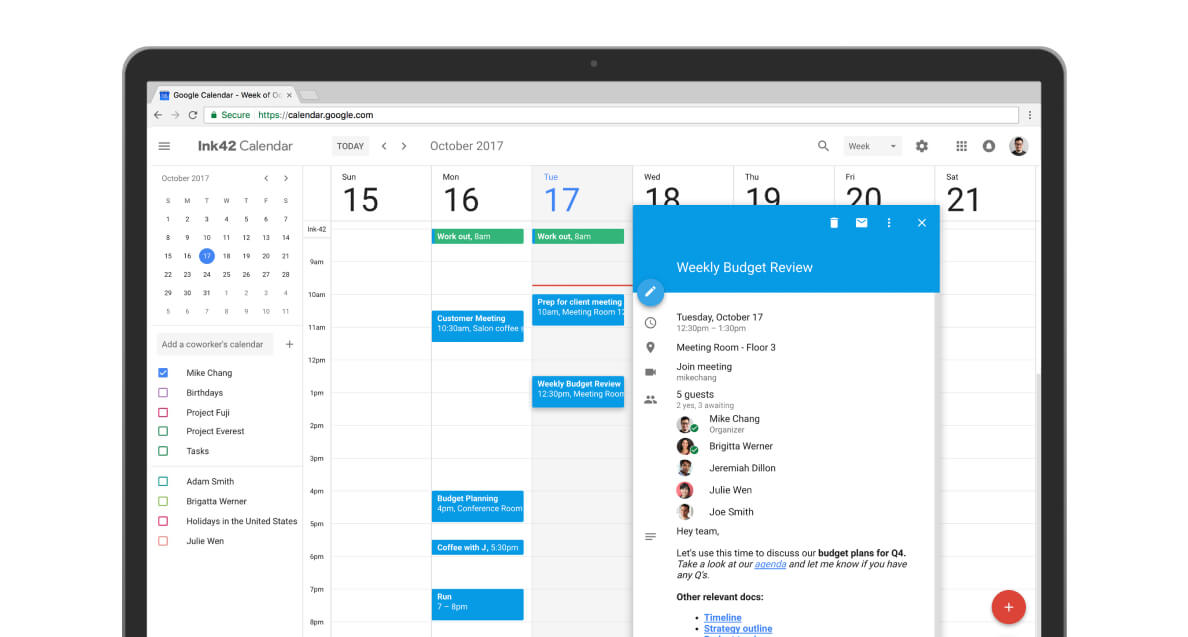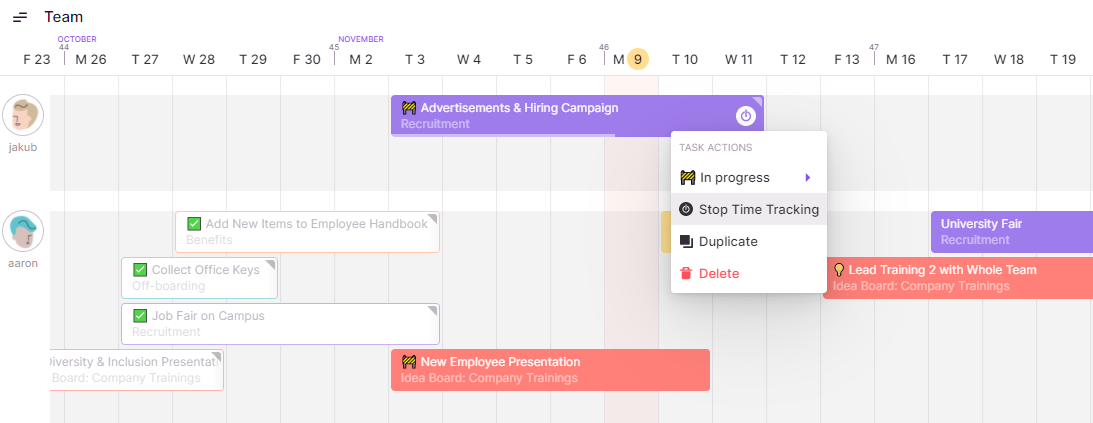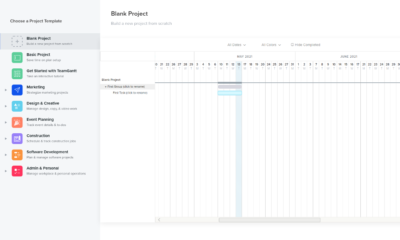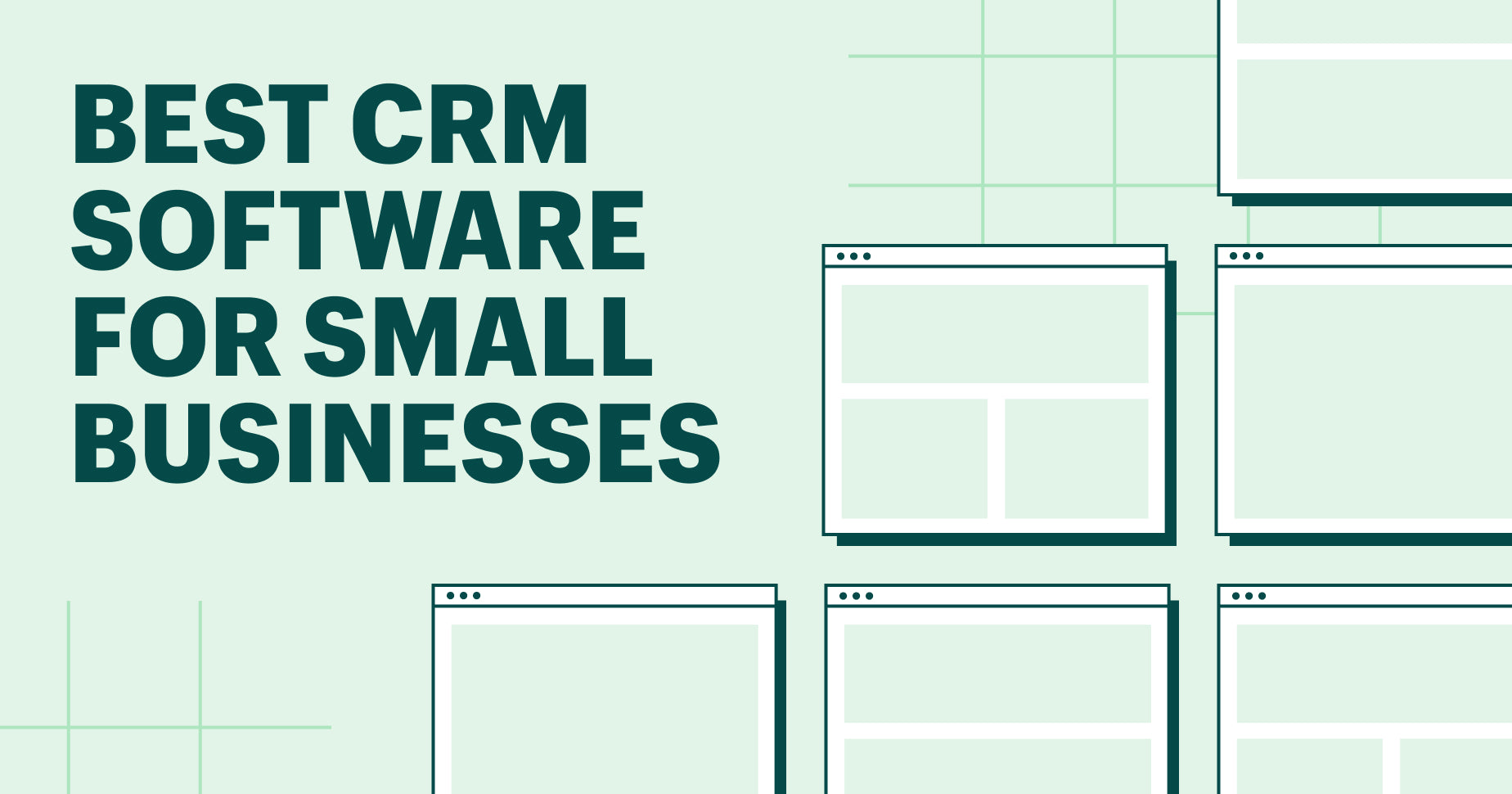Seamless Harmony: Mastering CRM Integration with Flow for Unprecedented Efficiency
Introduction: The Symphony of CRM and Flow
In the fast-paced world of business, efficiency and seamless operations are no longer luxuries; they are absolute necessities. Businesses are constantly seeking ways to streamline processes, automate tasks, and improve overall productivity. The integration of Customer Relationship Management (CRM) systems with workflow automation tools, often referred to as “Flow,” is a powerful solution that can help achieve these goals. This article delves deep into the world of CRM integration with Flow, exploring its benefits, implementation strategies, and real-world applications. We’ll uncover how this dynamic duo can transform your business, making it more agile, responsive, and customer-centric.
Understanding the Core Concepts: CRM and Flow
What is CRM?
Customer Relationship Management (CRM) is a technology that helps businesses manage and analyze customer interactions and data throughout the customer lifecycle. A CRM system allows companies to build stronger customer relationships, improve customer retention, and drive sales growth. It acts as a centralized hub for all customer-related information, including contact details, communication history, purchase history, and more. Popular CRM platforms include Salesforce, HubSpot, Zoho CRM, and Microsoft Dynamics 365.
What is Flow?
Workflow automation tools, often referred to as “Flow” or “Workflow Automation Platforms,” enable businesses to automate repetitive tasks and processes. These tools typically use a visual interface to design and implement automated workflows, connecting different applications and systems. They can trigger actions based on specific events or conditions, reducing manual effort and improving efficiency. Examples of Flow platforms include Microsoft Power Automate (formerly Microsoft Flow), Zapier, and Integromat (now Make).
The Power of Integration: CRM Meets Flow
The true magic happens when CRM and Flow are integrated. This combination creates a powerful synergy, allowing businesses to automate a wide range of tasks, streamline workflows, and gain valuable insights. By connecting your CRM system with a workflow automation tool, you can:
- Automate Data Entry: Automatically transfer data between your CRM and other applications, reducing manual data entry and minimizing errors.
- Trigger Actions Based on CRM Events: Initiate actions in other systems based on events within your CRM, such as creating a new task when a lead is qualified.
- Improve Communication: Automate email notifications, SMS messages, and other communications based on customer interactions or changes in the CRM.
- Streamline Sales Processes: Automate sales tasks, such as lead nurturing, opportunity management, and quote generation.
- Enhance Customer Service: Automate support ticket creation, follow-up actions, and other customer service processes.
Benefits of CRM Integration with Flow
The benefits of integrating CRM with Flow are numerous and far-reaching. Here are some of the key advantages:
Increased Efficiency and Productivity
Automation eliminates manual tasks, freeing up employees to focus on more strategic and value-added activities. This leads to increased efficiency and productivity across the organization. For instance, automatically updating a contact’s information in the CRM when they update their details in a survey saves time and prevents errors.
Improved Data Accuracy
Automated data transfer reduces the risk of human error, ensuring that data is accurate and consistent across all systems. This is especially critical for sales and marketing, where accurate data is essential for effective targeting and lead generation. Think about the impact of automatically syncing a new lead’s information from a landing page directly into your CRM – no more manual data entry, no more typos, just clean, reliable data.
Enhanced Customer Experience
By automating customer interactions and providing personalized experiences, businesses can improve customer satisfaction and loyalty. For example, automatically sending a welcome email to new customers or triggering a follow-up task for a sales representative after a demo can enhance the customer experience.
Reduced Costs
Automation reduces the need for manual labor, leading to significant cost savings. By automating repetitive tasks, businesses can allocate resources more effectively and reduce operational expenses. Consider the cost savings from automating invoice generation and sending, freeing up your finance team for more strategic financial planning.
Better Insights and Reporting
Integrated systems provide a more comprehensive view of customer data, allowing businesses to gain deeper insights into customer behavior and preferences. This data can be used to improve decision-making, optimize marketing campaigns, and drive sales growth. Having all your data in one place, accessible and easily analyzed, is a game-changer for business intelligence.
Implementing CRM Integration with Flow: A Step-by-Step Guide
Implementing CRM integration with Flow can seem daunting, but with a well-defined plan, it can be a smooth and rewarding process. Here’s a step-by-step guide to help you get started:
1. Define Your Objectives and Scope
Before you begin, clearly define your goals and objectives. What do you want to achieve with the integration? Identify the specific tasks and processes you want to automate. Determine the scope of the integration, including the systems and data points involved. Start small, focusing on a few key processes, and gradually expand as you gain experience. What problems are you trying to solve? Are you aiming to improve lead qualification, streamline sales processes, or enhance customer service? Defining these objectives upfront will guide your implementation and ensure you’re focusing on the right areas.
2. Choose the Right Platforms
Select the CRM and Flow platforms that best meet your business needs. Consider factors such as features, pricing, ease of use, and integration capabilities. Research the available integrations between your chosen CRM and Flow platforms. Most platforms offer pre-built integrations or connectors that simplify the integration process. Research the compatibility of your CRM and Flow platforms. Do they have native integrations, or will you need to use a third-party tool? Choosing the right platforms is crucial for a successful integration.
3. Plan Your Workflows
Design your workflows in detail, mapping out the steps involved and the data that needs to be transferred. Use a visual workflow diagram to visualize the process and identify potential bottlenecks. Consider the triggers, actions, and conditions for each workflow. This planning phase is critical. Think about the user journey. How will the integration affect your customers and your employees? Create a detailed plan outlining each step in the workflow, from the trigger to the final action.
4. Set Up the Integration
Follow the instructions provided by your CRM and Flow platforms to set up the integration. This typically involves connecting the two systems and configuring the data mapping. Most platforms offer a user-friendly interface for creating and managing integrations. Test the integration thoroughly to ensure that data is transferred correctly and that the workflows function as expected. Pay close attention to data mapping. Ensure that data fields in your CRM are correctly mapped to the corresponding fields in your Flow platform. This prevents data loss and ensures accuracy.
5. Test and Refine
Thoroughly test your workflows to ensure they function as expected. Test different scenarios and data inputs to identify any potential issues. Monitor the performance of your workflows and make adjustments as needed. Don’t be afraid to iterate and improve. The beauty of automation is that you can always refine your workflows to optimize performance. Testing is not just a one-time activity; it’s an ongoing process. As your business evolves, so too will your needs, and you’ll need to revisit your workflows to ensure they continue to deliver value.
6. Train Your Team
Provide training to your team on how to use the integrated systems and workflows. This will ensure that everyone understands how the system works and can use it effectively. Clearly communicate the benefits of the integration to your team, highlighting how it will improve their work and make their jobs easier. Training is not just about showing people how to use the system; it’s about empowering them to leverage the power of automation to their advantage. Document your workflows and provide clear instructions for your team. This will ensure that everyone can follow the same procedures.
7. Monitor and Optimize
Continuously monitor the performance of your integrated systems and workflows. Track key metrics, such as the number of tasks automated, the time saved, and the error rate. Identify areas for improvement and make adjustments as needed. Regularly review your workflows to ensure they are still relevant and effective. The business landscape is constantly evolving, so your workflows must adapt to stay ahead of the curve. Use analytics to measure the impact of your integration. Are you seeing the desired results? If not, make adjustments and refine your workflows.
Real-World Applications: CRM Integration in Action
The possibilities of CRM integration with Flow are vast and varied. Here are some real-world examples to inspire you:
Sales Automation
Lead Qualification: Automatically score leads based on their activity and demographics in the CRM. When a lead meets specific criteria, trigger a task for a sales representative to follow up. This ensures that sales reps focus on the most promising leads, improving conversion rates. Imagine a lead who downloads a specific ebook and visits a pricing page – that’s a hot lead, and your system should flag it immediately.
Opportunity Management: Automatically create opportunities in the CRM when a lead is qualified. Trigger email notifications to the sales team when an opportunity is created or updated. This keeps the sales team informed and ensures that opportunities are managed effectively. Think about how this can streamline the sales process, from initial contact to closing the deal.
Quote Generation: Automatically generate and send quotes to customers based on their specific needs and product selections. This saves time and reduces the risk of errors. No more manually creating quotes – let the system do the work for you.
Marketing Automation
Lead Nurturing: Automatically send targeted email campaigns to leads based on their behavior and interests. This helps nurture leads through the sales funnel and increase conversion rates. Imagine a lead who clicks on a specific link in your email – that’s an opportunity to send them even more relevant content.
Event Registration: Automatically register leads for events based on their CRM data. Send confirmation emails and reminders. This simplifies the event registration process and ensures that leads are kept informed.
Social Media Monitoring: Automatically track mentions of your brand on social media and create tasks for the marketing team to respond. This helps manage your online reputation and engage with customers. Stay on top of your brand’s mentions and respond quickly to any issues or opportunities.
Customer Service Automation
Ticket Creation: Automatically create support tickets in your CRM when customers submit requests via email, chat, or phone. This ensures that customer inquiries are addressed promptly. Never miss a customer request again – let the system handle the initial ticket creation.
Ticket Assignment: Automatically assign support tickets to the appropriate team members based on their skills and expertise. This ensures that tickets are resolved efficiently. Ensure the right people are handling the right issues – optimize your support team’s time and expertise.
Follow-up Actions: Automatically trigger follow-up actions, such as sending satisfaction surveys or scheduling follow-up calls, after a support ticket is resolved. This improves customer satisfaction and ensures that issues are addressed. Stay connected with your customers and ensure they are satisfied with your service.
Choosing the Right Flow Platform: Considerations and Comparisons
Selecting the right Flow platform is critical to the success of your CRM integration. Several platforms are available, each with its strengths and weaknesses. Here’s a look at some popular options:
Microsoft Power Automate (formerly Microsoft Flow)
Pros: Deep integration with Microsoft products, user-friendly interface, extensive library of pre-built connectors, and a large community. It’s well-suited for businesses already invested in the Microsoft ecosystem. If you use Microsoft Office 365, Power Automate is a natural fit. Its seamless integration with tools like Outlook, SharePoint, and Teams makes it easy to create automated workflows. The user-friendly interface is a major plus, especially for those new to automation. The extensive library of pre-built connectors means you can quickly connect to various apps and services. The active community provides ample support and resources.
Cons: Limited functionality compared to some other platforms, may not integrate as well with non-Microsoft products. While Power Automate offers broad integration, its focus is primarily on Microsoft products. If your business relies heavily on non-Microsoft applications, you might encounter some limitations. Some users find the platform’s complexity challenging.
Zapier
Pros: Wide range of integrations, easy to use, no-code platform, and a large library of pre-built “Zaps.” Zapier is a great choice for businesses that need to connect a wide variety of apps and services. Its user-friendly, no-code platform makes it accessible to users of all technical skill levels. The vast library of pre-built “Zaps” (automated workflows) allows you to quickly set up integrations. This platform is perfect for connecting a diverse range of apps without needing to code. Great for smaller businesses and teams that need to get up and running quickly.
Cons: Pricing can be expensive for businesses with many integrations, limited advanced features compared to some other platforms. As your integration needs grow, the cost of Zapier can increase significantly. While it’s user-friendly, it may lack the advanced features and customization options found in other platforms. The platform’s reliance on “Zaps” can sometimes be limiting if you need highly complex workflows.
Integromat (now Make)
Pros: Visual workflow builder, advanced features, flexible pricing, and strong support for complex integrations. Make offers a visually intuitive interface for building workflows. Its advanced features make it suitable for complex integrations. The flexible pricing options make it a good choice for businesses of all sizes. This platform is for users who want to build complex, multi-step workflows. The visual workflow builder makes it easier to understand and troubleshoot your automations.
Cons: Steeper learning curve compared to Zapier, smaller community than Zapier and Power Automate. The learning curve can be a bit steeper than Zapier, especially for beginners. The community support is not as extensive as that of Power Automate or Zapier. While the platform is powerful, it may require more technical expertise to get the most out of it.
Best Practices for Successful CRM Integration with Flow
To maximize the benefits of your CRM integration with Flow, it’s essential to follow best practices:
1. Start with a Clear Strategy
Define your objectives and identify the key processes you want to automate. Plan out your workflows in detail before you start building them. Start small and gradually expand as you gain experience. A solid strategy is the foundation for success. Understand your business needs and what you want to achieve with the integration. This will guide your decisions and ensure you are focused on the right areas. Don’t try to do too much at once. Start with a few key processes and expand as you become more comfortable. Planning is key to a smooth implementation.
2. Prioritize Data Quality
Ensure that your data is accurate and consistent across all systems. Implement data validation rules to prevent errors. Regularly review and clean your data. Clean data is essential for accurate reporting, effective targeting, and a positive customer experience. Data validation rules will help ensure that the data entered into your system is correct. Regular data cleaning will help maintain data quality over time.
3. Design User-Friendly Workflows
Keep your workflows simple and easy to understand. Use clear and concise language in your workflows. Document your workflows thoroughly. User-friendly workflows will improve adoption and ensure that your team can use the system effectively. Simple workflows are easier to manage and troubleshoot. Clear language makes it easier for everyone to understand what’s happening. Comprehensive documentation will help your team understand and maintain your workflows.
4. Test Thoroughly
Test your workflows thoroughly before deploying them. Test different scenarios and data inputs to identify potential issues. Monitor the performance of your workflows and make adjustments as needed. Testing is crucial for identifying and fixing any issues before they impact your business. Test your workflows under various conditions to ensure they function correctly. Monitor the performance of your workflows to identify any areas that need improvement.
5. Provide Adequate Training
Train your team on how to use the integrated systems and workflows. Provide ongoing support and resources. Training is critical for ensuring that your team can use the system effectively. Provide ongoing support and resources to help your team stay up-to-date and resolve any issues. Clear communication and ongoing support will help your team succeed.
6. Monitor and Analyze
Continuously monitor the performance of your integrated systems and workflows. Track key metrics, such as the number of tasks automated, the time saved, and the error rate. Analyze your data to identify areas for improvement. Monitoring and analysis will help you optimize your workflows and ensure that you are getting the most out of your integration. Track key metrics to measure the impact of your integration. Analyze your data to identify areas for improvement and optimize your workflows.
7. Embrace Iteration
Be prepared to iterate and improve your workflows over time. The business landscape is constantly evolving, so your workflows must adapt to stay ahead of the curve. Don’t be afraid to experiment and try new things. Iteration is key to continuous improvement. Regularly review your workflows to ensure they are still relevant and effective. Be willing to adapt and change your workflows as your business needs evolve.
Troubleshooting Common Issues
Even with careful planning and implementation, you may encounter issues with your CRM integration with Flow. Here are some common problems and how to resolve them:
Data Synchronization Issues
Problem: Data is not syncing correctly between your CRM and Flow platform. Solution: Verify that the data mapping is correct. Check the connection between the two systems. Review the triggers and actions in your workflows. Ensure that the data fields in your CRM are correctly mapped to the corresponding fields in your Flow platform. Test the connection between the two systems to ensure it’s working correctly. Review the triggers and actions in your workflows to identify any potential issues.
Workflow Errors
Problem: Your workflows are not running as expected. Solution: Check the error logs in your Flow platform. Review the workflow steps for any errors. Test each step individually to identify the source of the problem. Regularly check the error logs in your Flow platform to identify any issues. Carefully review each step in your workflow to identify any errors. Test each step individually to isolate the source of the problem.
Performance Issues
Problem: Your workflows are running slowly or causing performance issues. Solution: Optimize your workflows by simplifying them and reducing the number of steps. Review the triggers and actions in your workflows to identify any potential bottlenecks. Monitor the performance of your workflows and make adjustments as needed. Simplify your workflows by reducing the number of steps. Review the triggers and actions in your workflows to identify any potential bottlenecks. Monitor the performance of your workflows and make adjustments as needed.
Integration Conflicts
Problem: Your CRM integration is conflicting with other integrations or systems. Solution: Identify the conflicting integrations or systems. Adjust the configuration of your integrations to resolve the conflicts. Test your integrations thoroughly after making any changes. Carefully review the configuration of your integrations to identify any conflicts. Adjust the configuration of your integrations to resolve the conflicts. Test your integrations thoroughly after making any changes.
The Future of CRM Integration with Flow
The integration of CRM with Flow is a rapidly evolving field. As technology advances, we can expect to see even more sophisticated and powerful integrations. Here are some trends to watch:
Artificial Intelligence (AI) and Machine Learning (ML)
AI and ML are already being used to automate tasks, personalize customer experiences, and gain deeper insights into customer behavior. In the future, we can expect to see even more sophisticated AI-powered CRM and Flow integrations. Imagine AI-powered lead scoring, automated customer segmentation, and personalized recommendations. AI and ML will transform how businesses interact with their customers.
Increased Integration with Other Systems
Businesses are increasingly integrating their CRM systems with other systems, such as marketing automation platforms, e-commerce platforms, and social media platforms. In the future, we can expect to see even more seamless integrations between these systems. This will create a more unified and streamlined view of the customer journey. Expect more integrations with marketing platforms, e-commerce platforms, and social media platforms. The goal is to create a more unified view of the customer journey.
No-Code and Low-Code Solutions
No-code and low-code platforms are making it easier for businesses to create and manage their own integrations. This trend is expected to continue, empowering businesses to customize their systems without the need for extensive coding skills. No-code and low-code solutions will make integration more accessible. This will empower businesses to customize their systems without extensive coding skills.
Focus on Personalization
Businesses are increasingly focused on providing personalized experiences to their customers. CRM and Flow integrations can play a key role in enabling personalization. Expect more personalized experiences, driven by data and automation. The focus will be on delivering the right message, to the right customer, at the right time.
Conclusion: The Path to Unprecedented Efficiency
CRM integration with Flow is a powerful tool that can help businesses achieve unprecedented efficiency, improve customer experience, and drive sales growth. By automating tasks, streamlining workflows, and gaining valuable insights, businesses can transform their operations and stay ahead of the competition. By embracing this technology and following best practices, businesses can unlock the full potential of CRM and Flow integration and create a more agile, responsive, and customer-centric organization. The journey doesn’t end with implementation; it’s an ongoing process of monitoring, refinement, and adaptation. The businesses that embrace this technology and commit to continuous improvement will be the ones that thrive in the ever-evolving business landscape. So, take the leap, integrate your CRM with Flow, and watch your business flourish.