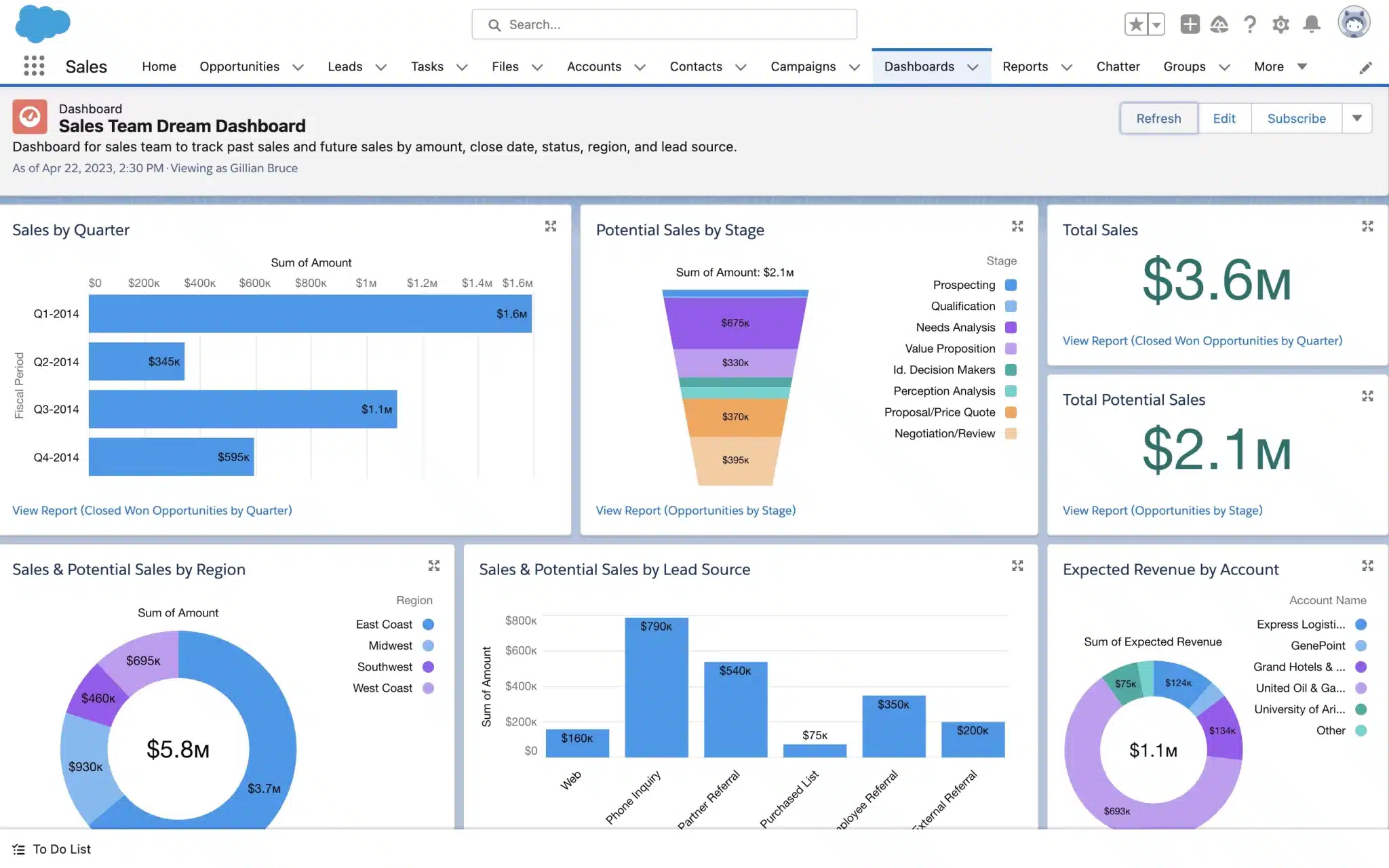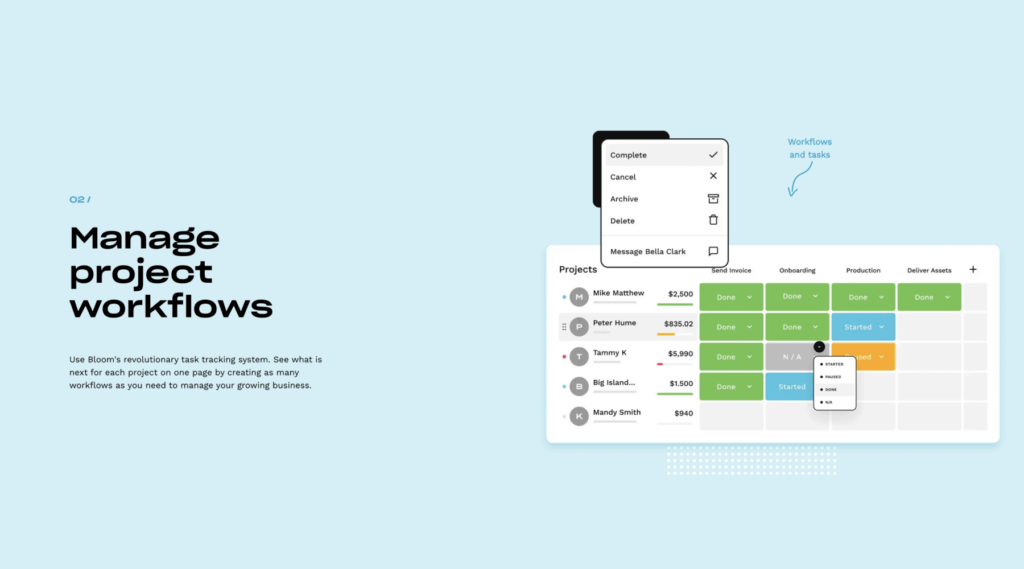Scaling Up with CRM: A Small Business Guide to Growth and Sustainability

Starting a small business is a rollercoaster. One minute you’re brimming with excitement, the next you’re juggling a thousand tasks, from answering emails to managing finances. Amidst this whirlwind, customer relationship management (CRM) systems can feel like a luxury. But here’s the thing: as your business grows, a CRM isn’t just a nice-to-have; it’s a necessity. This comprehensive guide delves into the world of CRM for small businesses, focusing on scalability – how to choose a system that grows with you, supports your evolving needs, and doesn’t break the bank.
Why CRM is Crucial for Small Business Scalability
Think of your customers as the lifeblood of your business. Without them, you’re simply treading water. A CRM system is essentially a central hub for all customer interactions and data. It’s where you store contact information, track communications, monitor sales progress, and analyze customer behavior. For a small business, this centralized view is invaluable, especially when aiming for growth. Let’s break down why CRM is so critical for scalability:
- Improved Customer Relationships: A CRM allows you to personalize interactions. You can remember what a customer has bought, their preferences, and past conversations. This level of personalization fosters loyalty and encourages repeat business.
- Increased Sales Efficiency: CRM systems automate many sales tasks, such as lead tracking, email marketing, and appointment scheduling. This frees up your team to focus on closing deals and building relationships.
- Enhanced Team Collaboration: A CRM ensures everyone on your team has access to the same customer information. This improves communication, reduces misunderstandings, and ensures a consistent customer experience.
- Data-Driven Decision Making: CRM systems provide valuable insights into customer behavior and sales performance. This data helps you make informed decisions about marketing, product development, and resource allocation.
- Streamlined Operations: By automating tasks and centralizing information, a CRM streamlines your business processes, saving time and reducing the risk of errors.
- Scalability: The right CRM is designed to grow with your business. As you add customers, team members, and products, the CRM can adapt to your changing needs.
Choosing the Right CRM for Your Small Business: Key Considerations
The CRM market is vast, and selecting the right system can feel overwhelming. The key is to choose a system that aligns with your specific needs and growth goals. Here’s a breakdown of crucial factors to consider:
1. Functionality and Features
Not all CRM systems are created equal. Some are designed for specific industries or business models. Before you start shopping, define your essential needs. Consider the following features:
- Contact Management: Does the system allow you to store and organize all your customer contact information, including names, addresses, phone numbers, and email addresses?
- Sales Automation: Does it automate tasks like lead tracking, email marketing, and sales pipeline management?
- Marketing Automation: Does it offer features like email campaigns, social media integration, and lead scoring?
- Customer Service: Does it include features like a help desk, ticket management, and customer support portals?
- Reporting and Analytics: Does it provide insightful reports and dashboards to track your sales performance, customer behavior, and marketing effectiveness?
- Integrations: Does it integrate with other tools you use, such as your email provider, accounting software, and e-commerce platform?
Make a list of must-have features and nice-to-have features. This will help you narrow down your options and prioritize your needs.
2. Scalability and Flexibility
As your business grows, your CRM needs will evolve. Choose a system that can scale to accommodate your future needs. Consider the following:
- User Capacity: Can the system handle a growing number of users?
- Data Storage: Does it offer sufficient data storage to accommodate your growing customer base and data volume?
- Customization Options: Can you customize the system to fit your specific business processes and workflows?
- Integration Capabilities: Can the system integrate with other applications you may need in the future?
Look for a CRM that offers flexible pricing plans, allowing you to upgrade as your business grows. Avoid systems with rigid limitations that could hinder your expansion.
3. Ease of Use and Implementation
A complex or difficult-to-use CRM can hinder your team’s productivity and adoption rate. Choose a system that is intuitive and easy to learn. Consider the following:
- User-Friendly Interface: Is the interface clean, intuitive, and easy to navigate?
- Training and Support: Does the vendor provide adequate training and support resources?
- Implementation Process: Is the implementation process straightforward and well-documented?
- Mobile Accessibility: Does the system offer a mobile app or mobile-friendly interface, allowing your team to access customer data on the go?
Look for CRM systems that offer free trials or demos. This allows you to test the system before committing to a purchase.
4. Pricing and Value
CRM systems range in price, from free to expensive. Determine your budget and evaluate the value each system offers. Consider the following:
- Pricing Model: Is the pricing based on a per-user basis, a monthly fee, or a one-time purchase?
- Features Included: What features are included in each pricing tier?
- Hidden Costs: Are there any hidden costs, such as setup fees, training fees, or data storage fees?
- Return on Investment (ROI): Estimate the potential ROI of the CRM system by considering how it can improve sales, customer retention, and operational efficiency.
Don’t automatically choose the cheapest option. Consider the long-term value and potential for growth.
5. Security and Data Privacy
Protecting your customer data is paramount. Ensure the CRM system you choose has robust security features and complies with relevant data privacy regulations, such as GDPR and CCPA. Consider the following:
- Data Encryption: Does the system encrypt data at rest and in transit?
- Access Controls: Does it offer role-based access controls to restrict access to sensitive data?
- Data Backup and Recovery: Does it have a reliable data backup and recovery system?
- Compliance: Does it comply with relevant data privacy regulations?
Read the vendor’s privacy policy carefully and ensure you understand how they protect your data.
Top CRM Systems for Small Businesses in 2024 (and Beyond)
The CRM landscape is constantly evolving. Here’s a look at some of the leading CRM systems for small businesses, known for their scalability and suitability for growth:
1. HubSpot CRM
HubSpot CRM is a popular choice for small businesses due to its user-friendliness, extensive features, and free plan. It offers a comprehensive suite of tools for sales, marketing, and customer service, making it ideal for businesses looking for an all-in-one solution. It’s known for its scalability and ease of integration with other popular business tools.
- Pros: Free plan with robust features, intuitive interface, excellent integrations, strong marketing automation capabilities.
- Cons: Limited features in the free plan, pricing can become expensive as you scale.
- Scalability Focus: HubSpot’s tiered pricing structure allows businesses to scale their CRM capabilities as they grow.
2. Zoho CRM
Zoho CRM is a versatile and affordable option, offering a wide range of features and customization options. It’s known for its strong sales automation capabilities and its ability to integrate with other Zoho products. Zoho CRM offers different editions, which means it’s suitable for businesses of various sizes.
- Pros: Affordable pricing, extensive features, good customization options, strong sales automation capabilities.
- Cons: Interface can be overwhelming for beginners, some features require higher-tier plans.
- Scalability Focus: Zoho CRM provides multiple plans tailored to business growth, allowing you to add more users, features, and storage as needed.
3. Salesforce Sales Cloud
Salesforce Sales Cloud is a powerful and feature-rich CRM system, ideal for businesses that need advanced functionality and customization options. While it can be more expensive and complex than other options, it offers unparalleled scalability and integration capabilities. Salesforce is often considered the industry leader and is a favorite for businesses planning for rapid expansion.
- Pros: Extensive features, strong customization options, excellent scalability, robust reporting and analytics.
- Cons: Can be expensive, complex to set up and manage, steep learning curve.
- Scalability Focus: Salesforce is built for large enterprises, but its Sales Cloud offers a range of plans suitable for small businesses, with capabilities to handle vast amounts of data and complex workflows.
4. Pipedrive
Pipedrive is a sales-focused CRM system known for its intuitive interface and ease of use. It’s designed to help sales teams manage their pipelines, track deals, and close more sales. Pipedrive offers a simple and streamlined approach to CRM, making it a good choice for businesses that prioritize sales efficiency.
- Pros: User-friendly interface, sales-focused features, easy to set up and use, affordable pricing.
- Cons: Limited marketing automation features, less customization options compared to other systems.
- Scalability Focus: Pipedrive’s tiered pricing structure allows businesses to scale their sales team and data storage as they grow.
5. Freshsales
Freshsales, by Freshworks, is a sales CRM that is known for its ease of use, affordability, and strong focus on sales automation. It provides a user-friendly experience while offering essential CRM functionalities. It integrates seamlessly with other Freshworks products, offering a complete customer experience solution.
- Pros: User-friendly, affordable, great sales automation, built-in phone and email.
- Cons: Limited features compared to more comprehensive options, less advanced reporting.
- Scalability Focus: Freshsales offers different plans suitable for businesses of varying sizes, making it easy to adapt as you grow.
Implementing and Scaling Your CRM: Best Practices
Once you’ve chosen your CRM, the real work begins. Successful implementation and scaling require a well-defined strategy. Here’s a look at best practices:
1. Define Your Goals and Objectives
Before you implement your CRM, clearly define your goals and objectives. What do you want to achieve with your CRM? Do you want to improve sales, increase customer retention, or streamline your operations? Having clear goals will guide your implementation and help you measure your success.
2. Clean and Organize Your Data
Data is the foundation of any successful CRM. Before you import your data into your CRM, clean and organize it. Remove duplicates, correct errors, and standardize your data format. This will ensure that your CRM is accurate and reliable.
3. Customize Your CRM
Customize your CRM to fit your specific business processes and workflows. Configure the system to capture the data you need, automate your tasks, and generate the reports you need. This will ensure that your CRM is tailored to your unique needs.
4. Train Your Team
Proper training is essential for CRM adoption. Train your team on how to use the system, enter data, and utilize its features. Provide ongoing support and training to ensure that your team is comfortable using the CRM.
5. Integrate Your CRM
Integrate your CRM with other tools you use, such as your email provider, accounting software, and e-commerce platform. This will streamline your workflows and ensure that data flows seamlessly between your systems.
6. Monitor and Analyze Your Data
Regularly monitor and analyze your CRM data to track your progress and identify areas for improvement. Use the data to make informed decisions about your sales, marketing, and customer service strategies.
7. Scale Gradually
As your business grows, scale your CRM gradually. Start with the features and functionalities you need and add more as your business evolves. This will help you manage your costs and ensure that your CRM remains effective.
8. Regularly Review and Optimize
Your CRM implementation is not a one-time event. Regularly review your CRM setup and processes to identify areas for improvement. Optimize your workflows, customize your reports, and ensure that your CRM is meeting your changing needs.
Overcoming Common CRM Challenges
Even with careful planning, you may encounter challenges when implementing and scaling your CRM. Here are some common issues and how to address them:
1. Low User Adoption
Low user adoption is a common challenge. If your team doesn’t use the CRM, it won’t deliver the expected results. To overcome this, provide adequate training, make the system easy to use, and highlight the benefits of using the CRM. Encourage team members to participate in the implementation process and provide ongoing support.
2. Data Quality Issues
Poor data quality can undermine the effectiveness of your CRM. To ensure data quality, clean and organize your data before importing it into the CRM. Implement data validation rules to prevent errors and provide ongoing data training to your team.
3. Integration Problems
Integration issues can disrupt your workflows and hinder productivity. To avoid integration problems, carefully plan your integrations and test them thoroughly. Choose a CRM that integrates seamlessly with the other tools you use and provide ongoing technical support.
4. Lack of Customization
If your CRM isn’t customized to your specific needs, it may not be effective. To overcome this, customize your CRM to fit your business processes and workflows. Choose a CRM that offers flexible customization options and regularly review and optimize your setup.
5. Cost Overruns
CRM implementation and maintenance can sometimes exceed your budget. To avoid cost overruns, carefully plan your budget and choose a CRM that fits your budget. Regularly review your costs and look for ways to optimize your spending.
The Future of CRM for Small Businesses
The CRM landscape is constantly evolving, with new technologies and trends emerging. Here’s a glimpse into the future of CRM for small businesses:
- Artificial Intelligence (AI): AI is playing an increasingly important role in CRM. AI-powered CRM systems can automate tasks, personalize interactions, and provide valuable insights into customer behavior.
- Mobile CRM: Mobile CRM is becoming increasingly important, allowing businesses to access customer data and manage their sales and marketing activities on the go.
- Integration of Data: As businesses gather more data from various sources, the ability to integrate this data into a single view becomes critical. CRM systems are increasingly focused on data integration.
- Personalization: CRM systems will continue to focus on personalization, allowing businesses to deliver highly personalized experiences to their customers.
- Focus on Customer Experience: The future of CRM is all about customer experience. Businesses will use CRM systems to deliver exceptional customer service and build strong customer relationships.
Small businesses that embrace these trends will be well-positioned for success in the years to come.
Final Thoughts: Embracing CRM for Sustainable Growth
Choosing and implementing a CRM system is a significant step for any small business aiming for scalability. It’s an investment in your future, a commitment to building stronger customer relationships, and a pathway to more efficient operations. By carefully considering your needs, choosing the right system, and following best practices, you can harness the power of CRM to drive sustainable growth and achieve your business goals. Remember, the right CRM isn’t just about managing customers; it’s about fostering a thriving business ecosystem where your team can excel, your customers feel valued, and your business can truly scale.
Don’t view CRM as an expense, but rather as a foundational investment. It’s the engine that drives customer loyalty, sales growth, and overall business success. Start small, choose wisely, and be prepared to adapt as you grow. The journey to scalability with CRM may have its bumps, but the rewards—a thriving business and happy customers—are well worth the effort.