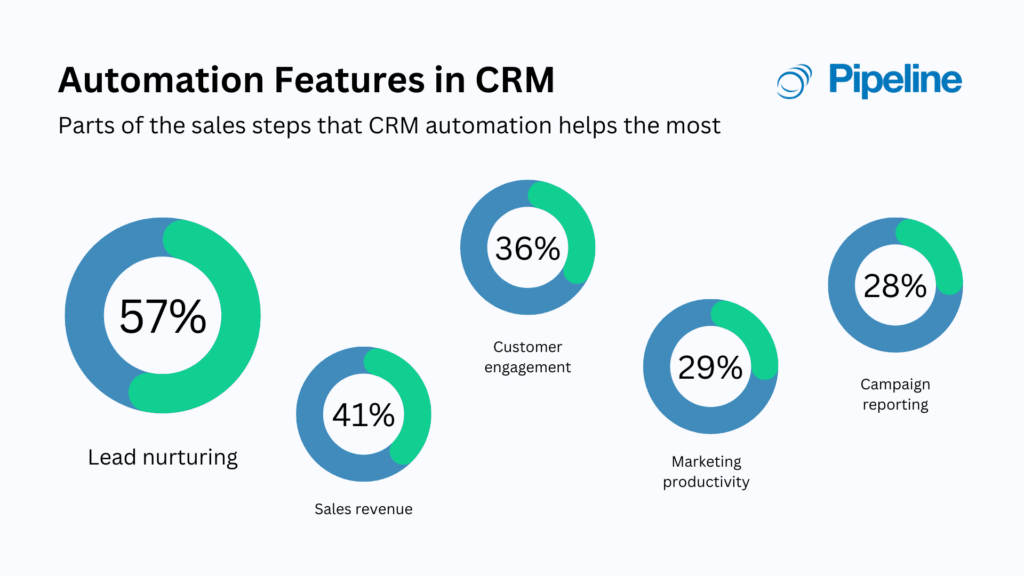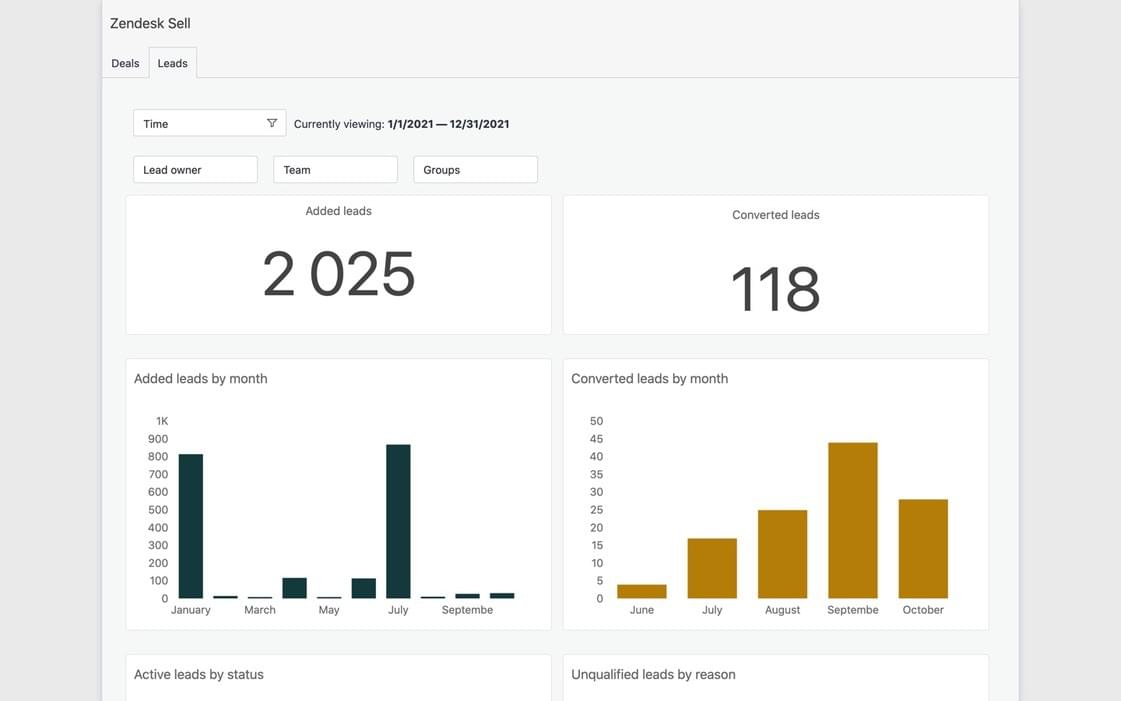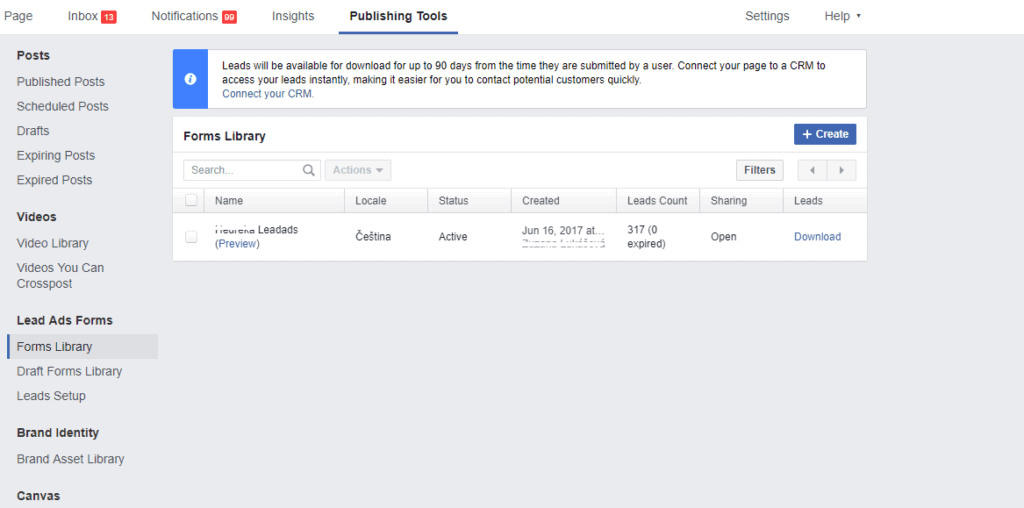Scaling Up Success: Choosing the Right CRM for Your Small Business
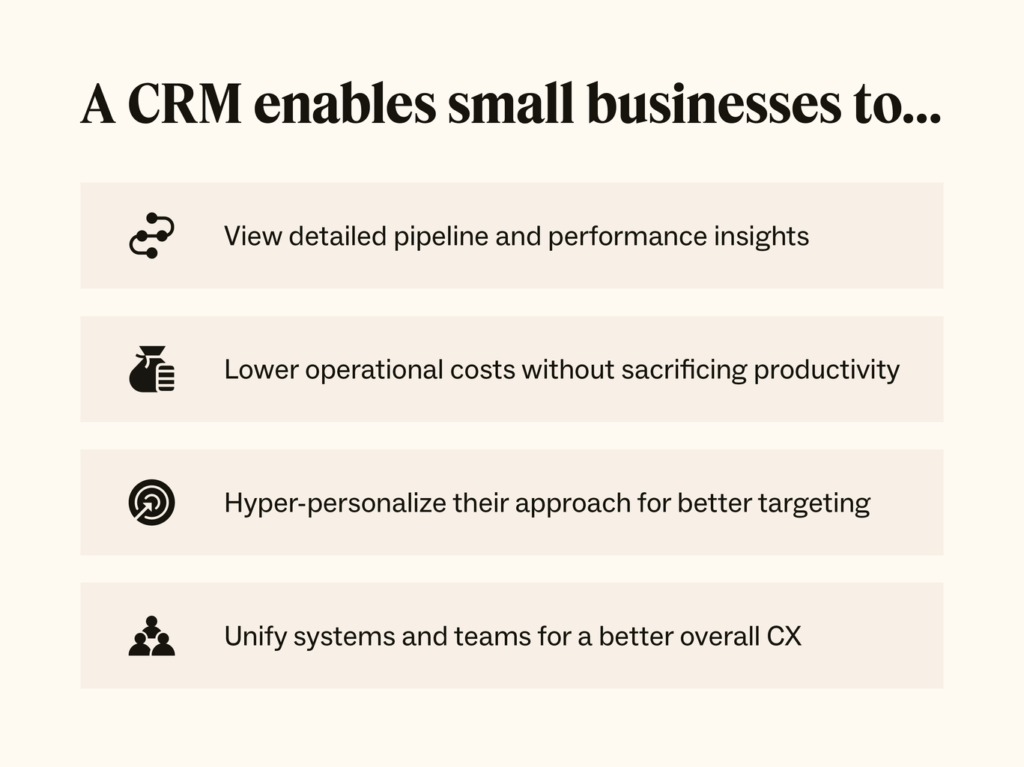
The Backbone of Growth: Why CRM Matters for Small Businesses
Starting a small business is exhilarating. You’re brimming with ideas, passion, and the drive to build something from the ground up. But as your business blossoms, you’ll quickly realize that managing customer relationships becomes increasingly complex. This is where a Customer Relationship Management (CRM) system steps in – it’s not just a fancy piece of software; it’s the very backbone that supports your growth and ensures you can maintain those crucial connections with your customers as you scale.
Think of it this way: in the early days, you might remember every customer’s name, their preferences, and their order history. You could probably manage everything in a spreadsheet or even just in your head. But as your customer base grows, so does the amount of information you need to keep track of. Without a central system, vital details can get lost, leading to frustrated customers, missed opportunities, and ultimately, stunted growth.
A CRM system centralizes all customer interactions, allowing you to track leads, manage sales pipelines, provide excellent customer service, and gain valuable insights into your business performance. This is especially critical for small businesses, where every customer interaction counts and every dollar spent needs to be optimized. Choosing the right CRM is, therefore, a pivotal decision that can significantly impact your ability to scale effectively.
Understanding Scalability: What Does It Mean for Your CRM?
Scalability, in the context of a CRM, refers to its capacity to handle your growing needs without breaking down. It’s about the system’s ability to adapt and evolve as your business expands. A scalable CRM should be able to accommodate more users, more data, and increased transaction volumes without slowing down or becoming cumbersome. This means it must offer features like:
- Flexibility: The ability to customize the system to fit your specific business processes and workflows.
- Performance: Maintaining speed and efficiency even as your data volume increases.
- Integration: Seamlessly connecting with other essential business tools, such as marketing automation platforms, email marketing software, and accounting systems.
- Data Storage: Adequate storage capacity to handle your growing customer data.
- User Management: Easily adding or removing user accounts and managing user permissions.
Choosing a CRM that isn’t scalable is like buying a car that can only carry one passenger when you need to transport a whole team. Initially, it might seem sufficient, but as your business grows, you’ll quickly hit a wall. You’ll find yourself wrestling with performance issues, data limitations, and a system that simply can’t keep up with your demands. This can lead to frustration, lost productivity, and ultimately, hinder your ability to reach your full potential.
Key Features to Look for in a Scalable CRM for Small Businesses
When evaluating CRM systems for your small business, pay close attention to the following features to ensure they support your scalability needs:
1. Contact Management
At its core, a CRM is about managing contacts. Look for a system that allows you to:
- Store detailed contact information, including names, addresses, phone numbers, email addresses, and social media profiles.
- Segment your contacts based on various criteria, such as demographics, purchase history, and engagement level.
- Easily search and filter your contacts to find the information you need quickly.
- Track interactions with each contact, including emails, phone calls, and meetings.
Robust contact management is the foundation upon which all other CRM functionality is built. Without a solid contact database, you won’t be able to nurture leads, personalize your marketing efforts, or provide exceptional customer service.
2. Sales Automation
Sales automation features help streamline your sales processes, saving time and increasing efficiency. Look for a CRM that offers:
- Lead management capabilities, including lead scoring and lead nurturing.
- Sales pipeline management, allowing you to track deals through each stage of the sales cycle.
- Automated email sequences to engage leads and customers.
- Sales reporting and analytics to track your sales performance.
By automating repetitive tasks, you can free up your sales team to focus on building relationships and closing deals.
3. Marketing Automation
Marketing automation tools help you nurture leads, personalize your marketing messages, and track the effectiveness of your campaigns. Key features to consider include:
- Email marketing capabilities, including the ability to create and send targeted email campaigns.
- Landing page creation tools to capture leads.
- Social media integration to manage your social media presence and track engagement.
- Marketing analytics to measure the performance of your marketing efforts.
Marketing automation allows you to reach a wider audience, engage leads more effectively, and generate more sales.
4. Customer Service Features
Exceptional customer service is essential for building customer loyalty and driving repeat business. A good CRM will provide tools to help you:
- Manage customer support tickets.
- Track customer interactions.
- Provide self-service options, such as a knowledge base or FAQ section.
- Monitor customer satisfaction.
By providing excellent customer service, you can build strong relationships with your customers and encourage them to become brand advocates.
5. Integrations
Integration capabilities are crucial for a CRM to work seamlessly with your existing business tools. Look for a CRM that integrates with:
- Email marketing platforms (e.g., Mailchimp, Constant Contact).
- Accounting software (e.g., QuickBooks, Xero).
- E-commerce platforms (e.g., Shopify, WooCommerce).
- Social media platforms (e.g., Facebook, Twitter).
These integrations will help you streamline your workflows, eliminate data silos, and gain a 360-degree view of your customers.
6. Reporting and Analytics
Data is your most valuable asset. Ensure your CRM offers robust reporting and analytics features to gain insights into your business performance. Look for the ability to:
- Track key metrics, such as sales performance, customer satisfaction, and marketing campaign effectiveness.
- Generate custom reports to analyze specific data points.
- Visualize your data using charts and graphs.
- Identify trends and patterns to make data-driven decisions.
These insights will help you identify areas for improvement, optimize your strategies, and drive growth.
7. Mobile Accessibility
In today’s fast-paced world, you need to be able to access your CRM from anywhere, at any time. Ensure the CRM you choose offers a mobile app or a responsive design that works well on mobile devices. This will allow you to:
- Access customer information on the go.
- Update customer records and track interactions from the field.
- Respond to customer inquiries quickly.
Mobile accessibility will improve your team’s productivity and allow them to stay connected with customers.
Choosing the Right CRM: Key Considerations for Your Small Business
Selecting the perfect CRM is a journey, not a destination. It requires careful consideration of your specific needs, budget, and future growth plans. Here’s a breakdown of the key factors to consider:
1. Your Business Needs
The first step is to identify your specific business needs. What are your goals for implementing a CRM? What are your current pain points? What features are most important to you? Consider your sales processes, marketing strategies, and customer service workflows. Create a list of must-have features and nice-to-have features to guide your decision-making process.
2. Budget
CRM systems come in a variety of pricing models, from free to enterprise-level. Determine your budget and stick to it. Consider the total cost of ownership, including the initial setup costs, ongoing subscription fees, and any additional costs for training or support. Be realistic about your budget and choose a system that offers the features you need at a price you can afford.
3. Ease of Use
A CRM is only as good as its usability. Choose a system that is easy to learn and use. Look for a user-friendly interface, intuitive navigation, and helpful tutorials or documentation. If the system is too complex, your team may resist using it, defeating the purpose of the CRM.
4. Scalability
As mentioned earlier, scalability is crucial for long-term success. Ensure the CRM you choose can grow with your business. Consider the system’s ability to handle more users, more data, and increased transaction volumes. Look for features like customizable fields, flexible data storage, and robust reporting capabilities.
5. Integration Capabilities
The CRM should integrate with your existing business tools. Check to see if the CRM integrates with your email marketing platform, accounting software, e-commerce platform, and other essential tools. Seamless integration will streamline your workflows and eliminate data silos.
6. Customer Support
Look for a CRM provider that offers excellent customer support. Check their website for support resources, such as FAQs, tutorials, and documentation. Also, check for the availability of phone, email, or chat support. Good customer support can be invaluable when you encounter technical issues or have questions about the system.
7. Data Migration
If you’re switching from another CRM or using spreadsheets, consider the data migration process. Some CRM providers offer data migration services or tools to help you import your data seamlessly. Ensure the CRM can import your existing data without any issues.
8. Security
Security is paramount, especially when dealing with customer data. Choose a CRM provider that takes data security seriously. Look for features like data encryption, access controls, and regular security audits. Ensure the provider complies with relevant data privacy regulations, such as GDPR and CCPA.
9. Reviews and Recommendations
Read reviews and seek recommendations from other small business owners. Learn from their experiences and see which CRM systems they recommend. Online reviews from reputable sources can provide valuable insights into the pros and cons of different CRM systems.
Top CRM Systems for Small Businesses Focused on Scalability
The CRM landscape is vast, but some systems stand out as excellent choices for small businesses focused on scalability. Here are a few popular options, each with its own strengths:
1. HubSpot CRM
HubSpot offers a free CRM that’s incredibly user-friendly and packed with features. It’s ideal for small businesses just starting out or those on a tight budget. While the free version is limited, it provides a solid foundation for contact management, sales pipeline management, and basic marketing automation. HubSpot’s paid plans offer more advanced features and scalability, making it a great option for growing businesses. It integrates seamlessly with other HubSpot products, providing a comprehensive marketing and sales platform.
2. Zoho CRM
Zoho CRM is a versatile and affordable option suitable for businesses of all sizes. It offers a wide range of features, including contact management, sales automation, marketing automation, and customer service tools. Zoho CRM is known for its customizability and its ability to integrate with a variety of third-party apps. It offers a free plan for a limited number of users and a range of paid plans to accommodate different business needs. Zoho CRM is particularly well-suited for businesses that need a comprehensive CRM solution at an affordable price.
3. Salesforce Sales Cloud
Salesforce is a leading CRM provider known for its robust features and scalability. While it can be more expensive and complex than other options, Salesforce offers a wide range of tools for sales, marketing, and customer service. It’s a good choice for businesses that need a highly customizable and scalable CRM solution. Salesforce offers a variety of plans to suit different business needs, from small businesses to large enterprises. However, the learning curve can be steep, and the initial setup may require specialized expertise.
4. Pipedrive
Pipedrive is a sales-focused CRM that’s particularly well-suited for small businesses and startups. It offers a user-friendly interface and a visual sales pipeline, making it easy to track deals and manage your sales process. Pipedrive is known for its ease of use and its focus on sales productivity. It offers a range of features, including contact management, sales automation, and reporting. Pipedrive is a good choice for businesses that want a simple, intuitive CRM that helps them close more deals.
5. Freshsales (Freshworks CRM)
Freshsales, now part of Freshworks CRM, offers a comprehensive suite of features for sales and customer service. It’s known for its ease of use, excellent customer support, and affordable pricing. Freshsales offers a range of features, including contact management, sales automation, and customer service tools. It’s a good choice for businesses that want a CRM that’s easy to set up and use, with a focus on customer satisfaction.
Implementing Your CRM: A Step-by-Step Guide for Small Businesses
Choosing the right CRM is only the first step. Successful implementation requires a well-thought-out plan and a commitment to user adoption. Here’s a step-by-step guide to help you implement your CRM effectively:
1. Define Your Goals and Objectives
Before you begin, clearly define your goals and objectives for implementing a CRM. What do you hope to achieve? What are your key performance indicators (KPIs)? Having a clear understanding of your goals will help you choose the right CRM and track your progress.
2. Plan Your Data Migration
If you’re migrating data from another system, plan your data migration carefully. Identify the data you need to migrate, clean up your data, and map your data fields to the new CRM. Consider using data migration tools or services to streamline the process.
3. Customize Your CRM
Customize your CRM to fit your specific business processes. Configure the system to reflect your sales pipeline, marketing workflows, and customer service processes. Create custom fields, reports, and dashboards to track the information that’s most important to you.
4. Train Your Team
Training is crucial for user adoption. Provide comprehensive training to your team on how to use the CRM. Offer training materials, such as user manuals, video tutorials, and online courses. Encourage your team to ask questions and provide ongoing support.
5. Implement a Phased Rollout
Consider implementing your CRM in phases. Start with a pilot group of users to test the system and identify any issues. Then, gradually roll out the system to the rest of your team. This approach will minimize disruption and allow you to address any problems before the full implementation.
6. Encourage User Adoption
Encourage user adoption by making the CRM easy to use and providing ongoing support. Highlight the benefits of using the CRM and show how it can make their jobs easier. Provide regular updates and training to keep your team engaged.
7. Monitor and Optimize
Once the CRM is implemented, monitor its performance and make adjustments as needed. Track your KPIs and identify areas for improvement. Regularly review your CRM configuration and make changes to optimize its performance.
The Future of CRM: Trends and Innovations to Watch
The CRM landscape is constantly evolving, with new trends and innovations emerging regularly. Here are a few trends to watch:
1. Artificial Intelligence (AI)
AI is already transforming the CRM landscape. AI-powered CRM systems can automate tasks, personalize customer interactions, and provide valuable insights into customer behavior. Expect to see more AI-powered features, such as chatbots, predictive analytics, and automated email marketing campaigns.
2. Mobile CRM
Mobile CRM is becoming increasingly important as businesses become more mobile. Expect to see more CRM systems offering robust mobile apps and responsive designs that work well on mobile devices. This will allow your team to access customer information and manage their sales processes from anywhere.
3. Social CRM
Social CRM is the integration of social media into your CRM system. This allows you to track customer interactions on social media, monitor brand mentions, and engage with customers in real-time. Expect to see more CRM systems offering social media integration features.
4. Customer Data Platforms (CDPs)
CDPs are becoming increasingly popular as businesses seek to centralize their customer data. A CDP collects data from various sources, such as your CRM, marketing automation platform, and e-commerce platform, and provides a unified view of your customers. This can help you personalize your marketing efforts and improve customer engagement.
5. Data Privacy and Security
Data privacy and security are becoming increasingly important. Expect to see more CRM systems offering robust security features and complying with data privacy regulations, such as GDPR and CCPA. This will help you protect your customer data and maintain their trust.
Conclusion: Embracing CRM for Sustainable Growth
Choosing and implementing the right CRM is a significant investment, but it’s one that can pay substantial dividends for your small business. A scalable CRM empowers you to manage customer relationships effectively, streamline your processes, and gain valuable insights into your business performance. By carefully considering your needs, budget, and future growth plans, you can select a CRM that supports your scalability goals and sets you on the path to sustainable success. Remember, the right CRM is not just a tool; it’s a strategic partner in your journey towards building a thriving and resilient business.