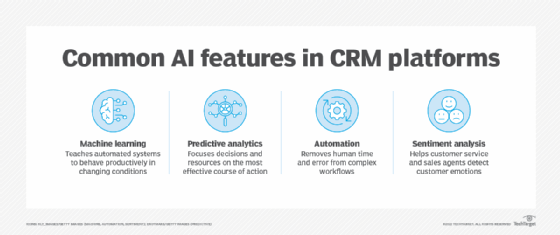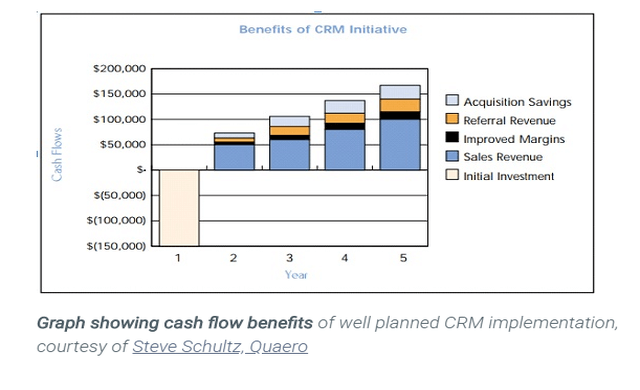Scaling Up: How CRM for Small Businesses Fuels Growth and Future-Proofs Your Company
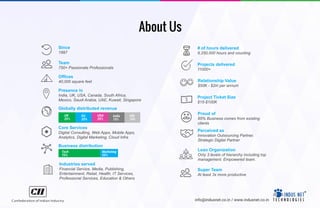
Starting a small business is a thrilling adventure. You’re the captain of your ship, navigating uncharted waters, and building something from the ground up. But as your business grows, so do the challenges. One of the biggest hurdles is managing your customer relationships. That’s where a Customer Relationship Management (CRM) system comes in. However, not all CRM systems are created equal, especially when it comes to scalability. This article dives deep into the world of CRM for small businesses, exploring how it can be a catalyst for growth and ensure your company is prepared for the future.
The Core of a Thriving Business: Why CRM Matters
Before we delve into scalability, let’s understand why a CRM system is so crucial. Think of your customers as the lifeblood of your business. Without them, you wouldn’t exist. A CRM system is essentially a central hub for all your customer interactions and data. It allows you to:
- Centralize Customer Information: Store all customer details – contact information, purchase history, communication logs, and more – in one accessible location.
- Improve Customer Service: Empower your team to provide personalized and responsive service, leading to increased customer satisfaction and loyalty.
- Streamline Sales Processes: Automate tasks, track leads, and manage the sales pipeline efficiently, boosting your sales team’s productivity.
- Enhance Marketing Efforts: Segment your audience, personalize marketing campaigns, and track their effectiveness, resulting in higher conversion rates.
- Gain Valuable Insights: Analyze customer data to identify trends, understand customer behavior, and make data-driven decisions.
In essence, a CRM system helps you build stronger customer relationships, optimize your business processes, and ultimately, drive revenue growth. But as your small business expands, the CRM system you choose needs to be able to keep pace.
The Scalability Factor: Why It’s a Make-or-Break Feature
Scalability is the ability of a CRM system to handle increasing workloads and data volume as your business grows. It’s about more than just adding more users; it’s about ensuring the system remains responsive, efficient, and effective as your customer base, sales, and data expand. Choosing a CRM system that isn’t scalable can lead to a host of problems:
- Performance Issues: Slow loading times, system crashes, and data processing delays can frustrate your team and negatively impact customer service.
- Limited Functionality: The system may not be able to accommodate new features, integrations, or customizations needed to support your evolving business needs.
- Data Management Challenges: As your data grows, the system may struggle to store, manage, and analyze it effectively, hindering your ability to gain valuable insights.
- Increased Costs: You may need to migrate to a new CRM system or invest in expensive upgrades, leading to unexpected costs.
- Missed Opportunities: A non-scalable CRM system can limit your ability to capitalize on growth opportunities, such as expanding into new markets or launching new products.
Therefore, selecting a CRM system with scalability in mind is paramount for the long-term success of your small business. It’s an investment in your future, ensuring you can adapt and thrive as your company grows.
Key Features of a Scalable CRM for Small Businesses
So, what should you look for in a scalable CRM system? Here are some key features to consider:
1. Cloud-Based Architecture
Cloud-based CRM systems are hosted on remote servers, meaning you don’t need to install any software on your own computers. This offers several advantages for scalability:
- Easy Upgrades: The CRM provider handles all software updates and maintenance, ensuring you always have access to the latest features and security patches.
- Flexible Storage: Cloud providers offer virtually unlimited storage capacity, allowing you to store all your customer data without worrying about running out of space.
- Increased Reliability: Cloud providers typically have robust infrastructure and backup systems, ensuring your data is safe and accessible even in the event of a system failure.
- Cost-Effectiveness: Cloud-based CRM systems often have subscription-based pricing models, making them more affordable for small businesses than on-premise solutions.
2. Flexible Pricing Plans
Look for a CRM system that offers flexible pricing plans that align with your business’s growth trajectory. As your team expands and your needs evolve, you should be able to easily upgrade your plan to accommodate more users, features, and data storage. Avoid systems with rigid pricing structures that force you to pay for features you don’t need or limit your ability to scale.
3. Robust Data Management Capabilities
A scalable CRM system should have the ability to handle large volumes of data efficiently. This includes features like:
- Efficient Data Storage: The system should be able to store and retrieve large amounts of data quickly.
- Data Segmentation and Filtering: You should be able to segment your customer data based on various criteria and filter it to create targeted lists and reports.
- Data Import/Export: The system should allow you to easily import and export data from other systems, such as spreadsheets or other CRM platforms.
- Data Security: The CRM provider should have robust security measures in place to protect your customer data from unauthorized access.
4. Customization and Integration Options
Your CRM system should be able to adapt to your unique business needs. Look for a system that offers:
- Customizable Fields and Workflows: You should be able to add custom fields to store specific customer information and create automated workflows to streamline your processes.
- Integration with Third-Party Applications: The system should integrate with other tools you use, such as email marketing platforms, accounting software, and e-commerce platforms.
- API Access: An API (Application Programming Interface) allows you to connect your CRM system to custom applications or other systems that are not directly supported.
5. User-Friendly Interface and Training Resources
A scalable CRM system should be easy to use and accessible to all your team members. Look for a system with:
- Intuitive Interface: The system should have a clean and user-friendly interface that is easy to navigate.
- Comprehensive Training Resources: The CRM provider should offer training materials, such as tutorials, documentation, and webinars, to help your team learn how to use the system effectively.
- Dedicated Support: The provider should offer responsive customer support to assist you with any technical issues or questions.
Choosing the Right CRM for Your Small Business: A Step-by-Step Guide
Selecting the right CRM system is a significant decision. Here’s a step-by-step guide to help you choose the best option for your small business:
1. Define Your Needs and Goals
Before you start researching CRM systems, take the time to understand your specific needs and goals. Consider the following:
- What are your current pain points? What challenges are you facing in managing your customer relationships, sales processes, and marketing efforts?
- What are your business goals? What do you want to achieve with a CRM system, such as increasing sales, improving customer satisfaction, or streamlining operations?
- What features do you need? Make a list of essential features, such as contact management, sales pipeline management, email marketing, and reporting.
- What is your budget? Determine how much you’re willing to spend on a CRM system, including the initial setup costs, ongoing subscription fees, and any additional expenses.
- How many users will need access? Estimate the number of employees who will be using the CRM system.
- What integrations are necessary? Identify any other software or tools you need to integrate with your CRM system.
2. Research and Compare CRM Systems
Once you have a clear understanding of your needs and goals, start researching different CRM systems. Here are some popular options for small businesses:
- HubSpot CRM: A free CRM system with powerful features for sales, marketing, and customer service. It’s known for its user-friendliness and ease of use.
- Zoho CRM: A comprehensive CRM system with a wide range of features and integrations. It offers affordable pricing plans for small businesses.
- Salesforce Sales Cloud: A leading CRM platform with advanced features and customization options. It’s a good choice for businesses with complex needs.
- Pipedrive: A sales-focused CRM system that is designed to help sales teams manage their pipelines and close deals.
- Insightly: A CRM system that is designed for small businesses and offers features for sales, marketing, and project management.
When comparing CRM systems, consider the following factors:
- Features: Does the system offer the features you need?
- Scalability: Can the system handle your business’s growth?
- Pricing: Is the pricing plan affordable and flexible?
- Ease of Use: Is the system easy to learn and use?
- Integrations: Does the system integrate with other tools you use?
- Customer Support: Does the provider offer responsive customer support?
- Reviews: Read reviews from other small businesses to get insights into their experiences with the system.
3. Request Demos and Free Trials
Narrow down your list to a few CRM systems that seem like a good fit. Request demos from the vendors to see the systems in action and ask any questions you have. Take advantage of free trials to test the systems with your own data and see how they work for your team. This hands-on experience will help you determine which system is the best fit for your business.
4. Consider Implementation and Training
Once you’ve chosen a CRM system, it’s time to implement it. The implementation process can vary depending on the system, but it typically involves:
- Importing your existing customer data.
- Customizing the system to meet your specific needs.
- Training your team on how to use the system.
Make sure the CRM provider offers adequate training and support to help you with the implementation process. Consider the amount of time and resources you’ll need to invest in implementing the system.
5. Monitor and Optimize
After you’ve implemented your CRM system, it’s important to monitor its performance and optimize it over time. Regularly review your data, analyze your reports, and make adjustments to your workflows and processes as needed. Continuously seek feedback from your team to ensure the system is meeting their needs and helping them achieve their goals.
Beyond Features: The Human Element of CRM
While the technical aspects of a CRM system are crucial, don’t underestimate the importance of the human element. The success of your CRM implementation depends on how well your team adopts and uses the system. Here are some tips for fostering user adoption:
- Get Buy-In: Involve your team in the selection process and explain the benefits of the CRM system. Make sure they understand how it will help them do their jobs more efficiently and effectively.
- Provide Training: Offer comprehensive training to help your team learn how to use the system. Tailor the training to their specific roles and responsibilities.
- Encourage Use: Make the CRM system an integral part of your team’s daily workflow. Set clear expectations for data entry and usage.
- Provide Ongoing Support: Offer ongoing support and encouragement to your team. Address any questions or concerns they may have.
- Recognize and Reward: Recognize and reward team members who are actively using the CRM system and achieving positive results.
By focusing on user adoption, you can ensure that your CRM system becomes a valuable asset for your business, driving growth and fostering stronger customer relationships.
The Future of CRM for Small Businesses
The CRM landscape is constantly evolving, with new technologies and trends emerging all the time. Here are some trends to watch for:
- Artificial Intelligence (AI): AI is being used to automate tasks, personalize customer interactions, and provide insights into customer behavior.
- Mobile CRM: Mobile CRM systems allow your team to access customer data and manage their tasks from anywhere, anytime.
- Integration with Social Media: CRM systems are increasingly integrating with social media platforms to help businesses engage with their customers and track their social media activity.
- Focus on Customer Experience: Businesses are increasingly focusing on providing exceptional customer experiences, and CRM systems are playing a key role in this effort.
- Data Privacy and Security: With growing concerns about data privacy, CRM providers are investing in robust security measures to protect customer data.
By staying informed about these trends, you can ensure that your CRM system remains relevant and effective as your business grows.
Conclusion: Embracing CRM for Sustainable Growth
Choosing a scalable CRM system is a crucial step for any small business that wants to thrive in today’s competitive market. By centralizing your customer data, streamlining your processes, and gaining valuable insights, a CRM system can help you build stronger customer relationships, drive revenue growth, and future-proof your company. Remember to prioritize scalability, consider the features that matter most to your business, and focus on user adoption to ensure the long-term success of your CRM implementation. As your small business embarks on its journey of growth, a well-chosen and effectively implemented CRM system will be an invaluable asset, empowering you to navigate the challenges and seize the opportunities that lie ahead.
By investing in a scalable CRM system, you’re not just investing in technology; you’re investing in your customers, your team, and the future of your business. It’s a strategic move that will pay dividends for years to come, allowing you to build a thriving and sustainable enterprise.