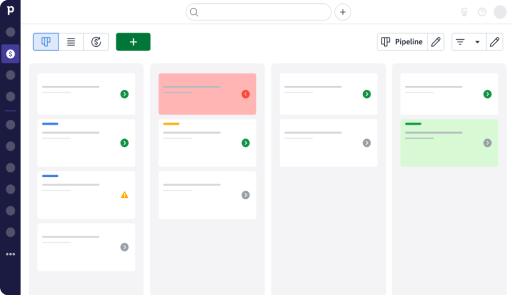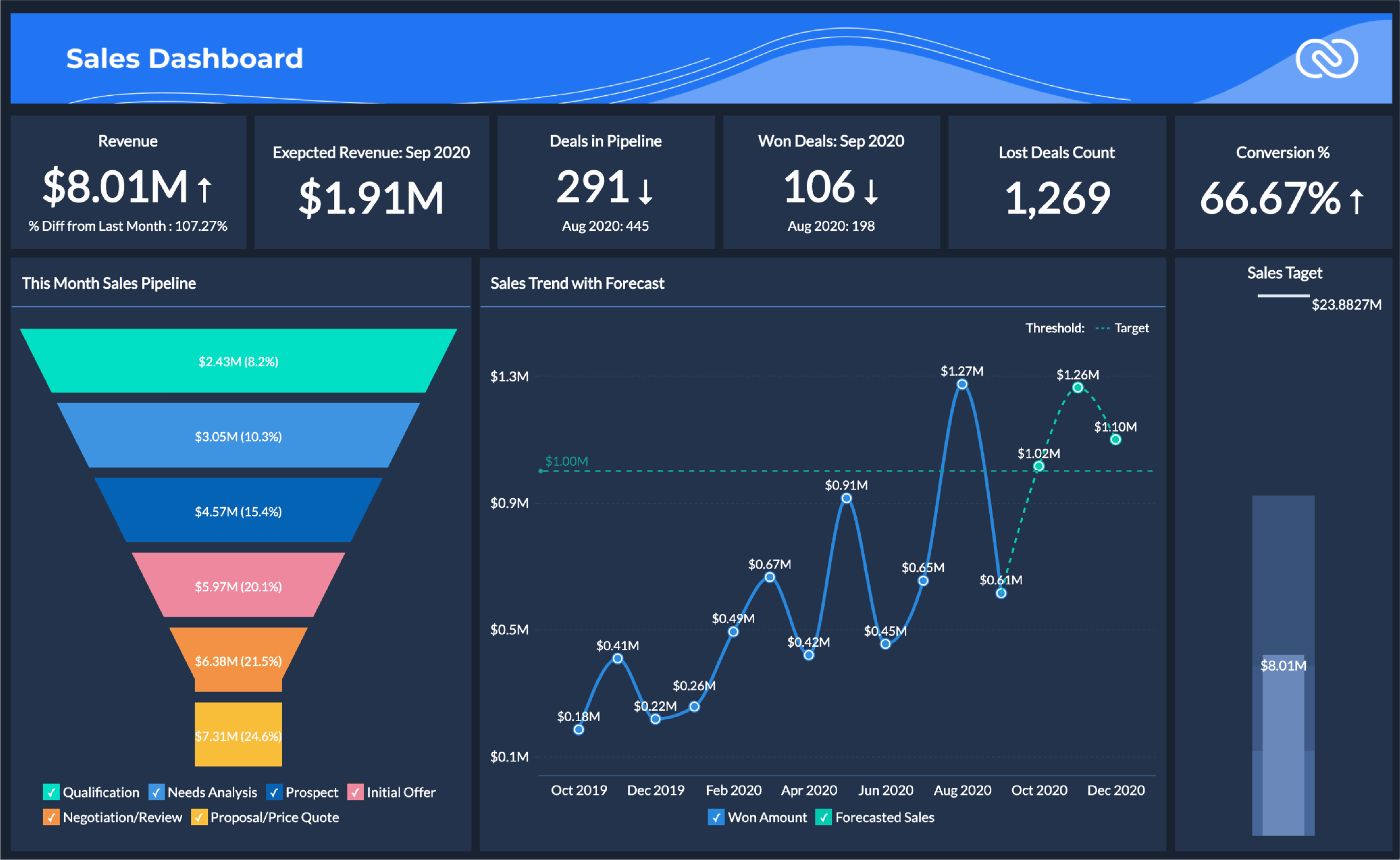Scaling Up: Choosing the Right CRM for Your Small Business’s Growth

Scaling Up: Choosing the Right CRM for Your Small Business’s Growth
Starting a small business is like planting a seed. You nurture it, give it the right conditions, and watch it grow. But what happens when your seedling sprouts into a sapling, and then a full-fledged tree? You need the right tools to manage that growth. That’s where a Customer Relationship Management (CRM) system comes in. But not just any CRM will do. You need one that’s designed for small business scalability. This article will delve into the world of CRM for small businesses, exploring why it’s crucial, how to choose the right one, and what to consider as your business blossoms.
The Importance of a CRM for Small Businesses
In the early days of a small business, you might be able to keep track of everything in your head or with a simple spreadsheet. But as your customer base grows, so does the complexity of managing those relationships. A CRM system is more than just a contact list; it’s a central hub for all your customer interactions. Here’s why it’s so vital:
- Centralized Customer Data: Imagine having all your customer information – contact details, purchase history, support tickets, communication logs – all in one place. A CRM does exactly that, providing a 360-degree view of each customer.
- Improved Customer Relationships: By understanding your customers better, you can personalize your interactions, anticipate their needs, and provide better service. This leads to increased customer satisfaction and loyalty.
- Increased Efficiency: Automating tasks like data entry, follow-up emails, and appointment scheduling frees up your time to focus on core business activities.
- Better Sales Management: A CRM helps you track leads, manage your sales pipeline, and identify opportunities for upselling and cross-selling.
- Data-Driven Decision Making: With detailed reports and analytics, you can gain valuable insights into your sales performance, customer behavior, and marketing effectiveness, allowing you to make informed decisions.
- Enhanced Collaboration: Teams can share information, coordinate efforts, and work together more effectively, leading to improved productivity.
Why Scalability Matters for Your CRM
Choosing the right CRM isn’t just about what you need today; it’s about what you’ll need tomorrow. Scalability is the ability of a system to handle increasing workloads. For a small business, it means the CRM can grow with you, accommodating more users, more data, and more complex processes without slowing down or becoming unwieldy. Here’s why scalability is paramount:
- Avoids System Overhaul: A CRM that isn’t scalable will eventually hit a wall. You’ll need to migrate to a new system, which is a time-consuming, costly, and potentially disruptive process.
- Supports Business Growth: As your customer base and team expand, a scalable CRM can handle the increased volume of data and activity.
- Maintains Performance: A scalable CRM ensures that your system remains responsive and efficient, even as your data grows.
- Adapts to Evolving Needs: Your business needs will change over time. A scalable CRM can adapt to new processes, integrations, and features.
- Protects Your Investment: Choosing a scalable CRM protects your initial investment by ensuring that the system can continue to serve your needs as your business evolves.
Key Features to Look for in a Scalable CRM
When evaluating CRM systems for small business scalability, consider these key features:
1. User Management and Permissions
As your team grows, you’ll need to manage user access and permissions effectively. Look for a CRM that allows you to:
- Add and remove users easily: The process should be straightforward.
- Assign roles and permissions: Control what each user can see and do within the system.
- Customize user profiles: Tailor the information displayed to each user’s needs.
2. Data Storage and Management
Your data will grow exponentially. Ensure the CRM can handle it. Consider:
- Storage capacity: Make sure the system offers sufficient storage for your current and future data needs.
- Data import and export: The ability to easily import and export data is crucial for migrating data or integrating with other systems.
- Data organization and segmentation: The CRM should allow you to organize and segment your data for effective targeting and reporting.
3. Integration Capabilities
Your CRM needs to integrate with other tools you use, such as:
- Email marketing platforms: Integrate with tools like Mailchimp or Constant Contact to automate email campaigns.
- Accounting software: Integrate with QuickBooks or Xero for seamless financial tracking.
- E-commerce platforms: Integrate with Shopify or WooCommerce to manage customer data and sales.
- Social media platforms: Some CRMs offer social media integration to monitor brand mentions and engage with customers.
4. Automation Features
Automation saves time and improves efficiency. Look for a CRM that offers:
- Workflow automation: Automate repetitive tasks like lead assignment, follow-up emails, and task creation.
- Sales automation: Automate sales processes like lead nurturing and deal tracking.
- Marketing automation: Automate marketing campaigns, lead scoring, and segmentation.
5. Reporting and Analytics
Data is useless without insights. The CRM should provide:
- Customizable dashboards: View key metrics at a glance.
- Pre-built reports: Access standard reports on sales, marketing, and customer service.
- Custom report generation: Create your own reports to analyze specific data points.
- Data visualization: Present data in charts and graphs for easier understanding.
6. Mobile Accessibility
In today’s mobile world, access your CRM from anywhere. Ensure the CRM offers:
- Mobile apps: Access your CRM data and functionality from your smartphone or tablet.
- Responsive design: The CRM should be optimized for use on mobile devices.
7. Customer Support and Training
When choosing a CRM, consider the level of support and training offered:
- Documentation and tutorials: Access comprehensive documentation and tutorials to learn how to use the system.
- Customer support: Get assistance from a knowledgeable support team when you need it.
- Training resources: Access training materials, webinars, and online courses to improve your understanding of the CRM.
Types of CRM Systems for Small Businesses
There are several types of CRM systems available, each with its own strengths and weaknesses. Here’s a breakdown:
1. Cloud-Based CRM
Cloud-based CRM systems are hosted on the vendor’s servers and accessed over the internet. They offer several advantages:
- Accessibility: Accessible from anywhere with an internet connection.
- Cost-Effective: Typically subscription-based, with no upfront hardware costs.
- Scalability: Easily scalable to accommodate your business growth.
- Automatic Updates: Updates and maintenance are handled by the vendor.
- Popular Examples: Salesforce Sales Cloud, HubSpot CRM, Zoho CRM, Pipedrive.
2. On-Premise CRM
On-premise CRM systems are installed on your own servers. They offer more control but require more IT resources:
- Control: You have complete control over your data and system.
- Customization: Highly customizable to meet your specific needs.
- Security: Potentially more secure, as data is stored on your servers.
- Cost: Higher upfront costs for hardware, software licenses, and IT support.
- Examples: Microsoft Dynamics 365 (can be on-premise), SugarCRM (open-source, with on-premise options).
3. Open-Source CRM
Open-source CRM systems are free to use and can be customized to your needs. They require technical expertise:
- Cost-Effective: No software licensing fees.
- Customization: Highly customizable, with access to the source code.
- Community Support: Supported by a community of developers.
- Technical Expertise: Requires technical expertise to install, configure, and maintain.
- Examples: SuiteCRM, vTiger CRM, CiviCRM.
4. Industry-Specific CRM
Some CRMs are designed for specific industries, such as real estate, healthcare, or manufacturing. They offer features tailored to the unique needs of those industries:
- Specialized Features: Features tailored to your industry.
- Industry-Specific Knowledge: Developed with an understanding of your industry’s needs.
- Examples: Real Geeks (real estate), Kareo (healthcare), MRPeasy (manufacturing).
Choosing the Right CRM: A Step-by-Step Guide
Selecting the right CRM is a significant decision. Here’s a step-by-step guide to help you:
1. Define Your Needs and Goals
Before you start looking at CRM systems, clearly define your business needs and goals. Ask yourself:
- What are your current pain points? What are you struggling with in terms of customer management, sales, and marketing?
- What are your business goals? What do you want to achieve in the next year, five years, or beyond?
- What are your key performance indicators (KPIs)? How will you measure success?
- What are your must-have features? What features are essential for your business?
- What are your nice-to-have features? What features would be beneficial but aren’t essential?
2. Identify Your Budget
Determine your budget. CRM systems vary in price, from free to thousands of dollars per month. Consider:
- Subscription fees: The recurring cost of the CRM system.
- Implementation costs: The cost of setting up the system, including data migration and customization.
- Training costs: The cost of training your team to use the system.
- Ongoing costs: The cost of maintenance, upgrades, and support.
3. Research and Shortlist CRM Vendors
Research different CRM vendors and create a shortlist of potential candidates. Consider:
- Read reviews: Read online reviews from other small businesses.
- Check case studies: See how the CRM has helped other businesses in your industry.
- Compare features: Compare the features offered by different vendors.
- Consider scalability: Ensure the CRM can scale with your business.
- Assess integrations: Ensure the CRM integrates with the other tools you use.
4. Request Demos and Trials
Request demos and trials from the shortlisted vendors. This will allow you to:
- See the system in action: Get a feel for the user interface and functionality.
- Test the features: Evaluate the features that are important to you.
- Ask questions: Ask questions about the system’s capabilities and limitations.
- Evaluate the support: Assess the vendor’s customer support and training resources.
5. Evaluate and Compare
Based on your research, demos, and trials, evaluate and compare the different CRM systems. Consider:
- Ease of use: Is the system easy to learn and use?
- Features: Does the system offer the features you need?
- Scalability: Can the system scale with your business?
- Integrations: Does the system integrate with your other tools?
- Pricing: Is the pricing affordable?
- Customer support: Is the customer support responsive and helpful?
6. Make Your Decision and Implement
Once you’ve evaluated the different CRM systems, make your decision and implement the chosen system. This process includes:
- Data migration: Transferring your existing customer data to the new CRM system.
- Customization: Customizing the system to meet your specific needs.
- Training: Training your team to use the system.
- Testing: Testing the system to ensure it’s working correctly.
- Ongoing support: Utilizing the vendor’s ongoing support and resources.
Maximizing Your CRM Investment
Choosing the right CRM is just the first step. To maximize your investment, consider these best practices:
- Clean and Maintain Your Data: Regularly review and update your data to ensure accuracy.
- Train Your Team: Provide ongoing training to ensure your team is proficient in using the CRM.
- Automate Processes: Automate repetitive tasks to save time and improve efficiency.
- Use Reports and Analytics: Regularly review reports and analytics to track your progress and identify areas for improvement.
- Integrate with Other Tools: Integrate your CRM with other tools to streamline your workflows.
- Seek Support When Needed: Don’t hesitate to contact the vendor’s support team or consult online resources for help.
- Regularly Review and Optimize: Continuously review your CRM usage and make adjustments as needed to maximize its effectiveness.
The Future of CRM for Small Businesses
The landscape of CRM is constantly evolving. Here are some trends to watch:
- Artificial Intelligence (AI): AI-powered CRM systems can automate tasks, personalize customer interactions, and provide predictive analytics.
- Mobile CRM: Mobile CRM solutions are becoming increasingly important, as businesses need to access their CRM data from anywhere.
- Personalization: Customers expect personalized experiences. CRMs are evolving to help businesses deliver personalized interactions at scale.
- Integration: The integration of CRM with other business tools will continue to grow, creating seamless workflows.
- Focus on Customer Experience: CRM systems will continue to evolve to prioritize the customer experience, helping businesses build stronger relationships with their customers.
Conclusion: Embrace Growth with the Right CRM
Choosing a CRM for your small business is a critical decision that can significantly impact your growth. By selecting a scalable CRM, you’re not just investing in a tool; you’re investing in your future. Carefully consider your needs, research your options, and choose a system that will grow with you. With the right CRM in place, you can streamline your operations, improve customer relationships, and achieve your business goals. So, embrace the journey of growth, and let a scalable CRM be your trusted companion along the way. Your business deserves it.