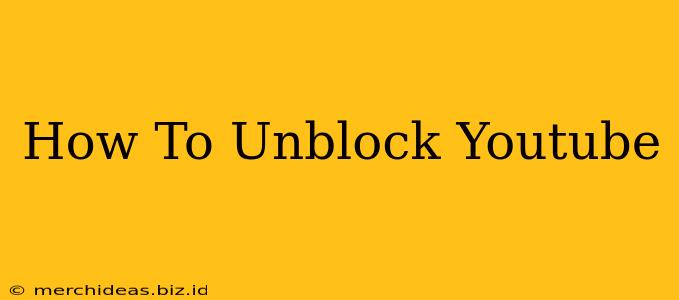YouTube is the world's leading video-sharing platform, offering a vast library of content. However, accessing YouTube can sometimes be restricted due to various reasons, including geographical limitations, network restrictions at school or work, or even government censorship. This comprehensive guide will explore several effective methods to unblock YouTube and regain access to your favorite videos.
Understanding Why YouTube Might Be Blocked
Before diving into the solutions, it's crucial to understand why YouTube might be inaccessible. This helps you choose the most appropriate method to regain access. Common reasons include:
- Geo-restrictions: Certain videos or channels might be unavailable in your region due to licensing agreements or content regulations.
- Network restrictions: Schools, workplaces, or public Wi-Fi networks often block access to YouTube to improve productivity or manage bandwidth.
- Government censorship: In some countries, YouTube access is completely or partially restricted by government policies.
- ISP restrictions: Your internet service provider (ISP) might throttle or block YouTube due to bandwidth management or other reasons.
Proven Methods to Unblock YouTube
Now let's explore the effective ways to bypass these restrictions and unblock YouTube.
1. Using a Virtual Private Network (VPN)
A VPN (Virtual Private Network) is arguably the most effective and versatile method to unblock YouTube. VPNs mask your IP address, making it appear as if you're browsing from a different location. This allows you to bypass geo-restrictions and network blocks effectively.
- How it works: A VPN encrypts your internet traffic and routes it through a server in a different country. This changes your apparent location, enabling access to content that might otherwise be blocked.
- Benefits: Bypasses geo-restrictions, enhances online privacy and security, protects against network monitoring.
- Things to consider: Choosing a reputable VPN provider is crucial to ensure speed, security, and reliable access. Free VPNs often have limitations and may not be as effective.
2. Utilizing a Smart DNS Service
Smart DNS is another excellent option for unblocking YouTube. Unlike VPNs, Smart DNS doesn't encrypt your traffic but redirects specific DNS requests, allowing you to access geo-restricted content without significantly impacting your internet speed.
- How it works: Smart DNS modifies your DNS settings to route specific requests through servers in different locations, making it appear as if you are accessing the internet from that region.
- Benefits: Faster than VPNs, generally easier to set up.
- Things to consider: Smart DNS doesn't encrypt your traffic, so it offers less protection against online threats compared to a VPN.
3. Using a Proxy Server
A proxy server acts as an intermediary between your computer and the internet. By routing your requests through a proxy server, you can potentially bypass restrictions. However, this method is less reliable than VPNs or Smart DNS services.
- How it works: Your internet requests are sent to the proxy server, which then forwards them to YouTube. The server masks your IP address.
- Benefits: Relatively simple to set up, free proxy servers are available.
- Things to consider: Free proxy servers are often slow, unreliable, and may not offer sufficient security. They may also log your activity, compromising your privacy.
4. Using a YouTube Proxy Website
Some websites act as proxies for YouTube, allowing you to access blocked content. However, exercise caution when using these websites, as some might contain malware or track your browsing activity.
- How it works: These websites act as intermediaries, fetching content from YouTube and displaying it on their interface.
- Benefits: Easy to use, no software installation typically required.
- Things to consider: Security risks, potential for malware, slower speeds, reduced functionality.
Choosing the Right Method
The best method for unblocking YouTube depends on your specific needs and situation. For the most reliable and secure access, a VPN is highly recommended. If speed is a major concern and you don't require strong encryption, Smart DNS is a viable alternative. Proxy servers and proxy websites should be considered as last resorts due to security and performance concerns.
Remember: Always prioritize your online security and privacy when choosing a method to unblock YouTube. Research and select reputable providers to minimize risks. Be mindful of the terms of service of your school, workplace, or internet service provider before attempting to bypass any restrictions. Unblocking YouTube in certain environments may violate their policies.