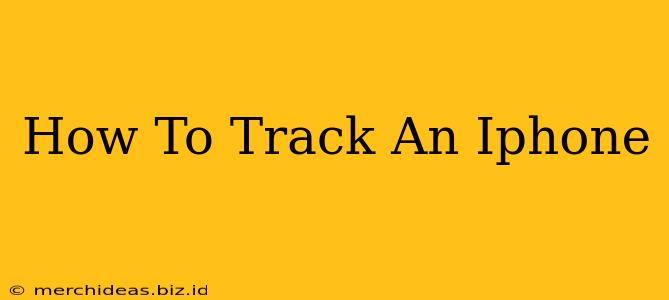Losing your iPhone can be a terrifying experience, filled with anxiety about your personal data and the inconvenience of being without your device. Fortunately, Apple provides robust tracking features that can help you locate your lost iPhone, or at least secure your data if recovery isn't possible. This guide will walk you through the different ways to track an iPhone, from using Find My to utilizing other helpful features.
Using Find My to Track Your iPhone
Find My is Apple's built-in location service and is arguably the most effective way to track your iPhone. It's crucial to have this feature enabled before you lose your phone. Here's how to use it:
Before You Lose Your iPhone: Setting up Find My
- Enable Location Services: Go to Settings > Privacy & Security > Location Services and ensure it's turned ON.
- Enable Find My: Go to Settings > [Your Name] > Find My. Make sure both Find My iPhone and Find My Network are toggled ON. Find My Network allows your device to be located even when it's offline, using the location data of nearby Apple devices.
Locating Your Lost iPhone with Find My
- Access Find My: On another Apple device or a computer, log in to iCloud.com/find or use the Find My app.
- Locate Your iPhone: Your iPhone will appear on the map if it's turned on and connected to the internet.
- Play a Sound: If your iPhone is nearby but you can't find it, use the "Play Sound" feature to help locate it.
- Lost Mode: If you're concerned about your data, activate "Lost Mode." This will lock your iPhone and display a custom message with your contact information on the screen. It also allows you to remotely track its location.
- Erase iPhone: As a last resort, if you believe your iPhone is irrecoverably lost or stolen, you can remotely erase all data from the device to protect your privacy. This action is irreversible.
Other Ways to Track an iPhone
While Find My is the primary method, there are other steps you can take:
Using Your Apple ID
Your Apple ID activity can provide clues about your iPhone's location. Check your recent iCloud backups or Apple Music listening history for any geographical indicators. This is unlikely to pinpoint the exact location, but it can narrow down the possibilities.
Checking Your Carrier's Location Services
Some mobile carriers offer location tracking services. Contact your carrier to inquire about this possibility; they may be able to assist in locating your device, especially if it's connected to the network. However, privacy policies vary considerably.
Utilizing Third-Party Apps (Use with Caution)
Several third-party apps claim to track iPhones, but exercise extreme caution. Make sure the app has strong user reviews and security measures in place, and only download it from reputable app stores. Be wary of apps that request excessive permissions.
Protecting Yourself Against iPhone Loss
Prevention is always better than cure. Here are some tips to protect yourself:
- Regular Backups: Regularly back up your iPhone to iCloud or your computer to avoid data loss.
- Strong Passcode: Use a strong and unique passcode to prevent unauthorized access.
- Two-Factor Authentication: Enable two-factor authentication for your Apple ID for an extra layer of security.
- Be Mindful of Your Surroundings: Avoid using your iPhone in crowded or unsafe areas.
Losing your iPhone is stressful, but knowing how to track it and protect your data can significantly reduce your anxiety. Remember to prepare beforehand by enabling Find My and following the other safety recommendations outlined above. By taking proactive steps, you can increase your chances of recovering your device or securing your information.