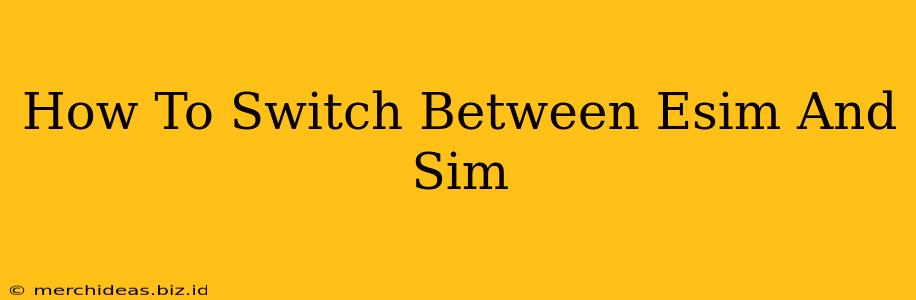Switching between an eSIM and a physical SIM card depends heavily on your phone and your carrier. There's no single universal method, but this guide will walk you through the common steps and troubleshooting tips.
Understanding eSIM and Physical SIM
Before diving into the switching process, let's quickly clarify the difference:
- Physical SIM (Subscriber Identity Module): This is the traditional tiny card you insert into your phone's SIM tray.
- eSIM (Embedded SIM): This is a digital SIM embedded directly into your phone's hardware. It's downloaded electronically from your carrier.
Many phones now support both eSIM and physical SIM capabilities, allowing you to use two numbers simultaneously or switch between them as needed.
Switching Between eSIM and SIM: A Step-by-Step Guide
The exact process varies slightly depending on your phone's operating system (Android or iOS) and your carrier. However, the general steps are similar:
1. Check Device Compatibility:
- Essential First Step: Ensure your phone supports dual SIM (one physical SIM and one eSIM) or dual eSIM capabilities. Check your phone's specifications or your carrier's website.
2. Access Your Phone's Settings:
- Android: The location of the SIM settings varies slightly between manufacturers (Samsung, Google Pixel, etc.). Generally, look under Settings > Network & internet > SIM cards.
- iOS (iPhone): Go to Settings > Cellular.
3. Selecting Your Preferred Connection:
- Android: You'll likely see a list of your active SIM cards (eSIM and physical SIM). You can typically select which SIM to use for calls, texts, and mobile data by toggling a switch or selecting the preferred SIM for each function.
- iOS (iPhone): On iPhones with dual SIM capabilities, you'll find options to select the default line for calls, texts, and mobile data. The exact phrasing may differ depending on your iOS version.
4. Switching Data:
The most important aspect is often managing mobile data. Ensure that the mobile data toggle is enabled for the SIM you want to use for internet access.
5. Troubleshooting:
- No eSIM Option: If you don't see an eSIM option in your settings, your phone might not support eSIM, or your carrier might not offer eSIM activation.
- Connection Issues: If you're experiencing connectivity problems after switching, try restarting your phone, checking your carrier's network status, or contacting customer support.
Choosing the Right SIM for Your Needs
The best SIM to use depends on your immediate needs:
- Roaming: Using an eSIM might offer more flexibility when roaming internationally.
- Cost Savings: Some carriers offer different data plans for eSIM and physical SIM.
- Convenience: Switching between eSIM and SIM can be helpful when you need to temporarily use a different number or data plan.
Frequently Asked Questions (FAQs)
Q: Can I use both eSIM and physical SIM simultaneously?
A: Yes, many phones support the simultaneous use of both eSIM and a physical SIM card. You can usually have two different phone numbers and data connections active at the same time.
Q: What happens to my data when I switch SIMs?
A: Your data remains on your SIM card. Switching SIMs changes which number and data connection is actively used, but your data is preserved.
Q: Can I switch between eSIM and SIM while traveling?
A: Yes, provided your phone and carrier support it. This can be particularly useful for roaming abroad.
Q: My phone doesn't seem to recognize my eSIM. What should I do?
A: Try restarting your phone. If that doesn't work, check your carrier's website for instructions on troubleshooting eSIM activation or contact their customer support.
By following these steps and understanding your phone's capabilities, switching between your eSIM and physical SIM will become a simple and efficient process. Remember to consult your phone's manual and your carrier's website for specific instructions related to your device and plan.