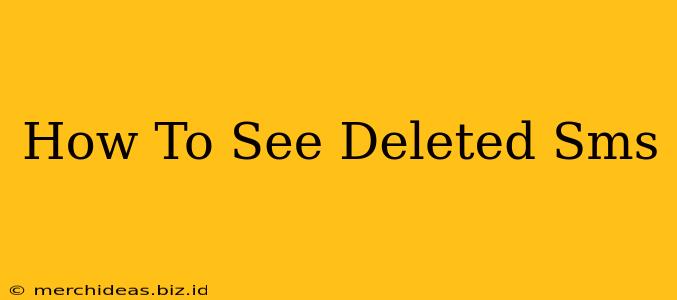Losing important SMS messages can be frustrating, but thankfully, there are several ways you might be able to recover them. This guide explores various methods to see deleted SMS messages on different devices and operating systems. We'll cover everything from simple tricks to more advanced recovery techniques. Remember, the success rate of recovery depends on several factors, including how long ago the messages were deleted and whether the phone's storage has been overwritten.
Understanding SMS Deletion
Before diving into recovery methods, it's important to understand what happens when you delete an SMS. Deleting a text message doesn't immediately erase it from your phone's memory. Instead, the space occupied by the message is marked as available for new data. This means the message can be recovered until the space is overwritten.
Methods to Recover Deleted SMS Messages
The methods for recovering deleted SMS messages vary depending on your phone's operating system (Android or iOS) and whether you have backups enabled.
1. Check Your Phone's Recent Deleted Items:
Both Android and iOS devices often have a "recently deleted" folder or feature for SMS messages. This is the easiest and quickest way to potentially recover deleted texts. Check your messaging app's settings or look for a "Trash" or "Deleted Items" folder.
2. Utilize Cloud Backups:
- iCloud (iOS): If you have iCloud backup enabled, you might be able to restore your messages from a previous backup. Be aware that this will restore your entire device to an earlier state.
- Google Drive (Android): Similarly, Google Drive can be used to restore SMS messages if you've backed up your data. However, this usually requires a factory reset of your device.
3. Employ Data Recovery Software:
Several third-party data recovery tools are available for both Android and iOS devices. These programs scan your phone's storage for deleted files, including SMS messages. Caution: Thoroughly research the software before downloading to ensure its legitimacy and avoid malware.
4. Contact Your Mobile Carrier:
Some mobile carriers maintain logs of SMS messages for a certain period. Contacting your carrier's customer support is worth considering, particularly if the messages are crucial for legal or financial reasons. This method is generally a last resort.
5. Check for Third-Party Messaging Apps:
If you used a third-party messaging app like WhatsApp, Telegram, or Facebook Messenger, check those apps' backup settings. These often have more robust backup capabilities than the default SMS app.
Tips to Prevent Future SMS Loss:
- Regularly back up your data: This is the single best way to protect against data loss.
- Avoid overwriting storage: After deleting messages, avoid taking photos or downloading large files until you've recovered the desired data.
- Enable automatic backup: Most cloud services offer automatic backups, allowing for regular data preservation without manual intervention.
- Use reputable data recovery software: Choose software with positive reviews and a proven track record of success.
Conclusion:
Recovering deleted SMS messages can be challenging but not impossible. By following the steps outlined in this guide and acting quickly, you significantly increase your chances of retrieving those important messages. Remember to always prioritize data protection by regularly backing up your device.