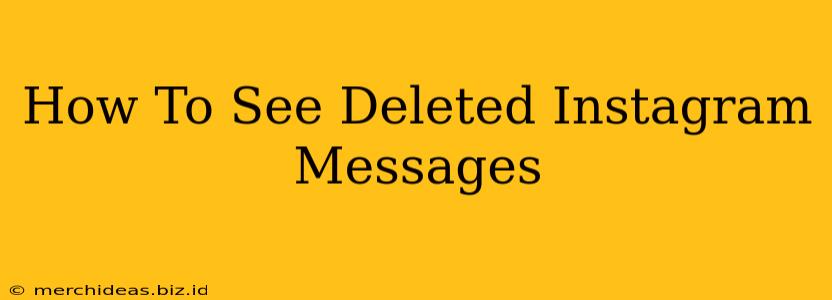Have you accidentally deleted an important Instagram message and are now desperately trying to retrieve it? Don't worry, you're not alone! Many people find themselves in this frustrating situation. While Instagram doesn't offer a built-in "undelete" feature for messages like some other apps, there are still a few methods you can try to recover those lost conversations. This guide will walk you through the possibilities, outlining what you can and can't do to see deleted Instagram messages.
Understanding Instagram's Message Deletion
Before we dive into recovery methods, it's crucial to understand how Instagram handles deleted messages. When you delete a message, it's removed from your view. However, this doesn't automatically mean it's gone forever. The recipient may still have the message, and depending on the circumstances, some data might still be recoverable.
What Affects Message Recovery?
Several factors influence whether you can recover a deleted Instagram message:
- Time elapsed: The sooner you attempt recovery, the better your chances.
- Recipient's actions: If the recipient has also deleted the message, recovery becomes significantly harder.
- Device backups: If you've backed up your phone's data recently, there's a chance the message might be recoverable through a backup restoration.
- Instagram's servers: While rare, Instagram might retain some data on their servers. However, accessing this data is usually not possible for individual users.
Methods to Potentially Recover Deleted Instagram Messages
Let's explore the methods you can use to try and see those deleted Instagram messages:
1. Check the Recipient's Copy
The simplest and most effective method is to ask the recipient of the message if they still have it. This is especially helpful if the message contained crucial information. If they haven't deleted it, they can forward it to you.
2. Check Your Phone's Backup
If you regularly back up your phone data (using iCloud, Google Drive, or another service), the deleted messages might still exist within that backup. You'll need to restore your phone from a backup made before you deleted the messages. Be aware: this will overwrite your current phone data, so only proceed if you have a recent backup and are comfortable with this consequence.
3. Third-Party Data Recovery Tools (Use with Caution)
Several third-party apps claim to recover deleted data from your phone, including messages. However, use these tools with extreme caution. Many are unreliable, potentially malware-ridden, or may not produce any results. Before using any such app, research it thoroughly and only download it from reputable app stores. Also, understand that these tools might not always be successful.
4. Contact Instagram Support (Low Probability of Success)
Reaching out to Instagram support is a long shot, but it's worth a try. Explain the situation clearly and provide any relevant details. However, don't expect a miracle; Instagram generally doesn't restore deleted messages for individual users due to privacy and data management concerns.
Preventing Future Message Loss
The best approach is preventative! Here are some tips to avoid losing important Instagram messages in the future:
- Screenshot important conversations: This is the most reliable way to ensure you don't lose crucial information.
- Regularly back up your phone data: Develop a habit of backing up your phone data frequently.
- Use other communication methods: For critical information, consider using alternative communication channels like email or text messaging.
Conclusion: Hope Remains, But Prevention is Key
While completely retrieving deleted Instagram messages isn't always guaranteed, the methods outlined above provide avenues to explore. Remember to prioritize preventative measures to avoid such situations in the future. Good luck!