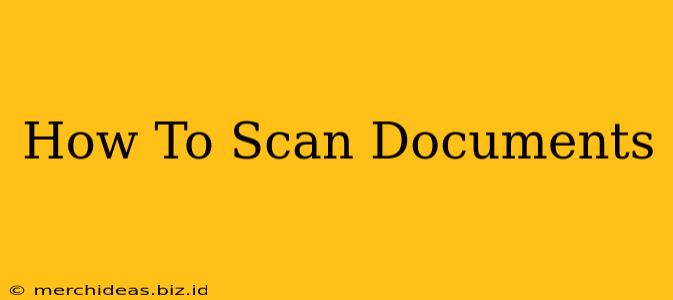Scanning documents might seem simple, but mastering the art of high-quality scanning involves understanding different methods and techniques. This guide covers everything from basic scanning using your phone to advanced techniques for professional-level results. Whether you're digitizing old photos, creating archival copies of important papers, or simply need to share a document digitally, this guide will help you achieve perfect scans every time.
Choosing Your Scanning Method: Phone vs. Scanner
The best method for scanning documents depends largely on your needs and available resources. Let's break down the pros and cons of the most popular options:
Scanning with Your Smartphone
Smartphones have revolutionized document scanning, offering incredible convenience. Many free apps are available (like Adobe Scan, Microsoft Office Lens, or Google Drive's built-in scanner) that automatically detect document edges, straighten crooked scans, and even enhance image quality.
Pros:
- Convenience: Always have your scanner with you.
- Cost-effective: No extra hardware needed.
- Easy to use: Apps handle most of the technical aspects.
- Immediate Sharing: Easily share scans via email or cloud storage.
Cons:
- Limited Resolution: Image quality might not be as high as with dedicated scanners.
- Difficult with Large Documents: Scanning larger documents can be cumbersome and may require multiple photos.
- Lighting Dependent: Poor lighting can significantly impact scan quality.
Scanning with a Dedicated Scanner (Flatbed or Sheetfed)
Dedicated scanners, either flatbed or sheetfed, offer superior image quality and speed, especially for high-volume scanning. Flatbed scanners are ideal for single-page documents, books, and photos; sheetfed scanners are best for large batches of documents.
Pros:
- Higher Resolution: Produce crisper, clearer scans.
- Faster Scanning (Sheetfed): Efficiently handle large volumes of documents.
- Better Handling of Various Document Types: Handles different paper sizes and thicknesses effectively.
- Advanced Features: Options for color depth, DPI (dots per inch), and other settings for optimal results.
Cons:
- Cost: Requires a financial investment in hardware.
- Space: Takes up physical space.
- Not Always Portable: Not as convenient as a smartphone.
Essential Tips for High-Quality Document Scans
Regardless of the method you choose, follow these tips for optimal results:
1. Lighting is Key:
Ensure your document is well-lit but avoid direct sunlight, which can create harsh shadows and glare. Consistent, even lighting is crucial for a clean scan.
2. Proper Placement:
Place your document flat and ensure it's centered on the scanner bed (for flatbed scanners). Avoid wrinkles or creases, which can affect the scan quality.
3. Resolution Matters:
Higher DPI (dots per inch) means a higher resolution scan. 300 DPI is generally recommended for most documents. For archival purposes, or if you anticipate significant enlargement, consider 600 DPI or higher.
4. Color Mode:
Choose the appropriate color mode (color, grayscale, or black and white) based on your needs. Black and white is ideal for text-heavy documents, while color is best for photos and documents with color images.
5. File Format:
Save your scans in a suitable format like PDF (Portable Document Format), JPEG (Joint Photographic Experts Group), or TIFF (Tagged Image File Format). PDF is often preferred for documents, while JPEG is common for photos. TIFF is a lossless format suitable for archiving.
Post-Processing: Enhancing Your Scans
Even with perfect scanning techniques, you might need some post-processing. Most scanning software and apps offer basic editing tools:
- Cropping: Remove unnecessary margins.
- Rotation: Straighten tilted documents.
- Brightness/Contrast Adjustment: Enhance the overall image quality.
- Removing Noise: Reduce blemishes or graininess.
Conclusion: Mastering the Art of Document Scanning
Scanning documents is a valuable skill in today's digital world. By understanding different methods and applying these tips, you can easily create high-quality digital copies of your important papers, photos, and other documents. Choose the method that best fits your needs and enjoy the convenience and accessibility of digital archives!