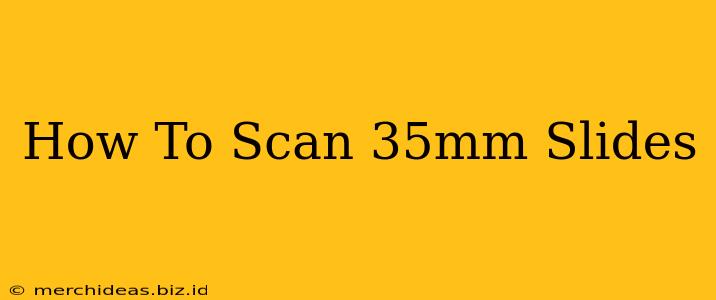Do you have boxes of 35mm slides gathering dust in your attic? Are you longing to relive those cherished memories captured on film but daunted by the process of digitization? Don't worry, scanning 35mm slides doesn't have to be a daunting task. This comprehensive guide will walk you through different methods, from using a dedicated slide scanner to employing your flatbed scanner, ensuring you achieve high-quality digital images of your precious slides.
Choosing Your Scanning Method: Flatbed vs. Dedicated Slide Scanner
The first crucial decision is choosing the right scanning method. Both flatbed scanners and dedicated slide scanners offer viable options, each with its pros and cons.
Flatbed Scanners: The Budget-Friendly Option
Most homes already have a flatbed scanner. While not ideal for large-scale slide digitization, they can be a convenient and cost-effective solution for smaller collections. Key considerations when using a flatbed scanner:
- Resolution: Aim for at least 2400 dpi for decent quality. Higher resolutions (e.g., 4800 dpi) will yield sharper images but significantly increase file sizes and scan times.
- Slide Adapters: You'll need a slide adapter, often included with the scanner or available separately. This securely holds the slide in place during scanning.
- Software: Your scanner's software should provide options for adjusting brightness, contrast, and color balance. Experiment to find the best settings for your slides.
- Time Consuming: Scanning individual slides can be a slow and tedious process.
Dedicated Slide Scanners: Speed and Quality
Dedicated slide scanners are designed specifically for this purpose, offering superior speed, image quality, and automation features. Advantages include:
- Faster Scanning: Many models can scan multiple slides at once, drastically reducing processing time.
- Higher Resolution: Typically offer higher resolution capabilities than flatbed scanners, resulting in crisper, more detailed images.
- Improved Image Quality: Often include advanced features for dust and scratch removal, resulting in cleaner scans.
- Ease of Use: Usually have user-friendly software and automated workflows for a streamlined scanning process.
Scanning Your 35mm Slides: A Step-by-Step Guide
Regardless of the method you choose, here's a general workflow for scanning your 35mm slides:
1. Preparation is Key:
- Clean Your Slides: Gently clean your slides with a microfiber cloth to remove dust and fingerprints. This will significantly improve the quality of your scans.
- Organize Your Slides: Sort your slides chronologically or thematically to streamline the scanning process and make it easier to manage your digital archives.
2. Scanner Setup:
- Install Software: Ensure your scanner's software is installed and up-to-date.
- Adjust Settings: Experiment with different resolution settings, brightness, contrast, and color balance until you find the optimal settings for your slides. High resolution is preferable but requires more storage space.
3. The Scanning Process:
- Place the Slide: Carefully place your slide into the scanner's adapter or on the flatbed scanner, ensuring it's correctly aligned.
- Start the Scan: Initiate the scanning process and allow the scanner to complete the scan.
- Review and Adjust: After scanning, review the image and make adjustments as necessary.
4. Image Post-Processing:
- Dust and Scratch Removal: Use image editing software (like Photoshop, GIMP, or even basic photo editors) to remove any remaining dust or scratches.
- Color Correction: Adjust color balance and saturation for optimal results.
- File Naming: Use a consistent naming convention for your scanned images. This will make organizing and searching your digital archives much easier.
Tips for Optimal Results
- Use a well-lit area to ensure your scans are properly exposed.
- Experiment with different settings to find the best balance between resolution and file size.
- Consider using a professional service if you have a large collection of slides.
- Regularly back up your digital images to prevent data loss.
By following these steps and choosing the right scanning method, you can successfully preserve your precious 35mm slides in a digital format, ensuring these memories are enjoyed for generations to come. Remember that patience and attention to detail are crucial for obtaining high-quality results. Happy scanning!