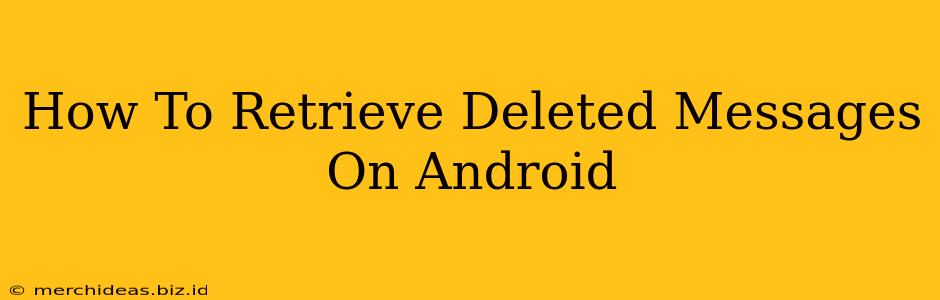Losing important text messages can be incredibly frustrating, especially if they contain crucial information or cherished memories. Fortunately, there are several methods you can try to retrieve deleted messages on your Android device. This guide outlines various techniques, from simple troubleshooting steps to utilizing specialized data recovery apps. Let's dive in!
Understanding Android Message Deletion
Before we explore recovery methods, it's important to understand how Android handles deleted messages. When you delete a text message, it's not immediately erased from your phone's storage. Instead, it's marked as deleted, making space available for new messages. The actual data remains on your device until overwritten by new data. This window of opportunity is crucial for successful recovery. The sooner you act after deletion, the higher your chances of retrieval.
Method 1: Check Your Trash/Recycle Bin (If Available)
Some Android messaging apps, like Google Messages, now include a trash or recycle bin feature. This is the easiest and first place to look for your deleted messages.
- Open your messaging app.
- Look for a trash can icon, a recycle bin symbol, or a menu option labeled "Trash" or "Recycle Bin." The location varies depending on your specific messaging app.
- If found, open the trash folder. Your deleted messages should be listed here.
- Select the messages you wish to recover and choose the "Restore" option.
Method 2: Check Your Phone's Backup (Google Drive or Other Cloud Services)
If you have automatic backups enabled for your messaging app (often linked to your Google account or another cloud service), your deleted messages may be saved in your backup.
- Check your Google Drive: If you use Google Messages, it likely backs up to Google Drive. Check your Drive for backups related to your messaging app. Downloading and restoring a previous backup might recover the deleted messages. Note: This overwrites your current data.
- Check other cloud services: Explore other cloud storage services you may use, like Samsung Cloud or others, checking for messaging app backups.
Important: Restoring a backup will reset your device to an earlier state. This means any data saved after the backup was created will be lost.
Method 3: Using Data Recovery Apps (For Advanced Users)
If the previous methods fail, you can resort to data recovery apps designed for Android. These apps scan your device's storage for deleted files, including messages.
Caution: Be extremely cautious when using data recovery apps. Download only from reputable sources (like the Google Play Store) to avoid malware. Some apps require root access, which can void your warranty.
How to Use Data Recovery Apps:
- Download and install a reputable data recovery app. Read reviews carefully before choosing one.
- Grant the app necessary permissions. This might include storage access.
- Run a scan. The app will scan your device's storage for deleted files.
- Preview and select the messages you want to recover.
- Restore the selected messages.
Method 4: Contact Your Carrier (Least Likely, But Possible)
In rare cases, your mobile carrier may have backups of your text messages. This is uncommon, and the success rate is low. It's worth a try only if all other methods have failed. Contact your carrier's customer support to inquire about this possibility.
Preventing Future Message Loss
The best way to deal with lost messages is to prevent their loss in the first place. Here's how:
- Enable automatic backups: Regularly back up your messages to a cloud service.
- Use a reputable messaging app: Some apps offer better backup and recovery features than others.
- Periodically review and save important messages: Consider taking screenshots of crucial conversations or exporting them to your computer.
By following these steps, you significantly increase your chances of retrieving those precious deleted messages on your Android device. Remember, speed is key! The sooner you attempt recovery, the better your chances of success.