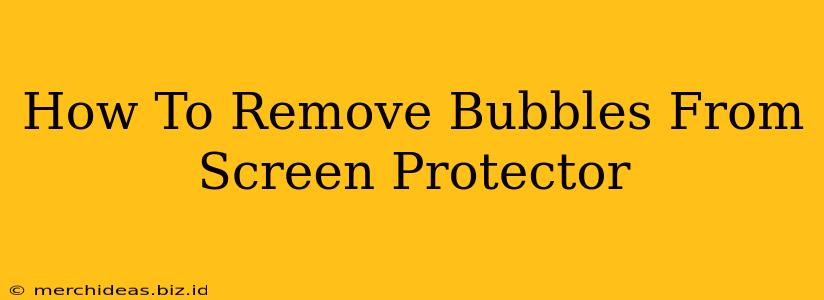So, you've carefully applied your new screen protector, only to be greeted by annoying air bubbles marring the pristine surface of your device. Don't despair! While a perfectly bubble-free application is the goal, it's not always reality. This guide will walk you through several effective methods to remove those pesky bubbles and achieve a clear, smooth screen.
Understanding Screen Protector Bubbles
Before diving into solutions, let's understand why bubbles form. Common culprits include:
- Dust: Tiny dust particles trapped between the screen and protector prevent proper adhesion.
- Improper Application: Not smoothing the protector out evenly during application is a major cause.
- Pressure: Applying too much or too little pressure can lead to bubbles.
- Defective Protector: In rare cases, the protector itself may be flawed.
Methods to Remove Screen Protector Bubbles
Here are several techniques to tackle those stubborn bubbles, ranging from simple to more advanced:
1. The Gentle Pressure Method
This is the simplest approach and often works for smaller bubbles.
- Gently: Use a clean, soft microfiber cloth to press down on the bubbles. Start from the center and work your way outwards. Avoid using excessive force, which could damage the protector or your screen.
2. The Heat Method
Heat can help loosen the adhesive and allow the bubbles to dissipate.
- Carefully: Use a hairdryer on a low setting and gently warm the affected area. Keep the hairdryer a few inches away to prevent overheating.
- Smooth: After warming, use a clean microfiber cloth to gently smooth the bubble out.
Caution: Be mindful of the heat source. Too much heat can damage your device or screen protector.
3. The Credit Card Method (or similar smooth object)
This method works well for larger bubbles.
- Clean Card: Ensure you use a clean and smooth credit card, gift card or a plastic smoother specifically designed for screen protectors.
- Gently Apply Pressure: Starting from the center of the bubble, gently but firmly push the air out toward the edges of the screen protector. Avoid scratching the screen!
- Smooth: Finish by using a microfiber cloth to smooth out any remaining irregularities.
4. The Adhesive Tape Method (for stubborn bubbles)
For exceptionally persistent bubbles, this can be a helpful solution.
- Small Piece: Carefully cut a very small piece of clear adhesive tape.
- Apply Carefully: Position the tape directly over the bubble and gently press down, then slowly pull the tape off. This should lift the bubble away.
- Clean: Use a microfiber cloth to clean the area.
Important Note: Use this method sparingly, as excessive tape use could damage the screen protector.
5. When to Replace the Screen Protector
Sometimes, despite your best efforts, you just can't get rid of all the bubbles. If the bubbles are numerous, large, or significantly impact the usability of your device, it's best to carefully remove the screen protector and apply a new one. Remember to thoroughly clean your screen before re-applying.
Preventing Bubbles in the First Place
The best way to deal with bubbles is to prevent them from appearing in the first place! Here are some tips for a flawless application:
- Clean Your Screen: Thoroughly clean your screen with a microfiber cloth and a screen cleaning solution. Remove all dust and fingerprints before applying the protector.
- Slow and Steady: Take your time! Applying the protector slowly and carefully will significantly reduce bubble formation.
- Proper Alignment: Ensure the protector is properly aligned before applying it.
- Watch instructional videos: many brands have their own step-by-step tutorials.
By following these steps and employing the appropriate methods, you can effectively remove bubbles from your screen protector and enjoy a clear, protected display. Remember patience and gentleness are key!