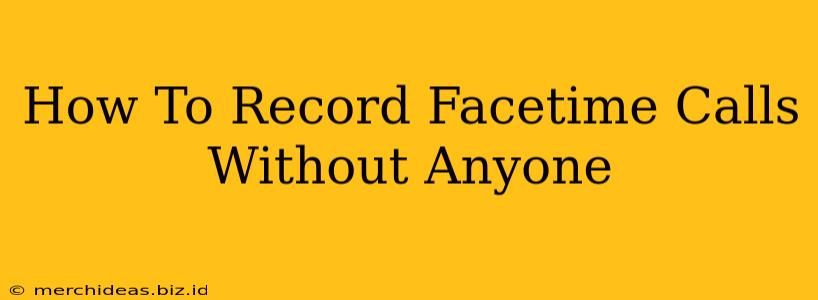Recording FaceTime calls can be tricky, especially if you want to do it discreetly. This guide outlines several methods, emphasizing ethical considerations and legal implications. Always obtain consent before recording anyone, regardless of the method used. Failing to do so could have serious legal consequences.
Understanding the Legal Landscape of FaceTime Recording
Before we delve into the how, let's address the why and the legal. Many jurisdictions have strict laws regarding recording conversations. These laws vary widely, so it's crucial to understand the specific regulations in your location. Generally, recording a conversation requires the consent of all parties involved. If you record a FaceTime call without the knowledge and consent of all participants, you could face legal repercussions, including fines or even criminal charges.
Consent is Key!
The most important aspect of recording any conversation, including FaceTime calls, is explicit consent. This means actively seeking permission from everyone participating in the call before initiating the recording. A simple verbal agreement is usually sufficient, but it's best to document this consent if possible. Never assume consent.
Methods for Recording FaceTime Calls (With Consent)
If you have obtained consent from all parties involved, here are some methods to record your FaceTime calls:
1. Using Third-Party Screen Recording Software
Several screen recording software programs are available for both macOS and iOS devices. These tools can capture your entire screen, including the FaceTime call. Remember to clearly communicate to other participants that the call is being recorded.
Features to Look For:
- High-quality video and audio recording: Ensure the software captures clear audio and video.
- Easy-to-use interface: A simple interface makes the recording process less complicated.
- Editing capabilities: Some software allows you to edit the recording after it's finished.
2. Using Built-in Screen Recording Features (iOS)
iOS devices have a built-in screen recording function, accessible through the Control Center. This method can capture your FaceTime call, but as with third-party software, explicit consent is mandatory.
How to use the built-in screen recording feature (iOS):
- Add Screen Recording to your Control Center.
- During the FaceTime call, swipe down from the top right corner (or up from the bottom on older models) to access Control Center.
- Tap the Screen Recording button. A countdown timer will appear.
- After the call, the recording will be saved to your Photos app.
3. Using a Second Device
A simple yet effective method is to use a second device to record the audio of the FaceTime call. This could be another phone or a dedicated recording device. Position it strategically near the speaker of your primary device to capture clear audio. Again, remember to inform participants that the call is being recorded.
Ethical Considerations
Even with consent, consider the ethical implications. Are you recording the call for legitimate reasons, such as documenting important discussions or preserving memories? Using recordings for malicious purposes, such as blackmail or harassment, is illegal and unethical. Always prioritize ethical considerations above all else.
Conclusion
Recording FaceTime calls is possible, but it's critical to understand and comply with the laws in your jurisdiction and always prioritize ethical conduct. Always obtain clear and explicit consent from all parties involved before initiating any recording. Remember, consent is paramount. Failure to obtain consent can lead to legal and ethical consequences.