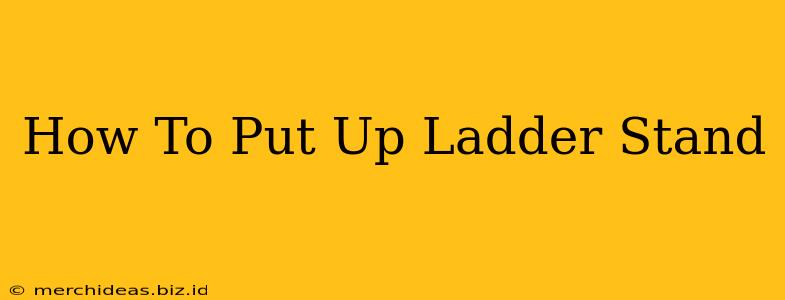Setting up a ladder stand for hunting or other elevated work requires careful planning and execution to ensure safety. A poorly placed or improperly assembled ladder stand can lead to serious injury. This guide will walk you through the process step-by-step, emphasizing safety precautions at every stage.
Choosing the Right Location
Before you even think about assembling your ladder stand, selecting the right location is paramount. Consider these factors:
- Tree Health: Choose a healthy, sturdy tree with a diameter large enough to support the weight of the stand and an occupant. Avoid trees with dead branches, signs of decay, or leaning trunks.
- Ground Stability: The ground surrounding the tree should be level and firm. Avoid setting up on slopes, uneven terrain, or near hazards like rocks or holes.
- Accessibility: Ensure easy and safe access to the stand, considering both ascent and descent. Clear away brush and debris around the base of the tree.
- Line of Sight: For hunting purposes, carefully consider your field of vision from the selected location.
Assembling the Ladder Stand
Always refer to the manufacturer's instructions specific to your ladder stand model. These instructions will provide detailed guidance and diagrams. However, these general steps apply:
1. Preparing the Components:
- Inspect all parts: Before starting, carefully inspect all components for damage or defects. Replace any damaged or missing parts.
- Lay out components: Lay out all parts in a clear area to ensure you have everything you need and can easily locate specific pieces.
2. Assembling the Frame:
- Follow instructions: Carefully follow the manufacturer's instructions for assembling the main frame. This typically involves connecting the ladder sections, platform, and any support beams.
- Secure connections: Ensure all bolts, screws, and other fasteners are tightened securely. Use the appropriate tools to avoid stripping the hardware.
3. Attaching the Safety Features:
- Install safety straps: Attach any safety straps or harnesses provided with the stand. These straps are crucial for securing the stand to the tree.
- Check all locks: Double-check that all locking mechanisms are engaged correctly and securely.
Securing the Ladder Stand to the Tree
This is arguably the most critical step for safety:
- Proper Tree Placement: Position the ladder stand against the tree trunk, ensuring even weight distribution.
- Fastening Mechanisms: Use the provided straps or other fastening mechanisms to secure the stand firmly to the tree.
- Tighten Securely: Tighten all straps and fasteners until they are snug and secure. Do not overtighten to avoid damaging the tree or stand.
- Visual Inspection: Step back and visually inspect the entire setup to ensure stability and correct placement.
Testing the Ladder Stand
Before climbing into the ladder stand:
- Weight Test: Apply weight to the stand (e.g., by sitting on it with someone holding it) to ensure stability.
- Movement Check: Gently rock the stand to check for any movement or instability.
- Addressing Issues: Address any issues identified before climbing into the stand.
Safety Precautions
- Always use a safety harness: A safety harness is crucial for preventing falls.
- Never climb in inclement weather: Avoid using the ladder stand during high winds, rain, or snow.
- Regular inspections: Regularly inspect the ladder stand for wear and tear and replace any damaged components.
- Never overload: Do not exceed the weight capacity of the ladder stand as specified by the manufacturer.
By carefully following these steps and prioritizing safety at each stage, you can ensure that your ladder stand is securely and safely installed, allowing you to enjoy your chosen activity with peace of mind. Remember, safety should always be your top priority.