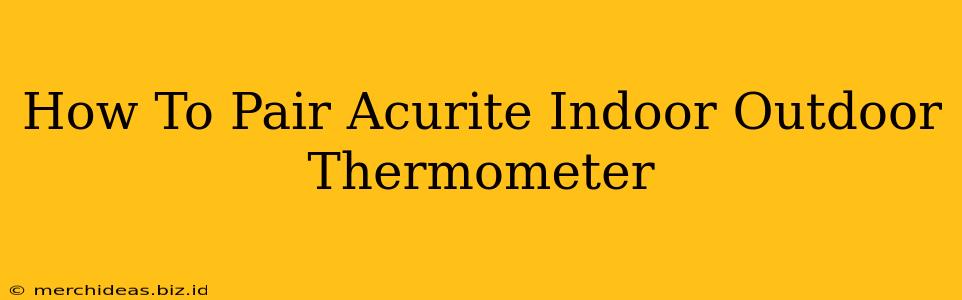Finding the perfect balance between indoor comfort and outdoor awareness is easier than ever with an Acurite indoor/outdoor thermometer. But before you can start tracking temperature fluctuations, you need to know how to pair your devices. This guide will walk you through the pairing process for various Acurite models, ensuring a seamless setup and accurate readings.
Understanding Acurite Thermometer Pairing
Acurite thermometers utilize radio frequency (RF) technology to transmit data from the outdoor sensor to the indoor display unit. Pairing, therefore, involves establishing this wireless connection. The exact steps might vary slightly depending on your specific Acurite model (e.g., Acurite 00796M, Acurite 00612, Acurite 5-in-1 Weather Station), so always refer to your user manual for the most accurate instructions. However, the general principles remain consistent.
Before You Begin:
- Check Batteries: Ensure both your indoor and outdoor units have fresh batteries. Low batteries are a common cause of pairing problems.
- Proximity: Keep the outdoor sensor relatively close to the indoor unit during the initial pairing process (within 30-50 feet is usually sufficient). Obstacles like walls or large metal objects can interfere with the signal.
- Clear the Channel: If you've tried pairing and it isn't working, it sometimes helps to clear the channel on your indoor unit, as described in the user manual.
Pairing Your Acurite Thermometer: A General Guide
While the steps may vary, here's a general approach covering most Acurite models:
- Locate the Pairing Button: Both your indoor and outdoor units should have a small button labeled "Channel," "Pair," "Set," or something similar. Consult your manual to identify the correct button.
- Power Cycle (Optional): It often helps to turn off both the indoor and outdoor units completely, wait a few seconds, and then turn them back on before starting the pairing process.
- Activate Pairing Mode: On the indoor unit, press and hold the designated pairing button for a few seconds. The display may show a specific code or indication of pairing mode.
- Pair the Outdoor Sensor: Within a short timeframe (usually 60 seconds), press and hold the pairing button on your outdoor sensor. Release the button once the indoor unit acknowledges the connection.
- Confirmation: Your indoor unit should display the correct temperature and other data from the outdoor sensor, confirming a successful pairing.
Troubleshooting Common Pairing Issues
If you're experiencing difficulty pairing your Acurite thermometer, here are some common issues and solutions:
- Sensor Out of Range: Try moving the outdoor sensor closer to the indoor unit to improve signal strength. Avoid placing it near metallic objects or thick walls that interfere with transmission.
- Low Battery: Replace batteries in both the indoor and outdoor units. Low power can prevent successful pairing.
- Interference: Other electronic devices can cause signal interference. Try moving your thermometer away from Wi-Fi routers, microwaves, or other sources of electromagnetic radiation.
- Obstructions: Ensure there are no significant obstacles, such as trees or buildings, between the indoor and outdoor units.
- Channel Conflicts: If you have multiple Acurite devices, they may be using the same channel. Check your user manual to learn how to change the channel settings.
- Faulty Units: In rare cases, a defective sensor or indoor display unit may be the cause. If you've tried all troubleshooting steps, contact Acurite customer support for assistance.
Maintaining Your Acurite Thermometer
Regularly checking and replacing batteries is crucial for maintaining the accuracy and reliability of your Acurite thermometer. Also, consider cleaning the sensors regularly to ensure accurate readings.
By following these steps and troubleshooting tips, you can easily pair your Acurite indoor/outdoor thermometer and enjoy accurate temperature readings for your home and surroundings. Remember to consult your specific user manual for model-specific instructions.