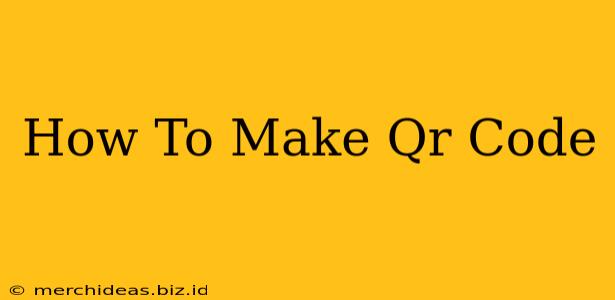Creating QR codes is easier than you think! This guide will walk you through the process, from choosing the right QR code generator to customizing your code for maximum impact. Whether you're a seasoned marketer or a first-time user, this guide will equip you with the knowledge to create effective QR codes for any need.
Why Use QR Codes?
QR codes (Quick Response codes) have become indispensable tools for bridging the gap between the physical and digital worlds. They offer a seamless way to:
- Drive traffic to websites: Easily direct users to your website, landing page, or online store.
- Share contact information: Instantly share your business card details, phone number, or email address.
- Promote social media: Link directly to your social media profiles for easy followership.
- Offer coupons and discounts: Increase engagement and drive sales with scannable promotions.
- Provide product information: Add extra details about your product without cluttering packaging.
- Improve customer experience: Streamline processes, provide instant access to information, and enhance convenience.
In short: QR codes offer a simple, efficient, and modern way to engage with your audience.
How to Create a QR Code: A Step-by-Step Guide
There are countless QR code generators available online, many of them free. However, choosing the right one is crucial for generating high-quality, functional codes. Look for generators that offer customization options and support various QR code types.
Here's a general process:
-
Choose a QR Code Generator: Several websites offer free QR code generation. Research different options and choose one that meets your needs. Consider factors like customization options, analytics capabilities, and ease of use.
-
Select Your QR Code Type: Different QR codes serve different purposes. Common types include:
- URL QR Code: Directs users to a specific website address. This is the most common type.
- Text QR Code: Encodes a simple text message.
- VCard QR Code: Shares contact information, including name, phone number, email, etc.
- Email QR Code: Pre-fills an email message for easy contact.
- SMS QR Code: Pre-fills a text message.
- Wi-Fi QR Code: Enables users to connect to a Wi-Fi network.
-
Enter Your Data: Once you've selected your QR code type, enter the relevant data (URL, text, contact details, etc.). Ensure accuracy to avoid errors.
-
Customize Your QR Code (Optional): Many generators allow for customization:
- Add a logo: Enhance branding and make your QR code more visually appealing.
- Choose colors: Select colors that match your brand's aesthetic.
- Add a frame: Improve readability and add visual interest.
- Add a call to action: Encourage scanning with clear instructions.
-
Test Your QR Code: Before using your QR code, always test it thoroughly with a QR code scanner on your smartphone to ensure it functions correctly.
-
Download Your QR Code: Once you are satisfied with your QR code, download it in a high-resolution format (like PNG or SVG) for optimal clarity.
Tips for Creating Effective QR Codes
- Keep it Simple: Avoid overly complex designs that might confuse users.
- Use High-Quality Images: Ensure your logo and other visuals are high-resolution for crisp readability.
- Track Your Results: If possible, choose a generator that offers analytics so you can monitor scan rates and understand the effectiveness of your QR code.
- Consider Your Audience: Design your QR codes to be accessible and understandable to your target audience.
- Place Strategically: Ensure your QR code is clearly visible and easily accessible.
By following these steps, you can create professional-looking and effective QR codes that will improve your marketing efforts and enhance user experiences. Remember to always test your QR codes thoroughly before deployment!